Note Anytime Whiteboard, Sketchbook And Note Taker With Advanced Handwriting Recognition On Sale (Also Free Lite Version)
MetaMoJi Corp. has released an update to its multi-award-winning note-taking and productivity app, Note Anytime for iOS. Note Anytime has a top 10 ranking in more than a dozen countries and is the only note-taking app that offers a consistent user experience across all major operating systems (iOS, Android and Windows). Its cross-platform and cloud storage capabilities allow Note Anytime users to seamlessly add or change devices without worrying about losing, or not being able to access, their notes.

Note Anywhere Features:
• PDF ANNOTATION
Note Anytime is a flexible and powerful tool for business. Open a contract or business document, mark it up and save it as another PDF to be emailed or shared between devices (iOS version only)
• SKETCH IN YOUR NOTES
Save time in meetings by sketching drawings within your notes, instead of toggling between apps
• SKETCHING
Use your finger or a stylus to sketch and draw anything that inspires you. Combine your drawing with notes and graphics. Pen thickness, colors and styles can be set as you like.
• PHOTO ANNOTATION
Customize your photos from your mobile device or item library and
make unique and fun cards for any occasion, then tweet them to
your friends or share on Facebook.
• INTERACTIVE WEB BROWSER
Note Anytime can also capture and mark up websites within the app and allow you to share with your web master and other members of your team.
• VIRTUAL WHITEBOARD
If your team wants to have a brainstorming session, you will love the vast white space within Note Anytime. With zoom levels up to 50x scaling and high resolution vector graphics, your virtual whiteboard is limitless.
• DIGITAL SCRAPBOOKING
Note Anytime is a limitless “mashup” tool which you can use to create a collage of photos, graphics and even webpage content. You can create infinite possibilities in your own white space
• PLAY GAMES
You carry your phone or tablet with you everywhere. Why not play a
quick game of tic-tac-toe or battleship with your friends? Improvise a game while you’re on the go.
• A universal app on all mobile OS – Apple, Android and Window
s
• Standard file formats like PDF and jpeg provide universal file support
• Free cloud storage of 2GB in Digital Cabinet, with more available
• Auto save and Automatic data synchronization means you will never lose your data
• International support includes 13 languages and App store availability worldwide
• SMART PAPER
Even the free version of Note Anytime provides a generous number of paper styles, including: calendars, greeting cards and even musical score sheets, with more availble from the in-app store.
• ADVANCED CALLIGRAPHY
If you have bad handwriting, the two choices of calligraphy pens offered for free in Note Anytime will give you perfect curve correction anytime. More advanced calligraphy pens are also available from the in-app store.
• MULTIPLE PENS
A generous variety of pen styles and colors are available in the unique “floating” palette toollbar with settings to customize thickness, color and transparency.
• GRADIENT INK
For some creative flair, you will love the optional ink colors available from the in-app store. Options include multiple pastels colors as well as gradient inks.
• SOCIAL SHARING
You don’t live in a vacuum and neither does Note Anytime. Unlike other note taking apps, Note Anytime allows you to easily send your notes and drawings via email, social media (Facebook, Twitter, Tumblr) or save in the cloud to dropbox or digital cabinet.
Note Anytime Applications

New features in Note Anytime 2.1 include an option to export notes directly to iTunes, improvements to highlighter pens, enhancements to the Shared Drive function and improved options for organizing folders for easy retrieval later. Note Anytime 2.1 ups the ante in note taking productivity across all platforms. Users can download Note Anytime (current discounted price of $4.99, list price of $7.99) or Note Anytime Lite (free) on all iOS-enabled mobile devices from the iTunes App Store.
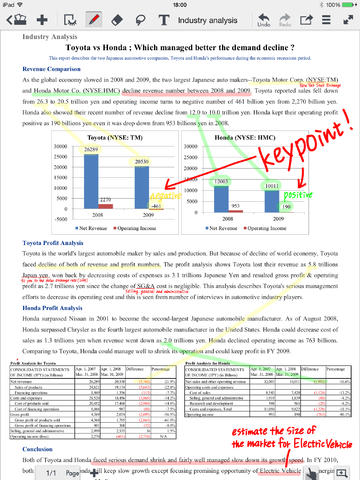
Note Anytime version 2.1 expands its compelling features, including handwriting recognition, predictive text in 13 languages, and an innovative and intelligently designed user interface, by offering the following upgrades:
• Improved Export Functions: Users can now export a note as PDF, JPEG or in Note Anytime format directly to iTunes. Other export options include support for Google Drive, Evernote, and Dropbox.
Shared Drive Improvements: For users who would like to easily share notes with others, the Shared Drive option has been improved with a convenient JOIN button to easily navigate to the target shared folder. Users can also extend the total amount of their Digital Cabinet storage.
• Highlighter Pen Improvements: The highlighter pen makes it really easy to use Note Anytime for presentations. Users can now specify transparency and opacity levels to their highlighter pen.
• New Zoom Box Options: Note Anytime 2.1 improves the zoom box with added “Line Ratio” and “Frame Ratio” options. “Frame Ratio” options are used to specify the vertical distance (or ratio) when a user taps the return key on the zoom box. “Line Ratio” (available only with lined papers) specifies how many lines the return key is jumped.
• Digital Cabinet: Note Anytime users can now choose to sync all their folders or selected folders to Digital Cabinet, a cloud service that allows users to save and manage their documents. New improvements make it easy to search and select notes in Digital Cabinet and to register a note as a template. Users of Note Anytime can specify auto sync intervals to ensure that their notes are always backed up and accessible online and across their devices.
• Text Conversion: Converting handwriting to text has become even easier. Note Anytime detects where handwritten letters are in a note and converts them to digital text, even when they’re outside text boxes, creating a more flexible work environment.
• Advanced Editing Options; A new built-in spell checker will allow users to find and replace text within their notes and to easily correct typos.
• Enhanced Formatting: A number of different text styles have been added, including the option to add bullets, increase/decrease indents, change text box background colors and italicize font. Note Anytime users have unlimited access to optional inks, premium items, papers and note styles for more professional results. Also available to Note Anytime users are new pen styles including highlighters, fountain pens and brushes.
• Import Features: The import function has been improved to add more files types to Note Anytime, including image and text files, and Microsoft Office files via Google Drive.
• Extended Connection: There is a new menu item added in this release that provides seamless integration between Note Anytime and Google Drive for easy file sharing and storage. Other “send to cloud” options include Evernote, Dropbox, Twitter, Facebook and Tumblr.
• Password Protection: Users of Note Anytime now have the option to password protect their notes, ensuring their information is kept safe.
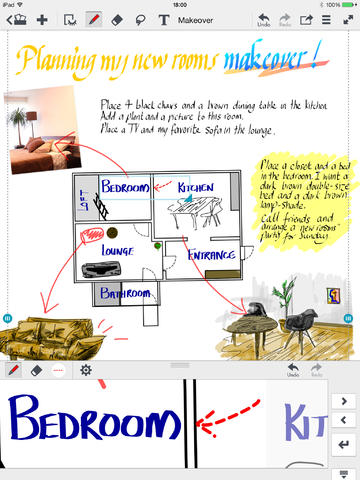
Compatibility:
Requires iOS 5.0 or later. Compatible with iPhone, iPad, and iPod touch. This app is optimized for iPhone 5.
Note Anytime Lite is free. The ful version is currently on sale at $1.99 (regular price is $4.99)
Note Anytime can be downloaded from the iTunes App Store at the following link:
https://itunes.apple.com/en/app/id557121061
