Vicomsoft FTP Client v5 Boasts 30+ New Features, 25% More Speed
Vicom has announced a major new release of its award winning file transfer app for Mac OS X. Vicomsoft FTP Client 5.0 represents the culmination of over 15 years’ experience in FTP transfers on the Mac platform, and is packed with over 30 new features, including full Retina display support, Full Screen mode, a Bookmark manager with Dropbox sync, folder Sync with Preview mode and Schedule options, a built-in remote text editor, create/unpack zip archives, sync-folder-browsing, localisation in 9 different languages, and a re-engineered user interface.
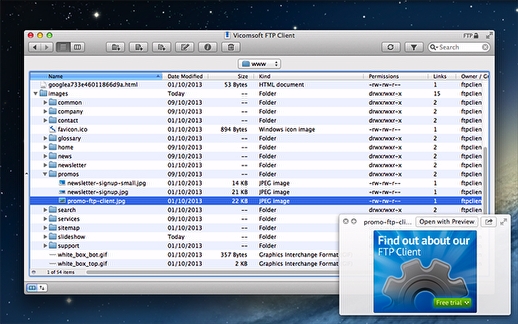
Features & Benefits of Vicomsoft FTP Client
Retina User Interface
– Every detail of the UI has been honed for ease of use and updated to the latest Retina-display resolution. Featuring new icons and toolbars throughout, with use of OS X animations, the elegant design follows Apple’s philosophy of power in simplicity.
Full protocol set – FTP + FTPS + SFTP
– FTP (File Transfer Protocol) the most widely used Internet file transfer protocol, FTPS (FTP over an SSL (Secure Sockets Layer) connection, and SFTP – FTP over an SSH (Secure Shell) connection, are implemented to their fullest extent of their specifications, allowing for the best functionality available (eg set user/group, create symlink, zip/unzip), and fastest speed of operation – not just transfers… everything is faster and more responsive.
Super-fast Transfers
– Vicomsoft FTP Client version 5.0 features a built-in ‘turbo’ mode which automatically maintains several simultaneous connections to the server to maximise the use of available bandwidth and reduce latency.
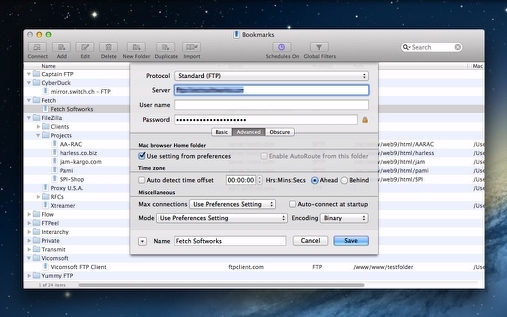
Automatic Reconnect & Resume
– The fully automatic reconnect and resume feature ensures FTP Client will always complete the task, whatever happens, by reconnecting and continuing broken transfers without any user interaction until the job is done. While other apps simply display an error message, FTP Client takes appropriate action based on the actual message itself, which means you don’t have to baby-sit your transfers : let the app do the work for you.
Bookmarking Done Right
– A new Bookmarks manager allows you organize your Bookmarks into folders, create, edit, rename, delete and duplicate them – you can even import Favorites/Bookmarks from most major Mac FTP apps. And once set you can automatically sync your FTP settings to all the Macs you use with the built-in Dropbox support.
Remote Editing & File Diff
– A new built-in text editor allows quick edits of local and remote files without even leaving FTP Client, and for serious text crunching, seamless integration with a wide range of popular text editors including built-in support for BBEdit, TextWrangler, TextMate, skEdit, and many more, allows live remote editing of your website with your favorite editor. New in version 5.0 is the ability to compare local and remote files with your favorite ‘diff’ utility app, such as Araxis Merge, Changes, FileMerge, DeltaWalker or Kaleidoscope, and display the differences.
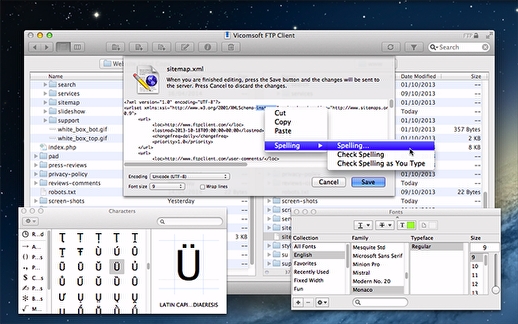
Comprehensive File & Directory Synchronisation
-Version 5.0 has all angles file and directory synchronisation covered : two way Mirroring, one way updating (Mac to Server or Server to Mac), scheduling of syncs to start at a later time or repeat daily, filtering rules to exclude/include items with a variety of criteria, or specifically exclude selected items. There’s even a preview mode to see what the outcome of a sync would be.
FTP Droplets
-The quickest, easiest and downright coolest way to upload files and folders! An FTP Droplet can have files and/or folders dropped onto it in the Finder to upload those items using a predefined bookmark and destination directory. Creating an FTP Droplet is as easy as navigating to the upload directory you require and then choosing ‘Save As FTP Droplet’. It’s that simple! And now in version 5.0 FTP Droplets work without FTP Client even being installed, so you can give a pre-configured FTP Droplet to anyone you want for free.
New Features In Vicomsoft FTP Client 5.0:
FTP Client 5.0 brings a host of new and enhanced functionality…
• All new, high resolution Retina-ready UI
• Full screen browser mode
• Integrated Bookmarks manager + Dropbox sync
• Import Bookmarks from other apps
• Built-in text editor for local and remote editing
• Local and remote zip/unzip, create symlinks
• Compare local/remote files for differences
• Localised into 9 different languages
• Bandwidth limiting
• Sync browsing navigation mode
• Two way Mirror directory Synchronisation
• Schedule repeating transfers and syncs
• Extensive file/folder filtering and exclusion rules
Vicomsoft FTP Client 5.0 sells for $25 or $9.95 upgrade
Find out more at the Vicomsoft FTP Client website:
http://www.ftpclient.com
