UX Write 2.0 Brings Free Word Doc Editing To iPad – Without Office 365 Subscription Fees
UX Productivity has announced the release of UX Write version 2.0, their powerful and easy-to-use word processor for iPad. Available both in free and paid versions, UX Write is designed for long-form, professional writing tasks such as reports, research papers, theses, and books – but is also great for taking notes or writing short documents on-the-go.
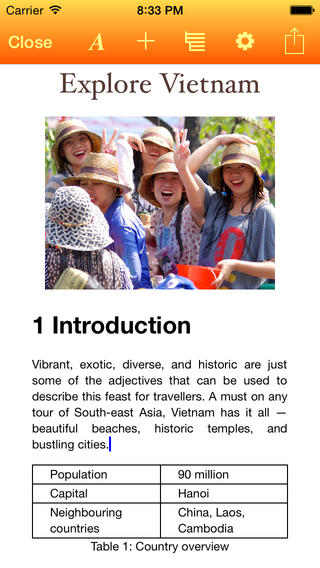
Company founder and lead developer, Dr. Peter Kelly, touts the range of cloud services supported as a major advantage of UX Write over its competitors. “All the big players want to lock you into their own ecosystem. We don’t think that is in customers’ best interests. That’s why we have added support for even more cloud services in this version, so people can choose whatever provider they want.” The new Google Drive and Microsoft OneDrive support will be particularly welcome for customers who are using Office 365 or Google Docs on their computers, but are seeking alternative writing apps for the iPad.
UX Write Basic Edition is available for free, and allows users to create and edit HTML and Microsoft Word documents, and sync their files with Box, Dropbox, Google Drive, OneDrive, and WebDAV servers. It supports lists, tables, pictures, and simple text formatting, including built-in heading styles. An outline view makes navigation around large documents a breeze. Documents can be shared via email, iTunes file sharing, or sent to and from other apps.
UX Write Professional Edition, available for a nominal $1/month, adds a whole extra level of features. Styles can be customised to ensure consistent formatting across an entire document. Outline editing lets users view and re-arrange document sections by just dragging their finger. Automatic numbering applies to headings, tables, and figures. A table of contents can be added, which automatically keeps itself up-to-date with the document. Footnotes, endnotes, and cross-references can be inserted. And of course all the standard editing tools like find & replace, spell checking, and word count are there too, as well as printing and PDF export.
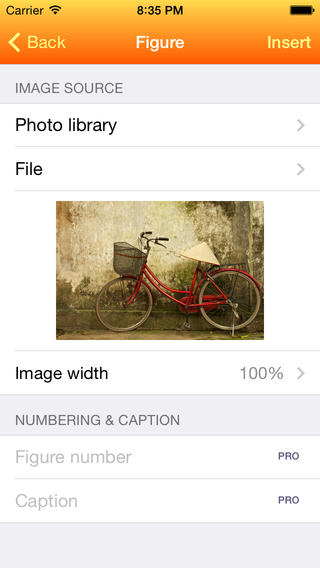
Version 2.0 of the app also introduces support for on-device typesetting using LaTeX, which has been the de-facto standard for publishing in many scientific and technical fields for around 30 years. UX Productivity is not the first to port LaTeX to the iPad – Valletta Ventures achieved that with Texpad, which is ideal for those who prefer to write code directly. However, UX Write is the first to provide a visual writing environment on the iPad that works with LaTeX, so people with no technical knowledge at all can take advantage of the beautiful typography and publication-quality PDF output that LaTeX is famous for. UX Write can be downloaded for free starting immediately.
Device Requirements:
* iPhone, iPad, and iPod touch
* Requires iOS 7.0 or later
* 66.7 MB
UX Write 2.0.0 is free and available worldwide exclusively through the App Store in the Productivity category. See the website for more information.
UX Write 2.0.0:
http://www.uxproductivity.com
Download from iTunes:
http://goo.gl/aprzH2
