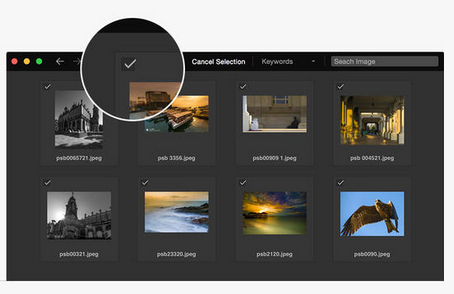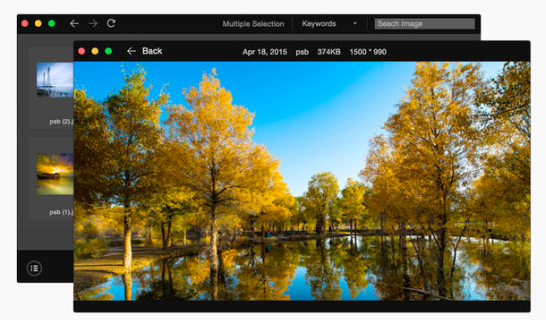Pixy Free Photo Organizer For OS X
Pixy by FMX Co., Ltd. is a simple, free, and user-friendly photo management management application is an indispensable tool for organizing photos on your Mac, that makes it easier to search and manage yput image collection.
When you import pictures taken with your IPhone, iPad, or digital camera to your Mac, Pixy PhotoManager can filter out or display what could otherwise be a massive clutter of pictures according to time, file size, file dimension and rating. You can copy or move pictures in batches, sort them, and delete those you don’t like or need. Even if an image is deleted by mistake, you can retrieve it during an interval when discards are temporarily stored in the recycle bin.
User-friendly Browsing Experience
Pixy streamlines the photo browsing interface to make it a user-friendly experience by setting apart a larger space for picture presentation. You can browse through each folder with ease and quickly locate images you need, perhaps even finding and long-lost images.
Selecting Photos Made Simple
Pixy provides a multiple-selection mode to assist the user in selecting images. With this mode, you can browse through large numbers of pictures easily and check the images you need, eliminating worries about wasting effort by carelessly releasing the Shift or Command key.
More Ways To Share Your Favorite Pictures
With the share menu, you can send iimages to wherever you want or customize the menu to share them on your frequently-visited websites that support sharing.
Hotkeys streamline Pixy’s functions.
System Requirements:
Pixy: PhotoManager requires OS X 10.9 or later, and a Mac with a 64-bit processor
Pixy is free.
Download from:
https://itunes.apple.com/us/app/pixy-photomanager/id984002045?mt=12