Kemail – Never Type Your Email Address on Your Phone Again
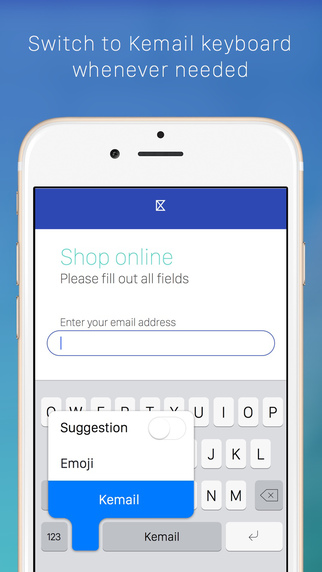 Zurich, Switzerland based Wide Ventures has announced the release of Kemail 1.1, their new keyboard utility developed for iPhone and iPad. With the ability to paste email addresses in just a couple of simple steps, Kemail is a real saviour if you’re sick of typing the same old thing over and over again. In addition to email addresses, Kemail can also be used for any other frequently used personal information – like names, addresses, phone numbers, links; the list is endless.
Zurich, Switzerland based Wide Ventures has announced the release of Kemail 1.1, their new keyboard utility developed for iPhone and iPad. With the ability to paste email addresses in just a couple of simple steps, Kemail is a real saviour if you’re sick of typing the same old thing over and over again. In addition to email addresses, Kemail can also be used for any other frequently used personal information – like names, addresses, phone numbers, links; the list is endless.
“I was tired of repeatedly typing my email address on my phone’s tiny keyboard.” says Michael Wiedemann, Product Developer of Kemail. “Don’t waste any more time typing email addresses over and over again!”
How to add the Kemail keyboard to your iPhone:
1. Open Settings and go to General
2. Go to Keyboard
3. Choose Keyboards
4. Add New Keyboard
5. Choose Kemail
6. Tap on Kemail and allow full access
Language Support:
Kemail is currently available in English, Spanish, German, French, Italian, Portuguese, Simplified Chinese and Traditional Chinese languages (more will be added).
Device Requirements:
* iPhone, iPad, and iPod touch
* Requires iOS 8.2 or later
* 7.0 MB
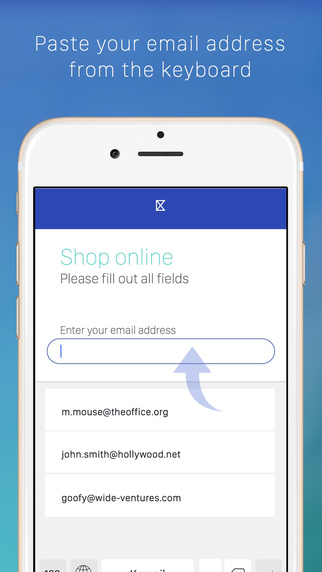 Pricing and Availability:
Pricing and Availability:
Kemail 1.1 is $1.99 USD (or equivalent amount in other currencies) and available worldwide exclusively through the App Store in the Utilities category.
Kemail 1.1:
http://www.kemailapp.com/#/en
Purchase and Download:
https://itunes.apple.com/app/kemail-keyboard-to-paste-email/id1054437605
Source: Kemail
