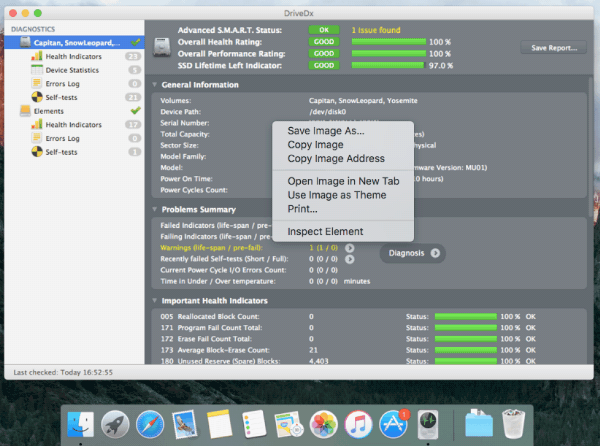DriveDx 1.4.2 for Mac – Protects Against Data Loss and Downtime
San Francisco based developer BinaryFruit has announced the release and immediate availability of DriveDx 1.4.2, its latest solution for SSD and HDD health diagnostics and monitoring. Mac OS X does not have a comprehensive drive health indicator, and therefore DriveDx fulfills a critical role in measuring the overall health of both SSD and HDD drives. BinaryFruit claims that because DriveDx tracks more indicators of impending failure than any other product on the market, users will get advanced warning before their drives fail, enabing them to take action to avert the failure, and save themselves from resulting data loss and downtime.
BinaryFruit says that unlike many other drive health diagnostics utilities that simply check built-in S.M.A.R.T. status, DriveDx performs overall drive health diagnostics using drive health indicators (like SSD wear out / endurance, reallocated bad sectors, offline bad sectors, pending sectors, I/O errors, and more) that most closely correlate with drive failures according to the statistics reported in the latest researches focused on identifying drive failure trends. This provides a user with a comprehensive picture of a current drive health status and enables foreseeing potential drive failure problems and loss of sensitive data. Moreover, DriveDx shows this information on a user-friendly Mac-style interface in an easy-to-understand format.
A combined drive health analysis and forecasting tool, DriveDx monitors and analyzes changes to S.M.A.R.T. attributes in order to continuously evaluate drive health status and predict drive failures. In addition to “Failed” and “OK” drive statutes DriveDx supports “Warning” and “Failing” statuses indicating that a drive is in a pre-failure status and backup of sensitive data is highly recommended.
DriveDx performs both SSD and HDD health diagnostics. using a separate set of indicators for SSD and HDD to monitor drive health status. This is particularly important with SSDs, which work differently from HDDs, and require a different algorithm to check their health status. Also, SDDs typically are more dependent on firmware than HDDs, and DriveDx has been programmed to support many versions of firmware (see product website for a complete list of supported firmware).
DriveDx allows configuring delivery of customized drive status and free space reports by email and therefore does not require user presence to inform about drive status changes. In addition DriveDx can launch built-in drive diagnostics self-tests. Drive self-tests will help to quickly identify if the drive is faulty.
BinaryFruit claims DriveDx is the first utility of its kind to have a real user-friendly Mac-style interface, organized in a way that allows a user to view and understand drive status and its performance at a glance. Users can switch between different view modes to drill up or down data related to drive health, including S.M.A.R.T. indicators and attributes, drive statistics and errors.
New in DriveDx 1.4.2:
* Improved diagnostic algorithms and heuristics
* Improved support of most recent SSD and HDD models
* Improved support of most recent Western Digital HDDs
* Improved support of Crucial BX100 SSDs
* Improved support of Crucial V4 SSDs
* Improved support of OCZ Trion 100 SSDs
* Improved support of OCZ Intrepid 3700 SSDs
* Improved support of OCZ Vector 150 SSDs
* Improved support of OCZ Vector 180 SSDs
* Improved support of OCZ Vector 450 SSDs
* Improved support of OCZ Vector 460/A SSDs
* Improved support of OCZ Saber 1000 SSDs
* Improved support of OCZ Radeon R7 SSDs
* Improved support of OCZ Arc 100 SSDs
* Improved support of OCZ Revodrive 350 SSDs
* Improved support of OCZ Z-Drive 4500 SSDs
* Improved support of ADATA Premier Pro SP920 SSDs
* Improved support of ADATA Premier SP610 SSDs
* Improved support of Transcend JetDrive 725 SSDs
* Improved support of Transcend JetDrive 720 SSDs
* Improved support of Transcend JetDrive 520 SSDs
* Improved support of Transcend JetDrive 500 SSDs
* Many stability improvements
* Many cosmetics tweaks and fixes
DriveDx feature highlights:
* Support of modern SSDs and HDDs
* SSD lifetime left indicator
* Different routines for SSD and HDD health evaluation
* Real-time SSD & HDD health status monitoring
* User friendly and intuitive UI
* Multi-tier warning system that will inform the user about deviations from the normal state of drive attributes
* Diagnostic Knowledge Base online auto-updating
* Drive overall health rating
* Drive overall performance rating (if drive supports this subset of indicators)
* Device statistics
* I/O errors monitoring
* Drive free space monitoring
* Support of drive short and full (extended) self-tests
* Sending a warning whenever a problem with a Firmware exists
* Saving detailed drive status reports to a file
* Warning a user with pop-up notifications about errors and failures
* Displaying drive status on a status bar
* Runs natively on Mac OS X
System Requirements:
* Mac OS X 10.6.8 or newer
DriveDx 1.4.2 has 4 types of licenses that are currently being offered on promotion:
* Personal License – $19.99 (USD)
* Family License – $39.99
* Business License – starting from $99.99
* IT-Consultant License – starting from $49.99
DriveDx can be purchased from the BinaryFruit website or through the Mac App Store (Personal license only). A fully functional 10-day trial version is available for download on the BinaryFruit website.
DriveDx 1.4.2:
http://binaryfruit.com/drivedx
Download DriveDx:
http://binaryfruit.com/download/drivedx/mac/1?ref=pr
Purchase:
http://binaryfruit.com/store
Purchase on Mac App Store:
https://itunes.apple.com/app/drivedx/id526290112
Facebook Profile:
https://www.facebook.com/BinaryFruit-198492770163011
Twitter Profile:
https://twitter.com/BinaryFruit