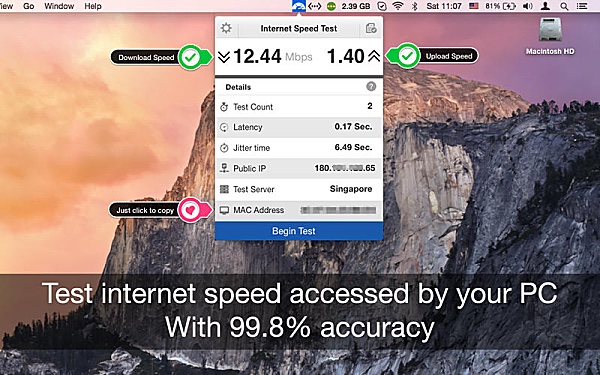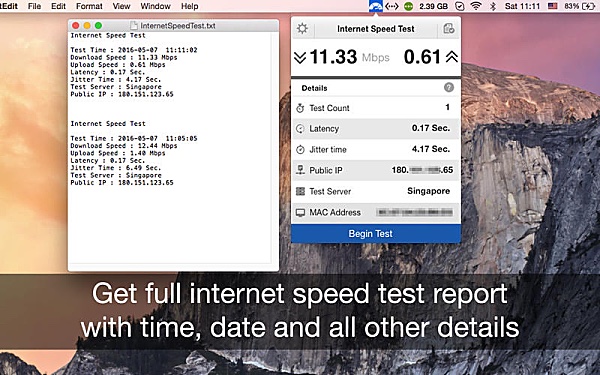Internet Speed Test App 1.0 Released For OS X Claiming 99.8% Accuracy
Bangalore, India based AppYogi Software has announced the release of Internet Speed Test App 1.0, the company’s new utility developed exclusively for Mac OS X. Internet Speed Test App features a unique, single threaded algorithm to accurately monitor the download and upload speed of the personal computer network. This Menu Bar app uses a single connection to download the sample files which is actually closer to what is done in everyday browsing and downloading. It also allows the user to see their public IP with Mac address on the Menu Bar.
Features:
* One click internet speed test right from menu bar
* Upload and Download speed of your network connection
* Export .text format report for internet speed tests with date and time
* Get the public IP address of your computer
* Just click to copy MAC address of your PC
* PC network connectivity is shown with dark and grey icon
* Retina Display enabled icons
* Easy to use interface
* Best in the market
Basics:
* Test Count : Number of test done to get accurate results
* Latency Time: A time delay between the cause and the effect of some physical change in the system being observed
* Jitter Time: The amount of time it takes for a block of information, called a packet, to travel across a network
* Public IP: Your public IP address is the IP address that is logged by various servers/devices when you connect to them through your internet connection
* Test Server: Location of Server user to determine your internet speed.
* Mac Address: A unique identifier assigned to network interfaces for communications on the physical network segment
“Internet Speed Test App is not another tool for testing,” explains Bharath Patel, co-founder of Bangalore based AppYogi Software. “It’s is to get accurate download and upload speed test of your personal computer network with detail report of all the tests performed. It features an unique algorithm that cannot be tricked by PowerBoost or similar speed enhancement tools. So, the results you achieved will be 99.8% accurate as per your system data speed. The app works best on systems that have a 64-bit processor and the download size is 0.7 MB. The app provides accurate download and upload speed with retina icons and also works with Macbook Air, iMac and Mac Pro.”
System Requirements:
* OS X 10.9 or later
* 64-bit processor
* 0.7 MB
Internet Speed Test App – Get Accurate Download & Upload speed on menu bar 1.0 is $4.99 USD (or equivalent amount in other currencies) and available worldwide exclusively through the Mac App Store in the Utilities category.
Internet Speed Test App 1.0:
http://appyogi.com/apps/internet-speed-test-app/
Purchase and Download (Mac App Store):
https://itunes.apple.com/app/internet-speed-test-app/id1087442457
Featured on Product Hunt:
https://www.producthunt.com/tech/internet-speed-test-app
Facebook Profile:
https://www.facebook.com/justvideofeeds#
Twitter Profile:
https://twitter.com/JustVideoFeeds
Source: AppYogi