Textkraft Text Processor For iPad 25 Percent Off This Weekend
Infovole’s professional word processor for iPad is on sale at 25% off of the normal price this weekend.
German developer Infovole’s calls TextKraft a “text processor,” which is descriptively accurate, since its feature set brings it up to near word processor levels, but not quite, and that qualification is a good thing, because TexKraft remains light on its feet in true text editor style.
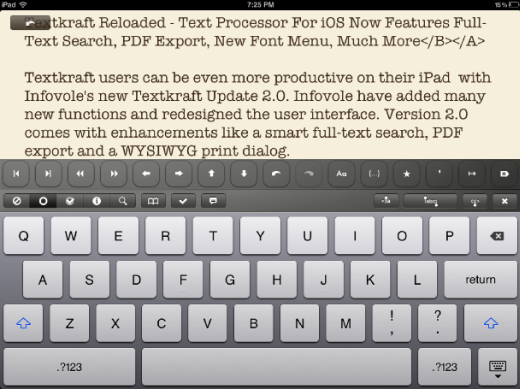
My favorite Textkraft features are a dedicated key with which Upper and lower case and word capitalization can be switched by keystroke, a Forward Delete key, and Dropbox support.
Textkraft’s deep feature set also includes:
• Work on up to 5 documents at once and switch among them with the touch of a button.• work: Resume exactly where you let off
• correct: Built-in dictionary, all suggestions at a glance. With the Spell-Aid button you can jump to the next unknown word.
• get information: Similar words, synonyms, potential follow-ups.
• research: Wikipedia full text research and several online dictionaries included.
• Dynamic and sensitive spelling aid. No looking up and no interruption within the writing flow.
• Built-in full-text search with smart search/replace SASR. Case sensitivity retains when you replace a word.
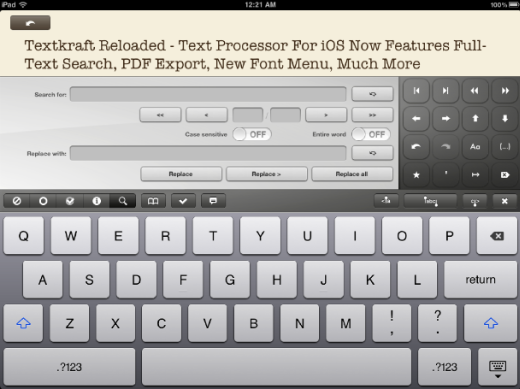
• 10 cursor keys support you to place the cursor right to the desired part of the text, while others are still waiting for the “magnifying glass”
• Print dialog with WYSIWYG preview: Customize font size, number of pages and print options before printing (as from iOS 5).
• The bracket button places quotation marks, brackets and other combinations around a sentence.
• Cursor keys better than on a real keyboard. 8 keys with 10 functions.
• Quick selection-markers for word, sentence and paragraph with much less finger-movement hassle.
• Undo/Redo- and history-function for testing various phrasings.
• Wide range of text information, such as page and word count, as well as file size.
• Standard iPad auto correction can be disabled.
• Reading mode prevents accidental keyboard entries.
• All missing special characters and symbols directly accessible
• A unique print dialog on the iPad including WYSIWYG preview that allows to customize font size, number of pages and print options before printing.
• Texts can be saved and shared as PDF
• In the font-size menu users can change the font size and line spacing. They can also choose between 6 color themes and 10 font faces.
• With the keyboard extension 36 special characters and symbols that are missing on the iPad are quickly accessible. The bracket button places quotation marks, brackets and other combinations around a sentence or text selection.
• Besides Twitter, email texts can be shared via iMessage.
• Quick text selection: Word, sentence, paragraph – just a tap. The selection can be extended to the left and right – no finger fractures
• Switch from upper to lower case with one tap. You don’t have to navigate back to the beginning of the word.
• Undo/Redo and history function to test various phrasings.
• Set quotation marks, brackets and other combinations with a single tap.
• Access to many symbols and additional characters that are missing on the iPad.
• Full-text search with smart replacing.
• Support of all onscreen-and Bluetooth keyboards.
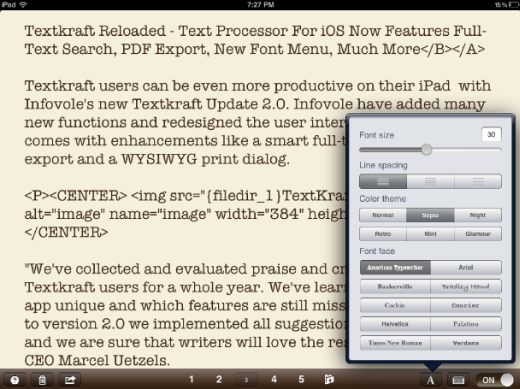
Appearance:
• 8 color themes, 10 fonts, 3 paragraph spacings
• Text styles (bold, italics)
• More text styles (underline and strikethrough), 2 headline styles and a text marker available in a set as a one-time In-App Purchase.
There are also six color theme choices; normal (black on white), Sepia (my personal fave), “Night” (white on black), “Retro” (green DOS-style text on black), “Mint” (dark green on light green), and “Glamour” (two shades of magenta).
Ten different fonts are supported, American Typewriter, Arial, Baskerville, Bradley Hand, Cochin, Courier, Helvetica, Palatino, Times New Roman, and Verdana.
The font menu is cool. At the top is a point size slider, with three line – spacing buttons immediately below.
Correction
• Interactive dictionary with thesaurus. No annoying external look-ups anymore.
• With the Spell-Aid button you can jump to the next unknown word. Unknown words can be added to the dictionary.
• Want to check something further up in the text? With the “Jump-Back” button you can quickly get back to the text part you were editing before.
• Autocorrect features of the iPad can be disabled.
• Research in Wikipedia and several online dictionaries without leaving the app.
• Useful text information, such as number of pages, words and file size.
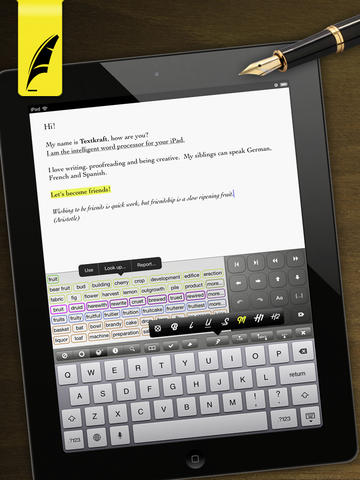
Import/Export
• Import and Export with Dropbox, iCloud, Box and iTunes File Sharing.
• Export as Text, Markdown, PDF and HTML (Email).
• Instant sharing as mail attachment, Email, iMessage or via Twitter.
• PDF Creation and Printing with WYSIWYG preview: adjust the font size, number of pages and printing options.
• Print out with AirPrint compatible printers.
• Direct sharing with MobiFolders, Pages, Evernote and other apps.
• Support of all Mac- Linux- and Windows text formats (TXT encodings)
Security
• You can activate a passcode lock to avoid unauthorized access to the app.
• Texts can be saved in local storage such as iTunes File Sharing. Textkraft doesn’t force you to use a cloud service to use the app.
• Anti-spy Guarantee: infovole GmbH is committed to compliance with European data protection laws. Within their apps no data is evaluated, or made accessible to third parties or Infovole.

Plays Well With:
• With infovole Word-2-Text you can convert Word documents (DOC/DOCX) into plain text and then open them in Textkraft.
• infovole MobiFolders is a File Management System for iPad and contains a fully equipped PDF Reader.
• Textkraft and Apple Pages complement each other: Find the right words and polish your story with Textkraft first, and then send your text directly to Pages to layout and format your final document.
New in Textkraft:
Version 2.1.3:
– More bugfixes
– Improved connection to ‘Box’
Version 2.1.0:
Besides of full support for iOS 7 this major update contains many new features and improvements:
– Text parts can be put into bold and italics (as from iOS 6)
– More text styles and a highlighter are available as In-App Purchase (as from iOS 6)
– Passcode lock to avoid unauthorized access
– Extended custom settings are now directly accessible in the app
– Improved printing and PDF creation
– Support of color printers
– Newly designed user interface and more color themes
– Integration of the ‘Box’ cloud service
– Extended import- and export features (such as sending PDF, HTML e-mail, continuous support of multi-styled text)
– Display of text’s current storage location
– Polish translation of the user interface added
– Better integration of Dropbox
– Improved correction- and editing functions
– Bugfixes
– Performance improvements in many fields

In terms of word processing power and features, Textkraft remains pretty much the class of the field in text editors with word processor aspirations and it’s a a great value at irs regular price of $3.99 — even better at $2.99. Like most German software, it has that precision and attention to detail that you find in Mercedes-Benz, Audi, and BMW automobiles.
Textkraft on sale this weekend for $2.99
System requirements:
• iOS 5.1 or later
• Compatible with iPad.
App Store:
https://itunes.apple.com/us/app/textkraft-pro-version-easy/id470843464?mt=8
For more information, visit:
http://www.infovole.de/en/
