Notebooks 7 Redesigned for iOS 7, Cleaner Interface and New Features
Independent developer Alfons Schmid haas announced the release of Notebooks 7 for iPad and iPhone, a major upgrade to his text processing app, which organizes notes, documents and projects in multiple hierarchies and integrates task management. This unique combination ensures an uninterrupted train of thoughts when creating documents, consulting supportive documentation, producing ideas, breaking them down into tasks and assigning them to their designated lists.
Notebooks 7 appears with a new, clean interface inspired by iOS 7, adds support for iOS 7 features like AirDrop and provides new methods to turn selected documents or whole hierarchies of documents into eBooks in ePub format. The eBooks can easily be shared, opened and read in eBook Readers like Apple’s iBooks and others.
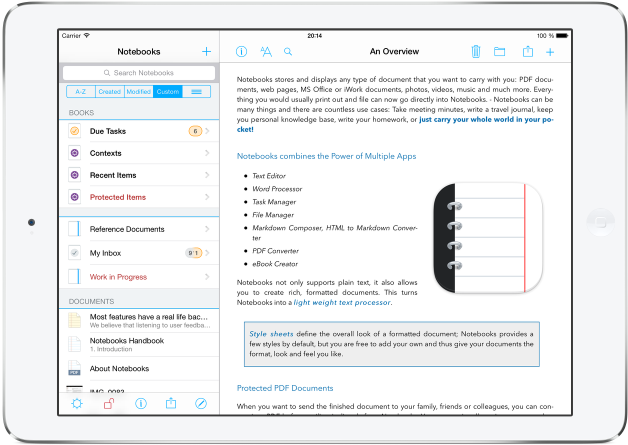
Notebooks, originally designed to do away with paper notes, has evolved into a powerful productivity app and includes a text processor for plain text, rich text, and Markdown text, provides space to store and organize files and documents, and supports complex task management. Despite its power, Notebooks strives to be light weight. It allows users to selectively turn functionality on and off, which keeps the user interface as simple or as complex as the user wants.
Users can create beautifully formatted documents using WYSIWYG style editing, create formatted HTML using Markdown, or simply type plain text notes, and all while using custom fonts, colors, and patterns. A user-defined row of extra keys for characters that are hard to reach on the built-in keyboard allows customization and provides timesaving shortcuts. It is easy to convert between formats, or to turn a document into PDF or even an eBook.
Notebooks supports unlimited nested structures (books) to organize documents by topics, subjects, projects or any personal preferences. This makes it easy to separate private notes from business documents, client data from journal entries, school subjects from each other and so on.
A book in Notebooks displays its contents either as a list of documents, or as a list of tasks with due dates and alert times (if desired). Task lists can be nested, too, which allows users to split complex projects into smaller, less intimidating packages which are easy to manage.
Notebooks handles all of a user’s notes and documents like HTML, RTF, PDF, MS Office, iWork, photos, videos or web archives. It features a number of options that facilitate import, export and synchronization between multiple devices (iOS, Mac and PC), with Dropbox and WebDAV sync being two of the most prominent. With its unique combination of features, Notebooks has the potential to replace multiple apps:
* Text Editor
* Word Processor
* Task Manager
* File Organizer
* Markdown Composer (and HTML to Markdown converter)
* PDF Converter
* eBook Creator
Whether users want to draft or outline a business presentation, type a chapter of a short-story, list inventory, save web pages for reading later, write an entry in a diary or journal, tick off tasks, or just capture notes and ideas on the go, Notebooks is the all-inclusive note application that will effortlessly handle all tasks.
“Write and store all your journals, ideas, notes, drafts, diaries, projects, and task lists with ease,” says independent developer Alfons Schmid. “Notebooks is the one and only notebook that you’ll ever need.”
Device Requirements:
* iPhone, iPad, and iPod touch
* Requires iOS 7.0 or later
* 12.2 MB
Notebooks 7 (v7.0.1) sells for $12.99 USD (or equivalent amount in other currencies) and available worldwide exclusively through the App Store in the Productivity category. Notebooks for Mac OS and Windows, desktop versions that synchronize and integrate with Notebooks for iPad and iPhone, are currently available for free from the Notebooks website.
Notebooks 7 (v7.0.1):
http://www.notebooksapp.com
Purchase and Download:
https://itunes.apple.com/app/notebooks-7/id780438662
Twitter Profile:
http://twitter.com/NotebooksApp
