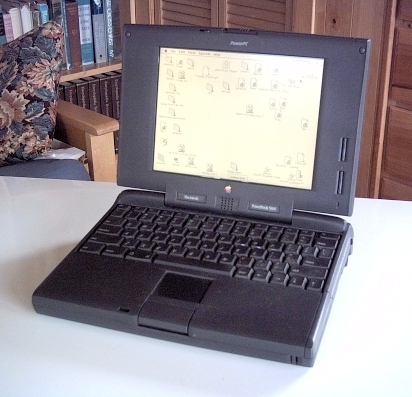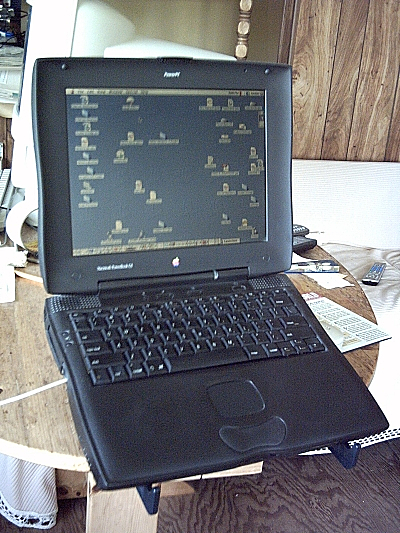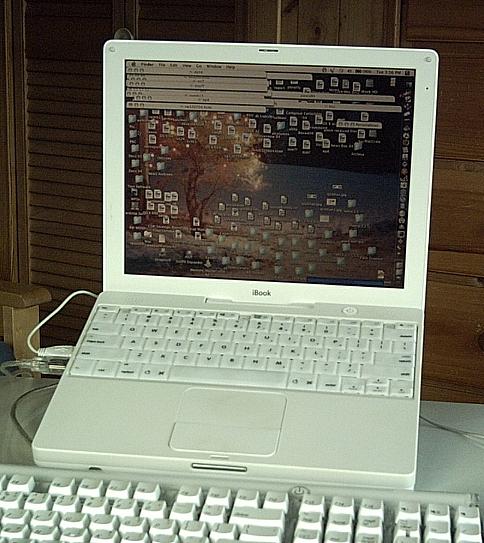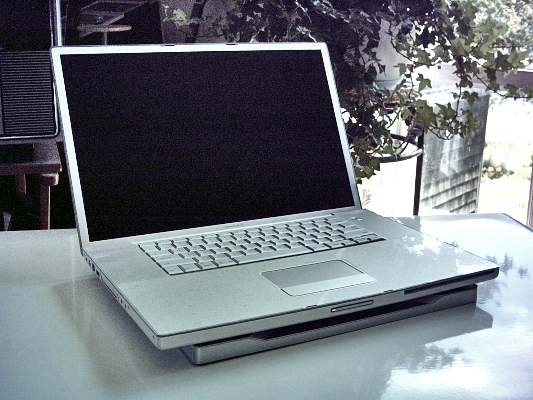The ‘Book Mystique Still Magic After All These Years
This column has been called The ‘Book Mystique for what has been a 15 year run so far, and I have no interest in changing the name. The reference is to what I’ve observed is a the near magical quality of packing the power, versatility, and flexibility of a desktop Mac into an amazingly portable package with surprisingly little compromise performance wise for most users — especially in the Intel era. The iPad has a certain magical quality too, and I wouldn’t want to be without mine, but it’s a much more compromised device. At heart, I’m still a laptop user, and likely to remain so, although I’m keeping an open mind and am curious to see what emerges as an iPad Pro/Plus or whatever it’s eventually called.
Dawn Of The ‘Book Mystique
I got hooked on Apple PowerBooks the first time I laid hands on one, which happened to be a PowerBook 165c belonging to a summer neighbour.
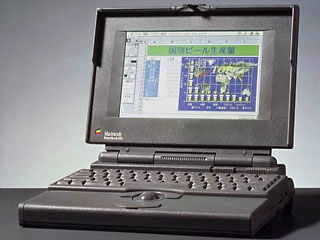 Internally similar to the contemporaneous PowerBook 180, the 165c was the very first Apple laptop with a color display. Truth to tell, it wasn’t a very good computer. Its 8-bit passive-matrix display had a modest 640 x 400 pixel resolution and an image rendition that it would be charitable to call “murky.” And thanks to the the color panel’s prodigious power consumption, a fully charged battery delivered roughly one hour of runtime.
Internally similar to the contemporaneous PowerBook 180, the 165c was the very first Apple laptop with a color display. Truth to tell, it wasn’t a very good computer. Its 8-bit passive-matrix display had a modest 640 x 400 pixel resolution and an image rendition that it would be charitable to call “murky.” And thanks to the the color panel’s prodigious power consumption, a fully charged battery delivered roughly one hour of runtime.
Photo Courtesy Low End Mac
PowerBook 5300
Never mind. I could envision the potential. I wanted one, and in late 1996 I got my first laptop — a base, passive matrix grayscale PowerBook 5300 — also not one of Apple’s greater efforts, but the first Power PC ‘Book, and more powerful than the 68030 Apple desktop I had been using at the time. However, the 5300 served me for two and a half years before getting handed off to my youngest daughter as her high school and freshman year of university computer.
PowerBook G3 WallStreet
Things have just gotten better since then, and I’ve only rarely used a desktop machine since that old 5300 arrived nearly 19 years ago. I eventually handed it off to my youngest daughter who used it through high school and her first year of university, and replaced it with a PowerBook G3 Series WallStreet an excellent machine with plenty of power and a high water mark for PowerBook connectivity and expansion headroom, with a full range of ’90s era ports (SCSI), Ethernet, ADB, and so forth, two expansion bays, two PC Cardbus slots, infrared networking, ADB and Serial Geoports (phone modem), one HDI30 SCSI port, VGA and S-Video out,
The WallStreet was also relatively bulky and a bit of a heavyweight at a road-hugging 7.5 pounds. However, with its base 233 MHz G3 Power PC CPU, especially the second “PDQ” revision With a Level 2 cache that came along in September, 1998, the WallStreet was a relatively lively performer compared with the pre-G3 and 68K powered Macs most of us were used to using at the time.
My WallStreet also manifested a rare serious hardware issue among Macs I’ve owned, by frying its central processor one hot August afternoon when it was three and a half years old. Fortunately, by that time WallStreet 233 GHz processors were pretty easy to acquire by then and I was able to scrounge a replacement daughtercard and a spare that I never needed. Swapping in the daughtercard was a 20 minute job.
PowerBook G3 2000 FireWire (Pismo)
 I veered from the PowerBook path for my next Mac, picking up an open-box Power Mac G4 Cube. The Cube was a cool computer, with lots of power in the day’s context, but I soon realized that desktop machines were not for me, and I traded the Cube even for a well-treated used PowerBook G3 2000 Pismo, which I still have in good working order 14 years later. It’s been breathed-on and updated over the years, with a G4 processor, a DVD-burning optical drive, and its RAM maxed out to a whopping 1 GB.
I veered from the PowerBook path for my next Mac, picking up an open-box Power Mac G4 Cube. The Cube was a cool computer, with lots of power in the day’s context, but I soon realized that desktop machines were not for me, and I traded the Cube even for a well-treated used PowerBook G3 2000 Pismo, which I still have in good working order 14 years later. It’s been breathed-on and updated over the years, with a G4 processor, a DVD-burning optical drive, and its RAM maxed out to a whopping 1 GB.
The Pismo was/is a much better computer than the two versions earlier WallStreet, with the obsolete SCSI replaced by now also virtually obsolete FireWire, and a couple of USB ports displaying the old. ADB and serial ports. And you can’t fault the Pismo for durability. I still have two of the three of them I’ve owned in service running OS X 10.4 Tiger, although they don’t get a lot of use. Not bad for a couple of 15-year-old laptops.
White 11-Inch iBook
I downsized for my next ‘Book, buying a white second-generation iBook with a G3 603e processor. The Pismo was soon faster, with its G4 transplant, but I ended up using the little iBook as my main Mac for nearly four years, and my wife got another couple of years out of it before the logic board finally died suddenly. However, up,to that point it had been pretty much trouble-free and we probably got our money’s worth out of it.
The iBook’s 11.6-inch 1024 x 768 resolution display was wonderfully sharp and made the iBook a pleasure to look at. Unfortunately, the keyboard was not wonderful and the trackpad mediocre.
17-Inch PowerBook G4
Next up was a PowerBook again, this time the other size extreme with a 17-inch display, a 1.33 GHz G4 CPU, and a gig and a half or RAM. It was an Apple Certified Refurbished unit, and served four years as my anchor Mac before being handed-off to my wife. The original 80 GB HDD finally packed it in, was replaced, and the big old PowerBook is still her daily driver of choice — a testament to its toughness..
Unibody MacBook
I once more downsized for my next ‘Book, a late 2008 aluminum unibody Core 2 Duo MacBook, which I currently have shortlisted with the Pismos as my best Macs ever so far. The now seven year old machine is still in very active service as my number two Mac. While it is supported by OS X 10.10 Yosemite and reportedly will be by 10.11 El Capitan, mine is still running OS X 10.6 Snow Leopard very nicely. In many ways I prefer the now vintage user interface, but Snow Leopard’s big draw for me continues to be its support for old Carbon software applications ported from Power PC — a couple of which I would sorely miss.
The old MacBook purchased as an Apple Certified Refurbished unit in early 2009, has been completely reliable and trouble-free from day one. I like its keyboard, although it’s not quite up to the comfort standards set by the Pismos. My main complaint about the tactile user interface is the absurdly stiff click action of the glass, buttonless trackpad. However, I use the MacBook mostly with an external mouse anyway, so that is less of an issue for me than it would be for some users.
Gripe number two is that it runs hot, keeping the cooking fan lit most days in the warmer months.
iPad 2
My Mac laptop upgrade cycle was altered in 2011 with my purchase of an iPad 2, partly out of curiosity as to what all the fuss was about and partly because I hoped the iPad would help me get a few more years out of the MacBook. After a low start, that proved to be the case, and I got three and a half years of intensive service out of the little iPad, developing a routine in which I spend about half of my computer time on it and the other half on the Macs.
I still like OSX better than the iOS, but the things the iPad does well within its many limitations, it does really well, and I even like the virtual keyboard. Not so hot are the lack of real multitasking and multi windowing, no standard hardware data transfer interface, no file level directory access, and a range of other shortcomings in comparison with the Macs and OS X. The iPad has been completely problem-free, and lives on as my wife’s backup to the old 17-inch PowerBook.
iPads and other tablet computers have their own particular mystique associated with their portability and more intimate tactical interface, but the crossover factor gathers them under the ‘Book Mystique umbrella. The question is begged as to whether a professional Apple tablet aimed at competing with Microsoft’s all Windows all the time Surface machines and powered by Intel silicon and running OS X would be an iPad or a keyboardless MacBook.
13-Inch MacBook Air
My current anchor Mac is a mid-2013 13-inch MacBook Air with a Haswell Core i5 CPU, purchased on Apple’s one-day Black Friday 2013 sale that year. Thus far it’s also been an excellent machine experiencing no glitches or hiccups. The MacBook Air is light, quiet, runs cool, and is faster than the old Core 2 Duo MacBook.
Of course, the MacBook Air has a non-Retina resolution display, but I’m quite satisfied with the 1,440 x 900 res. of the 13.3-inch 16:10 aspect ratio panel — incidentally the same resolution as in my the old 17-inch PowerBook. I have a Retina display in my iPad Air 2, and it’s nice, but I can live happily with conventional resolution.
The only real buyer’s remorse I’ve experienced with the MacBook Air is that I wish I’d popped for a RAM upgrade from the standard 4 GB when I made the purchase, since RAM in these machines is not upgradable. I haven’t run into any difficulties due to lack of memory, but I suppose that will come eventually. I did upgrade to a 250 GB solid-state drive, and I love the speed, and the lack of worry about pumps and shocks with the machine running that could potentially damage a spinning hard disk drive.
My only serious complaint about the MacBook Air is that while I’ve found the keyboard in the MacBook quite comfortable to use for extended sessions, the MacBook Air ‘board, which superficially looks almost identical, has a significantly different action and feel, with shorter key travel and a harder landing — due, one assumes, to the Air being significantly thinner and lighter than the MacBook. I expect many users would never notice the difference, but having battled peripheral neuritis for the past 25 years, I have to be very particular about keyboards. While I find the MacBook Air keyboard usable for shorter typing sessions, it gets most of its use sitting on a stand with input from a Logitech K-750 Solar Wireless Keyboard that I’m happy to report is superbly comfortable even for long typing sessions.
The glass, buttonless Multi-Touch trackpad in the Air is a major improvement on the objectionably stiff one in the late-2008 MacBook. I’m still far from convinced about buttonless trackpads, but at last this one works decently.
The MacBook Air came loaded with OS X 10.9 Mavericks, which worked fine, and so does 10.10 Yosemite, which is even winning me over somewhat from my Snow Leopard stubbornness.
The materials finish and build quality of the last several items of Mac hardware Apple hardware I’ve owned have been utterly superb, and the MacBook Air is a pleasure to look at and handle. I’ve adapted to the lack of an internal optical drive thanks to an Aegis external hard disk drive and slot-loading optical drive combo unit, and the MacBook Air still has plenty of the good, old ‘Book Mystique.
iPad Air 2
The latest addition to my fleet is a gold iPad Air 2 with 64 GB of memory. I choked a bit on the price, but applied the $150 Apple Gift Card I got as a Black Friday bonus with the MacBook Air. It pretty much seamlessly slotted into my workflow, smoothly displacing the iPad 2, and while it doesn’t do a whole lot more things than the old A5 powered machine, it does them faster. I’m looking forward to multiwindowing with iOS 9, and am glad I went with the Air 2 instead of the holdover original iPad Air I’d considered, as the Air 2 is the minimum hardware spec. for the new iOS 9 multiwindowing features which I expect to be a heavy user of.
However, even with that much-needed capability added, the iPad will still be no substitute for a Mac’s power, versatility, flexibility, and deep feature set. As I observed at the beginning of this retrospective ramble, the essence of the ‘Book Mystique has for me been the magic of cramming most of the power of a desktop Mac into a conveniently portable, self-contained package. iPads go the MacBook one better in the packaging department, but fall seriously short in power and versatility. I wouldn’t want to give up my iPad, but the laptop would be the last to go.
So what’s the next chapter for the ‘Book Mystique? Some sort of professional tablet that will take the iPad to a new level seems inevitable. The new 12-inch Retina MacBook with its lone, do-all, USB-C port is intriguing as an indicator of where Apple will take us next. I expect continued convergence of the iOS and OS X platforms will be obligatory given Microsoft’s successful Windows 10 launch, and perhaps there will be touchscreen hybrid MacBooks and/or iPads coming. This party’s not over yet.