| by Joe Leo, Columnist | October 4, 2006 |
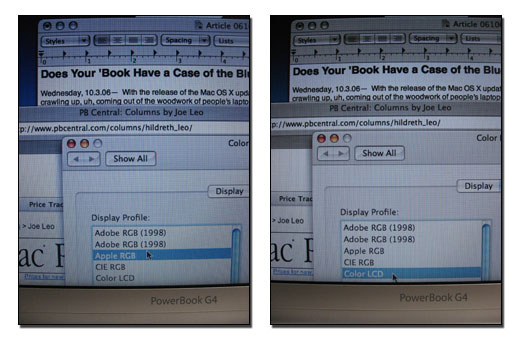
'BLUE LIGHT SPECIAL' : Though not so evident from these photos-- you have to actually be sitting in front of the screen to get the full picture (no pun intended), at left is the blue "tinge" apparent in almost every color profile in the list, with the Apple RGB profile as the example. On the right is a more normal-looking screen by using the Color LCD profile, which was the only way out for this particular PowerBook user... a problem that occurred after a Classic application crashed. For the rest of the Mac community, however, it seems to be an almost automatic occurrence for MacBook users who've installed the 10.4.8 update. "Blue-hoo."
continued... from: page 1
In any case, back to the main story at hand. So, with the release of Mac OS X, v10.4.8, the software update installed without a hitch on this 12" PowerBook G4, currently being used to type this news item. After reading the story about numerous MacBook users suffering a case of the "blues," it lent comfort to the fact that this PowerBook G4 was immune to the Windows-like problem of a "blue screen of death."
Then death came knocking at Mr. PowerBook G4's door.
The other night, while installing an application in Classic mode-- a program to be used for a demonstration in class --the application, when opened, advised that it required a resolution of 640x480 to run correctly. Yes, this app was made in the days when those exact screen resolutions were the norm on Macs. But, it still worked on this OS X booting-only Mac. Or, so one thought.
Upon switching the resolution of the screen to match that of the application's request? It ran for about a minute, then crashed. Classic mode that is. Tiger wasn't affected. But a funny thing happened right then and there... the 12-inch screen now was a shade of? BLUE! It was astonishing and weird to say the least. The color preference was never changed nor touched. The only change was it going from 1024x768 to 640x480.
So, why after Classic crashed would it change colors? Who cares, it's all trivial. A quick fix to the problem would be to simply switch back to the PowerBook's native resolution of 1024x768, and then we'll be up and running again in no time flat, right? Wrong!
It was a task better left to an alien race from the Star Trek universe, called, the Borg. "Resistance is futile." (To quote the alien race's famous line when they come to make you one of their own).
The process was pretty nerve-racking. Attempts to switch to generic profiles such as "Apple RGB" or "Generic RGB Profile" made it worse. (Note that its previous default setting was the user-defined calibrated mode when the deed occurred). Apparently what was reported on that "anti-Mac" website was true. Something in the OS X update seems to overwrite a ColorSync profile, leading to the blue tint, or "tinge," on the LCD screen.
And it's so horrendous and obvious that you'd just as soon die. Talk about a "blue screen of death." (Will Microsoft now sue Apple for intellectual property theft?).
Don't ask what was done, but luckily the screen on this 12" PowerBook G4 is back to normal again. Though not the same user-defined calibrated profile that was preferred and set when the machine was purchased. In fact going to that profile made this laptop's screen even worse! And none of the solutions provided on the Apple Discussion boards worked on this machine either.
Maybe it was just pure luck. Unfortunately, for the majority of MacBook users, luck has not been on their side. And remember, this problem originated or was originally discovered by a MacBook user in the first place. (Hey, maybe it is a virus then! It's spreading from one 'Book to another!).
Drop us a line at this columnist's e-mail address-- j.leo@macprices.net, if you've experienced this same problem, specifically, on a PowerBook G4, since this is PB Central. (Though other 'Book users are welcome too!).
SOURCES:
AppleDefects.com, "Mac OS X 10.4.8 Update Causing 'Blue Tint'..." (9.30.06)
Apple.com (discussions.apple.com), "10.4.8 and colours?" (10.3.06)