‘Book Mystique Review - Kensington ShareCentral USB Device Sharing Hub For Home And SOHO Users
Wednesday, January 13, 2010
by Charles W. Moore
If you work in a business, institutional or government office, you probably take having local area network for granted, making it easy to share files and peripherals like printers, scanners and so forth among several or many computer workstations while you’re on the job.
However, a Markettools research study commissioned by computer accessories maker Kensington determined that more than 40% of households have 3 - 4 computers belonging to different family members, and s full 70% of these households have a dedicated computing space equipped with a stationary computer, as well as a variety of peripherals, that are shared by the whole family. However, there is no LAN or other central network besides perhaps an Internet router.
Consequently, multiple-computer homes could greatly benefit from being able to easily share access to peripherals most often used including printers (50%), scanners (30%) and external disk drives (22%). Then there are keyboards and mice, cameras, PDAs, phones, iPods, thumb drives, and other USB-based devices and peripherals. Most people just use the low-tech method of just switching the printer (or whatever) cable from one computer to another.
There are also many USB to Ethernet adapters available, as profiled in this article:
http://www.sustworks.com/site/news_usb_ethernet.html

However, Kensington has a more elegant solution to this perceived need; called ShareCentral, a sort of super USB powered hub-cum-peripheral sharing device for the home that facilitates conveniently sharing up to five USB peripheral devices between any two computers with the touch of a button. ShareCentral is available for both Mac and PC users in three versions - ShareCentral 1, ShareCentral 2, and ShareCentral 5 - key features of which include (with a few model variations):
• Gain instant access to your USB devices by plugging one USB cable into your computer
• Share one to five different USB peripherals - Instantly share access to multiple USB peripherals between two computers at the press of a button.
• Users gain instant access to their USB peripherals by plugging one simple USB cable into their computers.
• LED lights on the product indicate which computer has access.
• Easy to set up, simple and straightforward - ShareCentral is easy to set up and easy to use with no network or software required. Plug-n-play right out of the box!
• No more cord clutter - ShareCentral eliminates cable mess by connecting device cables into a central desktop unit; also wall mountable.
• Easy printer sharing -Simply press a button to switch the USB printer from one computer to another. ShareCentral 2 and ShareCentral 5 Automatic Print Sharing will detect and automatically switch to the computer that is trying to print, conveniently eliminating the need for any buttons to be pressed (available for Windows XP and Windows Vista).
• Adaptable and personal - All USB ports are independently controlled by a button and assignable to either computer. Each button comes with interchangeable magnetic keycaps for personalization to user’s device and specifications.
• Simply press a button to switch individual USB devices from one computer to another
• Both computers have direct access to the printer thanks to Automatic Printer Sharing
• No software required for basic features

We tested a ShareCentral 2, but other than the number of ports, the devices offer identical functionality.

There is quite a bit of stuff bundled in the package - the hub unit itself, two color-coded USB cables for connecting the ShareCentral hub to two computers, an AC power adapter, three optional device buttons for the unit, a rubber cable=tamer, a CD with ShareCentral driver software for both Mac and PC, and even a paper drilling template to assist with wall-mount installations if that mode appeals.

ShareCentral leads the various cords and cables of connected external devices into one compact desktop or wall-mounted module, allowing users to share their choice of peripherals and content instantly with one fingertip motion, with no LAN or networking protocols required.
On the back of the ShareCentral 2 hub unit we tested are two Type-B USB ports, one coded white and the other orange to match the supplied USB cables - one for each computer connected, and for some unexplained reason in disparate lengths - 36” and 70”. There are also two standard USB device ports (the other two models in the series have one and five of these USB ports respectively, as their names indicate. Rounding out the port array is a jack for the AC power adapter cable plug.

Make your connection, and you should be good to go. No software is required for the unit’s basic functions, but there are software drivers included for Mac and/or Windows machines (both supplied on the included software CD and also downloadable from the Kensington ShareCentral Website), which give you Automatic Printer Sharing on Windows boxes, and enables File Corruption Protection and Hotkey features on Intel Macs.

The optional software install is a bit confusing, especially again in the absence of decent documentation - just a “quick start guide” which consists entirely of line drawings and no text instructions. To check it out in PDF format, click here: http://files.acco.com/KENSINGTON/K33900US/K33900US-26454.pdf
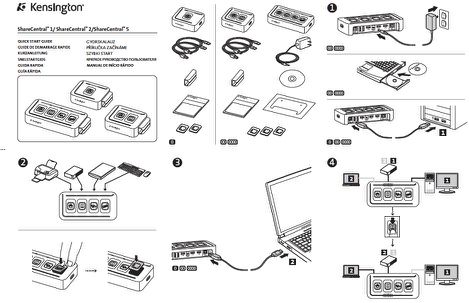
If in doubt, go to the driver download page, where a brief driver installation guide in actual words.
The reason software drivers are necessary is not elaborated (as noted, there is precious little documentation of any sort), but a plausible supposition would be that the driver configures virtual device ports to work through the single USB connection cable per computer, which will be all you need to access all devices connected to the ShareCentral hub instead of plugging-in and unplugging cables.
The little rubber cable-organizer was a bit of a disappointment. It is supposed to plug into sockets located at either end of the ShareCentral hub’s housing, but try as I might I was unable to make it attach positively, and I finally gave up. A small thing and not a deal-breaker, but annoying, and this feature should have been better-engineered.

On the other hand, the engineering of the selector buttons with their interchangeable keycaps is slick and ingenious, and works really well. Keycaps are supplied with Printer, Scanner, and External Hard Drive icons, plus two generic “Other USB Device” caps numbered 1 and 2. The keycap plates are magnetic, pop out easily without tools to change them, but are held securely enough by their magnets that you needn’t worry about them inadvertently falling off. The selector button action is smooth, short, and silent. Amber LEDs on the front (or top) of the ShareCentral housing light to indicated which connected device is selected.

“ShareCentral is a great example of our smart made simple design philosophy,” says Frederic Frappereau, Global Product Marketing Manager at Kensington. “Everyone is mobile. Then they bring the day’s data, photos and music back to one shared, usually cramped, home computing center which the entire family needs to access in those few hours between dinnertime and bedtime. Up until now, they spent that precious time switching out cords and cables to connect their computers to their peripherals. Now with ShareCentral, they can focus on sharing the content, to produce creative results of which they all can be proud.”
 ShareCentral 5 - With Kensington ShareCentral 5, two computers can share a printer, hard drive, scanner--up to any five USB peripherals -- and switch between them with the touch of a button. Suggested Retail Price $79.99
ShareCentral 5 - With Kensington ShareCentral 5, two computers can share a printer, hard drive, scanner--up to any five USB peripherals -- and switch between them with the touch of a button. Suggested Retail Price $79.99
ShareCentral 2 (SKU K33900US) - With the Kensington ShareCentral 2, two computers can share a printer, hard drive, scanner - any two USB devices. Suggested Retail Price $59.99
ShareCentral 1 (SKU K33903US) - With the Kensington ShareCentral 1, two computers can share a printer or any USB device. Suggested Retail Price $39.99
My only real criticism of this product other than the pathetically poor instructional documentation is that the price seems a bit steep for what it does, as convenient and useful as that is — especially forty bucks for the ShareCentral 1 version.

ShareCentral, which is made in China, appears to be well and solidly constructed, and is backed by the Kensington 2-Year warranty.
For more information, visit:
http://us.kensington.com/html/15655.html
Note: Letters to PowerBook Mystique Mailbag may or may not be published at the editor's discretion. Correspondents' email addresses will NOT be published unless the correspondent specifically requests publication. Letters may be edited for length and/or context.
Opinions expressed in postings to PowerBook Mystique MailBag are owned by the respective correspondents and not necessarily shared or endorsed by the Editor and/or PowerBook Central management.
If you would prefer that your message not appear in PowerBook Mystique Mailbag, we would still like to hear from you. Just clearly mark your message "NOT FOR PUBLICATION," and it will not be published.
CM