Is AppleCare Worth The Cost? - It Depends
Wednesday, July 2, 2008
by Charles W. Moore
Last week TidBits' Jeff Carlson wrote: “Every time I buy a new Mac laptop, I question whether I should purchase AppleCare to extend the warranty from one year to three years. My MacBook Pro cost $2,800 (with tax and shipping) in November 2006, so laying out another $300 for AppleCare - well, frankly, it hurt..... However, I’ve found that almost every laptop I’ve owned has needed some sort of after-warranty work done, so I’ve ordered AppleCare for every one.”
Well, different strokes.... My experience has been the diametrical opposite. I’ve heard similar arguments made advocating the purchase of AppleCare for Mac portables since I bought my PowerBook 5300 a dozen years ago. I’ve never heeded it. I’ve bought four new Mac laptops in the past 12 years (plus several used ones), opted against purchasing AppleCare coverage with all of them, and it’s never been missed. True enough, but and so far I’ve had exactly zero problems that AppleCare would have addressed. The processor failure in my WallStreet PowerBook happened at 3 1/2 years, and I’ve never even made a warranty claim under the basic 1 year warranty.
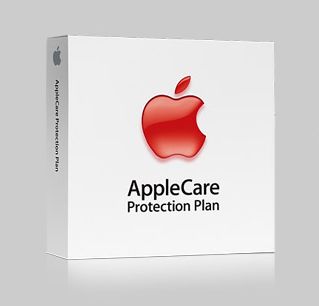
My first PowerBook - the 5300, served for seven years - in my daughter’s hands for about half of that. It still works, although the original 500 MB hard drive is getting very shaky, and it’s really too slow for much except word processing and email these days.
My 1998, G3 Series WallStreet did suffer a major component failure the central processor chip - at the three and one half-year mark, but it was easy and cheap to repair. I just swapped in a scrounged processor daughtercard, and it hasn’t missed a beat since, although my wife finally retired it from active service last fall.
My 2000 Pismo PowerBook has never manifested any troubles save for two battery replacements, and has been extensively upgraded with a G4 processor, a larger hard drive, a SuperDrive module, and extra RAM. I purchased the Pismo used, but at the time I think it was just less than a year from the original purchase, and if so would have been eligible for AppleCare coverage.
My late 2002 700 MHz dual-USB iBook is a model that statistically has one of the worst My currant main workhorse, a 1.33 GHz 17” PowerBook (Apple Certified Refurbished), has been completely trouble-free since I bought it in early 2006.
My reasoning in eschewing AppleCare is that any catastrophic problem will likely either show up in the first year under the regular warranty, or be an affliction of old age after the critical second and third years of AppleCare coverage expire.
Now, I hasten to acknowledge that there will be many anecdotal examples of exceptions to that theory, but I’m pretty confident that my provisional dynamic would apply in more cases than not. A topical exception might be a problem that some owners are reportedly experiencing with early Santa Rosa-based MacBook Pros, which were first released in June, 2007, with video failures, the symptoms manifesting after wake-up or a reboot, whereupon the computer may suddenly stop displaying video on either its built-in display or an external monitor. The root if the issue is speculate to be that the machines firmware is failing to properly identify these particular Pros’ GeForce 8600M GT GPUs and misidentifying them as the integrated GMA X3100 graphics chipsets. used in the MacBooks and MacBook Airs.
A MacNN report notesthat AppleCare is said to be recommending logic board replacement as the fix, but that some who have had that done are experiencing recurrences. The catch would be that Apple’s basic 12-month warranty on machines sold in June, 2007 has just expired, so technically folks who didn’t pony up for the extended AppleCare coverage could be out of luck if the issue crops up now, although my hope would be that Apple would do the right thing and exercise a bit of latitude as to warranty expiry with an obvious fault like this. However, you can’t count on that. Sometimes when you roll the dice you lose, which is why my provisional theory is not 100 percent fail-safe.
That said, none of my own Apple laptops (which are of course a scientifically irrelevant number) has ever required warranty service of any sort except for the case plastics of my PowerBook 5300 being replaced under Apple’s Extended Service Program for that model when the trackpad button broke at about the four year mark. I figure I’ve saved more than the price of a new MacBook (counting interest and growth of money not spent) by not buying AppleCare.
I’ve been fortunate, I guess. Most of my Macs have been portables, and the only major component failure I’ve has was a fried processor in my WallStreet PowerBook, but that happened at 3.5 years, so AppleCare wouldn’t have helped anyway.
Even my 700 MHz G3 iBook, which statistically is one of the most problem-prone laptops Apple has made, has been trouble-free for going on six years now. I pondered buying AppleCare for it, but decided against, and am none the worse for it. However, your mileage may vary, and if AppleCare helps you sleep better, my advice is to go for it.
Pretty much in accord with my perspective on AppleCare (or me with his) is the veteran Mac guru Ted Landau, who noted in a 2006 MacObserver column: “Extended warranties are almost always a bad deal for the consumer. AppleCare Protection Plans are essentially extended warranties for your Mac purchases. Ergo: AppleCare is almost always a bad choice. Well, maybe it’s not quite that simple. But it’s close.” Ted cites both the aforementioned Consumer’s Reports plus PC World declaring extended warranties a dubious value. even though PC World reported that over 70% of the people who purchased extended warranties reported being “glad” they did. Go figure. A a Consumer Reports survey cited by Landau found that only 17% of Mac laptop owners needed a repair of any type between 2001 and 2005, and that would include damage repairs from drops or other trauma which are not covered by AppleCare.
Like me, Ted Landau seems to have had good luck with his Macs, affirming that he could cut off two fingers and still count on one hand the number of out-of-warranty repairs he’s needed for all his computer-related purchases combined. You can read his column, which contains some pretty interesting mathematical examples, here:
http://www.macobserver.com/columns/userfriendly/2006/20060720.shtml
Most Mac users will at least have heard of AppleCare, but not everyone may be clear on what it is, or if they need it, so let’s do a brief recaap. When you buy a Mac system, you receive a 1 year warranty. At any time up to the end of that first 12 months you can register your Mac with the “AppleCare Protection Plan,” Apple’s extended warranty, which will extend the basic coverage for an additional two years, plus telephone support (Apple’s standard phone tech support on new machines expires after 90 days.),, global repair coverage, onsite repairs for desktop computers, web-based support resources, and powerful diagnostic tools (TechTool Deluxe from Micromat). Note well that the AppleCare Protection Plan does not cover “wear and tear.” Thus, any part of your ‘Book or other Mac that breaks because of “using it a lot” will not be fixed under the plan and Apple will charge you to repair it. Additionally, Apple will not cover breakage that’s your fault, i.e. a broken screen that you stepped on, or a logic board that gets shorted out due to a beverage spilled on the keyboard.
So, are extended warranties like AppleCare worth what they cost? Several years ago, Consumer Reports surveyed the experience of readers who had purchased extended warranties on electronic equipment. On average, consumers had paid about as much for the extended warranty, by the time the product needed service or repair, as the average repair cost for a product of that age. In most categories of electronic products, fewer than 25% of units surveyed had required repairs within five years.
That data long been my own long-held contention. For example, in 2001, I bought a Samsung VCR from Sears on sale for Can$95. I didn’t buy the extended warranty, but when the machine was nearly a year old, Sears customer service phoned to ask if I would like to lock in extended coverage before the 1 year warranty expired. “How much will that cost?” I queried politely. The answer was something like Can$75. “But I only paid $95 for the machine,” I responded, “does spending more than three-quarters that figure on extra warranty coverage make sense to you?”
The person at the other end agreed that it probably didn’t. The VCR is still working fine after more than seven years of day-in, day-out service. When it breaks, I will be able to get higher-spec. one even cheaper.
Consumer Reports notes that vendors push extended warranties and service plans hard because they’ boost profits substantially. Stores typically keep 50 percent or more of what they charge for warranties, which is a lot more margin than they get selling actual products.
Indeed, I’ve never purchased an extended warranty for anything, including, as noted, AppleCare for the new Apple computers I’ve bought over the years, but interestingly, one of the exceptions Consumer Reports makes to its “don’t buy extended warranties” advice is AppleCare coverage for an Apple computer because it includes extended tech support and Apple only offers a stingy 90 days of free phone phone tech support.
Well, it’s an argument. Whether it makes sense for you depends on your risk tolerance and to a large degree a roll of the dice. The last time I used Apple phone support was in 1997, and as I recall, they weren’t a whole lot of help - I knew more about the problem than they did. However, a single anecdote is just that, and if you anticipate needing phone support beyond 90 days, perhaps CR’s advice is sound for you, but it’s expensive hand-holding.
Consumer Reports says laptops have among the highest repair rates among the products they track, with 43 percent of three to four-year-old machines requiring repairs, but as with my WallStreet, many of these problems occurred outside the coverage period of a typical computer extended warranty anyway, and a sizable proportion of them would be due to drops or liquid spills - accidents that extended warranties don’t cover.
Another thing to consider before purchasing an extended warranty is that many major credit cards will double the manufacturer’s warranty period (often capped at two years) on purchases made with their card. However, be sure to read the fine print. My credit card company will double the warranty on a computer purchased, but not on machines used for business purposes, and since I use all my Macs in my work.......
Another possible alternative that I alluded to above is to take the money you would have spent on purchasing an extended warranty and invest it. If you do need service or repair after the original warranty runs out, you can cash in your investment to help pay for it, hopefully with some interest or capital gain added. However, if your Mac survives the initial 12 month warranty period with no repairs needed (as is most likely), or is repaired during the first year, the probability of it needing repairs during the subsequent two years is relatively low (although it could happen).
Most computer problems show up early on, and the likelihood is that your “repair fund” money can remain invested until such time as you upgrade to a new system, at which time you could put it toward the new computer purchase or keep it socked away against potential out-of-warranty repairs on the new machine.
The AppleCare Protection Plan is not renewable at the end of the three-year term, and lasts for a maximum period of three years from the date of computer purchase, regardless of when the Protection Plan is purchased (either with the hardware or later during the warranty period). The extended service period begins on the date the product’s Apple warranty expires, and extended telephone support begins on the date the complimentary new product support expires. The AppleCare plan is transferable to the new owner if you sell your Mac.
Note well, that if you are interested in the AppleCare Protection Plan, and you can live without the telephone hand-holding, it is in you best interest to wait until the 12th month of ownership before purchasing, rather than buying the coverage when you purchase your computer, unless you really need or want one of the enhanced services or the TechTool utility.
Sample AppleCare plan prices:
MacBook Pro - $349.00
MacBook Air/MacBook - $249.00
For more information about Apple’s AppleCare Protection Plan, visit:
http://images.apple.com/support/products/proplan.html
So...suppose you plan to get a new MacBook. The cost of AppleCare on an $1100 MacBook is $250 (that’s 28% of the cost of the computer!). To try to predict the likely financial consequences of getting, or not getting, AppleCare, we need to put together a couple of assumptions.
Here’s one way to look at it: Let’s assume that you replace your laptop every three years and that you purchase AppleCare with each new Mac that you buy. This means that, after nine years, you will have paid $1000 to get the extended coverage. For about the same amount of money, you could buy another MacBook instead.
Finally, let’s say that the average cost of such a repair would be $600 (that seems reasonable as it is more than half the cost of the MacBook).
This means that, if you bought 10 MacBooks tomorrow, you could expect—on average -- that one and only one of them would need a repair during the extended warranty period (from 12 months to 36 months after the purchase date). Without AppleCare, this will set you back $600. With AppleCare, this will cost you $2500 ($250 x 10). In other words, getting AppleCare would result in a net loss of $1900!
IMHO, The MacBook and Mac mini have pretty much become “disposable” computers in the sense that out-of-warranty major repairs make less sense than with PowerBooks. Replacing a bad logic board or broken display will most likely run you close to or even more than what you can get a refurbished example of the same model for, and with a fresh one-year warranty if you buy an Apple Certified Reconditioned machine. Currently, Apple Certified Refurbished 2.1 GHz Core 2 Duo Penryn (the current model) MacBooks are selling for just $950, with a full year warranty, 90 days of phone tech support, and yes, AppleCare eligibility.
In summary, the phone tech support issue aside, if you buy an expensive machine like a 17” MacBook Pro and the big screen or the logic board fails, as unlikely as that would be statistically, you’ll thank yourself for having coughed up for AppleCare. Also, don’t forget that for businesses, the cost of AppleCare can be part of their tax deductions.
Like I said, if you will sleep better knowing you have AppleCare coverage, don’t let me talk you out of it. The degree of risk one is comfortable assuming is a personal matter, and statistical probabilities notwithstanding, with any mass-produced product there will always be a percentage of lemon units, so if you do decide like me to roll the dice, be aware and prepared that once in a while they turn up snake-eyes.
For more information about Apple’s AppleCare Protection Plan, visit:
http://www.apple.com/support/products/
Note: Letters to PowerBook Mystique Mailbag may or may not be published at the editor's discretion. Correspondents' email addresses will NOT be published unless the correspondent specifically requests publication. Letters may be edited for length and/or context.
Opinions expressed in postings to PowerBook Mystique MailBag are owned by the respective correspondents and not necessarily shared or endorsed by the Editor and/or PowerBook Central management.
If you would prefer that your message not appear in PowerBook Mystique Mailbag, we would still like to hear from you. Just clearly mark your message "NOT FOR PUBLICATION," and it will not be published.
CM