‘Book Mystique Review: FastMac TruePower 65-Watt Power Adapter For PowerBook and iBook
Wednesday, January 2, 2008
by Charles W. Moore ‘Book Mystique Review: FastMac TruePower 65-Watt Power Adapter For PowerBook and iBook
The 65 watt power adapter that came with my 17” PowerBook looks nice, and it works fine, but it always seems a bit fragile and busy for serious road work, what with the plugin modular long cord or short flip-out prong AC connector. A notebook power adapter typically leads a rough life, and needs to be above all other qualities: rugged.
Happily, FastMac has the solution - a heavy duty alternative power adapter with no removable components, and built so robustly that it looks like you could throw it under a truck and not worry about damage. Oh, wait; Fastmac actually did throw one under a truck. Read on for more about that.
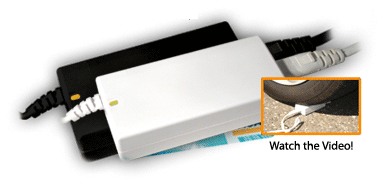
Anyway, if you’re a serious user of notebook computers, sooner or later you’ll likely be shopping for a replacement AC power adapter, either because the original unit that came with your ‘Book has failed or gotten lost, or simply because you’ve decided that it’s a smart idea to have a spare....
One option is of course to buy a second Apple adapter to replace the original or to carry as a spare, at least if your ‘Book is a 500 MHz TiBook or iBook or newer (Apple no longer lists replacement adapters for older ‘Books).

An alternative is to go with a third-party adapter such as that tough FastMac TruePower unit, which has the additional advantage of being relatively inexpensive inexpensive and still outputs 65 watts, which is plenty enough to support a 17-inch PowerBook G4. The TruePower adapter is available in two models - one that will work with the PowerBook 1400 through the PowerBook G3 Pismo and Clamshell iBook, and the other for the metal PowerBooks and white iBooks. Thus far, FastMac doesn’t market an indie replacement for the Intel-based ‘Books’ MagSafe adapter.
Macintosh notebook AC power adapters have never been one of their strongest points, although Apple is pitching the magnetic-attachment MagSafe adapter that ships with the Intel-powered MacBooks and MacBook Pros as a major feature. It’s hard to fault the functional objective of MagSafe, which is designed to disengage from the computer under sudden shock loads, such as someone tripping over the power cable, thus preempting possible serious damage to the notebook.
One off my offspring once tripped on their Lombard PowerBook’s adapter cord, launching the unfortunate laptop off the chair where it had been perched to land on the floor across the room. Amazingly, while the coaxial plug that connects the power cord to the computer was mangled beyond repair, the Lombard itself sustained no noticeable damage, and remained in fine fettle through three subsequent owners that we know of over several years. Still, that’s something you would rather avoid, so the MagSafe gets a qualified thumbs-up. One downside so far is that there are so far no less-expensive third-party replacement adapter alternatives to the Apple-branded MagSafe units, possibly because the technology is patented and Apple wants a stiff price for licensing, if willing to granted it at all.
However, that’s not the case for the conventional power adapter technology used with Power PC PowerBooks and iBooks, and there is a selection of other-branded adapters that can be used with these older machines.
Apple’s own notebook power adapters in the Power PC era have had a spotty reputation. The adapter that shipped with the PowerBook 5300 was relatively big and clunky, but robust enough. It was the motherboard socket that the audio jack-like DC connector plugged into that gave trouble, having a baneful tendency to come unsoldered.
The PowerBooks 1400, 3400, 3500, and 2400 used basically the same adaptor unit as the 5300, but with a stronger and better-designed “barrel ring” coaxial plug that remained standard until the introduction of the Titanium PowerBook in 2001.

The PowerBook G3 Series WallStreet and Lombard models came with a smaller rectangular black M4402 AC adapter that I rather liked, but which were recalled in 1999 with reference to a potential fire hazard and replaced with the oddball “flying saucer” or “yo-yo” AC adapter that shipped with the original Clamshell iBook and PowerBook G3 2000 Pismo. The purported advantage of the disc-shaped adapter was that its yo-yo configured housing formed a reel upon which you could coil the DC cord, but the thing was bulky to stow and carry, strange-looking, and not especially rugged, with cord failures and sometimes consequent electrical arcing a fairly common complaint. Some of us wondered if Apple had recalled the wrong adapter.

I actually still have a couple of the G3 PowerBook adapters of the model that was recalled, and they have been in pretty much constant service for 7-8 years with no fires yet or even any evident heat issues. That is not a recommendation, however, and my advice is to follow Apple’s and replace these questionable adapters. The FastMac TruePower adapter would be an excellent and affordable replacement

The square, white AC adapters that shipped with the metal PowerBooks and white iBooks are arguably the best of the pre-MagSafe lot. They use a smaller connector barrel-ring plug than the G3 PowerBook and flying saucer adapters, so are not interchangeable with the latter, although they would otherwise be compatible. However, with their flip-out AC plug prongs and relatively small diameter DC connector cords, they are not, as I previously noted, the most robust units, and they have a reputation for premature failure, as evidenced by the comments on Apple's product page.
Apple has posted a Knowledge Base tutorial on troubleshooting of these power adapters, particularly addressing the following issues:
• Your power adapter won’t charge the computer.
• The LEDs in the adapter don’t light when the adapter is connected.
• The adapter only charges the computer intermittently.
You can check it out at:
http://docs.info.apple.com/article.html?artnum=302461
I mentioned in the preamble to this review that the FastMAc TruePower adapter is a rugged little unit.

How rugged? Well, FastMac recently drop-kicked one of their new TruePower adapters several times, then ran over it repeatedly with a minivan, as the following pictures illustrate.



“Our new TruePower AC adapter is not only smaller than most 3rd party replacements it’s more durable. It can be dropped, kicked, and even run over by a truck and still work,” says Michael Lowdermilk, Business Development Manager for FastMac Performance Upgrades, Inc. “We know because we did it and have the video to prove it.” To view the video of the torture-testing in progress visit: http://fastmac.com/adapterabuse.php
As with the old Timex watch torture-test TV commercials,the scuffed but still intact TruePower adapter worked just fine after its ordeal.
The cool thing is that you can buy two of these adapters - one for your desktop workstation and another for your computer bag, for less than the price of one Apple-brand adapter.

The TruePower adapter provides constant wattage output that meets or exceeds Apple-Branded adapters.

One thing you will miss with this adapter is the Apple OEM unit’s colored status LEDs, located in the head of the DC Barrel ring connector that plugs into the computer indicating charging status. an amber ring showing while the battery is charging, and a green ring indicating a full charge. However, the FastMac adapter does have a power on LED.

The FastMac adapter isn’t as swish and stylish-looking as the Apple adapter, but while FastMac pitches it as “not pretty,” it’s presentably attractive in white, with matching white cables of generous diameter and 12 feet of extension length which look and feel very robust. Its simple, no-frills design minimizes vulnerability to damage. I’ve always been impressed with the quality of FastMac products, and this one is no exception.
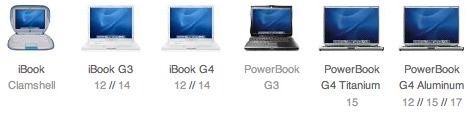
Apple notebook models officially supported by the FastMac adapter include:
* iBook Clamshell
*iBook G3 12 // 14
* iBook G4 12 // 14
* PowerBook G3
* PowerBook G4 Titanium 15
* PowerBook G4 Aluminum 12 // 15 // 17
[And as noted above, there is no reason why the adapter can’t be used with a PowerBook 1400, 3400, or 2400]
I’ve been using one of these FastMac TruePower AC adapters with my PowerBook for several months now. I haven’t run over it with any automobiles or drop-kicked it, but it’s been completely trouble-free, puts out plenty of power, and even runs cooler than the OEM Apple adapter.
Features
* TruePower AC Adapter fits all iBooks & G3/G4 PowerBooks
* 65 Watts, Dual voltage (100-240 volts). 10-foot reach. 1-Year Warranty.
* Compact Design, Extremely Portable
Specifications
* Input: AC 100-240V
* Output: DC 24V, 2.7A, 65W
* Fuse rating: 2.5A/250V
* Dimensions: 1.1”x 2”x 4.3” (29mmx 51mmx 109mm)
* Length: 10 feet

There is also a FastMac TruePower Auto/Air Power Adapter that sells for $10.00 more if you need to be able to charge from mobile power sources. You can check it out here:
http://fastmac.com/autoair.php
For more information, visit:
http://www.fastmac.com
Note: Letters to PowerBook Mystique Mailbag may or may not be published at the editor's discretion. Correspondents' email addresses will NOT be published unless the correspondent specifically requests publication. Letters may be edited for length and/or context.
Opinions expressed in postings to PowerBook Mystique MailBag are owned by the respective correspondents and not necessarily shared or endorsed by the Editor and/or PowerBook Central management.
If you would prefer that your message not appear in PowerBook Mystique Mailbag, we would still like to hear from you. Just clearly mark your message "NOT FOR PUBLICATION," and it will not be published.
CM