‘Book Mystique Review - G-Technology G-Drive Professional External Hard Drive
Wednesday, January 6, 2010
by Charles W. Moore
Ever since Apple dropped the FireWire port from the aluminum unibody MAcBook in October, 2008, I’ve been griping and complaining about the inconveniences and shortcomings of FireWire-less computing. That didn’t stop me from buying a 13” unibody MacBook last February, but while I love nearly everything else about that sublime little machine, which is my main production computer these days, I still chafe over the lack of FireWire support.
The principal issues are three:
1. USB 2.0 data throughput, although nominally faster in theory, is anything but in real world practice.
2. While booting from an external USB drive is possible on Intel based Macs, it’s not nearly as transparently simple and dependable as with a FireWire drive, and performance is mediocre.
3. There is no USB-based substitute for FireWire Target Disk Mode that allows a second “target” Mac to function as an external volume.
I was somewhat mollified when Apple restored FireWire to the unibody MacBook’s direct successor -- the 13” MacBook Pro -- back in June, although annoyed that I hadn’t waited another four months before proceeding with my tri-annual primary system upgrade, but then Apple dropped FireWire from the new polycarbonate entry-level MacBook this past October, which rekindled the chorus of boos from the not insubstantial gallery of FireWire fans, including of course this writer.
However, I’ve recently has occasion to reverse the intensity of my grievance somewhat, thanks to the subject of this review -- G-Technology’s G-Drive Professional External Hard Drive, which is the most impressive external hard drive product I’ve yet laid hands on.

There’s still no USB Target Disk Mode, but I’ve been delighted to discover that USB throughput speed, and especially bootability, leave little to complain about with this state-of-the-art example of external hard drive engineering. In a nutshell, I’ve found that performance with the MacBook booted from a clone of my MAcBook’s OS on the G-Drive is excellent -- if anything even faster than when booted from the MacBook’s internal hard drive, perhaps attributable to the fact that the G-Drive runs a faster full-sized 3.5” 7200 RPM 2 TB hard disk as opposed to the MacBook’s 2.5” 5400 RPM 160 GB drive. Indeed, I would be almost tempted to make the G-Drive my default boot drive when at my office workstation except for the noise factor. The G-Drive, with its substantial cast aluminum enclosure, is perhaps the quietest 7200 RPM external hard drive I’ve encountered, but the MacBook’s internal drive is nearly dead-silent, which counts for a lot when you’re as noise-averse as I am.
Since this particular drive had nominally 2 TB of storage capacity, which seems awesomely a lot to me, at least if one is not into video and/or high-end graphics work. I decided that at least two partitions would be sensible, which would among other things permit installing two different operating systems and/or separate clones of my computer’s main hard drive. Partitioning was accomplished in minutes using OS X Disk Utility, and I was away to the races.
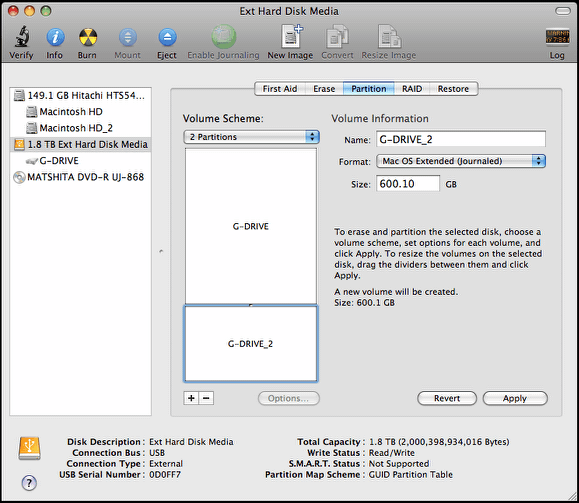
I tried a clone of my my 2.0 GHz unibody MacBook’s main hard drive using USB 2.0 and Carbon Copy Cloner (has no FireWire port), and it took only an hour and 40 minutes to clone 68.7 GB of data (808,183 files) on a 108.3 GB partition, and that was running in the background doing other work. Fastest data transfer I’ve ever experienced with USB 2.0. :-) A flashing light on the front of the unit indicates drive write activity.

A few days later, I used Disk Utility’s own “Restore” function to make a second clone of my hard drive on the other partition. While it doesn’t offer Carbon Copy Cloner’s depth of features and options, Disk Utility restore is even easier to use than CCC, and has a more informative progress bar.
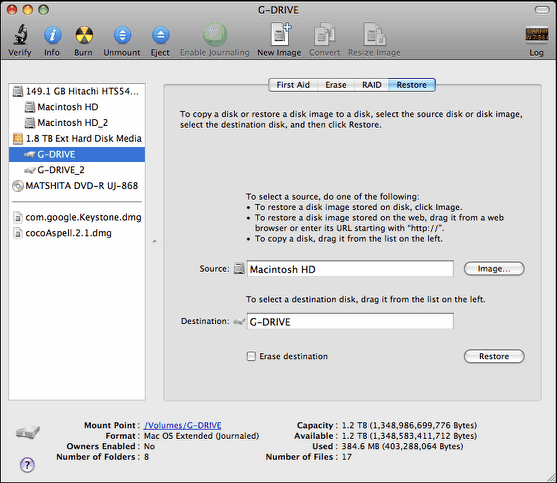
Just drag the names of the source and destination drives to the respectively appropriate fields in the Disk Utility Restore pane, click the button, and let the software do its stuff. The Disk Utility clone run took one hour and 51 minutes for 42.97 GB representing 805,511 files, again mostly running in the background while I surfed the Internet and did some text crunching and graphics editing. It’s nicely integrated and doesn't slow things down much.
Of course, I’d still rather have FireWire, but a fast USB drive like the G-Drive Professional definitely makes running a FireWire-less MacBook much less of a compromise.
And if you do have FireWire support, the G-Drive Professional features a quad I/O interface, and supports that too -- both FireWire 800, and facilitated by an included adapter cable, FireWire 400 as well, from its two FW 800 ports. For good measure, there is also a 3 Gbit eSATA port.

I’m a big fan of external hard drives as backup and overflow storage media, especially if they’re bootable, which can be a lifesaver in troubleshooting situations or you need an alternate boot device. For example, in late 2008 the operating system installation on my G4 PowerBook developed some sort of glitch or corruption, requiring a re-install, that I didn’t have time for at that particular juncture. I was able to boot from my cloned system on an external FireWire HD for several days before I got around to restoring the internal drive’s boot OS and continue essentially with my normal workflow uninterrupted.
External hard drives to my mind represent the most attractive alternative for file backups -- far superior to the tedium of backing up to CDs or DVDs. With Apple’s 2007 introduction of the Time Machine automated backup feature in Mac OS X 10.5 Leopard, external hard drives make especially good sense for Mac users.
And with the popularity of digital photography and video on personal computers exploding, resulting in the creation of often super-sized files requiring storage space -- lots of it -- the latest multi–terabyte hard drives that are now the cutting edge are just what the doctor ordered.
One thing that will particularly appeal to Mac-users about the G-Drive Professional External Hard Drive is that G-Technology, a subsidiary of hard drive maker Hitachi, has obviously made Mac-friendliness a priority, rather than just tacking Mac support on as an afterthought playing second fiddle to Windows-compatibility, which is the case with some competing products. The G-Drive Professional External Hard Drive comes out-of-the-box Mac-formatted and Time Machine ready for true plug in and play convenience.

I mentioned above the G-drive’s all-aluminum housing, whose styling and engineering harmonize with Apple industrial design and styling conventions harmoniously. Check out the perforated aluminum end panels, which presumably owe some inspiration to Apple’s Mac Pro tower machines. The heavy-gauge aluminum enclosure is also 100% recyclable.
And when I say heavy-gauge, I’m not kidding. The G-Drive’s enclosure is all-aluminum, but it’s not what you could call lightweight, being a very solid, substantial and presumably rugged piece of equipment.
Another cool feature - literally - is a built-in finned aluminum heat sink that helps dissipate heat generated by the 7200 RPM Hitachi SATA 2 hard drive (with up to 32 MB cache) taking advantage of passive convection without resorting to noisy cooling fans. As I mentioned above, it isn’t whisper-quiet by any means. There’s a full-sized 7,200 RPM 3.5” hard drive in there after all, but as with the unibody MacBook Pros, the solid aluminum housing seems to deaden internal noise considerably.
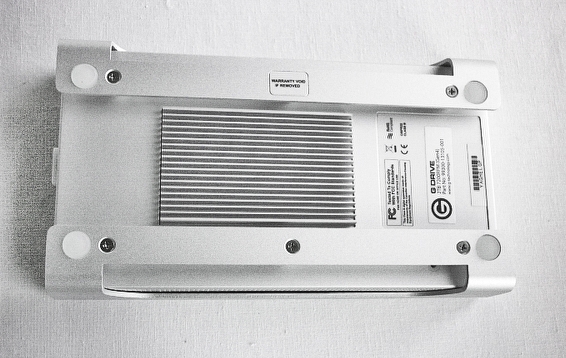
As mentioned above, the drive comes formatted for Mac (HFS + journaled) and is Apple Time Machine ready out-of-the-box. It sports the acclaimed Oxford 934 chipset, supports MacOS X 10.3 and higher, as well as Windows Vista, XP, 2000 (presumably Windows 7 as well). G-Drive also supports professional music production tools including Pro Tools, Logic Studio, Cubase, Nuendo, Digital Performer, and others.
At 9.25” x 1.25” x .82” (230 x 130 x 46 mm), and weighing in at 2.6 pounds (1.2 kg), the G-Drive is no lightweight pocket drive (a mini G-Drive is available, however), but as I mentioned, this is an extremely robust unit . “Professional grade hardware” is not hyperbole for this unit.
Bundled in the package with the drive unit are an AC power supply (100 - 240 v), a FireWire 800 cable, a FireWire 800 to FireWire 400 cable, and eSATA cable, and a USB 2.0 cable, measuring 1.8 m, 1.8 m, 1.6 m, and 1.0 m respectively.

Unfortunately, there is no hard copy documentation whatsoever, other than what’s printed on the shipping box, but there is a digital product manual delivered on CD media, and online backup is available at http://www.g-technology.com/support . Product registration is also online at http://www.g-technology.com/register .
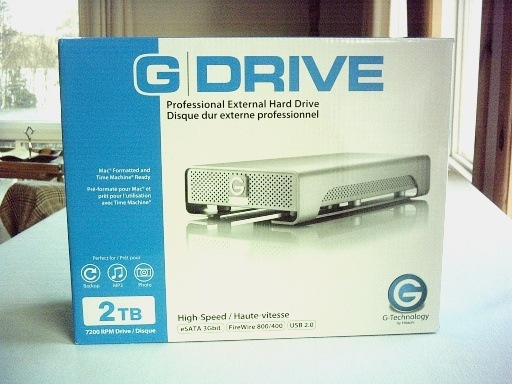
G-DRIVE is backed by a standard 3-year factory warranty and unlimited free technical support

G-Drive is available in three capacities - 500GB at $149.99, 1 TB at $199.99, and 2 TB at $349.99
For more information, visit:
http://www.g-technology.com
Note: Letters to PowerBook Mystique Mailbag may or may not be published at the editor's discretion. Correspondents' email addresses will NOT be published unless the correspondent specifically requests publication. Letters may be edited for length and/or context.
Opinions expressed in postings to PowerBook Mystique MailBag are owned by the respective correspondents and not necessarily shared or endorsed by the Editor and/or PowerBook Central management.
If you would prefer that your message not appear in PowerBook Mystique Mailbag, we would still like to hear from you. Just clearly mark your message "NOT FOR PUBLICATION," and it will not be published.
CM