Goldtouch Go! Travel Keyboard - ‘Book Mystique Review
Wednesday, July 15, 2009
by Charles W. Moore
I admire Goldtouch’s marketing slogan, “Productivity Through Prevention,” which is pretty much the dynamic I’ve been obliged to practice for the past decade, always precariously perched on the borderline between productivity and disability -- at least insofar as typing and mousing are concerned due to my ongoing struggles with fibromyalgia and polyneuritis..
I’m especially particular about keyboards, with the few I can tolerate for more than a paragraph or two of typing being thin on the ground, and including the Kensington SlimType, some of the Apple USB keyboards, and the built-in keyboards of the G3 Series and G4 PowerBooks and pre– “chiclet” KB MacBook Pros.
There are ergonomic keyboards on the market as well with a variety of approaches and innovations such as the radical Kinesis Contour boards and the less-radical but still somewhat unorthodox Goldtouch keyboard, which is claimed to be the first fully adjustable ergonomic keyboard for Macintosh users.
I reviewed the standard Goldtouch Apple Compatible Keyboard keyboard back in 2006, and found it to be good a very solidly built piece of work. The Goldtouch’s approach is adjustable pronation, allowing you to configure its two split alphanumeric keypad sections both horizontally and vertically to suit your individual body requirements, thus easing stress on the carpal tunnel and nerves and tendons in the wrist. Placing your hands flat on the keys of a keyboard can require considerable muscular effort, which in turn can cause fatigue and discomfort. The Goldtouch Keyboard’s two keyboard segments can be raised in the center to more closely match the natural alignment of the forearm and wrist. Forcing your hands down to the keyboard is a hand movement known as pronation. This is the rotation of the right hand in a counter-clockwise direction and clockwise for the left. The theory is that this helps you assume a more natural posture conducive to relieving unnatural stress on your arms and wrists, thus improving comfort and productivity while using your computer.
For example, if you orient the Goldtouch’s keypads in an inverted-V “vertical tenting” configuration with the nearsides splayed, your hands and wrists can assume natural pronation body-English that does not stress joints and tendons, or the carpal tunnel. Adjustment within the 0°-30° range provided in both planes is infinite, quick, and easy to change.
The major downside of the Goldtouch keyboard for road warriors is that it’s pretty bulky (notwithstanding having no numeric keypad) and heavy for its size, presumably thanks to rugged, durable construction, but not something you would want to pack along in your computer case or backpack.
However, Goldtouch has now addressed that problem with the new Goldtouch Go! Travel Keyboard, which retains the standard Goldtouch keyboard’s lockable center-articulation function, but packs it into a much more compact and lighter package -- indeed one of the smaller and lighter freestanding keyboards of any sort that I’ve ever used at just 1 lb. 1 oz., and measuring 13.25” x 6” x 1” at its thickest point.

With full-sized keys approximately the size of those found on 14” notebooks, the Go! Travel Keyboard can accommodate large fingers and offers similar key feel and travel distance as found on the standard Goldtouch ‘boards.

The compact Go! Travel Keyboard is well-suited to use in limited space environments, and allows external mice to be placed closer to the main keyboard, reducing shoulder pain and increasing comfort.
The first, somewhat disconcerting impression one has of the Goldtouch Go! Travel Keyboard upon opening the shipping box is that it appears to have no keys at all. That’s because the keyboard halves are equipped with slide-off covers to protect the keyswitches from dirt and impact damage when in transit, and the covers can also be used to sit the keyboard on when in use -- a neat touch I’ve never seen on any other laptop-oriented freestanding keyboard before, although the screen lid serves that function on the laptop itself.


The covers slide on to the undersides of the keyboard halves for storage, and also have a full-width rubber “foot” pad that along with smaller pads at the back of the unit supply traction so the ‘board doesn’t slide around on its support surface, and also allow you to use the Goldtouch Go! with it situated on top of the laptop’s built-in keyboard without risk of scratching.
Once the keys are exposed, you are greeted with a slightly unusual, but reasonably intuitive key layout, happily with both Mac and Windows PC labeling. A cool feature is that the board is instantly convertible from Mac to PC or vice-versa by pressing a key command combination. PC to Mac is left Control/Option > left Alt (white) > left shift > Down Arrow key (on the right side)

Mac to PC is left Control/Option > left Control (green control key) > left ? > left Shift > Up Arrow (on the right side.)

The convertibility feature will be especially slick for folks who run both the Mac OS and Windows in Boot Camp or Parallels on their book.

Not being a touch typist, I find adjusting to nonstandard keyboard layouts a bit of a challenge, as my conditioned relationship with key location tends to be spatial/visual rather than by tactile feel. On this ‘board I find it annoyingly easy to hit the caps lock key, which juts into the QUERTY area when going for the “A”, but I expect touch typists will have no problem.
The keys themselves have a comfortable action, with medium 3.2 mm travel and a very light touch (39 g. to 42 g. resistance). Not quite as good for me as the trusty SlimType, but definitely one of the better boards I’ve tried, with smooth key action that has no clicking shock or over-center sensation to it, but if you like “clicky” keyboards, this one is not for you. I liked it.

There are no wrist rests, but the board is so slim that the support surface the ‘board is sitting on should suffice when you’re using it in flat mode. The articulation feature works similarly to the way it does on the standard Goldtouch keyboard, with a large locking lever on the left keypad to release and clamp the ball joint connecting the two halves of the keyboard. It works easily and intuitively, and when in locked position the ‘board feels quite secure and solid.


You can of course also use the Goldtouch Go! keyboard in a conventional flat orientation. You would probably not want to pay the premium price for this sort of use exclusively, but it is very convenient if more than one person uses the computer, and other users are not accustomed to and comfortable with typing on a split and angled orientation ‘board.
A particular point of appreciation I want to emphasize is that despite its compact size, the Goldtouch Go! Travel Keyboard has a USB repeater port -- something seldom seen on laptop oriented keyboards, or for that matter even on larger sized ones these days, and indeed there were none on the full-sized Goldtouch Apple Compatible ‘board I tested. If they can find room in a ‘board this tiny for a USB port, no one else has any excuse for not including one. The extra USB port looms especially large in importance with Apple’s port-impoverished MacBook lines, most critically of all for the MacBook Air with its pathetic single USB port.

I’m less enamored of the lack of a numeric keypad, although I appreciate the rationale in keeping the keyboard’s footprint modest in a unit designed for mobile use. There is a keypad function embedded in the right-hand key pad and activated using the Num Lock key. Goldtouch also offers an optional, freestanding numeric keypad module for $49.95.
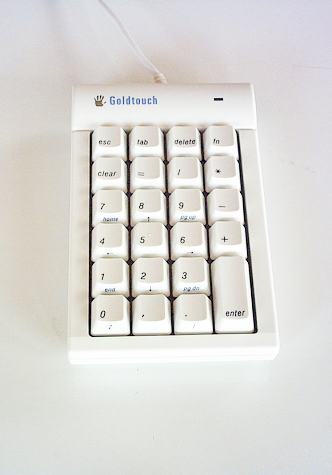
Bravo for including page navigation keys, although they have an unorthodox layout vertically on the right periphery of the keyboard, with the End key non–intuitively located just below the Home key instead of at the bottom where you would expect to find it. There’s also a Forward Delete key (hooray!), and a standard inverted tee set of arrow keys, but I do miss having a dedicated Function key.
At the opposing extreme left there is an eight-key pad with substantially different functions for Mac and Window for most of them respectively. The combinations include (Windows/Mac):
PntSc - SysRQ/Eject
Pause Break/Audio Volume
Delete/louder Volume
Back Space/loudest Volume
Scroll Lock/Power
Num Lock/Num Lock
Highlight Line/Help
Windows Key/Control
The also ambidextrously labeled Apple Option and Command modifier keys are in their usual positions when in Mac mode, and morph into Control and Alt respectively when in Windows mode on both sides of the twin spacebars.
Above the left column keypad there are three indicator LEDs for Scroll Lock, Num Lock, and Caps Lock.
Unlike the rich creamy shade of the standard Goldtouch Apple Compatible keyboard I tested (black is also available), the mobile version is in a somber, dark shade of gray, which will be good for camouflaging dirt but makes the key caps a bit murky for those of us who depend partly on visual identification -- a shortcoming shared with the black chiclet keyboards on Apple’s current laptops.
I prefer corded keyboards to wireless, and this one has a nice long cord.
Like the full-sized Goldtouch, the Go! Travel ‘board is on the pricey side -- indeed the mobile ‘board is $10.00 more expensive at $139.00 -- but this is a highly-engineered, quality constructed piece of equipment, and if it eases your typing pain you’ll probably deem it an investment in productivity through prevention and cheap at the price.
For more information, visit:
http://www.goldtouch.com/p-139-goldtouch-go-travel-keyboard.aspx
Note: Letters to PowerBook Mystique Mailbag may or may not be published at the editor's discretion. Correspondents' email addresses will NOT be published unless the correspondent specifically requests publication. Letters may be edited for length and/or context.
Opinions expressed in postings to PowerBook Mystique MailBag are owned by the respective correspondents and not necessarily shared or endorsed by the Editor and/or PowerBook Central management.
If you would prefer that your message not appear in PowerBook Mystique Mailbag, we would still like to hear from you. Just clearly mark your message "NOT FOR PUBLICATION," and it will not be published.
CM