‘Book Mystique Review - iCab 4.0: The iCab Web Browser Is Back!
Wednesday, January 2, 2008
by Charles W. Moore
I’ve been feeling a bit like I’m back in the late ‘90s this past week, what with some of the top Mac Web news stories being about Netscape and iCab.
First, there was the sad announcement from AOL that it has terminated development of the Netscape Navigator Web browser and will stop supporting it as of February 1st, 2008. I am a big fan of Netscape Navigator 9, which is in my opinion both the best Netscape browser ever and my favorite of the browsers built around Mozilla.org’s Gecko rendering engine.
However, on a much brighter note, on New Year’s Eve iCab released version 4.o if its Web browser. I’m not going to say “long-awaited,” because most iCab fans had pretty much given up hope that there would ever be a 4.0 release. However, it’s here, and iCab is back with a vengeance.
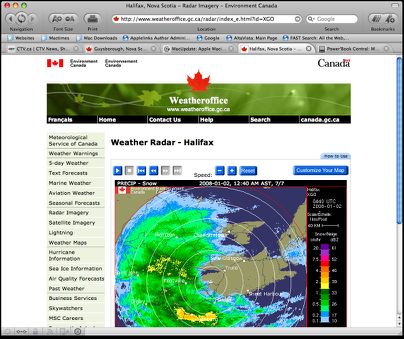
Another interesting parallel with the late ‘90s is that iCab was the program that replaced Netscape 4.5 as my default browser sometime around 1998, and it may end up becoming my workhorse browser again in 2008. It version 4 release appears to be that good, at least in the early going.
I’ve always been a fan of the little German indie browser from the time I first checked it out before there was even an English language localization. One of the things that appealed back in the day was its small size and low hardware demands — qualities that I’m happy to report have been sustained with this new Universal Binary release of iCab, which is just a minuscule 3.8 megabyte download of the compressed file (compared with 11.3 MB for Opera and 17.1 MB for Firefox), and expanding to just 8MB for the entire application folder. While this economy was a much bigger deal back when I was working off a 500 MB hard drive with a 100 MHz 603e processor and 24 MB of RAM in my old PowerBook 5300, the presumed *tidiness* and precision of coding that it takes to achieve the compact footprint appeals to me still. Another cool thing about iCab then and now is that it doesn't install any system add-ons, does not create any "invisible files", and doesn't modify the system or any system settings.
iCab is a Mac port of the pre-existing and successful Atari ST Web browser, “Cab,” developed by German programmer Alexander Clauss. Cab was written in Pascal, but the Mac port of iCab was coded entirely in CodeWarrior C. It has been essentially a labor of love for Clauss and co-developer Oliver Joppisch.
iCab 1.x was extremely small at just 2 MB - smaller even than the old Netscape Navigator 2.02, and it operated happily in a - get this - 1,280 kb memory partition (1,400 MB preferred) if Virtual Memory or RAMDoubler (remember it, anyone?) was turned on. This made it especially well worth looking into if you had an older, slower Mac with a small hard drive and limited RAM upgrade potential.
The iCab interface was clean and uncluttered, and in place of IE’s and Netscape’s somewhat pretentious animated logos at the upper right of the browser window, iCab featured a little animated cartoon car (cab) driving through the window blowing puffs of cartoon smoke. A nice, light-hearted, self-effacing touch.
iCab Preview 2.x came along in 2000, with some new features and refined returning ones like a persistent History, the ability to download Web pages as complete archives with images or sounds embedded, the ability to autocomplete URLs and forms, cache surfing, convenient Hotlist (bookmark) editing, and a great Download Manager, but still lacking lacking CSS, complete Javascript implementation and 128-bit encryption for online banking, Version 2 was probably the most competitive version of iCab so far, and still able to compete with the big-name browsers and beat them in many aspects. It was also the only browser remaining in active development that still offered a 68k version, making it beloved of LOw End Mac users.
iCab 3 finally arrived in 2005, carrying on the OS X support that had debuted with the later version 2 iterations, and there was still a Mac OS Classic version for OS 8.5 and later - by then the only browser left still being developed for the Classic Mac OS, but the 68k version was no longer. iCab 3 had vastly improved CSS rendering, and was one of the first browsers to support tabbed browsing, with configuration customizability and flexibility second to none.
Unfortunately, it had also begun to severely lag behind the new wave of OS X browsers performance-wise, and was now one of the slowest if not the slowest browser in the pack.
Visually, iCab 3.0 looked identical to version 2.9.8, with some complaining that the iCab user interface looked antiquated, They had a point in respect of the OS 9 version, but I was rather fond of the “Crystal” theme of OS X iCab.
However, I never really found myself satisfied enough with iCab 3.0’s performance to use it much. I found it buggy, and unable to support too many Websites, and the raw speed of browsers like Opera and the Mozilla Gecko family proved irresistible.
iCab 3.0.3, released in August, 2006, is available as a Universal Binary which runs natively on Intel Macs. It has some good qualities - it starts up almost instantly, even faster than Safari, and has one of the best - if not THE best - and most configurable Preferences interfaces in the business.
iCab also had a great feature set from the get go. It was highly configurable with what was and arguably still is the best Preferences in the industry, and its save function was also top-notch, with the ability to save Web archives as well as html files and plain text. iCab has also always had a good downloads manager, and was one of the first browsers to support tabbed browsing, with the best implementation of tabs in the browser category, and Bookmarks,,,,sorry... the Hotlist are easily and intuitively manageable.
There’s also the ineffable quality of “feel.” I’ve always liked the user experience with iCab. It was small, fast, lean and nimble - everything Netscape of the day and Internet Explorer weren’t. Some complained that the appearance theme was antiquated, but I always thought it sort of charming, and iCab was one of the first browsers to support appearance theme skinning, with a variety of downloadable themes offered on the iCab Website.
I continued to use iCab 2.x well into the ‘00s, especially with Mac OS Classic, but the OS X version soon fell far behind the bumper crop of really superb Web browsers developed for Apple’s new operating system in both speed and stability. While a dedicated fan base continued to hang in with iCab, most users moved on to Firefox, Apple’s own Safari browser, or even Opera. I just sort of drifted away from iCab, and eventually realized that I hadn’t started it up for months. I occasionally would download the latest update, but iCab 2.x was not especially speedy compared with other Mac OS browsers, and iCab 3.x was just plain dog-slow.
So it was good to discover that iCab 4.0 is finally back in the game with respect to speed compared with the competition, although it has room for improvement yet. On some sites, iCab 4.0 proved satisfyingly speedy (for example, it fairly flies on the Environment Canada weather site), and in general I find it quite quick and usable, although when I compared load times of several uncached pages with iCab 4.0, Firefox 2.0.0.11, and Safari 3, and iCab came in last by a substantial margin on all of the tests, so one of the things the developers really need to concentrate on is speed optimization. However, I want to emphasize that it’s already a major improvement over iCab 3.
iCab 4.0 has been completely rewritten and is now based on Cocoa instead of Carbon with iCab 3. The preferences have been cleaned up, with some old ones removed and some new added. The filter manager also has a completely new structure.
The iCab 4.0 interface as been given a facelift, and is now a contemporary-looking black on grayscale theme. It doesn’t especially grab me aesthetically - I liked iCab 3’s “Crystal” interface better - but it’s usefully functional and pleasantly uncluttered. The little animated taxicab logo is gone, and I kind of miss it, but iCab 4.0 does have a very professional look.
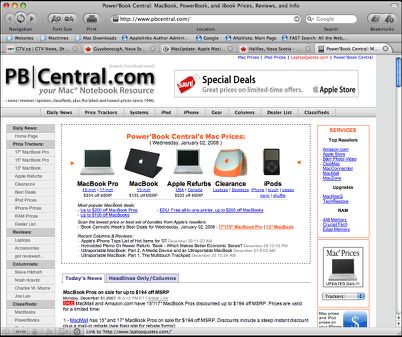
iCab 4 uses the Cocoa file formats wherever possible, some files from iCab 2/3 can not be used in iCab 4 anymore. iCab 4 can read/write Safari WebArchives and also iCab WebArchives. Certain features like creating Session archives will work only with iCab WebArchives because Safari Webarchives can only store a single page.
Installation was simple - just decompress and drag the folder to the Applications Folder iCab 4.0 automatically imported my old iCab 3 Hotlist, but the Hotlist menu’s name has been changed to the “Bookmarks” convention, and subsequently saves the bookmarks in a new Cocoa compatible file format. iCab 4 can load and the old web Archive files and the “session” files. All other old files (Preferences, History, Cookies, Filters) cannot be read by iCab 4.
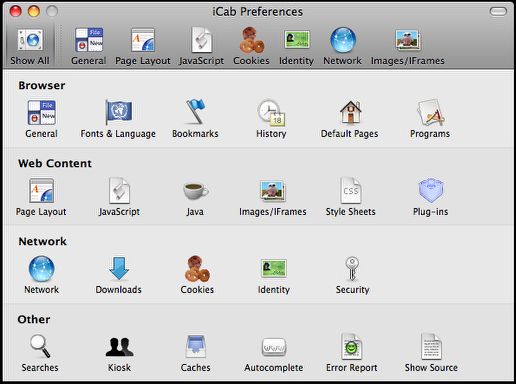
You can still create Logfiles where iCab logs all the HTTP headers received from Web servers, but you can now also log the HTTP headers directly into the Console window, so the HTTP responses can be watched “live”.
The iCab Filter Manager is changed substantially, so old filters from iCab 3 won’t work in iCab 4. In the iCab 4Beta archive you’ll find two example filters: an advertising filter and a YouTube Video download filter. Just import these filter files from within the filter manager window to use these filters. Using the filter manager is still very similar to the one in iCab 3: First select a filter collection/configuration, then a URL to change the settings for this URL.
iCab 4.0’s Find dialog is no longer modal, so it can be left open all the time. Searching the Internet can be done using the “search” field in the toolbar and even in the URL field (for example by entering “g keyword” to search for “keyword” at Google).
There’s no longer a separate location toolbar. The URL field is now placed in the standard toolbar together with all the other toolbar buttons.
iCab also still supports browser identity configuration as any of eleven browsers (including itself) plus a setting to automatically select the optimum identity for best compatibility.
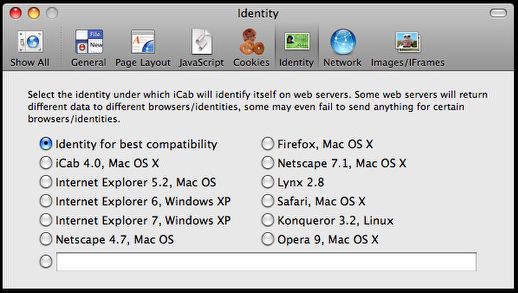
In use, iCab 4.0 reminded me why I used to like this browser so much, and I have up to now encountered no bugginess or instability, and Web page rendering looks good to me.
Yes indeed. While iCab has pledged from the outset that a free version would always be available, it remains one of the last two browsers (OmniWeb is the other) that requires a software fee for full support. A single user license of “iCab Pro” costs $25 / 25 EUR. Entering this code in iCab will switch off the “shareware reminder” box. At the moment, the only restriction of the free version is that annoying little “shareware reminder” box popping up from time to time.
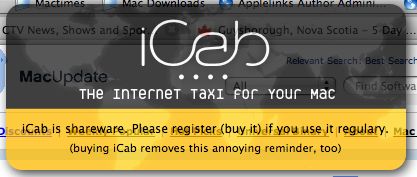
Also users who have paid for a license are able to get newer (beta) releases of iCab earlier than other users. I have to say that persevering with marketing iCab as $25 shareware (and possibly eventually partial crippleware? - iCab says that In future versions of iCab the registration code may also unlock additional features which are not available in the free version) does not improve the prospects for growing iCab’s tiny share of the browser market. There are just so many excellent freeware browsers available. Opera eventually gave up charging for its browser, after experimenting with an ad-supported version, and OmniWeb cut their price in half from 30 bucks to 15 bucks.. iCab is nice enough, and commands a loyal enough following that registion fees will continue to trickle in, but it’s not the business model to enhance success in a very competitive market.
System requirements:
- Mac OS X 10.3.9 or newer required, some details require Mac OSX 10.4 or 10.5
- iCab 4 is Universal Binary, so it runs natively on PPC and Intel Macs
For more information about iCab or to download available versions, visit:
http://www.icab.de/
Note: Letters to PowerBook Mystique Mailbag may or may not be published at the editor's discretion. Correspondents' email addresses will NOT be published unless the correspondent specifically requests publication. Letters may be edited for length and/or context.
Opinions expressed in postings to PowerBook Mystique MailBag are owned by the respective correspondents and not necessarily shared or endorsed by the Editor and/or PowerBook Central management.
If you would prefer that your message not appear in PowerBook Mystique Mailbag, we would still like to hear from you. Just clearly mark your message "NOT FOR PUBLICATION," and it will not be published.
CM