‘Book Mystique Review - Laptop Laidback Reclined Computing Stand
Wednesday, May 6, 2009
by Charles W. Moore
The Laptop Laidback - a notebook computer stand engineered specifically for use while reclining bed, sofa, the floor, or wherever your prefer, is now available in its third revision, a major one accompanied by a substantial price cut.

Laidbacks 1 and 2 were constructed from solid Canadian maple, with a wood-based computer support tray surfaced with melamine. The original Laidbacks were very solid and substantial products, indeed nicely finished pieces of woodworking, but the downsides were cost of production that made the stands high-end in price as well as aesthetics and quality, and the fact that hardwood, while beautiful and strong, is also heavy. The Laptop Laidbacks 1 and 2 were a bit burdensome to lug around.
The Laptop Laidback 3 addresses both of those issues while retaining the excellent basic design of the earlier models - and after using a Laidback almost daily for about eight years now I would venture that it’s a design that’s difficult to improve on.
On the matter of price, production of the Laidback 3 has been offshored to a subcontractor in China rather than fabricating them in Nova Scotia as before, and high-strength, glass fiber-reinforced ABS plastic replaces the both the wood frame components and the melamine-covered tray, making the unit substantially lighter in weight and more economical to manufacture, facilitating a selling price one-third lower than the previous model. If the Laidback’s previous price had been an inhibition to owning one, it’s now a lot more affordable.
Other good news is that in practical terms the Laptop Laidback 3 does pretty much the same excellent job that versions 1 and 2 did, enhanced with a convenient new carry-handle feature.
The Laptop Laidback’s baskstory begins in the mid-’90s, when Doug Martell, a high school physics teacher living in a small community on Nova Scotia’s Cape Breton Island., bought his first laptop computer. Doug liked to work at home while relaxing in a reclined position, but soon discovered that laptops, despite their name, are pretty uncomfortable to actually use on your lap, especially if you’re lying down. Not only are the ergonomics terrible for typing, laptops tend to run pretty hot.
Doug looked for some sort of device that could support his laptop in more comfortable position for this sort of use, but found none, so he cobbled up a makeshift laptop table and stand out of lumber and plywood in his home workshop — what became the prototype of the Laptop Laidback workstation. After trying it out, it dawned on Doug that his creation had commercial potential, so he set about designing a more refined version that could be series-produced, He says after teaching physics for more than 30 years, he is probably ‘half an engineer” anyway.
The first production version of the product was patented, and Martell formed a company, Laidback We ‘R’ Inc. to market Laptop Laidback over the Internet. Apple helped give gave his new product a boost early on by providing a link from the Apple Website to the Laptop Laidback site.

I’m a big fan of the Laptop Laidback. The Laidback 1 that I’ve had since 2001 has been a wonderful facilitor of comfort computing. The solid hardwood construction , as I noted above, makes it a tad heavy perhaps, especially for users who would like to take the Laidback on the road, but the extra weight does yield dividends in stability on what are sometimes less than stable support surfaces, and and you can’t beat the great looks and the tactile feel of nice wood. The Laidback has also proved highly durable. After eight years of regular use, mine still looks as good as it did when it first arrived here.

However, times change. Despite the excellence of their product the Laidback We “R” Inc. folks were encountering some price resistance, so the re-engineering and outsourcing of the Laidback Version 3, retaining the original’s superb functionality, but in a lighter, less expensive package, makes good business sense, and should make it possible for a larger number of laptop users to own a Laptop Laidback.


But there have been some sacrifices to be sure. Honeycomb-section plastics simply can’t match the spectacular looks and comfortable, satisfying feel of fine-finished hardwood, nor the latter’s overall strength I imagine. The sort of plastic used to make the Laidback 3 is very rugged, but one detects more flexibility (that is to say flexibility at all - there was none with the maple version) in the leg frame assembly, although I don’t doubt that the Laidback 3 is amply strong hold up just fine in service. It is rated to hold up to 22 lb., which is more than twice the weight of the heaviest Mac laptop ever built.

It handles my 17” PowerBook with no evident strain at all and room to spare on the generously-dimensioned support tray.

As noted the plastic Laidback is also considerably lighter than the wooden one — indeed only slightly more than half as heavy (under 3 lb. compared with 4.75 lbs for the Laidback 1), which is functionally welcome when moving the unit around, with or without a laptop on board, and making it more comfortable to shift the computer on the stand when you need to get up.

The lower limbs of the leg supports have also been lengthened by 1 3/4 inches which helps compensate for less stability imparted by road-hugging (well, bed-hugging) weight.

Another new feature of the Laidback 3 is that the computer support tabs at the lower age of the laptop tray now adjust horizontally for positioning - the ones on the wood/melamine Laidbacks were fixed in place. This is especially convenient if your laptop has a front-loading optical drive, as you can position the tabs so they don’t block the drive slot.

Indeed with the support tabs in their lowest position, the tab doesn’t block the drive slot on my 17” PowerBook anyway.

The support tabs are now reversible for a lower-profile tab support height mode to better accommodate the newer wafer-thin Apple laptops. they much thinner in section.
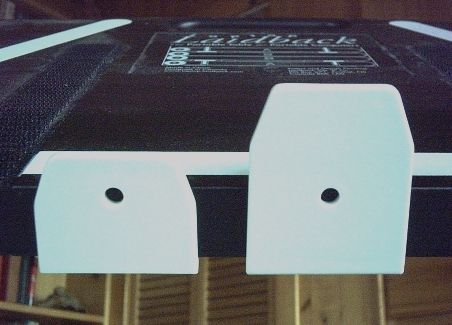
I use the unit frequently with a relatively thick and heavy by today’s standards Pismo PowerBook, whose ridged front edge contacts the plastic support tabs at almost their top extremity, which puts a lot of leverage on them making them flex a bit, especially when you’re moving the stand with the computer in situ. I hasten to add that there seems to be no reason to imagine that they would break, and I expect this would be a non-issue with the lower-profile, more squared-off form factors of contemporary laptops. I would, however, suggest that the support tabs be beefed up a bit.
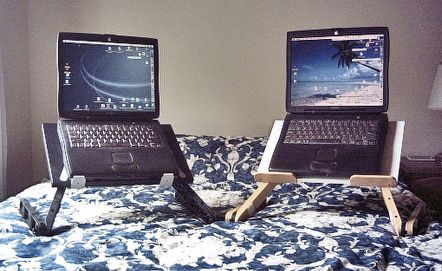
The Laidback makes it possible to optimize the ideal arm, hand, neck, shoulder, and leg positions recommended by ergonomists to maximize comfort when using a laptop computer while lying down. Comfort is key in this context When you’re comfortable, you are also pain and stress free, can extend your laptop usage, and be more efficient and effective. The correct position is to always have your upper arms and elbows resting on a flat surface (no reaching), so to ensure this the laptop table must be able to adjust up and down so your palms and fingers rest on the keyboard (without having to lift your elbows off the support surface).

Adjusting the Laidback to find the most comfortable configuration of height and tray angle takes a fair bit of experimentation. An assembly instruction diagram is pictured on the back side of the support tray, where it will always be handy for reference.
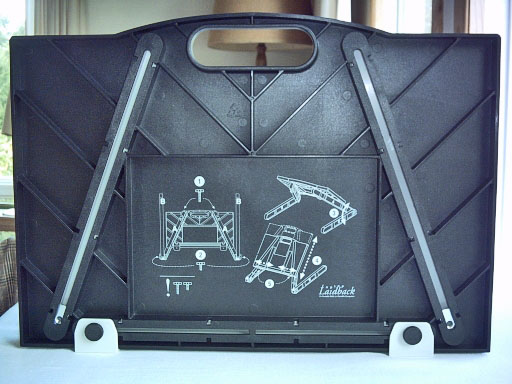
With the Laidback 3 I was able to just copy the configuration of my Laidback 1, which I have adjusted to the optimum after eight years of use. Another small refinement improvement I would like to see is adjustment gradation markings on the tray height adjustment sliders. You can eyeball it pretty accurately, but the OCD in me wants to get the two sides precisely synchronized.
While the angle of the keyboard when the computer is mounted on the Laptop Laidback tray appears “wrong” from an ergonomic perspective, when the user is reclined, the ideal 90 degree elbow angle and straight wrist posture are your natyral posture. I find the typing angle quite comfortable with palms resting naturally on the computer’s palm rests. Besides people who just want to use their laptops well reclining in comfort, the product has also proved popular with people who have physical disabilities, are pregnant, recovering from surgery, or are confined to bed for any reason.

Another advantage of the Laptop Laidback for portable computer use away from a desk or table is that it keeps the hot computer away from you or the blankets, which allows it to run cooler, and is a lot more comfortable for the user. This is particularly important for newer laptops with their hotter processors.
Laidback is intended to be a dedicated-purpose product and to fulfill that purpose uncompromisingly well, so Laidback We “R” Inc. don’t recommend purchasing it to eat snacks on, use as a TV tray, or a perch for the bird.

However, while the product is specifically designed for laptop users who want to maximize comfort while computing in the horizontal position, that being said, some have have found other uses for Laptop Laidback such as a stand to rest a book on while reading in bed.

The Laptop Laidback consists of five main components; two two-piece articulated, legs joined respectively by knurled bushings that allow “knee-style” angle adjustments in five degree increments. The adjustment angle is secured by sturdy and generously sized thumbscrews for each joint. The tray section is now of the same plastic material as the legs, with two angled slots at the back containing captive sliding anchors for the thumb screws that fasten the legs to the tray. This allows the user infinite adjustment of the Laptop Laidback tray height within the range of the slots.
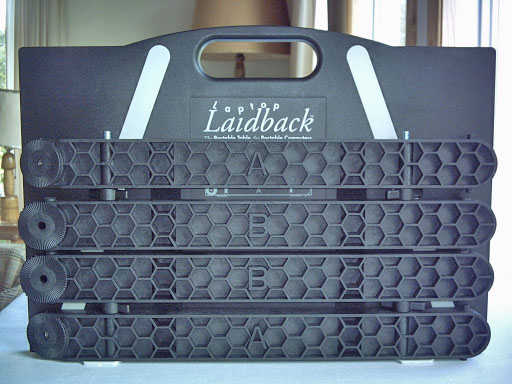
The support legs detach and fasten to the tray’s front surface with Velcro strips, and self-adhesive Velcro pads are also provided to use securing the laptop to the tray if you wish, although I have never bothered. With the legs fastened to the tray, the entire Laidback becomes a single, relatively compact unit for storage and transport - very slick and convenient, and made more so by the molded-in carry handle.

Laidback We “R” Inc. warrants its product for 1 year from date of purchase, and the product is sold with a “30-day money back” return policy with no restocking fees but shipping costs in either direction are not refundable.

Specifications:
In-Use Dimensions:
• Minimum Clearance @ 55 degree tilt - 4” (10cm) accompanying leg width Ę– 19” (48cm) • Maximum Clearance @ 55 degree tilt - 9.5” (24cm) accompanying leg width – 24” ( 62 cm) • At Maximum Clearance product can accommodate a 60” waist ( 152cm )Storage Dimensions:
• 16” (41 cm) x 11” (28 cm) x 2” ( 5cm) • Weight: under 3 lbs ( 1.36 kg )Construction details:
• Material - Glass reinforced ABS • Additional Velcro™ included for laptop-to-table security • No tools required for assemblyLaptop Laidback 3 sells for $99.99
For more information, visit:
http://www.laptop-laidback.com/index.php
Note: Letters to PowerBook Mystique Mailbag may or may not be published at the editor's discretion. Correspondents' email addresses will NOT be published unless the correspondent specifically requests publication. Letters may be edited for length and/or context.
Opinions expressed in postings to PowerBook Mystique MailBag are owned by the respective correspondents and not necessarily shared or endorsed by the Editor and/or PowerBook Central management.
If you would prefer that your message not appear in PowerBook Mystique Mailbag, we would still like to hear from you. Just clearly mark your message "NOT FOR PUBLICATION," and it will not be published.
CM