'Book Mystique Review: Which Is The Best OS X 10.5 Leopard Manual For You?
Wednesday, March 5, 2008
by Charles W. Moore
Back in the day, the Mac OS came with a real manual - several of them in fact. System 6, which shipped with my first Mac, a Mac Plus, came with not only a 275 page coil-bound manual for the operating system itself, but on other 217 page volume for the system utilities, and a third, with 220 pages, for the bundled HyperCard programming and graphics software, totaling 712 pages of manual content. That sort of print manual support has long since gone missing.
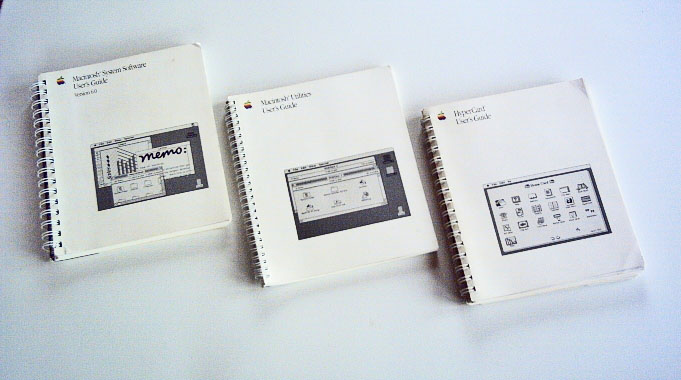
By contrast, OS 10.5 Leopard, a vastly larger, more powerful, and complex operating system, and the dozens of programs that come bundled with it, come with a tiny, the vest-pocket sized, 80 page quick start guide, which walks you through the bare essentials of getting Leopard up and running, and 10 pages of which are support contact information and the software licensing agreement. It’s better than nothing, but not a whole lot better.
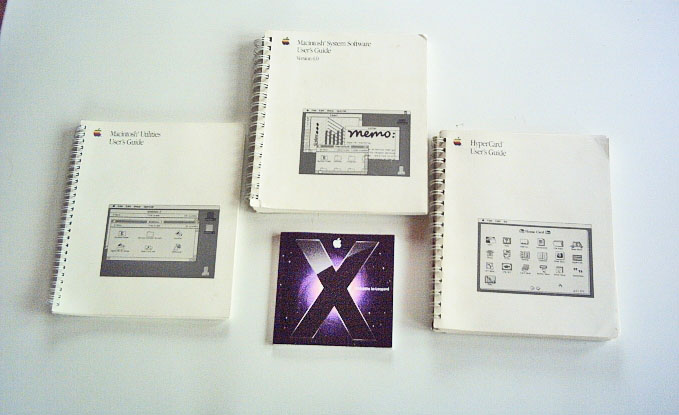
Of course there is online help in the OS itself, but that sort of help isn’t much if your computer won’t boot, and some of us just prefer a real, Ink-on-paper proper book manuals. Happily, a couple of really good ones are available from prolific technology book publishers O’Reilly Media Inc.
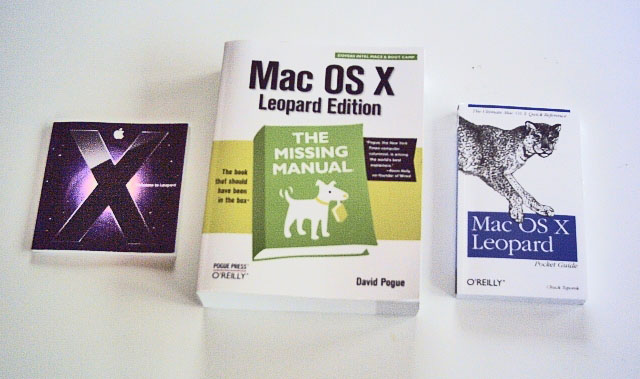
The definitive Mac OS manual replacement is David Pogue’s formidable Mac OS X Leopard Edition: The Missing Manual, which is back larger bigger and better than ever in this, its 5th edition, weighing in at just shy of 900 pages. That’s up from the Tiger Edition’s already hefty 849 pages. Being a product manual freak, I love this kind of a book, but even if you don’t enjoy reading manuals for pleasure, don’t let the heft and comprehensiveness of this one scare you off.
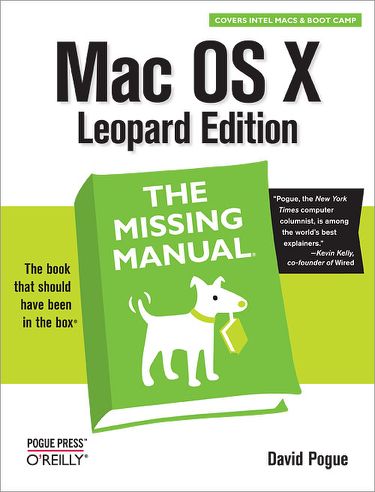
For one thing, author and founder of the Missing Manuals series David Pogue is, as a Wired’s Kevin Kelly has observed, “among the world’s best explainers,” and you will find Mr. Pogue’s expository prose in this volume anything but turgid and dull. Pogue has an easy, witty, conversational style that makes the book as fun to read as it it is informative, and it’s very informative. Whatever question, problem, or circumstance you might encounter in working with Mac OS 10.5 Leopard, odds are strong that you will find the answer or solution on the pages of Mac OS X Leopard Edition: The Missing Manual, which remains, in this reviewer’s estimation, the Mac OS X book to have if you’re only having one, and with good reason it has been the number one best-selling Mac look for six years straight now.
I’ll return to Mac Os X Leopard Edition: The Missing Manual in a moment with more detailed discussion of its content, but for folks who prefer something in the Mac OS X user guide line more substantial than the pamphlet that comes in the box with the Leopard install disk, but less heavy and bulky than the Missing Manual book, O’Reillys also have a perfect solution, Chuck Toporek’s Mac OS X Leopard Pocket Guide, whose compact dimensions and 212 pages make it ideal to slip into your pocket, computer case, or backpack and pack along when you go mobile with a Mac notebook, or as a quick and handy reference to keep on the desk beside your computer workstation.
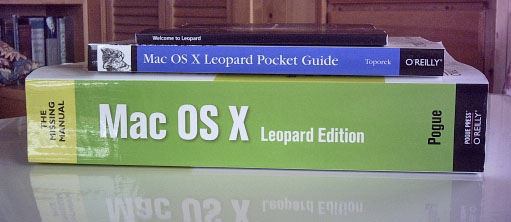
As much as I love The Missing Manual, it must weigh about two pounds and is not a book I would want to lug around all day, so there is definitely a role for an OS X pocket guide, and Toporek’s is a first-rate one, As the book’s introduction notes, if you’re already an experienced Mac user, it could be the only book you need to get up to speed on Leopard. I am a 16-year Mac OS veteran and I would prefer not to have to choose between them and have both books.
Now let’s take a closer look at Mac OS X: Leopard Edition, The Missing Manual, which is designed to accommodate the needs and computer skill levels of Mac users from first-time newbies to power users, an objective that has happily been accomplished without descending into dumbed-down blandness.
The primary text is written at a technical level ranging from an advanced beginner to intermediate, which covers the preponderance of the Mac-using community, and which should prove neither totally inaccessible to rank amateurs, nor boringly tedious for the power user cohort. However, the specific needs and interests of the latter two categories are addressed with sidebars that appear frequently entitled “Up To Speed” and “Power Users’ Clinic” respectively, and which have been expanded in this edition.
There is a vast amount of information in this book, and, incidentally, an awful lot of new stuff in Mac OS 10 Leopard I hadn’t been previously aware of. For example, in my first half-hour skimming its pages, I learned that Leopard Text Edit can now open and save Microsoft Word formatted documents, and that Preview now has some fairly advanced image editing features like cropping, photo enhancement, and correction tools, can scale images, and even cut people or objects out of photo backgrounds with the resulting pulled image preserved with an alpha-channel that will be recognized as a layer by advanced graphics programs like Photoshop or PIxelmator.
And of course the substantially enhanced Leopard feature set is why there are 50 or so extra pages compared with the Tiger Edition. For example, while there is no sign, not even a vestige of reference to Mac OS Classic Mode, which is not supported by Leopard, there is a whole chapter on using Windows on a Mac thanks to Boot Camp emulation which is built into OS 10.5
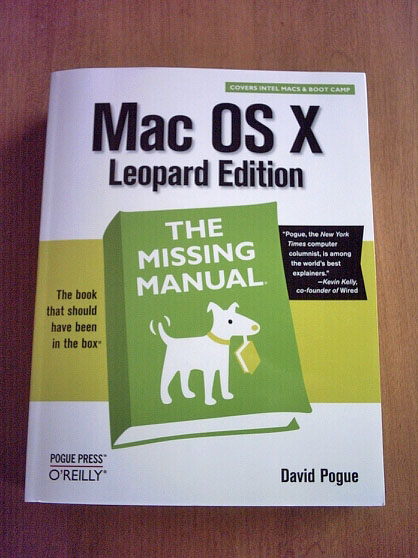
Part One, The Mac OS Desktop, covers what you see on the screen when you start up a Mac running Leopard: the Desktop, the Dock, the Sidebar, Spotlight, the Dashboard, Exposé, Cover Flow View. Quick Look, icons, windows, menus, scroll bars, the Trash, the Apple Menu, and so forth. This section would usually be of primary interest to new Mac OS X users, but this time around even veterans will want to check out the Spotlight section especially.
Part Two, Programs In Mac OS X, focuses on the software that the operating system supports, such as email clients, Web browsers, word processors, graphics programs, Dashboard, the new Spaces and Time Machine features and Windows on the Macintosh.
Part Three, The Components Of OS X, consists of an item-by -item description of the elements of OS X 10.5 - the System Preferences panels and the many bundled programs you will find in your default Applications and Utilities folders, plus CDs DVDs and iTunes.
Part Four, The Technologies Of OS X, deals with a more advanced topics like networking, remote access when you’re on the road, setting up multiple user accounts, and OS X’s prodigious multimedia, graphics, desktop publishing, and handwriting recognition capabilities, as well as tutorial content on the robust and powerful Unix OS that underlies Tiger’s user-friendly interface with an outline covering 20 UNIX utilities that may be of interest to Mac users, and a new chapter on hacking OS X.
Part Five, Mac OS X Online, walks you through all of the special Internet-related features of Mac OS X, including the OS X Mail email client and the Safari browser, the iChat instant message client, iSync that helps you keep your phone book and Address Book synchronized across Macs, cell phones, iPods, and Palm Pilots. Also addressed are Web sharing, Internet sharing, Apple’s online .Mac services, and even information on using Unix on the Internet.
Part 6, Appendices, contains four of them: Installing Mac OS X 10.5; Troubleshooting; the Windows to Mac Dictionary; Where to go From Here, plus a Master Mac OS X Secret Keystroke List.
For the vast majority of OS X users, it’s really tough to beat OS X: The Missing Manual for its eponymous purpose. It really is “the book that should have been in the box,” and still the Mac OS X book to have if you’re only having one.
Price U.S./Canada
$34.99
U.K. price
£21.99
Mac OS X Leopard: The Missing Manual
By�David Pogue
First Edition�December 2007�
Pages: 912
Series: The Missing Manuals
ISBN 10: 0-596-52952-X | ISBN 13:9780596529529
For more information, visit:
http://www.oreilly.com/catalog/9780596529529/?CMP=ILC-MMh0me
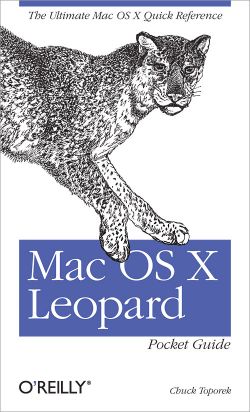 Back to Mac OS x Leopard Pocket Guide; as “Pocket Guide” in the title indicates, this book is not intended to be the thoroughgoing, “everything, including the kitchen sink” comprehensive treatment of Leopard that the Pogue book is, but rather claims to be “The Ultimate Basic Quick Reference” and I don’t know of any other book that could challenge that assertion.
Back to Mac OS x Leopard Pocket Guide; as “Pocket Guide” in the title indicates, this book is not intended to be the thoroughgoing, “everything, including the kitchen sink” comprehensive treatment of Leopard that the Pogue book is, but rather claims to be “The Ultimate Basic Quick Reference” and I don’t know of any other book that could challenge that assertion.
“For me,” says Toporek, “there’s a lot to love about Mac OS X Leopard.” The two Big features that I can’t live without now are Time Machine and Spaces. With Time Machine, there’s no reason not to back up the Macs in my home office. It’s automatic, and best of all it’s transparent after you go through the initial backup.” As for Spaces, Chuck says “it is, without a doubt, the best feature in Leopard. I do all of my writing on a MacBook, so there’s not much screen to work with. But with Spaces, I even have up 16 virtual screens to work with, and I can configure it to have applications open in any specific Space.”
I’ll second that. I really like Spaces, although I get along with “just” six configured, and Time machine makes doing regular backups sooooo slick and effortless. This book has tips on getting the best out of both.
One point where I do part company with the author is his contention that “one of the coolest new features added to Mac OS X Leopard’s Dock is a thing called Stacks.” Stacks, which replace traditional hierarchical folder support in the OS X Dock, were in my estimation Leopard’s worst new feature, at least in the first two revisions of Leopard. Happily, Stacks’ shortcomings have been mitigated substantially in the OS 10.5.2 update that was released last month, although I still prefer how folders in the Dock worked in OS 10.4 Tiger and previous OS X versions.
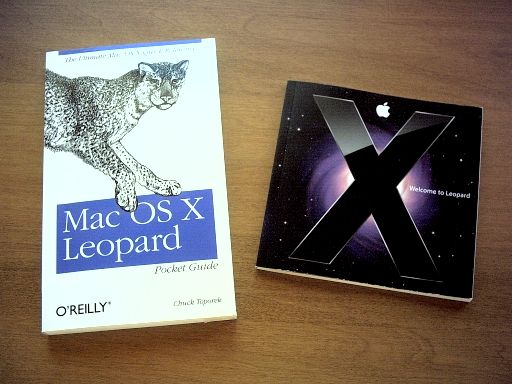
One point that needs noting is that aside from Chapter 1, which takes up only the first 19 pages of this 211-page book, plus a few brief revised sections interpolated throughout the remaining six chapters, the information in this edition of the Pocket Guide is pretty much recycled for the previous Mac OS X Tiger Pocket Guide, so if you already have the latter on your bookshelf, you’ll have to judge whether the ”What’s New In Leopard” chapter is worth a $14.99 “upgrade” fee. On the other hand, if you don’t have a user manual more substantial that sketchy one that ships with Leopard, this is a good reference that I can enthusiastically recommend; especially if you prefer concision and brevity in reference books like this.
The book is structured in seven chapters. Chapter 1 is the aforementioned ”What’s New In Leopard” chapter that brings the reader up to speed on Leopard’s major new features, Time Machine, Spaces, Stacks, Quick Look, Parental Controls, and Screen Sharing, plus enhancements to returning features like Mail, iChat, Spotlight, iCal, Safari, and more.
Chapter 2, Mac OS Survival Guide, tells how to set up the user accounts, configuring OS X security features, including Parental Controls, File Vault, and firewalls, force-quitting applications, relaunching the Finder, and using keyboard shortcuts. There is also a one-page sidebar on the “Ten Essential keyboard shortcuts.”
Chapter 3: Mac OS X Basics, is what it sounds like; a collection of short tutorials by using the OS X menu bar, Apple Menu, Application Menu, the Menu Extras, the Application Switcher, window controls, the Dock (including more on Stacks), the Finder, creating new folders, the Services Menu, Exposé which is now semi-redundant with the new Spaces feature), the Dashboard, and Spotlight.
In Chapter 4, OS X System Preferences get a tutorial chapter all their own, with a walk-through and explanation of the features of each Preferences panel.
Chapter 5, Applications And Utilities, describes the features of the 54 so applications and utilities that come bundled with Mac OS X Leopard.
Chapter 6 goes into greater complexity of Configuring your Mac, with tutorials covering Airport and wireless networking, The System, files and folders, fonts and font management, Mail App, maintenance and troubleshooting, networking,Printer configuration, Spotlight, Safari and the Internet.
Chapter 7, all of four pages long, outlines and lists special characters.
Several chapters are extensively illustrated with screenshots (grayscale), but there is just one in the last 70 or so pages of the book.
For more information about the book, including table of contents, index, author bio, and samples, see:
http://www.oreilly.com/catalog/9780596529819/
Print Book $14.99
PDF $9.99
PDF Chapter $3.99
U.K. Print Book £8.99
Mac OS X Leopard Pocket Guide
Chuck Toporek
ISBN: 0-596-52981-3,
$14.99 USD
$17.99 Can
order@oreilly.com
1-800-998-9938
1-707-827-7000
http://www.oreilly.com
So there you go. These two books really complement rather than compete with each other. If you want thoroughgoing comprehensiveness (as well as tons of manual-browsing reading pleasure!) and can swing the twice as high price, go with Mac OPS X Leopard Edition: The Missing Manual, but if portability and budget are priorities, Mac OS X Leopard Pocket Guide is still a quantum improvement on Apple’s Leopard quick start guide. You can’t go wrong either way.
Note: Letters to PowerBook Mystique Mailbag may or may not be published at the editor's discretion. Correspondents' email addresses will NOT be published unless the correspondent specifically requests publication. Letters may be edited for length and/or context.
Opinions expressed in postings to PowerBook Mystique MailBag are owned by the respective correspondents and not necessarily shared or endorsed by the Editor and/or PowerBook Central management.
If you would prefer that your message not appear in PowerBook Mystique Mailbag, we would still like to hear from you. Just clearly mark your message "NOT FOR PUBLICATION," and it will not be published.
CM