PowerBook Mystique Review - OWC/NewerTech NuPower High Capacity Batteries For PowerBook and iBook
by Charles W. Moore
Other World Computing and NewerTech have announced that they are shipping the highest capacity replacement batteries ever made for Apple's PowerBook G4 15-inch Aluminum and Titanium models.
The new 55.5 Watt Hour PowerBook G4 Aluminum 15-inch batteries are compatible with all of Apple's PowerBook G4 Aluminum 15-inch models from 1.0GHz and up to the current 1.67 GHz unit. The 55.5 watt hour model retails for $139.99, and provides almost 16% more run time capacity than Apple factory-shipped 15" AlBook batteries. A 53.3 Watt Hour model also is available for $129.99.

For the TiBook, the newest addition to the NewerTech NuPower Lithium-Ion battery family is rated at a whopping 74 Watt Hours, providing up to 48% more run time capacity than Apple factory-shipped Titanium PowerBook batteries. The new 74 Watt Hour PowerBook G4 Titanium 15-inch batteries retail for $159.99. A NuPower Ti 65 Watt-Hour unit is available at $139.99, and a NuPower Ti 71 Watt-Hour for $149.99.

Compatibilty:
PowerBook G4 Titanium 400 & 500MHz
PowerBook G4 Titanium 'Gigabit Ethernet' 550MHz & 667MHz
PowerBook G4 Titanium 'DVI' 667 & 800MHz
PowerBook G4 Titanium 867MHz and 1.0GHz
These batteries are engineered with new generation cells just released on the market and not available through any other manufacturer in units of this capacity and quality according to OWC. All models come with a one-year NewerTech warranty.
"NuPower batteries are a total win-win-win," says Larry O'Connor, CEO of OWC. "More run time between charges sets you free, the longer life span of Newer NuPower batteries provides both economical benefits as well as those for the environment"
This isn't just hype. Having used a NuPower 'EXTRA' High Capacity 6600mAh replacement battery in my Pismo PowerBook for the past couple of months, I can confirm that these batteries deliver awesome performance.
Last fall, the battery in my Pismo had deteriorated to the point that it was giving only about fifteen minutes runtime on a full (?) charge, although it remained able to support the Pismo asleep through some fairly long power outages, and to prevent shutdowns when the power goes off. I obviously needed a new battery, and I had previously decided that this time I wasn't going to go with anything less than a Newer Tech NuPower replacement.
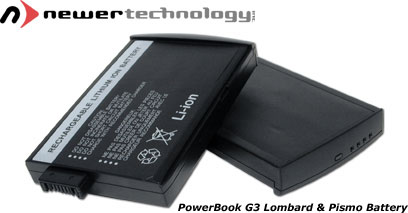
Newer Technology makes three models of replacement batteries for the Pismo — rated at 5400mAh, 6600mAh, and 7200mAh offering 12.5%, 37.5%, and 50% greater capacity than the OEM Apple battery respectively, and priced from $139.95 to $159.95. Being as I don't use my laptops on battery power a whole lot, the base NuPower 5400mAh Extended Capacity unit probably would have been more than adequate for my needs, but I decided to pop an extra ten dollars and get the middle NuPower 'EXTRA' High Capacity 6600mAh model. Rationally, it would probably have made the most sense to go for the top of the line NuPower 'MaxCapacity' 7200mAh Lithium-Ion Battery unit at a $20 premium, which is what I would recommend to anyone who uses their 'Book unplugged on a frequent basis. Compared with the base 5400mAh model, you get a 37.5% percent greater increase in capacity for only 7.1% percent greater capital outlay. However, for my purposes, I've been absolutely delighted with the 'EXTRA' High Capacity 6600mAh unit and its 37.5% greater capacity vs. Apple's Battery.
The first order of business when my new battery arrived from Other World Computing was to charge it and calibrate it. The battery out of the box was showing zero charge, but it came up to reading 100 percent in a few hours, although Newer Tech recommends that you charge the new battery for at least twelve hours regardless of what percentage is showing. This I did.
Next, NewerTech suggests that you calibrate the battery for optimum performance, which basically involves simply using the computer with the until the battery runs out of power which automatically puts the computer to sleep.
The battery has an internal microprocessor that provides an estimate of the amount of energy in the battery as it charges and discharges, and it needs to be re-calibrated from time to time to keep the onscreen battery time and percent display accurate.
I was very gratified that discharging the new battery on its initial charge took about 4 1/2-5 hours, a third of that dialed-up to the Internet, and with no extraordinary power conservation measures in play. Very impressive, and a lot better than the Pismo was ever able to manage with its OEM battery. For Apple's full detailed instructions on battery calibration, see:
http://docs.info.apple.com/article.html?artnum=86284
or here:
http://docs.info.apple.com/article.html?path=Mac/10.4/en/mh1959.html
After running the battery down, just plug in the machine and let the battery recharge back up to its full capacity. At that point it is calibrated. Newer Technology suggests doing this every few months. Note: If you have one of the latest revision 15-inch Double-Layer SD PowerBooks, see the Appendix below for updated calibration procedure with that model.
You can find cheaper replacement batteries, but not all that much cheaper, and you tend to get what you pay for. The extra capacity of the NuPower batteries is the clincher. With two of the 7200mAh units in a Pismo, you should be able to go 10-12 hours or more unplugged from AC power. Pretty cool. All NuPower batteries are designed, engineered, and manufactured in the US using top quality Lithium-Ion cells from Japan and Canada to provide both longer runtime and lifespan.
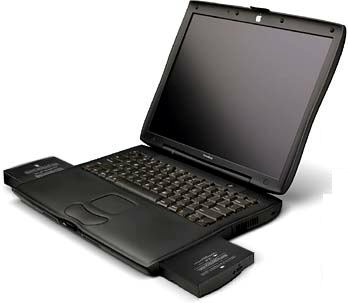
Newer Technology makes high capacity replacement batteries for G3 Series PowerBooks (WallStreet, Lombard, Pismo), all iBook models, and all G4 PowerBook models. How much higher capacity depends on the specific 'Book.
G3 Wallstreet 1998 - up to 25% More Capacity
G3 'Lombard' aka 'Bronze Keyboard/1999 - up to 50% More Capacity
G3 Pismo FireWire 'aka Pismo/2000 -up to 50% More Capacity
G4 Titanium - up to 48% More Capacity
PBG4 Aluminum 12" Display - up to 13% More Capacity
PBG4 Aluminum 15" Display - up to 16% More Capacity
PBG4 Aluminum 17" Display - up to 21% More Capacity
All iBook G3 & G4 Models with 12.1" Display - up to 50% More Capacity
All iBook G3 & G4 Models with 14.1" Display - up to 29% More Capacity
G3 iBook Clamshell - up to 50% More Capacity
For more information, visit:
http://www.eshop.macsales.com/shop/powerbook/batteries/
Newer Technology also has a program to help ensure proper laptop battery disposal available to customers who have purchased a NewerTech NuPower laptop battery within the past sixty days.
For each qualifying NewerTech Battery you have purchased, you can receive one $19 rebate for the return of a battery for the same laptop as the NuPower model was purchased for.
For full details, see:
http://newertech.com/rebate/
Appendix
PowerBook G4 (15-inch Double-Layer SD) Battery Calibration
The battery calibration for the PowerBook G4 (15-inch Double-Layer SD) has been updated because of a new battery released with this computer. With these computers, follow these steps to calibrate your battery:
1. Plug in the power adapter and fully charge your PowerBook's battery until the light ring on the power adapter plug changes to green and the onscreen meter in the menu bar indicates that the battery is fully charged.
2. Allow the battery to rest in the fully charged state for at least two hours. You may use your computer during this time as long as the adapter is plugged in.
3. Disconnect the power adapter with the computer still on and start running the computer off battery power. You may use your computer during this time. When your battery gets low, you will see the low battery warning dialog on the screen.
4. Continue to keep your computer on until it goes to sleep. Save all your work and close all applications when the battery gets very low, before the computer goes to sleep.
5. Turn off the computer or allow it to sleep for five hours or more.
6. Connect the power adapter and leave it connected until the battery is fully charged again.
Tip: When the battery reaches "empty", the computer is forced into sleep mode. The battery actually keeps back a reserve beyond "empty", to maintain the computer in sleep for a period of time. Once the battery is truly exhausted, the computer is forced to shut down. At this point, with the safe sleep function introduced in the PowerBook G4 (15-inch Double-Layer SD) computers, the computer's memory contents have been saved to the hard drive. When power is restored, the computer returns itself to its pre-sleep state using the safe sleep image on the hard drive.
Note: Letters to PowerBook Mystique Mailbag may or may not be published at the editor's discretion. Correspondents' email addresses will NOT be published unless the correspondent specifically requests publication. Letters may be edited for length and/or context.
Opinions expressed in postings to PowerBook Mystique MailBag are owned by the respective correspondents and not necessarily shared or endorsed by the Editor and/or PowerBook Central management.
If you would prefer that your message not appear in PowerBook Mystique Mailbag, we would still like to hear from you. Just clearly mark your message "NOT FOR PUBLICATION," and it will not be published.
CM