Old ThinkPad Is Solid, But I Still Prefer The Pismo
Wednesday, May 23, 2007
by Charles W. Moore Old ThinkPad Is Solid, But I Still Prefer The Pismo
Recently, I happened to have around the office for a few weeks an IBM ThinkPad A20m running Windows XP, which provided an opportunity for a direct comparison with a contemporaneous PowerBook G3 2000 Pismo 500 MHz that also is here, as well as my faithful G4 550 MHz hotrodded Pismo.
Windows machines always bemuse me a bit, because I find it difficult to fathom how anyone has the patience to put up with the angularities of Microsoft’s operating system, regardless of the merits or otherwise of the PC hardware. The ThinkPad has the longstanding reputation of being the cream of the crop in Windows PC laptops, but I had never had the chance to really check one out at my leisure before, and I was interested to see how this unit would measure up against a PowerBook of approximately the same vintage and power.
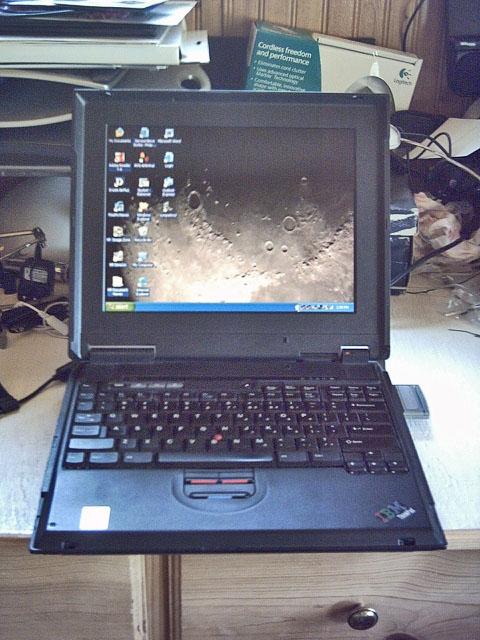
I’m not going to get into any performance comparisons here except to observe that this ThinkPad as constituted and configured with Windows XP was really, REALLY slow and sluggish. I suspected that the Windows XP Home installation was not in good shape, but being totally ignorant of Windows system maintenance procedures I was disinclined to mess with it.
The machine was a gift from a family friend to my daughter, who says she has subsequently reinitialized the hard drive and done a fresh install of XP Pro, and that performance is now tolerable, albeit far from scintillating. She says she would take a Mac by preference any day, but the ThinkPad “isn’t really a bad PC as they go.”
Something that bugs me about Windows boxes is that there seems to be no obvious counterpart for Apple’s Mac OS System Profiler or even the “About This Computer” panel, so there is some ambiguity over what processor this ThinkPad has. Apparently, the A20m variously shipped with Intel Celeron 500 MHz and 550 MHz chips, and also 700 MHz Pentium III chips (perhaps others as well). We’re guessing this one has a Celeron, which corresponds fairly with the Pismo’s 500 MHz G3 750 CPU.

However, the 500 MHz G3 feels a lot more lively than the presumed Celeron, dramatically so in OS 9.2.2, but even running OS 10.4.8 Tiger.
The ThinkPad A20m also was sold with a variety of different displays, including 12.1”, 14.1”, and 15” sizes. My daughter’s A20m has the small screen - with 800 x 600 dpi resolution, which is no more satisfactory in the ThinkPad than it is in a low-end WallStreet PowerBook G3 Series or a Clamshell iBook. The 800 x 600 display is tolerable in OS 9, but feels exceedingly cramped running OS X. While the Pismo’s 14.1” 1024 x 768 screen is not huge by current notebook display standards, it looks and feels expansive compared with the ThinkPad’s dinky monitor.

The two circa 2000 laptops are interestingly almost identical in footprint, but the Pismo is substantially thinner than the Thinkpad, and its slim profile and rounded contours make it much nicer to handle and carry, not to mention look at. The A20m is to my eyes not one of the most fetching ThinkPads aesthetically, with its sort of techno-utilitarian look, but it’s not plug-ugly. It’s just that the Pismo is so tastefully attractive by comparison.
The ThinkPad is heavier than the PowerBook, but not by as much as one would think based on perceived heft - 3.05 Kg vs, 2.8 Kg respectively. I would definitely give the Mexico-built ThinkPad the nod over the Taiwan-built PowerBook in look and feel of solidity and ruggedness. The Pismo has a good reputation for durability, so this impression could be more subjective than substantive, but the IBM unit does impress with its build quality, making the PowerBook feel a bit flexible and flimsy in contrast.

The A20m of course has an IBM keyboard, and it’s excellent as expected, but I’m a particular fan of the Pismo keyboard, and think I prefer it for feel and comfort. I really detest the little centrally-mounted joystick-nubbin chummy IBM insists on using for their notebook pointing device interface. I find it uncomfortably stiff and counter-intuitive and would absolutely not want to put up with it on a day to day basis. I’m not a cheerleading touchpad fan, but I can live reasonably contentedly with an Apple TrackPad, and the one in the Pismo is decent, if not spectacular.
An excellent feature of the ThinkPad A20m is its easily removable and swappable hard drive. Changing a hard drive in a Pismo is not the worst job in the world, and I can do it in about 20 minutes without hurrying unduly, but it does involve removing the keyboard, processor cover, heat sink, and processor daughtercard to get the HD out. The ThinkPad’s solution is much more convenient and elegant. Both the A20m and the Pismo have removable optical drives, but I give the nod to the Pismo for versatility and slickness of drive (or battery) swapping.
The Pismo also has a substantial advantage in I/O connectivity, with its two FireWire ports, two USB (1.1) ports, Built-in Ethernet, S-Video and VGA out, 16-bit analog sound in and out, and IrDA Infrared support.
The A20m has PC-type Serial ports, VGA out, a single USB 1.1 port, Ethernet, and no FireWire. It does have two PC Card slots to the Pismo’s single slot, but requires that you use one of them for a wireless card, while the Pismo supports the much more elegant internal AirPort card and antenna.
In summary, while I still find the old Pismo an extremely likable and usable computer even running the latest versions of OS X 10.4 Tiger, and have one in daily service, I really wouldn’t want to have to depend on the A20m as a workhorse, at least running Windows XP. If I had one, I would immediately set about installing Linux, and I notice that there are several online tutorials on getting Linux up and running on these laptops.
For anyone contemplating the purchase of an older laptop that can still serve as a competent workhorse with few compromises necessary in general computing tasks like Web surfing, email, word processing, and casual photo-editing, I continue to recommend the Pismo PowerBook, which still blows me away with how good it is. I use my Pismo daily for composition and editing, Web research, and it’s my main disk-burning (it has a Fastmac 8x SuperDrive optical drive module), scanning and photo editing platform.
The Pismo is arguably the most expandable and upgradable Apple laptop ever, with G3 and G4 processor upgrades, SuperDrive upgrades, extended life batteries, various PC CardBus adapters, and even a BluRay optical drive upgrade available from Fastmac.
As for the ThinkPad A20m, my daughter is enjoying it, but says she misses OS X. As always, nothing else is a Mac.
Note: Letters to PowerBook Mystique Mailbag may or may not be published at the editor's discretion. Correspondents' email addresses will NOT be published unless the correspondent specifically requests publication. Letters may be edited for length and/or context.
Opinions expressed in postings to PowerBook Mystique MailBag are owned by the respective correspondents and not necessarily shared or endorsed by the Editor and/or PowerBook Central management.
If you would prefer that your message not appear in PowerBook Mystique Mailbag, we would still like to hear from you. Just clearly mark your message "NOT FOR PUBLICATION," and it will not be published.
CM