Pismo - The PowerBook That Refuses To Just Fade Away
Wednesday, December 12, 2007
by Charles W. Moore
It’s fascinating, and more than a bit ironic, that nearly eight years after it was unveiled at Macworld Expo Tokyo in 2000, the PowerBook G3 (FireWire), aka “Pismo,” now entering the “Winter” of its service life arc, is arguably more popular than it was during it’s relatively short nine-month production run “Spring.”

Of course by “popular” I don’t mean numerically. As admirably tough and resilient as the Pismo is, attrition has to be taking its toll. Eight years is a very long time in computer terms, and portable computers tend to live a lard life. Maybe I should use “appreciated” instead of “popular,” but judging from the volume of “Pismo mail” I get from readers, there are still an awful lot of Pismos out there in active service with enthusiastic users. Heck, I have two on the go myself in daily production service. I’m typing these words on one right now.

So what explains the Pismo’s Methuselah-Like longevity? The short answer would be that no Apple notebook since the Pismo was discontinued at the end of 2000 has offered the combination of superb tactile ergonomics, deep feature set, versatility, and potential for hardware updating and upgrading that the Pismo does, and it certainly doesn’t hurt that Pismos can still run the latest version of OS 10,4 Tiger very nicely, and can even run OS 10.5 Tiger with a bit of very light installation hacking. And of course the Pismo can boot directly into the Classic Mac OS, on which it fairly flies.
While even a box-stock Pismo can be a useful platform for basic, light-to-medium duty computing tasks, most Pismos still in active service by now have been somewhat breathed-on, and many, such as my two machines, have been seriously hotrodded thanks to the Pismo’s unparalleled receptivity to hardware tweaking.

My machines have 550 MHz G4 processor upgrades, higher-capacity hard drives of 100 GB and 40 GB respectively, the latter a 5400 RPM unit, RAM upgrades to 640MB and 578MB, a Buffalo WiFi 802.11g PC Card (which OS X recognizes as an Airport card), extended-life batteries, and 8x dual-layer SuperDrive DVD-burner modules, as well as a Miglia FireWire 800 PC CArd adapter, a ZIP Drive module, and a SuperDisk module (that can read and write floppy disks in OS 9), but even all that stuff nowhere near exhausts the inventory of what’s available or possible.
For example, the Pismo will accept up to 1 GB of RAM, and you can get a variety of PC Card adapters for such things as USB 2.0 or video RAM and acceleration enhancement for driving big external monitors,adapters for camera media cards, or even Compact Flash cards for instant memory upgrades. You can put batteries in both of the Pismo’s bays and get up to 12 hours of uninterrupted computing time away for AC power with extended life batteries. Want a second, internal hard drive? There are expansion bay modules for that too. Fastmac even makes a Blu-Ray optical drive module for the Pismo, although you might want to think long an hard before shelling out 800 bucks for a Blu-Ray drive to upgrade what is now a $300 - $500 computer, but it’s nice to know you have the option.

The Pismo is a pleasure to use in an ergonomic sense. Its keyboard is superb, second only in keyboard excellence to the ‘board in its PowerBook G3 Series predecessor the WallStreet. Why Apple has never been able or willing to put as good a keyboard in any subsequent notebook, including the latest MacBook Pros, is a head-scratcher.
The Pismo’s trackpad is very decent as well, and again, in my experience, better than any trackpad Apple has shipped in a notebook since, and the trackpad button is decent. Its organically contoured palm rests are the perfect width and have a “just right” feel that has not been matched in any later Apple notebook. I much prefer the tactile feel of the Pismo’s polycarbonate plastic case material to the feel of the metal ‘Books.
The Pismo supports analog sound-in and sound-out, VGA video and S-Video out, has two FireWire ports (connected to a single internal bus), two USB 1.1 ports, an Ethernet port, an internal modem (hooray), and even an IRDA Infrared port. You can connect it to other Macs via Ethernet or FireWire Target Disk Mode, which can be very convenient.
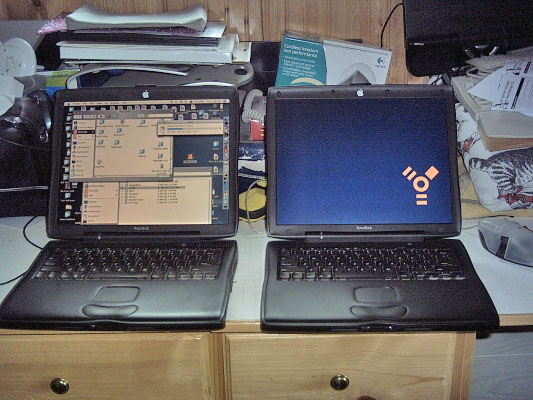
Not only is it possible to upgrade the Pismo, it’s incredibly easy compared with working on today’s MacBook Pros and MacBooks (with the exception of the MacBook’s hard drive). Adding RAM, swapping a hard drive, or even installing a processor upgrade are all 10-20 minute tasks without hurrying. Just pop the keyboard (no tools required) and everything is right there and accessible with a small Philips and a Torx T-8 screwdriver. Not many screws either.

How long can the Pismo keep going? I expect for a good long time yet. Officially supported Tiger will be a viable and up-to-date operating system for several years yet, and Pismo users aren’t locked out of the Leopard experience if they’re determined. Personally, I’ll wait at least until Leopard is a lot more de-bugged than it is so far. The Pismo’s main shortcoming is its mediocre video support, with a ho-hum ATI RAGE Mobility 128 GPU and just a measly 8MB of video RAM. It’s amazing that it handles Tiger with the alacrity it does, considering.

The 550 MHz processor upgrades are presumably the end of the road in that department, since the later, faster G4 chips are not pin-compatible with the Pismo’s processor daughter-card. Powerlogix did offer a Blue Chip G3 900 MHz CPU upgrade for a while, but it didn’t offer much better performance (less in the context of Altivec-optimized applications) than a 550 MHz G4 upgrade, and was quietly discontinued more than a year ago.
The thing is, for pretty well everything I want to do with my Pismos,the 550 MHz G4s running OS X 10.4 Tiger are perfectly adequate, and I expect they will remain so for the foreseeable future, and I anticipate Pismo computing well into the second decade of the 21st Century.
Note: Letters to PowerBook Mystique Mailbag may or may not be published at the editor's discretion. Correspondents' email addresses will NOT be published unless the correspondent specifically requests publication. Letters may be edited for length and/or context.
Opinions expressed in postings to PowerBook Mystique MailBag are owned by the respective correspondents and not necessarily shared or endorsed by the Editor and/or PowerBook Central management.
If you would prefer that your message not appear in PowerBook Mystique Mailbag, we would still like to hear from you. Just clearly mark your message "NOT FOR PUBLICATION," and it will not be published.
CM