The State Of The Art In PowerBook Processor Upgrades 2007
by Charles W. Moore
If you don’t have the budget or inclination to pop for a new MacBook Pro or MacBook right now, and you have a PowerBook G3 WallStreet, Lombard, or Pismo, or one of the Titanium PowerBooks, or a 12”, 15” or 17’ aluminum G4 PowerBook, a possible solution is to squeeze a year or two more useful service from your old ‘Book by installing a faster processor upgrade - the widest variety of the latter being offered for the PowerBook 2000 Pismo.
Thus far, no processor upgrades have been developed for the MacIntel Apple notebooks. Even the 1.83 GHz Core Duo models have plenty of grunt to keep most users satisfied for now. However, I wouldn’t be surprised if eventually processor upgrades beocome available for at least the MacBook Pros
Meanwhile, does upgrading an older PowerBook make economic sense? It certainly can. When I upgraded my 500 MHz G3 Pismo to a 550 MHz G4 in January, 2004, I had pretty much relegated it to backup computer status. With its original 500 MHz G3 processor, performance with OS X 10.2 Jaguar had been mediocre, and was better but still lazy with OS x 10.3 Tiger. With the transplant of G4 mojo, it was a transformed machine, and still holds its own. I I still use it every day, and happen to be typing these words on it right now. Aside from being a portable drafting and editing machine, the old Pismo is still my main scanning and disk-burning (thanks to a Fastmac 8x SuperDrive expansion bay module) platform, although I’ve moved on to a 1.33 GHz 17” PowerBook as my main production workhorse. The G4 upgrade extended my Pismo’s useful production life by at least three years (and counting). It’s still satisfactorily fast enough for the things I do with it, and I’m a long way from giving up this computer yet.
Adv: Shop for your next MacBook or MacBook Pro at Mac Prices (www.pcprices.net). Find the lowest price or best set of bundles from Apple's resellers. Prices are updated daily. You could save hundreds on a new MacBook by comparing prices!
On the other hand, you should carefully evaluate whether your ‘Book, especially if it has had a lot of hours, is in healthy enough shape to justify the expense of a processor upgrade. WallStreets and Lombards especially, and even the Pismo, are all getting a bit long in the tooth - the newest Pismos are now more than six years old, and stuff does wear out and/or deteriorate over time. Also, perhaps the strongest argument counter to a processor upgrade strategy is the prolific availability of used and refurbished G3 and G4 iBooks, not to mention MacBooks and MacBook Pros, at affordable prices.
However, if your PowerBook is in good condition, perhaps with substantial investments in RAM, hard disk and PC Card/expansion bay upgrades, a faster processor could make good sense. Pismos, for example, are just plain nice pieces of machinery incorporating features unavailable on any MacBook or iBook, such a PC Card slot, the removable device expansion bay that also allows you to use two batteries or easily upgrade to a SuperDrive or combo drive, analog sound in (PlainTalk), two FireWire ports, infrared connectivity, and it has a much nicer keyboard than the iBook.
Also note that the WallStreet and Lombard don’t officially support OS X beyond versions 10.2.8 and 10.3.9 respectively, although it is possible to get OS 10.4 to install using Ryan Rempel’s XPostFacto installer hack from Other World Computing.
Given the really puny video support in these machines, I don’t think that’s a tragedy, as Tiger will be a very lazy cat on these ‘Books even if you do get it installed.
I’ve actually downgraded my Pismo back down to OS 10.3.9 after being underwhelmed by Tiger’s performance with the meagre 8 MB of video RAM available. Running Tiger, my 700 MHz G3 iBook outperforms the 550 MHz G4 Pismo, especially in Finder responsiveness, thanks, I think, to its Radeon 7500 graphics card and 16 megabytes of video RAM. iBooks with 32 megabytes of VRAM should do even better. You can buy a brand new 1.33 GHz G4 iBook with 512 MB of RAM and a full warranty that will substantially outperform any processor-upgraded Lombard, Pismo, or early TiBook for a modest $999.00, or refurbished for less. I would advise giving that option serious consideration before ponying up for a PowerBook processor upgrade. However, the G4 Pismo is, and a G4 Lombard should be as well, a reasonably decent performer with OS 10.3.9.
Lombard Processor Upgrades
For Lombards, the age issue is something to definitely consider. The newest Lombards are nearly eight years old. The 333 MHz Lombard did not come with built-in DVD drive support (they can be upgraded), and the Lombard also did not have native FireWire support, and like the WallStreet, only supports up to 512 megabytes of RAM.
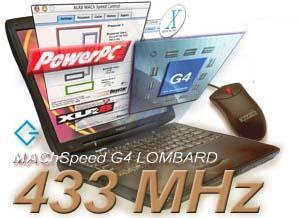
On the other hand, the Lombard can use batteries and expansion bay modules in common with the newer Pismo G3 PowerBooks, and they are a nice package that has proved fairly rugged and reliable. Daystar offers 433 MHz G4 processor upgrades for the Lombard with low-power PowerPC 7410500LE chips running at CPU rated base speeds of 433 MHz and 1MB backside rated at 250, capable of running 200 MHz - 275 MHz, and if you have a nice Lombard in top working condition, it’s worth considering. One potential caveat is whether OS 10.4 Tiger will officially support machines without native FireWire. Another is that Sleep issues do exist. The Lombard is well known for various sleep/wake problems. When running a PowerPC G4, these issues have been fixed by Apple in OS 10.3.9 (and, now MAChSpeed Control fixed in 10.2). Some Mac OS 9.2.2 installs may still have a problem waking from sleep. Workarounds do exist, such as opening and closing the MAChSpeed Control panel before going to sleep.
The lone Lombard processor upgrade currently available is Daystar’s XLR8 MAChSpeed G4 433 MHz product. Previously limited to “system based upgrades”, where the user had to send their PowerBook to Daystar for installation, the company now offers complete upgrade kits. The kits allow Apple Techs or technically handy endusers to install the XLR8 MAChSpeed G4 Lombard or Pismo, without having to send their computer to Daystar
“Our G4 upgrade transforms the Lombard into an excellent OSX performer,” says Gary Dailey, president of Daystar. “The addition of our zero-downtime kits, delivers a simple and fast worldwide solution for extending the life of the user’s current PowerBook.”
The XLR8 433 MAChSpeed G4 Lombard Upgrade Kit includes all components and tools needed for completing the upgrade onsite:
+ XLR8 Upgraded 450 G4 CPU Card with 250 MHz Cache
+ XLR8 MAChSpeed Control CPU Software.
+ Daystar Modified High-Performance Metal Heat Sink.
+ Flat-Head and Philips Screwdrivers.
+ Arctic Silver Premium Thermal Compound.
+ Instruction / Installation Sheet.
+ Daystar $55 Rebate Form
+ Free Telephone Installation Information
The basic Lombard 433 MHz G4 upgrade sells for $229.00.
For more information, visit:
http://daystar-store.com/index.asp?PageAction=VIEWPROD&ProdID=78
XLR8 433 MAChSpeed G4 LOMBARD CPU Upgrade Kit
These card kits are “build-to-order”.
The XLR8 433 MAChSpeed G4 LOMBARD upgrade kit allows you to upgrade your PowerBook G3 Series (Bronze Keyboard) USB, right in your office. It includes all parts required to upgrade. Plus, you can send your old CPU and HeasSink back to Daystar for a money saving rebate.
$299.00
For more information, visit:
http://daystar-store.com/index.asp?PageAction=VIEWPROD&ProdID=536
Aluminum PowerBook G4 Processor Upgrades
At the other end of the clock speed spectrum is Daystar’s latest PowerBook upgrade offering of the XLR8 MAChSpeed G4 Aluminum upgrade for some Aluminum PowerBook G4 systems, delivering up to 40% faster performance. This is a factory installed upgrade only.

Clock speeds are 1/4, 1.75, 1.83, or 1.92 GHz depending on the speed of your original CPU, which is nominally in the same ballpark as the low-end Intel-based MacBook Pro, but it’s an Apples and other Apples comparison. The MacBook Pros have a much faster frontside bus and will blow any G4 into the weeds if running native Intel software. On the other hand, a 1.92 GHz upgraded PowerBook should be able to more than hold its own running PowerPC software against the MacBook Pro doing likewise under Rosetta emulation (and particularly Altivec-optimized apps., since the Intel chips don’t support Altivec).
Another argument in favor of upgrading an aluminum PowerBook is that those machines are pretty reliable performers. Daystar uses the latest model Freescale PowerPC (7447a/b or 7455) CPUs which run transparent to the operating system and are fully compatible, fully AltiVec enabled, without any additional software enablers required.
The 12” PowerBook may be considered an especially likely candidate for processor upgrading because Apple has not yet gotten around to engineering an Intel ‘Book to compete in the subnotebook category, and the fastest stock 12-incher is 1.5 GHz.
Daystar claims the following advantages:
• xBench 1.2 Scores jump from high 20’s to over 50, faster than any Apple Laptop to date.
• Over twice as fast as Intel-based systems running current Mac PowerPC applications.
• QuickTime encoding is up to 30% faster than the first Intel-based Macs.
• 48 hour, factory installation via Apple Certified Technicians.
• Effortless shipping with Daystar’s custom boxes and prepaid FedEx shipping options.
• Compatible with Classic and Mac OS 10.3.5 - 10.4.x... and beyond.
• Includes XLR8 MAChSpeed Control for testing and monitoring
• All upgrades warranted at speeds sold, with Daystar’s 90/720 warranty program.
“This new upgrade provides a “non-Intel” performance choice to stranded PowerBook G4 owners”, says Gary Dailey. “It delivers an honest improvement in speed today, unlike the MacBooks which currently run in slow PowerPC emulation mode, and don’t support Firewire 800, VirtualPC or Classic.
The XLR8 MAChSpeed G4 Aluminum CPU upgrade is available worldwide. The base price of $399 includes all parts and labor.
PowerBook 15” Upgrades
• PowerBook G4 15”: 1.0, 1.25, 1.33 upgraded to 1.75, 1.83, or 1.92 GHz
• PowerBook G4 15”: 1.5 is upgraded to 2.0 GHz
• PowerBook G4 15”: 1.33 upgraded to 1.75, 1.83, or 1.92 GHz
• PowerBook G4 15”: 1.5 is upgraded to 1.83 GHz
PowerBook 17” Upgrades
• PowerBook G4 17”: 1.0, upgraded to 1.4 GHz (MP7455 CPU)
• PowerBook G4 17”: 1.33 upgraded to 1.75, or 1.83 GHz
• PowerBook G4 17”: 1.5 is upgraded to 1.75, or 1.83 GHz
• PowerBook G4 17”: 1.67 is upgraded to 1.75, or 1.83 GHz
PowerBook 12” Upgrades ($449.00)
• PowerBook G4 12”: 867 MHz, is upgraded to 1.4 GHz (MP7455 CPU)
• PowerBook G4 12”: 1.0, upgraded to 1.67 GHz
• PowerBook G4 12”: 1.33 upgraded to 1.67 or 1.75 GHz
• PowerBook G4 12”: 1.5 is upgraded to 1.67 GHz
Software Compatibility:
Apple Mac OS9.2.2 Classic Mode
Mac OS X Panther and Tiger
Standard Mac Software.
Includes:
Complete installation and testing.
Fully CPU / Cache Upgrade.
30 Days of Daystar ProTech Support.
Custom thermal and electrical modifications.
Custom shipping container.
XLR8 MAChSpeed Control.
Daystar 21 point test and diagnostic.
Overnight burn-in and thermal testing.
3-way US ground shipping + options.
Does your ‘Book have some “issues?” Daystar is an Apple Authorized Service Provider! If your PowerBook is having problems, needs a new screen, new parts, or just a full end-to-end cleaning, Daystar can handle the task. Just include your service request on the system checklist when you ship your PowerBook. Daystar will provide a full estimate on repairing or refurbishing your system before upgrading.
For more information, visit:
http://daystar-store.com/index.asp?PageAction=VIEWCATS&Category=745
PowerBook G3 FireWire 2000 (Pismo) Processor Upgrades
With the Pismo (PowerBook G3 2000 FireWire), the upgrade conundrum is less equivocal than for the WallStreet or Lombard. The Pismo has built-in FireWire and USB, will support (unofficially) up to one gigabyte of RAM, and officially supports OS X 10.4 Tiger.
The Pismo is a wonderful PowerBook. The one I have is my all-time favorite Mac that I’ve ever owned (although this 17” PowerBook I’m now using may ultimately displace it), and these machines have certain advantages that have not been matched by any subsequent PowerBook models, like the removable drive expansion bay that also allows you to use two batteries or easily upgrade to a SuperDrive or combo drive, and a tough, polycarbonate case that is much more rugged and durable than the metal-skinned PowerBooks that followed.
Daystar MAChSpeed G4 Pismo Upgrade
The XLR8 550 MAChSpeed G4 PISMO upgrade with 1 MB cache and exclusive MAChSpeed Control software transforms your Apple PowerBook G3 FireWire into a G4 AltiVec enabled laptop.
Previously limited to “system based upgrades”, where the user had to send their PowerBook to Daystar for installation, the company now offers complete MAChSpeed G4 Pismo upgrade kits which allow Apple Techs or technically savvy endusers to install the XLR8 MAChSpeed G4 Pismo, onsite, without having to send their unit to Daystar .

This product offering allows customers to upgrade in a few minutes, without any substantial downtime. No need to send their systems out, no need to ship their existing card out. The XLR8 550 MAChSpeed G4 Pismo Upgrade Kit includes all components and tools needed for completing the upgrade onsite.
XLR8 Upgraded 550 G4 CPU Card with 250 MHz Cache (refurbished service module, tested and upgraded with all new parts).
XLR8 MAChSpeed Control CPU Software.
Daystar Modified High-Performance Metal Heat Sink.
Daystar Modified High-Performance EMI Shield.
Torx, Flat-Head and Philips Screwdrivers.
Arctic Silver Premium Thermal Compound.
Instruction / Installation Sheet.
Daystar Rebate Form
(for returning your CPU/EMI/Heat Sink if desired).
Free Telephone Installation Information
(live installation assistance available at an additional charge)
The kit includes a rebate, form which allows customers to send the old CPU, EMI Shield and Heat Sink back to Daystar. In return, Daystar sends them a rebate check for $85 US. The Total Cost of the Upgrade is $ 399 (Users can take advantage of the $85 rebate after upgrading... a net cost of $310).
Gary Dailey of Daystar says that the MAChSpeed is the only true, low-voltage Pismo upgrade design to date, with users assured of at least 10 years of continuous CPU life. Daystar uses a low power G4 7410 LE Motorola PowerPC CPU running at CPU rated base speed 550 MHz, as well as low-power cache components and electronics, thus extending battery life up to 20%. Daystar claims that this also reduces CPU operating temperatures under the stock higher-power consuming IBM G3 while producing increased processing power over any G3, even ones with higher clock speeds.
In my experience with a Daystar 550 MHz upgrade in my own Pismo, I’ve found that the PowerBook runs both cooler and hotter than it did with the 500 MHz G3, depending upon what tasks are being performed.
The MAChSpeed G4 Pismo product can also be factory installed and tested by Daystar in a 24 hour turnaround program, or a “Week-ender” installation program, providing 12 hour turnaround.
The Pismo has a slower system bus (100 MHz) than all but the earliest PowerBook G4s, but Daystar notes that while any processor will perform better on a system with a faster bus than it will on a system with a slower bus, the fast backside L2 cache that is present on the MAChSpeed G4 Pismo minimizes the importance of system-bus speed. The cache provides over 75% percent of the performance for the G4 CPU, while the bus accounts for less than 10%. Thus substantial benefit of a processor upgrade can be achieved even with a relatively slower bus.
The 550 MAChSpeed G4 PISMO Upgrade sells for $ 289.00
For more information, visit:
http://daystar-store.com/index.asp?PageAction=VIEWPROD&ProdID=47
FastMac 500 MHz and 550 MHz Processor Upgrades For Pismo
FastMac offers 500 MHz and 550 MHz processor upgrades for the Pismo, using a Motorola 500MHz G4 7410 or Motorola 533MHz G4 7410 running at 550 MHz, and an upgraded 1MB Backside Cache.

In this case, all you have to do is send in your old processor board in working condition to FastMac and they’ll do the rest, installing a new processor and new, faster backside cache. Using your original board not only saves money, but also eliminates third party software issues. FastMac rigorously tests your upgraded board to make sure it’s delivering the best performance possible.
Turnaround time is between 8 to 10 days (excluding shipping) from the time Fastmac receives your CPU to the time they ship it back. There is also a FastBack Service for an extra $29.95 with a guaranteed 5-day turnaround (excluding shipping).
Price for the FastMac Powerbook “Pismo” (Firewire)
G4/550 Upgrade - $239.95
For more information, visit:
http://fastmac.com/pismo.php
Wegener Media G4/550mhz Pismo Upgrade
Wegener Media claims their upgrade with its 1MB L2 cache level at 250MHz provides performance surpassing all of the early Powerbook Titaniums and a low-power consumption design that results in longer battery life, more horsepower, and a cooler running processor.
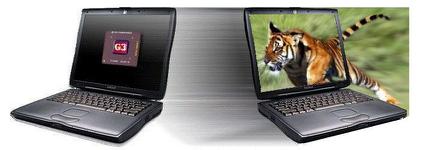
• NO software to install
• NO Firmware modification
• NO issues
• 100% compatibility with OS9, OSX, Jaguar, Panther, Tiger
• Easy, 10 minute installation with kit
• Kit includes: Processor unit, heat dissipation panel, cover plate, cooling compound, tools, and instructions
If you buy and install yourself, the net cost is $199.00 ( a $150 core charge will be refunded after your core is returned)
You can also have the upgrade installed by Wegeners (you ship to them) for $239.00 plus shipping.
An overnight full-service option where Wegeners will arrange to pick up your machine, and have it back in your hands in 48hrs upgraded in $349.00
For more information, visit:
http://www.wegenermedia.com/pg4550.htm
Titanium PowerBook G4 Processor Upgrades
Sonnet 1.2 GHz PowerBook G4 TiBook Processor Upgrade
Sleek. Sexy. Powerful. Just a few of the words used to describe the lust factor of the Titanium PowerBook G4 (“TiBook”). Your 550 or 667 (VGA) TiBook may still be sleek and sexy, but powerful, well…at least iTunes doesn’t seem to have a problem - yet. With each upgrade of Mac OS X and your favorite applications, your TiBook seems to run just a tad bit slower. You can upgrade your current TiBook 550 or 667 (VGA) right now with Sonnet’s PowerBook Upgrade Service - power up to a G4 processor running at 1.2 GHz at a fraction of the cost of purchasing a new MacBook Pro.

The upgrade features a Freescale 7457 G4 processor running at 1.2 GHz, and is equipped with 512K L2 onboard cache (twice the original processor’s) running at full processor speed.
Until now, all of Sonnet’s processor upgrades have been standalone products created for DIY installation, and offer users a simply fast way to accelerate their Macs. Due to the complexity of replacing these PowerBook CPUs, Sonnet opted to start the PowerBook G4 TiBook upgrade service and take over the installation task. The service includes the purchase of the upgrade, and full installation and testing of the upgraded computer by highly trained technicians.
The TiBook upgrade service creates a path for PowerBook G4 owners to obtain faster clock speed and higher performance. The end result is maximum performance gains and 100% compatibility with existing hardware, RAM, and software—qualities that you have come to expect from a Sonnet upgrade.
OS Compatibility
Compatible with Mac OS 9.2 and Mac OS X through Version 10.4.x
Hardware Compatibility
PowerBook G4 550 (Titanium), Part no. TIBOOK-550-1200
PowerBook G4 667 VGA (Titanium), Part no. TIBOOK-667-1200
The PowerBook G4 TiBook upgrade service cost is $499.95 plus tax (where applicable) and shipping. It is available exclusively through Sonnet Technologies for customers living within the United States.
For more information about the PowerBook G4 TiBook Upgrade service, refer to the Sonnet web site at:
http://www.sonnettech.com/service/tibook/index.html
The XLR8 MAChSpeed Titanium PowerBook CPU Upgrade
Then there are the first -generation Titanium G4 PowerBooks (400 /500 MHz). Conventional wisdom had been that they would never be upgradable due to the fact that their CPU is soldered to the motherboard rather than mounted on a removable daughtercard as with the G3 Series PowerBooks.

However, the innovative folks at Daystar have figured out a way to boost the TiBook’s processor performance with low-power PowerPC G4s running at 550 MHz for the PowerBook G4 (400/500) system. While the improvement (1.2x faster) will not be as dramatic as it is with the Pismo upgrade, if you have a nicely tricked-out Ti in good working condition, the Daystar upgrade is worth thinking about.
While I don’t consider the TiBook nearly as attractive a unit as a Pismo from a durability perspective, if you have one in good working condition, upgrading it might make good sense for the same reasons cited earlier in this article.
The XLR8 MAChSpeed Titanium PowerBook CPU Upgrade sells for $449.00
PowerBook Titanium Upgrades ($449.00)
• PowerBook Titanium 550 MHz, is upgraded to 1.26 GHz
• PowerBook Titanium 667 MHz, is upgraded to 1.26 GHz
• PowerBook Titanium 800 MHz, is upgraded to 1.26 GHz
• PowerBook Titanium 867 MHz, is upgraded to 1.33 GHz
• PowerBook Titanium 1.0, is upgraded to 1.33 GHz
$249.00
• PowerBook Titanium 500 MHz is upgraded to 550 MHZ
• PowerBook Titanium 400 MHz is upgraded to 550 MHZ
For more information, visit:
http://daystar-store.com/index.asp?PageAction=VIEWPROD&ProdID=641
WallStreet Processor Upgrades
The WallStreet G3 Series is one of the all-time great PowerBooks, and my wife is still getting superb service out of our 1998 233 MHz unit, but I would not spend any serious money on it. There is a law of diminishing returns that applies. The newest WallStreets are just shy of seven years old; they are not officially supported by OS X 10.3 and later (although Ryan Rempel’s XPostFacto hack can install Panther or Tiger on a WallStreet), and they don’t support USB or FireWire natively. I have both USB and FireWire PC card adapters for mine, but it’s not quite the same thing. And the WallStreet only supports 512 megabytes of RAM, which I consider marginal for decent OS X support. On the other hand, if you have a really nice WallStreet that you’re fond of, perhaps with the RAM maxed out and a large capacity hard drive already installed......
XLR8 466 MAChSpeed G4 WallStreet upgrade
Fully compatible with Mac OSX! The XLR8 466 MAChSpeed G4 WallStreet upgrade with its superfast 1 MB cache (twice the size of the G3 900) and exclusive MAChSpeed Control software transforms your Apple PowerBook G3 WallStreet into a G4 AltiVec energized laptop. Great for graphics, video and games... it’s an absolute necessity in Mac OS X, Jaguar, Panther and TIger.
For our G3 options, simply select the correct speed choice in the product options above.
Mac OS X and all native Graphics applications are now optimized for the G4’s Velocity engine. You’ll experience bursts of speed that are up to 7 times faster than your current system. Even Mac OS X’s Finder is snappy, with windows popping open immediately. The system is fully compatible and runs faster than a 400 MHz PowerBook G4. Factory installation and testing ensures that you’ll be running at full G4 speeds with no upsets - just power-up and go!
This is an exclusive Daystar product, and backed by Daystar’s unique 90/728 Warranty program.
The The XLR8 MAChSpeed G4 & G3 WallStreet upgrades sell for:
466 MHz G4 - $199.00
500 MHz G3 - $159.00
400 MHz G3 - $149.00
For more information, visit:
http://daystar-store.com/index.asp?PageAction=VIEWPROD&ProdID=512
WallStreet Presto! G4/500mhz upgrade
G4 Power for the WallStreet. The Presto combines current build technology--the ultra-cool G4/7410 processor with fast 250mhz L2 cache. The result is a very powerful processor, running very cool (average temps are less than 45 degrees Celsius-About 112F!) Our ultra-fast backside L2 cache (1mb running at 250mhz!) ensures an excellent performance boost, with performance increases in excess of 10X’s the speed of your original WallStreet card.
* G4/500mhz processor
* 1mb L2 (backside) 250mhz cache
* Runs 25% cooler than competitive kits!
* 100% OSX compatible - 10.0-->10.4*
* 100% OS9 Compatible
* NO ROM Upgrade necessary!
* NO SOFTWARE INSTALLATION!
* Supports from 32 to 512MB
* Good for Mac OS 8.1-Jaguar!!
* 1yr Warranty
* Fits ALL G3 WallStreet Powerbooks!
$219.99
For more information, visit:
http://www.wegenermedia.com/wllstg4.htm
Allegro 500 G3 Upgrade for WallStreet
Turn that lazy WallStreet into a rocket with the Allegro 500.
Allegro 500 G3 processor
* 500mhz G3 processor
* 1mb L2 (backside) cache @ 250mhz
* 50% Cooler than other upgrade kits
* 100% OSX 10.0-10.4 compatible*
* 100% OS9 Compatible
* NO ROM Upgrade necessary
* NO SOFTWARE INSTALLATION
* Supports from 32 to 512MB
* Good for Mac OS 8.1-Jaguar
* 1yr Warranty
Why not G4? Good question. The only real advantage of G4 is the Altivec processor, which is rarely utilized, except for video processing. And the WallStreet is really not set up for video processing anyway, so if you WERE going to do video, you’d save that extra $150, and get a Pismo.
Allegro have been able to reduce processor heat by nearly 50% cooler than even the G3 Powerbook Pismo. Our processor operates at a balmy 55C (that’s 131F), which means great reliability for your processor, and excellent performance for you.
Purchase requires return of your original WallStreet card. A $30 core charge will be refunded upon receipt of your old card. There are 2 models; Both models have 1Mb backside cache, but they are programmed for different logic boards:
A G3 500mhz card (for WallStreets with Backside Cache) fits ALL versions of the Powerbook WallStreet. - $229.99
For more information, visit:
http://www.wegenermedia.com/wllst500.htm
Avanti 400 G3 Upgrade for WallStreet
* 400mhz or 417mhz G3 processor
* 1mb L2 (backside) 250mhz cache
* Runs Cooler than other upgrade kits
* 100% OSX 10.0-10.4 compatible*
* 100% OS9 Compatible
* NO ROM Upgrade necessary!
* NO SOFTWARE INSTALLATION!
* Supports from 32 to 512MB
* Good for Mac OS 8.1-Jaguar!!
* 1yr Warranty
Now, one unit fits all WallStreet models! WallStreet 1 or WallStreet 2.
Avanti 400mhz card for Powerbook G3 WallStreet.
233mhz with 0 L2 cache
233mhz with 512k L2 cache
250mhz with 1mb L2 cache
266mhz with 1mb L2 cache
292mhz with 1mb L2 cache
300mhz with 1mb L2 cache
$99.99
Kit includes processor, tools, installation photo-guide, and upgraded heat dissipation panel. Tools & core components may be returned for rebate.
Purchase requires return of your original WallStreet card. A $30 core charge will be refunded upon receipt of your old card. Core boards must have cache installed to qualify for core rebate.
Units are warranted for 1 year from date of purchase.
For more information, visit:
http://www.wegenermedia.com/wllst400.htm
Sonnet Crescendo/WS G3 G4 PowerBook WallStreet Processor Upgrade Cards
The Sonnet Crescendo/WS G3 incorporates a 500 MHz PowerPC G3 processor with 1MB Level 2 backside cache for a performance boost of up to 2x over the original system, and can take full advantage of the latest OS X and Classic applications.
The Crescendo/WS is compatible with your existing hardware, software, RAM and peripherals. The Crescendo/WS integrates with your system software, supporting Mac OS 8.1 (G4 requires Mac OS 8.6) through OS X, Version 10.2.8.
The Crescendo/WS processor upgrade card integrates with your existing hardware and software. Run the latest system and application software faster and more efficiently.
Key Features
500 MHz PowerPC G3 or G4 processor 1MB Level 2 backside cache Supports from 32 to 512MB* RAM Only G4 upgrade that fully supports sleep mode under Mac® OS 9.x and earlier Installs without reformatting or repartitioning of hard drive 100% compatible with existing hardware and software Installs in minutes with Sonnet’s “Simply Fast” instructions Supports Mac OS 8.1** through OS X Version 10.2.8*512MB maximum using two 256MB DIMMs.
The Crescendo/WS is easy to install with step-by-step, illustrated instructions. Launch the included Sonnet Installer application to take advantage of the original system software. Shut down and open the system, remove the original processor, move the RAM to the Crescendo/WS, then simply pop the Crescendo/WS into place. Restart the system and you’re up and running.
Mac Compatible Models
Macintosh PowerBook G3 Series 233 Macintosh PowerBook G3 Series 250 Macintosh PowerBook G3 Series 266 Macintosh PowerBook G3 Series 292 Macintosh PowerBook G3 Series 300WSG3-500-1M G3/500 MHz Cache 1M/250 MHz
WSG4-500-1M G4/500 MHz Cache 1M/200 MHz
Crescendo/WS G3 500 MHz - $199.95
For more information, visit:
http://www.sonnettech.com/product/crescendo_ws.html
Note: Letters to 'Book Mystique Mailbag may or may not be published at the editor's discretion. Correspondents' email addresses will NOT be published unless the correspondent specifically requests publication. Letters may be edited for length and/or context.
Opinions expressed in postings to PowerBook Mystique MailBag are owned by the respective correspondents and not necessarily shared or endorsed by the Editor and/or PowerBook Central management.
If you would prefer that your message not appear in PowerBook Mystique Mailbag, we would still like to hear from you. Just clearly mark your message "NOT FOR PUBLICATION," and it will not be published.
CM