PowerBook Mystique Review - surfACE I 1.5 Laptop Stand with Tripod Adapter
by Charles W. Moore
The surfACE I 1.5 laptop stand from edgeBlur, Inc. puts me in mind of a variety of modular children's toys, like Erector sets and Tinkertoy of my own childhood and the Lego my kids played with. That's not coincidence, surfACE designer Bo Eriksson tells me. "Yes, I really liked my Legos and the Erector set," says Eriksson, "but in Sweden where I'm from it was called Meccano." Well, actually this British product was sold in Canada under the Meccano brand name as well, but I digress.
I don't want to give the impression there is anything toy-like about the surfACE I 1.5 other than that it is fun to explore the variety of possibilities its modular, customizable construction facilitates. This product is a serious and functional piece of industrial design.

The surfACE I 1.5 is a laptop stand-cum-portable workstation system based on modular components that can be configured by the user to suit particular task requirements. Certainly, it's the most versatile laptop stand I have encountered. It can serve as a basic stand to elevate the portable computer's display when it's being used in desktop substitute mode with an external keyboard and mouse.
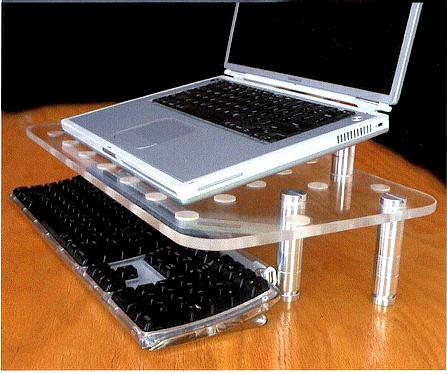
With the side boards attached, the surfACE I 1.5 becomes a comfortable workstation for use while sitting in an easy chair or rocker, with the computer supported by the sidebar wings for greater comfort, better ergonomics, and improved cooling than would obtain with it on your lap/

When you turn the surfACE I 1.5 "upside down," it is transformed into an elevated platform spanning your legs while reclining on a bed. The Side boards provide you two surfaces for a mouse, an iPod, a cup of tea or what-have-you.

The surfACE consists of a main board and two sideboards or "wings" made of 3/8" acrylic plastic in either translucent white or crystal clear, both of which complement the livery Apple laptops. The flat surface components are attached to each other in a variety of possible configurations using supplied 3/4" high aluminum connectors that thread together to make adjustable length connection posts and computer supports that fasten to the acrylic boards with threaded top connectors that fit through a matrix of holes in the flat acrylic panels. There are also two rubber-topped connectors to protect the bottom of the supported laptop from scuffs and providing some non-slip traction.

The variety of configurations possible by mixing and matching these parts seems endless, although the basic modes described, or slight variations thereof, will probably suit most users. Additional connector pieces are available if you want to expand the standard unit's versatility even more.
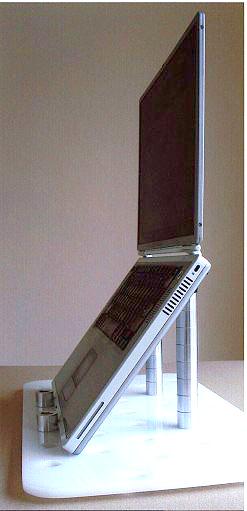
The surfACE I 1.5 can accommodate virtually any laptop computer up to 15 1/2" wide (including Apple's 17-inch PowerBook models), and will enhance cooling characteristics of the computer in all cases. It can also be used as a book support for relaxed reading.
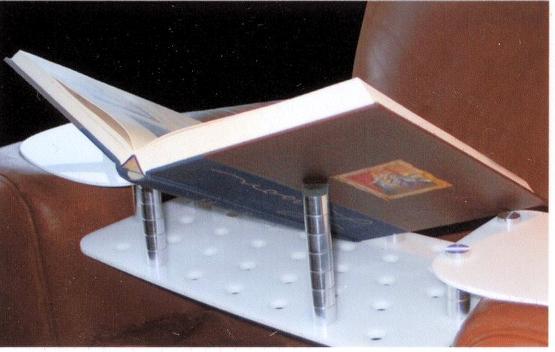
This shot shows the surfACE I 1.5 in use in a chair.

Also included with the unit is a stick-on mouse pad that ensures reliable tracking when one of the side boards is used as a mousing platform, since the ultra-smooth and glossy acrylic surface finish might "confuse "some optical mice.
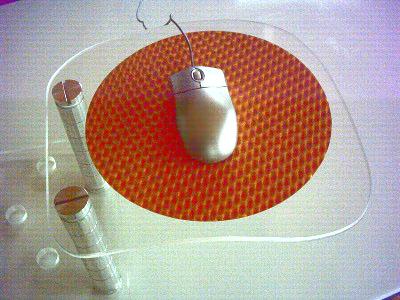
The surfACE I 1.5 and its standard set of modular components weighs about seven pounds, and can accommodate workloads up to 17 1/2 pounds — more than twice a weight of the heaviest Apple laptops. I did notice a bit of flex when the unit was in "armchair" mode, even with a 6 pound Pismo aboard, but acrylic is extremely strong, and there was no indication of weakness in the product, which has a very solid feel about it

For use while working on a bed, I would have preferred the few more connectors than were provided with the standard surfACE I 1.5 in order to achieve the height and keyboard rake angle I prefer, but that could be facilitated with the purchase of some extra pieces.

It would also be nice to have some means of securing a laptop more positively to the main board, and the Bo Eriksson says special fastening straps are being designed for that purpose.

Assembly and reconfiguration are quick, easy, and intuitive, requiring no tools except a coin (or slot screwdriver) to tighten or loosen the slotted top connectors. When not in use, the surfACE I 1.5 can be leaned on edge against a wall, or even hung on the wall as a conversation piece.
As you may have guessed by now, I like the surfACE I 1.5, but it does have a few limitations. It's a bit too bulky, heavy, and complex to routinely carried in a computer case on the road, and the price is at the high end of this product category (although fewer-featured versions are available at lower cost - see below).
The components are nicely finished and made from what appear to be top quality materials, and there is nothing else quite like it on the market. Bo Eriksson affirms that future additions and options for the system will remain compatible, and your surfACE I 1.5 will not be rendered obsolete by future development.
Speaking of which, the latest new surfACE I 1.5 feature is a hardware connector that makes it possible to attach the surfACE | 1.5 to a standard camera tripod for a height adjustable work station anywhere you want.

You simply thread the fitting onto the standard tripod attachment screw through one of the holes in the main board.



Using the surfACE I 1.5 with a tripod provides a portable and transportable desktop workstation that can be used standing, sitting, either directly in front of you or off to the side of your work.
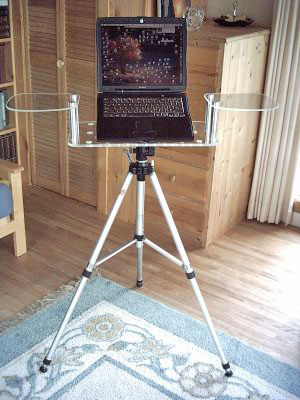
The surfACE I 1.5 worked fine with my old but excellent Cherry medium-duty camera tripod, but I wouldn't want to use it with a much lighter 'pod, or one without center leg struts, at least with a 'Book as heavy as the Pismo aboard.

With a 12" iBook or PowerBook, a lighter-duty tripod might be satisfactory, but the weight of the surfACE and laptop on a really lightweight 'pod could make the rig easy to upset.
The surfACE laptop stand is actually available in four different models, the 1.5 that I tested, and two less expensive versions with fewer features.
surfACE | 1.5 - The original.
Clear $149
Translucent White $144
surfACE | 1.4 If you don't need the versatility of the original
Clear $134
Translucent White $129
surfACE | 1.3 No holes in main board
Clear $124
Translucent White $119
surfACE | 1.2 Same as surfACE | 1.3, but with fewer hardware pieces
Clear $104
Translucent White $99
For more information, visit:
http://www.edgeblur.com/surface.html
Note: Letters to PowerBook Mystique Mailbag may or may not be published at the editor's discretion. Correspondents' email addresses will NOT be published unless the correspondent specifically requests publication. Letters may be edited for length and/or context.
Opinions expressed in postings to PowerBook Mystique MailBag are owned by the respective correspondents and not necessarily shared or endorsed by the Editor and/or PowerBook Central management.
If you would prefer that your message not appear in PowerBook Mystique Mailbag, we would still like to hear from you. Just clearly mark your message "NOT FOR PUBLICATION," and it will not be published.
CM