‘Book Mystique Review: Targus For Mac Wireless Mouse and Bluetooth Laser Mouse With Optical Scrolling
Wednesday, December 10, 2008
by Charles W. Moore
There are dozens, possibly hundreds, of computer mice on the market, but most incorporate nuances of similar, familiar designs and features, while a few, like Apple’s Mighty Mouse, are not completely successful attempts at breaking out of the conventional envelope. Some pundits predict that the mouse’s days are numbered and it’s destined to fade from significance as a computer input device, to be displaced by a touchscreen world. I’m skeptical about that. Personally, I don’t like touchscreens, and I expect the the rodent to be around for a good long time to come.
That doesn’t mean there’s no room for improvement, and once in a while, new engineering innovations emerge in mouse technology. One major advance was the shift from analog tracking balls with their requirement for frequent cleaning and a smooth, uniform mousing surfaces, to the much more versatile and maintenance-free optical scanners, followed by the less-revolutionary but still significant development of laser sensors. However, for the most part, mouse scrolling technology up on top has remained analog, with either one of many variations of the scroll wheel, or in a few cases a tiny trackball as with the Mighty Mouse.
With its new line of computer mice for Mac, Targus has taken optical tracking Technology up top, and I’m happy to report that their Touch Scroll four-way scrolling and quick scroll function works very well.

We tested two models of Touch Scroll - equipped Targus mice. The Wireless Mouse for Mac, and the Bluetooth Laser Mouse for Mac are identical in size, shape, and a large proportion of their engineering, but one communicates with the computer via a 2.4 GHz Radio Frequency (RF) through a micro receiver that plugs into a USB port, while the other connects via Bluetooth, obviating the need for a receiver dongle.

As is becoming customary with USB RF wireless receivers, the one for the Targus Wireless Mouse is tiny, meaning you may be able to leave it plugged in while your laptop is carried or stored in a computer case or sleeve. If not, there is a handy slot inside the upper mouse housing for storing or transporting the RF receiver when it’s unplugged from the computer.


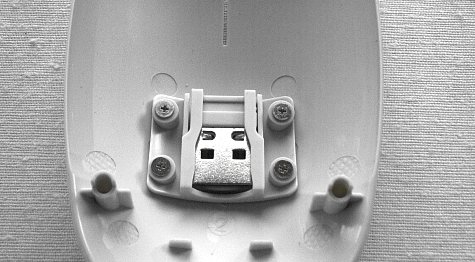
In styling, as noted, the two mice are very similar, the main distinctions being that the wireless mouse for Mac is all - white, while the Bluetooth Laser Mouse for Mac has a “Lunar Gray” colored bottom case housing. Personally, I’d prefer the look of the all white unit, but that’s just me. I think both are quite attractive.

These are fairly large mice, which I also prefer, even for use on the road with a laptop, measuring 2.51” x 1.45” x 4.64”. Your hands don’t get any smaller when you travel. Being cordless mice, this units are powered by on-board batteries, in both cases standard AA cells, so they are relatively heavy, but I found them to be smooth, well-balanced, and slick trackers. The batteries’ life is estimated at up to six months. The Touch Scroll scanner will blink when less than one hour of battery life remains.

Both mice have a manual power button on their underside so you can positively power them down when they are idle.

Now, you’re probably curious about the four-way optical Touch Scroll feature, which is activated by moving your fingertip laterally or longitudinally on the optical sensor that takes a place of a conventional scroll wheel. As I noted above, I found that it works pretty well, although I had to turn down the scrolling speed in the OS X preferences from where I had its set for my usual, scroll-wheel be equipped mouse. I found that scrolling in small increments for precision tasks wasn’t quite as easy to modulate as it is with a good scroll wheel, but I think that’s partly a matter of getting used to this mode of scrolling.

With 1200 dpi tracking resolution optical and laser sensors respectively, both of these mice are fast and accurate for precision pointing tasks, with a qualification on that for the Bluetooth unit that I’ll get to in a moment. Both mice have a wireless range of up to 33 feet, a point I find of more or less academic interest with computer input devices.
As with most of contemporary computer mice, the front part of the top housing is split and flexes to do double duty actuating the left/right click functions. I found that the Targus mice have a very pleasant tactile feel for clicking - smooth and positive with just the right amount of effort required -- not too stiff and not too light on the trigger. Full marks in that department.

The basic click and scroll functions work just fine with the OS X default drivers, but a download and install of Targus’s proprietary driver software is required in order to use the two programmable third and forth click buttons which can be configured for individualized one-click access to favorite functions, programs or AppleScripts, and which are located unobtrusively on the left side of the lower housing in a rocker configuration that stays out of your way when you’re not using them, but is conveniently accessible. I found the generous size and contoured shape of these mice quite comfortable, but then it as I said I’m partial to larger mice.

Time for my obligatory rant about Bluetooth wireless technology and input devices. I appreciate Bluetooth’s advantages: no RF receiver dongle to plug in, use up a USB port, and potentially get lost or misplaced. As a laptop user exclusively, the USB poured issue should for me be fairly compelling, and even more so for MacBook Air owners.
However, on the balance, I find Bluetooth’s shortcomings render these advantages not compelling enough to make me Bluetooth convert. First there is the necessity Bluetooth configuration - device seeking and pairing. OS X does a good job of making this relatively straightforward, but it’s still a time - consuming and cumbersome hassle. There is also the standard Bluetooth wake up lag while the connection is restored after the computer has been asleep.
However, the most egregious thing about Bluetooth, IMHO, is response latency, that micro second of lag between moving the mouse and cursor response. I find this so annoying and frustrating that I’m surprised more people don’t make any issue of it, but Bluetooth mice seem to be quite popular, so I guess many find latency more tolerable than I do. It makes me overshoot pointing targets and precision pointing tasks tiresome. In fairness, I keep the tracking speed turned up fairly high, indeed a faster than the maximum provided for by OS X, thanks to a little freeware preference panel add-on called MouseZoom. However, I don’t find latency a problem non-Bluetooth mice.

Happily, Targus gives you the option of essentially the same cool feature set save for Bluetooth connectivity and the laser sensor in the less-expensive Wireless Mouse for Mac. And notwithstanding the main criticism of having to the use a USB receiver dongle, I much prefer that model. Actually, I used to find that RF wireless mice had a latency lag as well, but the latest 2.40 GHz RF technology from Targus, as well as other major mouse makers Logitech and Kensington, has pretty much eliminated it as an issue, so perhaps eventually there is hope for Bluetooth mice in that department as well, but we’re not there yet. Consequently, the Targus Wireless Mouse for Mac would be my hands-down pick between these two rodents for my personal use, but if you’re a Bluetooth fan, the Bluetooth laser mouse works as well as any Bluetooth mouse I’ve tested.

Both mice require Mac OS X 10.4 or better and the Bluetooth model of course demands a Bluetooth-equipped Mac.
In summary, these are really nice computer mice and the Touch Scroll technology is genuinely innovative and not a gimmick. The build quality and finish are excellent, and they’re backed by a one-year Targus limited warranty.

The Targus Bluetooth Laser Mouse for Mac sells for $69.99.
The Targus Wireless Mouse for Mac sells for $49.99.
For more information, visit:
http://www.targus.com/us/accessories_formac.asp
Note: Letters to PowerBook Mystique Mailbag may or may not be published at the editor's discretion. Correspondents' email addresses will NOT be published unless the correspondent specifically requests publication. Letters may be edited for length and/or context.
Opinions expressed in postings to PowerBook Mystique MailBag are owned by the respective correspondents and not necessarily shared or endorsed by the Editor and/or PowerBook Central management.
If you would prefer that your message not appear in PowerBook Mystique Mailbag, we would still like to hear from you. Just clearly mark your message "NOT FOR PUBLICATION," and it will not be published.
CM