The Last Ten Best PowerBooks List
by Charles W. Moore
I don't know what it is with "top ten" lists. I guess we have this compulsion to think about things in more than random order -- or at least some of us do. Now that the sun is about to set on the PowerBook name and era, at least as far as new machines go, with the last PowerBook, the 1.5 GHz 12" G4 looking mighty lonely all by itself on the Apple Store homepage, we can compile a closed-ended top 10 PowerBooks ever list. I still have a glimmer of hope that Apple might resurrect the illustrious PowerBook name sometime in the future, but it's not a very lively hope.
So here goes. I don't imagine that everyone will agree with my choices, but I've tried to pick the ten PowerBooks that were both solid performers that stayed in service longer than average and that were particularly significant from a design perspective.
PowerBook 180/180c
Picking one of the 100 Series PowerBooks was a head-scratcher. I might have chosen the PB 165 or the PB 170 -- the 165 because of its slightly faster processor, or the 170 for its active matrix grayscale screen. However, a PowerBook 180 gives you the faster 68k processor, including a floating point unit, and the active matrix screen, plus larger hard drives, so it got the nod.
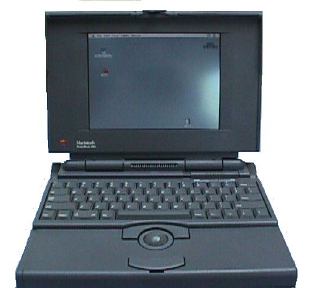
The PowerBook 180 has an active-matrix 10" grayscale (16 grays) display with a resolution of 640x400. Its NiCad battery provides somewhere between 90 minutes and 2.5 hours of use, and its 68030/33 MHz Motorola processor with FPU still offers enough performance for word processing, email, and even a bit of Web surfing with a small browser like Netscape 2.02, iCab, or a text-based browser like WannaBe. The PB 180 supports a maximum 14 MB of RAM, and can drive an external color monitor through its video-out port. A full set of classic Mac PowerBook ports is included.
Like all of the '030 'Books, the 180 has a trackball, which is fine if you like trackballs. I'm not crazy about them. You are also limited to MacOS 7.6.1 as the most up-to-date (so to speak) operating system you can use. My pick would be Apple's "Legacy 2000" OS, which is OS 7.5.5 bundled with Open Transport 1.1.2.
The PowerBook 180c was the first really successful color PowerBook (there was a preceding 165c with a very murky and small passive matrix color screen). With its 640x480 active-matrix 10" color (256 colors) display, the 180c was also the first PowerBook with full screen resolution.
In other aspects, the 180c is pretty much identical to the 180, although the color screen's dual backlights drain its battery unmercifully fast, giving only about one hour of unplugged use.
PowerBook 500 Series
The PowerBook 500 "Blackbird" is one of the best-loved Apple portables of all time. It is was a design tour de force in 1994, powerful for its time, stable, reasonably rugged, attractive in a swoopy sort of way, and held its value well. The PowerBook 500s were the first Mac laptops (except for the Duos in their docked mode) that could serve practically as one's "only" computer -- a true desktop substitute, albeit with some limitations.
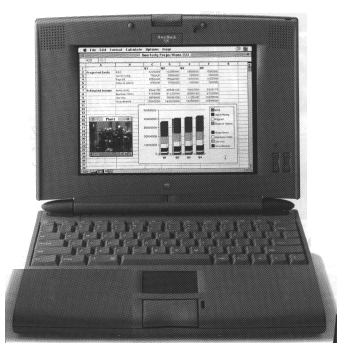
The 500 series PowerBooks came in five models, with five different LCD displays, two clock speeds, and three versions of the '040 processor chip. The two slower 25 MHz units (520 and 520c) came with passive matrix grayscale and passive matrix color screens respectively. The faster 33 MHz 540 and 540c came with active matrix grayscale and color displays respectively, and the 550c, which was not distributed in North America, had a full 68040 processor (with floating point unit -- the 520 and 540 models had FPU-less 68LC040 variants of the chip), a 10.4" active matrix color screen, and larger 500 or 750 MB hard drives.
All 500 Series models could support two NiMH "Intelligent" batteries( about 2.5 hours use each), and offered (rare) optional PC Card support in an expansion bay "cage." Most came with an optional internal modem (Global Village "Mercury" -- 19,200 bps). All versions featured a trackpad (the first portable so-equipped), full-size keyboards including function keys, a single serial port, stereo speakers, an internal microphone, video output, Ethernet, and a maximum RAM capacity of a whopping 36 MB. All were upgradable to PowerPC with a processor daughtercard swap-in.
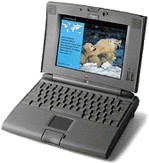
The 500 Series PowerBooks were excellent workhorse computers that demanded few performance compromises when running the software of their era.
PowerBook Duo
I had to include the Duo, Apple's dockable first sub-notebook PowerBook, which I considered one of the coolest computer ideas when I first heard of it, and still do. The original concept was for the portable unit to function as a normal laptop while on the road, but when you returned home or to the office you could insert the closed Duo into a Duo-dock with a full-size CRT monitor, a full set of ports, and internal expansion slots and have it function as a few-compromises desktop computer. This was a lot more compelling in the days before large active-matrix color laptop monitors.
Later, a variety of more compact, "headless" Dock solutions displaced the bulky original.
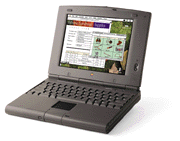
Again, the tricky part was choosing which Duo as the best example, since they were built with '030, '040, and 603e PowerPC chips. I could have copped out and included them all as a "family," but the best and most desirable Duo was the last one -- the 100 MHz PowerPC Duo 2300c.
The PPC Duo debuted at the same time as the controversial PowerBook 5300, and used the same 100 MHz 603e processor as the three lower-end 5300s, although it was somewhat slower (by about 15%) than the 5300 due to its antiquated internal motherboard architecture inherited from the 680x0 Duos. The 2300c featured a NiMH battery offering up to three hours use between charges, and supported up to 64 MB of RAM.
The 2300c had the best Duo display -- the same 9.5" active matrix unit used in the PowerBook 540c -- and it actually trumped the newer PB 5300 series by having the first "tappable" trackpad (shared with the '040 190 series) that Apple offered.
The PowerBook Duo's easy dockability could be profitably revisited.
PowerBook 1400
Some people refer to the PowerBook 1400 as the PB 5300 "done right," which is probably a fair assessment. The 1400/117 is very similar internally to the much more expensive 5300ce, with a larger display and was the first-ever Apple portable with CD-ROM support, but with several of the high end 5300 features missing. The 1400 happily proved to be solid in the several areas where the 5300 suffered deficiencies in ruggedness and reliability.

Aside from the CD-ROM drive, there was little innovation in the PowerBook 1400. It had same two PC Card slots; a NiMH battery, 16-bit sound input and output; an infrared transceiver. The bigger 11.3" 800-by-600-pixel LCD screen with 16-bit-color support in both passive and active matrix is nice in both versions.
The PB 1400 included HDI/30 SCSI, ADB, serial (printer/modem), microphone, and external speaker, but in a nod to economy, no video-out port for an external monitor was included. An internal slot could accommodate video-out or Ethernet upgrade cards. Ethernet could also be supported with a PC Card, which was also the only choice for an internal modem.
The 1400 is no lightweight -- about seven pounds with the CD-ROM drive installed, a testament to its solid construction. Three processors were offered during the 1400's relatively long 18 month model run -- all PowerPC 603e units in 117 MHz, 133 MHz, and 166 MHz clock speeds. The latter two included a 128k L2 cache.
The PowerBook 1400 had one of the best keyboards that ever shipped with a Mac laptop, and was also the first 'Book whose keyboard was easily removable for access to the innards, which featured another cools PowerBook 1400 feature that I wish Apple had stuck with, namely its two RAM expansion slots in addition to the standard RAM soldered to the motherboard.
One great advantage the PowerBook 1400 offered that the 5300 and later 3400 didn't was upgradability; its processor resided on an easy-to-replace daughtercard. Both Newer Technology and Vimage offered a variety of G3 processor upgrades for the PowerBook 1400, but all were discontinued last year. However, Sonnet Technologies still offers a G3 466 MHz upgrade card for the PowerBook 1400, using a copper processor that extends the 1400's battery life up to 30% as well as supercharging its speed.
The PowerBook 1400 was designed for easy service access with its flip-up keyboard, and upgrade cards for this model offer straightforward installation. It takes only a few minutes to install the G3 upgrade
However, it should be noted that a processor upgrade does nothing to address other 1400 limitations, like a slow internal system bus, 64MB maximum RAM capacity, and relatively slow video performance.
PowerBook 2400c
Faced with replacing the Duo 2300, which had reached the limit of its development potential, in the spring of 1997 Apple subcontracted IBM Japan to produce the PowerBook 2400, a small, sleek, sub-notebook laptop computer.
As tiny as it was on the outside, internally the 2400c was based on the same speedy PCI architecture as the PowerBook 3400/80, which gave it considerably higher performance than the bigger, "full-size" PowerBook 1400.
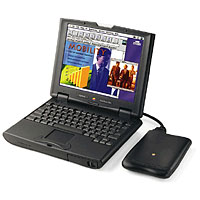
Also included was the lovely 10.4" active-matrix 800 x 600 resolution screen from the PowerBook 5300ce; two PC card slots; and unlike the Duo, a full complement of PowerBook ports: ADB, serial, video-out, SCSI, and sound in and out. No mucking about with docks is necessary for 2400 connectivity. Like the Duo, the 2400’s tiny form factor left no room for either a CD-ROM drive or an internal floppy drive. An external floppy drive was included, something that was an extra-cost option with the Duo.
The 2400 was originally not intended to be marketed outside Japan (and indeed it never did make it to Canada), and it was designed with a smaller than standard sized keyboard -- even smaller than the Duo's. The good news was that small though it may be, the 2400's scissors-action keyboard is smooth as silk, and Apple used the same technology for the excellent PowerBook G3 Series keyboards. Most users reported that they got used to the smaller keyboard quickly.
Like the 1400, the 2400 has its processor mounted on a daughtercard, making it upgradable to G3, although no G3 upgrade cards have been available in North America for quite some time.
PowerBook G3 Series I and II (WallStreet)
My workhorse Mac for three and a half years on the cusp of Y2K was a WallStreet Series II 233, and it proved a more than worthy successor to my old 5300. Indeed, I would rate the WallStreet as one of the the best all-round PowerBooks ever overall.
The WallStreet was arguably the most comprehensively complete and expandable PowerBook ever built, with its full set of classic PowerBook ports, two PC card slots allowing upgrades to USB and FireWire, WiFi, or other things, Ethernet and IR connectivity, its expansion day, the ability to support batteries in both the left and right bays, and the availability of the processor upgrades up to 458 MHz, 466 MHz, or 500 MHz, the latter of which outperforms a 500 MHz Pismo in some benchmark tests.
You could even add a DVD and/or CDRW drive to the WallStreet's expansion bay with MCE's Xcaret units - now unfortunately out of production (a few high-end WallStreets shipped with Apple's somewhat problematical first-generation PowerBook DVD kit).
The WallStreet keyboard is in my opinion be the best keyboard ever offered on a PowerBook. WallStreets support OS X up to version 10.2.8, and can still be quite formidable machines, especially with the processor upgrade installed. My old 1998 233 MHz machine is still in daily use as my wife's email and word processing platform, running OS 9.2.2, which is the maximum performance OS with the G3 processors.
While they all look pretty much identical, there are six basic WallStreet configurations in two series, two internal bus speeds, 5 1/2 processor speeds, and four different screen options. They are all good machines, although some Series I models were equipped 13.3" active matrix display that often proved trouble-prone.
The most controversial G3 Series model is the Series I "MainStreet" 233 with its passive-matrix dual-scan screen and no backside cache. Some have accused this machine as being, quote: "dog slow." It was not. The cache-less 233 MacBenched (4) at 445 in processor performance -- one third faster than the previous "fastest-in-the-world" PowerBook 3400c 240 (337). Nor is the dual-scan fast supertwist nematic (FSTN) screen as undesirable as some reviewers have implied. I find the FSTN display quite pleasant viewing, albeit not as crisp and speedy as the TFT units. I used one of these books for production in the fall of '98, and quite liked it.
The old WallStreets are really getting long in the tooth now, but a great many are still in service.
PowerBook (FireWire) - "Pismo"
With its UMA motherboard, 400 or 500 MHz G3 processors and 1 MB of L2 cache, Pismo was the fastest laptop on the planet in early 2000 -- and despite it's near-identical appearance, it amounted to substantially more than just a speed-bumped Lombard with FireWire substituted for SCSI and AirPort wireless support added.
The UMA mobo features a 100 MHz system bus makes the 400 MHz Pismo roughly 30% faster than a 400 MHz Lombard, thanks to the faster bus plus faster RAM and hard drives.
Pismo's system software uses the ROM-in-RAM motif introduced to the PowerBook line with its Lombard predecessor. Called the "New World software architecture," a small ROM contains the boot code needed to initialize the hardware and load an operating system. The rest of the system code that formerly resided in the Mac OS ROM is loaded into RAM with the system software from disk or from the network.
Pismo has two 400 Mbps bus-powered FireWire ports, which relegated SCSI to PowerBook history, so Apple introduced FireWire Target Disk Mode as a substitute for the old SCSI Disk Mode, and it's great. When the PowerBook is in Target Disk Mode and connected to another Macintosh computer by a FireWire cable, the PowerBook operates like a FireWire mass storage device with the SBP-2 (Serial Bus Protocol) standard.
Pismo also has two 12 Mbps USB ports with UTA USB implementation and independent busses each USB port. The sound system for Pismo supports 44.1 KHz 16-bit stereo sound output and input, available simultaneously, and a built-in antenna to support an optional AirPort WiFi card. Pismo was available with OEM hard drives of 6, 12, 18, or 20 GB capacity, and supports PC100-compliant SO-DIMM modules (PC133 sticks will work as well, albeit at 100MHz, and supports up to 512 MB of RAM. or even 1024 MB in two 512 MB modules, although there are some minor limitations that inhere with 1 Gig of RAM installed. Pismo has 8MB of SDRAM video memory that can support millions of colors on external displays up to 21 inches, but which struggles a bit meeting the graphical demands of OS X 10.4 Tiger.
All in all, Pismo is one honey of a PowerBook, in my opinion preferable to its TiBook successor, and it's upgradable to 550 MHz G4 power, which my Pismo has. Pismo also has an expansion bay, which the later, metal-skinned PowerBooks do not, two FireWire (400) ports, and there is a case to be made for plastic being preferable to sheetmetal -- even exotic sheetmetal -- as laptop computer skin. In my opinion, the Pismo is a contender for best PowerBook ever.
12" Aluminum PowerBook G4
Introduced in January, 2003 along with the awesome 17" PowerBook G4 was the delightful little 12" PowerBook, which shares the metal case and styling theme of the bigger AlBooks, but has much in common with the 12 inch iBook in terms of internal engineering, being built by Apple’s iBook supplier, Asustek, as opposed to the 15 inch and 17" models which are made for Apple by Quanta. The LittleAl also shares some of the iBook's limitations, such as no PC Card slot, no Gigabit Ethernet, no FireWire 800, no backlit keyboard, and adapters are required for S-video, VGA, (and for DVI video output on the original, 867 MHz model).
However, the 12-incher is a delightfully fetching little package, the smallest PowerBook ever, has proved admirably rugged, and is definitely worthy of inclusion as one of the ten best PowerBooks ever.
The 12” PowerBook, which has a conventional aspect ratio (1024 x 768) display instead of the widescreen proportions of the 15 inch and 17" units, was a runaway instant hit and continued to sell well through three model revisions. The original, 867 MHz models tended to run pretty hot, but the 12" PowerBook is in general a reliable machine, and is a good candidate for used or refurbished purchase, with prices for the early 867 MHz models now in the $650.00 range. Note, however, that maximum RAM capacity in those early 12-inchers is just 640 MB, as opposed to 1.25 GHz on the later models. Speaking of RAM upgradability, it is one 12" PowerBook shortcoming, as even the current 1.5 GHz model has just 256 MB of RAM soldered to the motherboard, while even the last revision G4 iBook has 512 MB and supports up to 1.5 GHz of memory.
At Macworld Expo Paris in September, 2003, The LittleAl got a speed bump to 1 GHz with 512 MB L2 cache, a mini Digital Video Interface (DVI) port, USB 2.0, and, an audio line-in jack.
In April, 2004, the 12" PowerBook got another speed bump to 1.33 GHz, and came standard with AirPort Extreme 54 Mbps 802.11g pre-installed, an NVIDIA GeForce FX Go5200 graphics with 64MB of VRAM, and a larger 60GB hard drive. Other specs. remained as before.
Another speed bump to 1.5 GHz came along in January, 2005, when the LittleAL got 5400 RPM hard drives, 8x SuperDrives on SuprDrive-equipped models, standard 512 MB memory, a scrolling TrackPad and a Sudden Motion Sensor.
Until October, 2005, the 12" PowerBook was offered in two price-point configurations, the main difference being a DVD-burning SuperDrive in the high-end model, which became standard at the price of the previous combo drive model at the last revision release.
The 12-incher is the last PowerBook you can buy new from Apple, but not likely for much longer. It will almost certainly be discontinued when the 13.3" widescreen MacBook makes it's debut sometime in the next few weeks or months. If you want one, its time to make your move, and it's fitting that the last of the line is a machine well worthy of the PowerBook name.
15" Aluminum PowerBook G4
While my personal preference leans to the 12" and 17" polarities of the aluminum PowerBook range, the 15-inch Aluminum PowerBook G4 appeals to many users as a "golden mean" size that's not too big and not too small, and it was a strong seller from its introduction in in September, 2003 to its discontinuation in February, 2006, superseded by the MacBook Pro. Except for the early "white spots" screen defects and a battery recall on some models, the 15" AlBook has been a reliable workhorse, and deserves inclusion in the top ten.
The 15" MiddleAl weighs in at 5.6 pounds, and sports most of the feature set of the 17" PowerBook, including AirPort Extreme (1.25 GHz model and up), Bluetooth, FireWire 800, USB 2.0 and Gigabit Ethernet, and a backlit keyboard with ambient light sensors for working in low-light environments such as airplanes and design studios (optional on the low-end machine until the line was rationalized to a single model in October, 2005).
In April, 2004, 15" AlBook got its first upgrade and speed bump, with the new models clocked at 1.33 GHz and 1.5 GHz. Other changes were 512 MB of RAM and an 80 GB hard drive standard on the 1.5 GHz model, an ATI Mobility Radeon 9700 graphics controller operating on the AGP4x bus with 64 MB of video RAM, with 128 MB of video RAM optional on the 1.5 GHz configuration. The 54 Mbps AirPort Extreme was now standard in both models.
The 15" PowerBook got a fairly major revision in January, 2005. The hard drive spec. was bumped to 5400 RPM, and SuperDrives to 8x, plus a couple of completely new features — a scrolling TrackPad and a Sudden Motion Sensor. Unfortunately, there were some "teething" problems reported with these new trackpads, which were addressed in OS 10.3.9 and later OS X versions. Also enhanced was the backlit keyboard which is up to 10 times brighter than previous versions. Processor speeds were bumped to 1.5 GHz and 1.67 GHz with ATI Mobility Radeon 9700 graphics processors and 64MB or 128MB of VRAM.
The 15" AlBook's last revision came along in October, 2005, when it got a 26 percent screen resolution upgrade to 1440-by-960 (the same as the previous generation 17" PowerBooks), and a claimed additional hour of battery life. The 1.5 GHz model was dropped, and a a slot-load 8x SuperDrive with double-layer support became standard.
17" Aluminum PowerBook G4
OK. I have one of these, so I'm perhaps slightly biased, although if I didn't really like mine I wouldn't have included it. At this writing, I've had the BigAl a little more than two months, so it's early days, but so far it has "just worked," and is everything I had hoped it would be and more.
These 17-inchers have a good reputation for reliability, and they are drop dead gorgeous with their big 1440-by-900 or 1680-by-1050 pixel resolution widescreen displays and svelte 1" thick anodized aluminum cases.
At one inch thick, 15.4 inches wide. 10.2 inches deep, and weighing 6.4 pounds, the 17-incher is the heaviest PowerBook since the WallStreet, and has the largest footprint of any PowerBook ever.
They're pretty strong performers too, in the G4 era context, although well back from the new cutting edge established by the MacBook Pro running Intel native software. The original, 1 GHz model won't light any fires ( and Daystar's aluminum PowerBook G4 upgrades don't support the first generation, if that is a consideration), but the 1.33 GHz (that's what mine is), 1.5 GHz, and 1.67 GHz versions are no slouch, have better than decent graphics support (ATI Mobility RADEON 9600 or 9700 GPU with 64 MB or 128 MB VRAM) and do accept the 1.92 or 2.0 GHz processor upgrades.
The i.5 GHz and later models also come with Apple's hard drive protecting Sudden Motion Sensor technology and scrolling trackpad. The fiber-optic backlit keyboard's ambient light sensors also control the brightness of the display and automatically regulate the keyboard backlighting. In low light, they automatically illuminate the keyboard and lower the display brightness. As light levels increase, the display brightness is re-adjusted automatically and the keyboard backlighting is turned off. There's also FireWire 400 and 800, USB 2.0, built-in Bluetooth and AirPort Extreme connectivity. The last-generation (October 2005) 17" machines have an 8x SuperDrive with double-layer support.
The 17" PowerBook with that big screen, plenty of speed, and an inventory of features undreamed of even in high-end desktops only a handful of years ago, this PowerBook can definitely be "the computer to have when you're only having one" with no excuses necessary.
Along with the Pismo too, I think the 17" PowerBook is a strong candidate for the best PowerBook ever, and now for all-time, unless Apple someday decides to bring the legendary PowerBook name back.
Note: Letters to PowerBook Mystique Mailbag may or may not be published at the editor's discretion. Correspondents' email addresses will NOT be published unless the correspondent specifically requests publication. Letters may be edited for length and/or context.
Opinions expressed in postings to PowerBook Mystique MailBag are owned by the respective correspondents and not necessarily shared or endorsed by the Editor and/or PowerBook Central management.
If you would prefer that your message not appear in PowerBook Mystique Mailbag, we would still like to hear from you. Just clearly mark your message "NOT FOR PUBLICATION," and it will not be published.
CM