Watch TV On Your ‘Book - Miglia TVMicro and TVMax Television Tuners/Recorders Reviewed
by Charles W. Moore
One of the appealing attributes of notebook computers is their potential to serve as a self-contained, portable digital hubs - for general computing tasks, email, and Web-surfing of course, as a digital “darkroom” and “theater” for editing and displaying your photos, a music machine thanks to MP3s, MIDI, and iTunes, and even a home video maker with the built-in iSight cameras in MacBook Pros and MacBooks, all controllable with an Apple Digital Remote.
One feature you can’t get in an Apple notebook - at least yet - is a TV tuner. However, not to worry. If you want to watch TV on your Apple notebook, that capability is available now. Miglia Technology offers several ‘Book-compatible TV tuner devices and Elgato Software the EyeTV software to control them, all available in a bundled package at a reasonable price.
With a TV tuner connected to your USB-2 equipped notebook, it is now possible to work away with, say, a World Series game broadcast playing in a window on your desktop, especially if your ‘Book has plenty of power for this sort of processor-intensive multitasking - a criterion that any Core Duo powered machine should satisfy nicely. More on this in a moment.
The subjects of this review - the Miglia TVMicro and TVMax, both of which deliver TV video to your Mac have been designed by Miglia from the ground up as Mac-only devices - not PC products with Mac drivers patched on.

Particularly well-suited for use with notebook computers is the TVMicro, which, being barely the size of an iPod shuffle, is small and light enough to take along anywhere you go with your ‘Book. The modestly priced TVMicro incorporates a TV tuner that lets you watch analog TV on your Mac in a resizable desktop window.

Included in the TVMicro package is the TVMicro unit itself, a digital remote control with two AAA batteries, a USB 2 cable, an adapter for connecting a standard coax video cable, and the bundled Eye TV 2.x software CD.

Once the EyeTV software has been installed, just plug the TVMicro module into a free USB 2.0 port, connect your antenna or analog cable television feed and you’re watching TV on your Apple notebook.
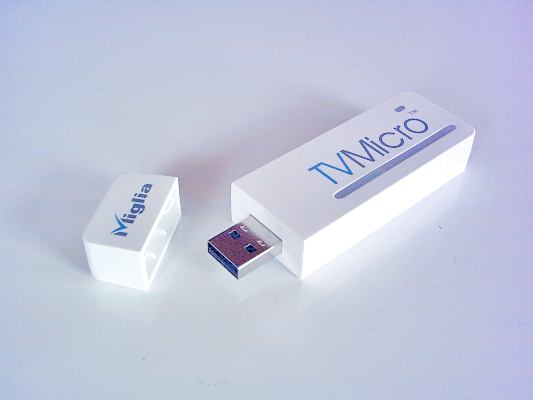
With TVMicro you can also record T.V. video and save it to files on your Mac in VCD (MPEG-1), S-VCD (MPEG-2) or DVD (MPEG-2) quality. However, because TVMicro relies on your Mac for processing power to transform the TV signal into a digital file, you will need an Intel Core Duo processor to record in full DVD quality on a notebook with this unit, although a dual G4 or dual G5 Power Mac tower will also have enough processing muscle.
The TVMicro remote control can navigate channels and menus, and also access Apple Front Row content, but even if you don’t have FrontRow installed on your machine (I don’t have it on my PowerBook) , you will still be able to use the full screen interface delivered by the EyeTV software.
Newer ‘Books with an Apple Remote can control the TV Micro and EyeTV supported by the TV software included with your Mac, but as noted above, TV Micro comes with a full sized and fully featured remote control of its own, specially designed to access all the unit’s functions. There is also a virtual “remote” in EyeTV’s user interface that you can control with your mouse.

Also supported are online TV Guides, searching by actor, director, movie name, filter by program genre, etc... Once you find the desired show, you can press the Record button and TVMicro will run a scheduled recording. even starting up your Mac automatically when the recording is due to start. EyeTV 2 supports TitanTV(USA), tvtv (Europe) and iEPG (Japan).

How are they able to make the TVMicro so small? The key is software compression. TVMicro relies on your Mac’s CPU for the processing power to encode the incoming video stream and save it to your hard drive, unlike larger TV tuner products such as Miglia’s TV Max (see below) with incorporate their own internal video encoding processors that power the video encoding, thereby greatly reducing the load on your Mac’s CPU.
TVMicro, on the other hand, is a compact and inexpensive solution for watching TV on your ‘Book (or desktop Mac), but it will not replace your VCR. You can convert VHS tapes to DVD with TVMicro if you have a powerful enough computer, but for best results, go with a hardware-encoding product like TVMax.
Checking out the TVMicro hands on, I first installed the El Gato Eye TV software on my 1.33 GHz PowerBook, plugged the TVMicro into a USB 2 port, and after running a channel search, I was watching TV on my laptop. Very slick.

At the “normal” size T.V. window configuration, the picture looked pretty good, but with the window enlarged to use the full 900 pixel vertical resolution on my 17-inch monitor, image sharpness left something to be desired.
The remote worked fine, and I found the Eye TV software to be quite impressive. However, I found that TV on the Desktop made the 1.33 MHz the processor work pretty hard, even though I have a respectable 1.5 GHz of RAM in the BigAl, and the ‘Book heated up more than usual causing the fans to run pretty much constantly. Multitasking also slowed down substantially with the TVMicro running, much more so than with the TVMax, which has its own processor and power supply, while the TVMicro draws both running and processor power through the USB 2 port, putting a fair bit of load load on the computer’s resources.
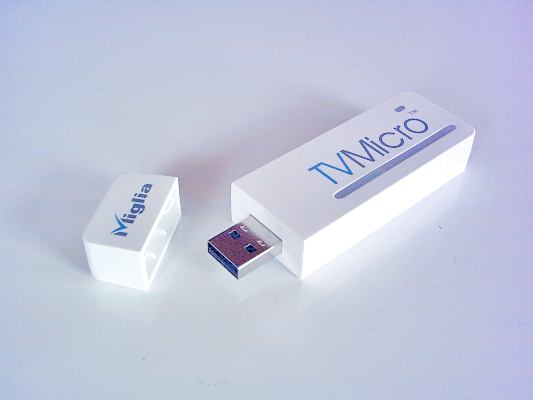
Nominally, the minimum processor for running Eye TV is a 500 MHz G4, but given how hard my 1.33 GHz rig was working, I don’t imagine I would be very satisfied with Eye TV running on a much slower machine, especially with the TVMicro. I anticipate that with a MacBook Pro or MacBook, multitasking performance would be substantially better.
The Miglia TV Micro, especially if you have a fast ‘book, is an ideal solution if your main T.V. tuner priorities are compactness, portability, and primarily program watching with only occasional recording needs.
Key TVMicro features:
• Watch analog TV on your ‘Book almost anywhere in the world
• Watch TV in a window or in full screen
• Browse Online TV Guides to find the TV show you want
• Remote Control included
System requirements:
Mac with USB 2.0 Connectivity
PowerPC G4, G5, or Intel Processor
Mac OS X 10.4 or higher
Dual G4 or G5 or Intel Core Duo CPU required for full size recording
Miglia TVMicro’s recommended retail price is £58.00/ €82.00/ $99.00 ex VAT.
All units carry a full 2 year RTB warranty. A list of distributors and resellers is available on Miglia’s website:
http://www.miglia.com/buy/index.html
Compare prices at PCPrices.
For more information, visit:
http://www.miglia.com//products/video/tvmicro/index.html
or
http://www.miglia.com/products/video/tvmicro/
Miglia TV Max
Not nearly as light and compact as the tiny TVMicro, but still portable enough to take along in a generous-sized laptop bag or backpack is the Miglia TV Max, being exactly the size and general form factor of a Mac mini, which it is designed to match perfectly.


Included in the TVMax package are the TVMax module, and AC Power adapter with an assortment of modular international wall socket plug connectors, a full-size digital remote,control a USB 2 cable, a coax cable adapter, and the Eye TV 2.x software CD.

Like the TV Micro, the TVMax supports video from an antenna or analog cable, but a major distinction is that it also incorporates built-in video hardware compression, which, among other things, makes it an ideal tool for converting your VHS tape collection to digital video, to store on a hard drive, your Video iPod, or for burning onto DVD-Rs. You can also record TV shows off the air or cable, and if you wish - edit commercials and/or other uninteresting bits, keeping just the the content you really want to watch.
You can burn your recordings to a DVD-R with one click of the EyeTV 2 “Toast” button. EyeTV will analyze the recording and choose the appropriate format (VCD, SVCD, DVD). Note that these features require Roxio Toast 7 Titanium, which is not included with EyeTV 2.
I have neither Toast 7 nor a video iPod, so I was unable to test burning DVDs or exporting video in the iPod format using the TVMax. However, given how well the other functions work, I don’t doubt that those features would work nicely as well.
The TVMax was as easy to configure and get up and running as the TVMicro, and the PowerBook wasn’t working nearly as hard thanks to the unit’s internal processing power. Multitasking, at least for the routine, low power demand stuff that makes up most of my computing was still reasonably lively. Recording and playback were intuitively simple and worked well. A comprehensive PDF format online manual for Eye TV is included.
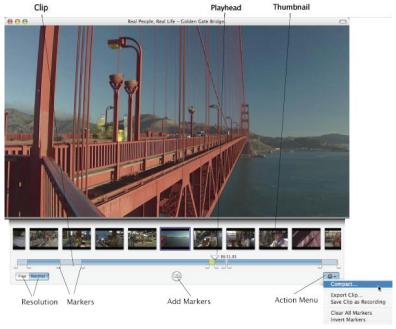
Key TV Max Features
• Watch, pause, rewind and skip forward Live TV, timeshift on your Mac.
• Record and edit your favorite shows with built in EPG (Electronic Program Guide).
• One click Apple iPod (writes directly to iTunes) or Sony PSP export.
• Hardware compression to MPEG-2, MPEG-4, DivX
• Convert VHS and Hi8 tapes to DVD, TVMax doubles as a video converter.
Unlike TV Micro, TVMax is capable of displacing a VHS video cassette recorder, allowing recording straight to a hard drive, in full digital quality. TVMax integrates video compression technology that handles the conversion of analog TV video into MPEG-2, MPEG-4 or DivX digital formats, and using EyeTV’s built-in editor, you can remove unwanted elements of the footage you captured and create a DVD with a single click using Roxio Toast or Apple’s iDVD. You can also export recordings to iMovie or Final Cut for more advanced video editing.

The TVMax’s big advantage is MPEG-4 compression, which, while sustaining the same level of video quality, will produce much smaller file than MPEG-2 can. With the wide availability of relatively low-cost DVD players with MPEG-4 and DivX support, you can now store several hours of TV footage on a single DVD and watch it on your regular TV. Recordings are stored on the Mac’s hard drive or external volume for playback or cam be configured for automatic conversion to the iPod video format.
Because TVMax supports hardware compression, your Mac is relieved of the processor load for converting files, leaving your CPU free to do other tasks while TVMax does the donkey work. Indeed, I noticed that multitasking worked much better on my PowerBook with the TVMax in operation than with the TVMicro, as did full screen view mode.

If you have a newer ‘Book with an Apple Remote, TV Max with EyeTV is supported by the TV software included with your Mac. TV Max also comes with its own full sized and remote control, specially designed to access all the unit’s functions, making it possible to navigate channels and menus using the remote, and to easily access Front Row content, but even if FrontRow is not installed on your Mac, you will still be able to enjoy the full screen interface delivered by EyeTV.

TVMax features a full array of analog video input ports, making it easy to connect a VCR, DVDplayer or Camcorder. The US version of TVMax ships with a threaded TV connector adapter.
System requirements:
Mac with USB 2.0 Connectivity
G4/500 or higher, Intel processor
Mac OS X 10.4.x or higher
Compare prices at PCPrices.
For more information, visit:
http://www.miglia.com/products/video/tvmax/index.html
The quality of both the Miglia TV Micro and TV Max products appears to be first - rate, with a high standard of finish and workmanship and they both work well as advertised with the Eye TV software
Miglia TV products are available at the Apple Store
Miglia TVMax $249.95
Free Shipping
Miglia TVMicro $99.95
Free Shipping
For more information, visit:
http://www.miglia.com/products/video/
Miglia’s Latest TVDuo – The world’s first dual digital TV tuner for Mac
Available later this month will be Miglia’s latest product, the TVDuo, the world’s first dual digital TV tuner for Macs.

Eric Ferraz, Chief Technology Officer, Miglia Technology, commented: �”TVDuo finally brings a complete DVR experience to your Mac desktop. By integrating two digital terrestrial tuners, TVDuo lets you watch and record all your favourite programs without having to decide which to miss and which to watch. TVDuo is compatible with the DVB-T standard (called Freeview in the UK and TNT in France) and works in most European and Asian countries”
Bundled with Elgato’s EyeTV2, TVDuo includes: Record TV, remove boring commercials from recorded footage whilst watching live TV, access EPG data from the Internet, schedule recordings and much more. You can even export recorded shows to your iPod
Video or other Mac applications such as iDVD and Toast.
Key Features
• Watch digital terrestrial TV on your Mac (DVB-T)
• Includes two TV tuners - Watch one channel while you record another
• Pause, rewind and skip forward live TV.
• Edit your favourite shows and remove adverts.
• Tiny in size and huge in potential.
Technical Specifications
Host Interface - USB2.0
Host Connector Type - Mini-USB. Cable to USBA Type
TVTuner - 2x DVB-T, free to air digital TV broadcasts
Antenna Connection - Passive or powered antenna.
Recording Format - Unmodified original broadcast stream
Commonly MPEG-2, but can be MPEG-1 or 4
Power - Powered by the USB bus. No external power supply required
Dimensions
Length 98 mm
Width 68 mm
Height 28 mm
Weight 450 gr
Warranty 2 years (return to base)
Mac Compatibility
Mac with Built-in USB 2.0 Connectivity
G4/1GHz+, G5,Intel Single or DualCore CPU
Mac OSX 10.4.x and higher
For further features, go to:
http://www.miglia.com/products/video/TVDuo/index.html
TVDuo will be available late November from Miglia’s distribution partners or online store. Pricing to be announced. A list of distributors and resellers is available on
Miglia’s website:
http://www.miglia.com/buy/index.html
–
Appendix
Using The EyeTV 2 Digital Television Software
Both TVMicro and TVMax ship with EyeTV 2 software, which is a Universal Binary application.
The first time you launch EyeTV 2, you will have to enter the EyeTV 2 activation key, and configure the program using the EyeTV Setup Assistant for the model hardware you’re using. I found this process went smoothly and quickly. You must have the hardware ready to connect at the appropriate point in the activation and configuration process.
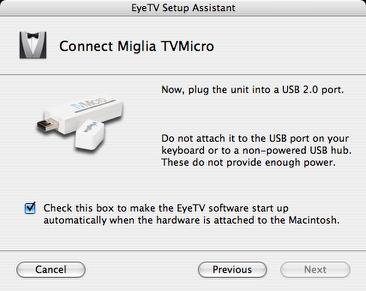
EyeTV 2.1.x is a Universal Binary application that has been optimized for both PowerPC and Intel Core processors, the latter with which it is now possible to display full resolution HDTV 720p and 1080i .
The amount of time required to export recordings to iPod using the H.264 compression format has been significantly reduced with version 2.1.x. A new preference in EyeTV’s General preferences specifies whether EyeTV’s one click iPod export button uses the H.264 (default) or the MPEG-4 video compression format.
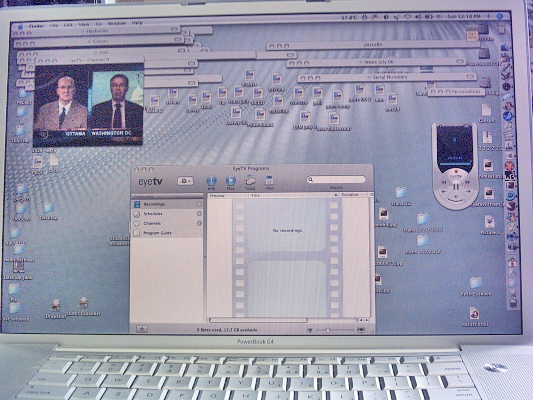
With EyeTV you can watch live television in several different window sizes or in full screen mode. A live television window usually appears immediately after EyeTV is started. EyeTV supports multiple Viewer windows so you can watch live television in one window and/or multiple pre-recorded programs in other windows.

With digital television products EyeTV can play and record two or more TV channels that reside on the same transponder/multiplex simultaneously.
You can change the size of the EyeTV Viewer window by grabbing the lower right corner and dragging it diagonally, and several pre-selected sizes are also available from the EyeTV will automatically try to choose the correct aspect ratio. Typical TV has a 4:3 ratio, while a few widescreen formats also exist.
If you want to capture a snapshot of the current frame of video, you can press z-C, which will save the picture to the clipboard. Or, you can press Shift-z-C which will create a snapshot file on your desktop from the active video window.
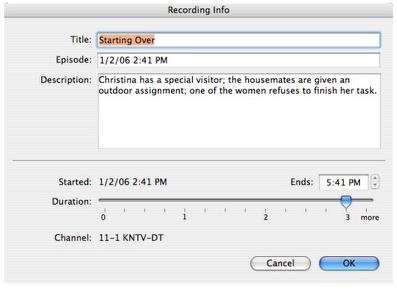
Each time you record something using EyeTV, a new entry will be added to the list in the Recordings section of the EyeTV Programs window.
New recordings are indicated by a blue icon picturing a movie camera. During the recording process, there is a progress bar, listing time elapsed and total duration. When a recording is played, the blue icon is replaced by a snapshot of a frame from that recording.
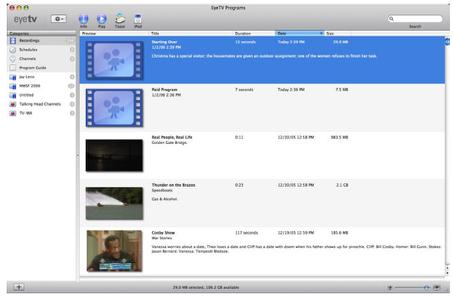
When a recording is started by pressing the record button on the remote, a new recording is automatically added to the EyeTV Programs window. Recordings may be exported to Toast and to the iPod video format.
To record last night TV on your iPod, simply check the box called “iPod” beside the schedule, and as soon as the recording is complete it will export automatically to your iPod. iTunes will then launch and sync with your connected iPod.
EyeTV has a built in Electronic Program Guide (EPG), that lists upcoming programs available for viewing or recording. Information for that list is gathered from online sources like TitanTV and tvtv, depending on where you live.
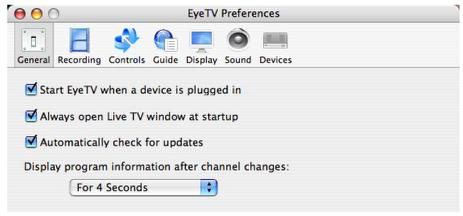
EyeTV can be configured to:
Auto-Launch EyeTV to Record
Waking From Sleep to Record
Booting the Computer to Record
For more information on EYE TV 2, visit:
http://www.elgato.com/index.php?file=products_eyetvmain