Vicom FTP Client 4.6 Anniversary Edition - ‘Book Mystique Review
Wednesday, April 8, 2009
by Charles W. Moore
Back in OS 9 days, my favorite FTP client software was the Vicom FTP Client 3.0, which was fast, supported file and directory synchronization, persistent downloads, had an easy-to-use Finder-Like Interface, and whose basic version was offered as freeware.
Did I mention it was fast? So was the first OS X native version of the software — Vicom FTP Client 4.0 — which came along in 2002, which I observed at the time was not only one of the prettiest Cocoa-based FTP applications, but also the fastest FTP application I’d ever used up to that point — a more than worthy successor to the excellent Classic application.
With Version 4.0 Vicom adopted a more conventional 2-window UI motif as opposed to the Classic client’s single window, supplemented by not one, but two slide-out Cocoa drawers for access to extra functions, sheets, live resizing and so on. I missed the Classic app’s individual progress windows for file transfers, but the more conventional progress bars in the main window conveyed the same information, with a handy alert sound when transfers were completed. Unfortunately there was no longer a feature-limited free version.
FTP Client software is a category, as with Web browsers, in which Mac-users have an wide array of excellent alternatives that include Fetch, Interarchy, Transmit, Captain FTP, and RBrowser, to name some of the better-known and long-standing FTP applications, and Vicom FTP Client very much merits inclusion on anyone’s shortlist. I would say that Interarchy wrested the “fastest” title away from Vicom sometime in the mid-’00s, but Vicom has just come back swinging for the fences (if I can use a North American sports metaphor applied to this British-developed product) with the celebratory release of Vicomsoft FTP Client 4.6 for Mac OS X, marking the application’s 10th anniversary.
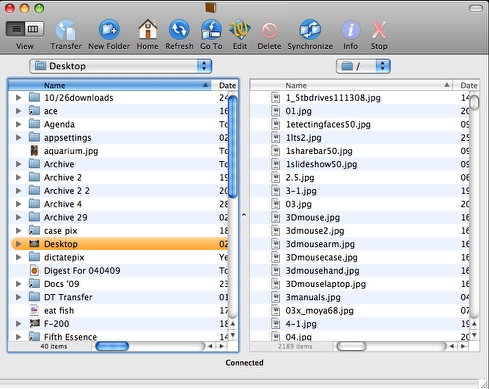
I hadn’t been using Vicomsoft FTP Client a whole lot over the past few years, but I’ve been checking out Version 4.6 and I’m impressed, again with its speed and pleasant looks, but also with its general intuitiveness and easy configuration, particularly of new connections and bookmarks, the latter which can also be saved as Desktop droplets.
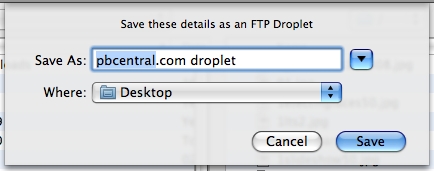
An FTP Droplet is like an active Bookmark or an Out Basket that can be placed on your desktop, or anywhere you like. Files and folders dragged and dropped onto it. will
be uploaded to the server and destination directory that were specified when the droplet was created. Additionally, double clicking the droplet will conveniently open a connection and display the destination directory.

Vicom FTP Client v3 bookmarks as well as Fetch and Interarchy bookmarks can be dragged and dropped onto this window and the details will be automatically read in.
Vicomsoft FTP Client Version 4.6 is more than just a facelift, and adds several new features and enhancements, as well as joining forces with eSellerate to provide a new streamlined in-app purchase capability via via the eSellerate e-commerce platform provided by Digital River. The registration process is refreshingly straightforward.
Vicomsoft FTP Client’s FTP Session Window shows the files/folders on your Mac in the left pane and the files/folders on the server in the right pane in either List or Column View and allows all FTP The Cocoa drawers are still with us. The Queue Drawer is like a download manager for each FTP Session Window. When an FTP action is initiated and running or already downloading a file and you start to download another, the action will be added to the end of the queue and will wait for execution. Text displayed in the Transcript Drawer shows a log of the exchange of commands and replies between the server and the FTP Client software. You can also enter FTP commands directly into the Transcript Drawer window and send them to the server. Key Features of Vicomsoft FTP Client include FTP, SFTP and FTP over SSL support, automatic reconnect and resume (a partially downloaded file can be double clicked in the Finder and the resume will take place automatically.), Directory synchronization, remote editing with any app, and FTP droplets to upload from your Desktop, Applescripting, including recording, automatic FTP mode detection, automatic time offset calculation, server to server transfers, large file support (greater than 2GB), remote editing with any app., full Unicode support, Vicom FTP Client’s Synchronize option will automatically update either the currently displayed Mac or server directory with items which are considered newer in the opposite directory. For example, if you maintain a local copy of your website and you make a number of changes you to upload only the changed files to the server where your website resides. New in Version 4.6 are: While as I noted, Vicomsoft FTP Client is very intuitive, easy and logical to set up, and generally nice to use, there is no online help, and if you need help info, you’ll have to download the 740 MB PDF manual, which happily is clear, well-organized, concise, and well illustrated with screenshots. I would still have to give Interarchy the edge for raw speed, but Vicomsoft FTP Client 4.6 is no slouch .In test conditions against its predecessor, Vicomsoft says FTP Client 4.6 improved speed of transfer by up to 30%, and it’s less complex to configure and use and sells for $25 less than Interarchy’s $59 suggested retail price if you don’t need Interarchy’s deep inventory of advanced features for high-end and professional users. If you’re looking for a good, solid, fast, relatively inexpensive FTP client that’s easy and low-hassle to configure and use, Vicomsoft FTP Client 4.6 is definitely one you should check out. A seven-day free trial can be downloaded. System Requirements: Vicomsoft FTP Client still sells for $35.00. Vicomsoft: Vicomsoft FTP Client 4.6: Download: Purchase:
Note: Letters to PowerBook Mystique Mailbag may or may not be published at the editor's discretion. Correspondents' email addresses will NOT be published unless the correspondent specifically requests publication. Letters may be edited for length and/or context.
Opinions expressed in postings to PowerBook Mystique MailBag are owned by the respective correspondents and not necessarily shared or endorsed by the Editor and/or PowerBook Central management.
If you would prefer that your message not appear in PowerBook Mystique Mailbag, we would still like to hear from you. Just clearly mark your message "NOT FOR PUBLICATION," and it will not be published.
CM
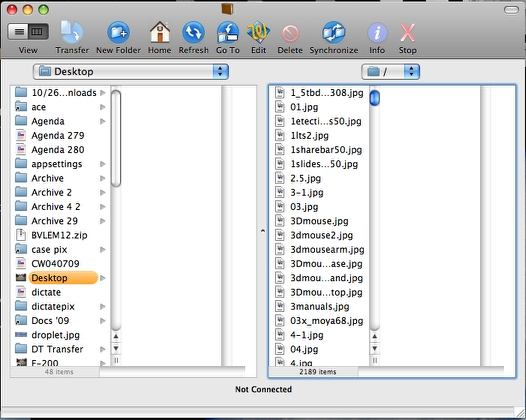
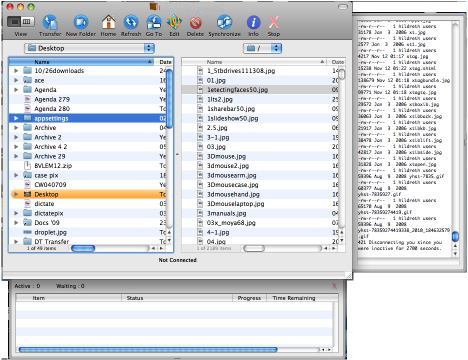
* QuickLook support
* Growl notification support
* Finder-like in-line file rename
* Enhanced SFTP server compatibility - Support for FTPS protocol
* Several bug fixes and optimizations
• QuickLook support
* Mac OS X Version 10.3.9 or higher
* Universal Binary for PowerPC and Intel
http://www.vicomsoft.com
http://www.ftpclient.com
http://www.vicomsoft.com/pad/ftpclient/mac/ftpclient.dmg.zip
http://store.eSellerate.net/s.aspx?s=STR3167097185