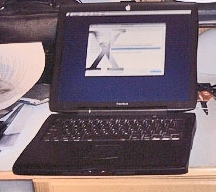12” PowerBook G4 – King Of The Aluminum Apple PowerBooks
by Charles Moore
Before the introduction of the Aluminum PowerBooks in 2003, the PowerBook G3 2000 FireWire, more familiarly known as Pismo, had long been the darling of Apple laptop users who eschewed computing on the technological cutting-edge. Arguably the all-time best PowerBook design, the Pismo, which was only on the market for nine months or so in 2000, had an extraordinarily long tenure as a capable production laptop, thanks in no small part to its upgradability and expandability, which has been unmatched in any subsequent Apple notebook product.
With its processor mounted on a removable daughtercard, a removable device expansion bay and PC Card slot, two FireWire ports (albeit connected to a single and not especially fast internal bus) and two USB ports, the Pismo is something of a hotrodder’s dream, and relatively easy access to the RAM slots and hard drive help as well. Pismo was the first PowerBook to support and internal Airport wireless antenna (the original clamshell iBook was the first Apple laptop with this feature), and various PCMCIAQ wireless card solutions are supported as well. You can install a gigabyte of RAM (not officially supported by Apple, but it works), and the Pismo is a decent performer running MacOS X 10.4 Tiger.
I had two Pismos, one a 500 MHz G3 and the other with a 550 MHz G4 upgrade. Both acquit themselves well with Tiger, and absolutely fly when booted into OS 9.2.2. I used my Pismos (one or the other) on a regular basis for general computing chores for a number of years.
However, they were getting a bit long in the tooth by the end of the decade, with the newest Pismos out there closing on their seventh birthday, which is a very old age in the context of high-technology. Time does inevitably take its toll, although both of my machines were still in pretty good shape. One really needed the screen backlight replaced, but wasn’t critical yet.
A Rubicon of sorts was crossed when OS 10.5 Leopard debuted, since the Pismo, which only supports processor upgrades to 550 MHZ G4, was expected to be dropped from the roster of machines officially supported by OS 10.5. This wasn’t a tragedy, as the Pismo’s most serious shortcoming and Achilles’ Heel has always been it’s mediocre ATI Mobility RAGE 128 graphics processing unit with a puny 8MB of video RAM. Leopard was more graphic support intensive than Tiger, so unlikely to be a very satisfactory performer running Leopard, although Leopard install hacks for unsupported hardware materialized.
Consequently, it was time that low-end Apple laptop aficionados looked for a new candidate for a solid, low cost machine, and in my estimation, the 12” Aluminum G4 PowerBook probably came closest to meeting the challenge as Pismo successor.
This was certainly not a new epiphany on my part, however, I’d found that the 12-incher was what I’d most often recommend those days when queried as to what was the best cheap Apple laptop to buy, and that conviction seemed to be shared by others.
Our own columnist, Joe Leo, posted a column a few years ago asking rhetorically “Is the 12” G4 the New Modern-Day ‘Pismo’ PowerBook?,” and concluding the affirmative, that “Silver is the New Black in Apple’s Bushel of Powerhouse Holdovers.”
Now, aside from sharing a reputation for better-then-average reliability and the same display resolution (1024 x 768), the 12” PowerBook and the Pismo don’t strike one as having a lot in common. The 12-incher is a lot smaller and lighter physically, has no expansion bay or PC Card slot, and is not easily upgradable or the breeze to open up and work on that the Pismo is. Daystar does offer a G4 processor upgrade for the 12” PowerBook, but it’s definitely not a user-install proposition.
While the Pismo was sold for only nine months and a bit and only ever came in two models, the principal distinction being a 100 MHz difference in G3 processor speed, the 12” PowerBook was on the market for nearly 3 1/2 years, with four different processor speeds, both Combo and SuperDrive versions available, and had a number of other tweaks over the years of production, such as the addition of scrolling trackpads and a Sudden Motion Sensor in 2005.
An obvious question for someone in the hunt for one of these machines is which model represents the best value, or conversely, are there any of the models that it’s best to avoid.
Happily, none of the 12” PowerBook iterations was a real stinker, but the general trend was that they got better with each successive model upgrade, so the pick of the litter in my estimation are the 2005-’06 1.5 GHz models, which have the scrolling trackpad and sudden motion sensor, and are probably also the most rock-solid dependable version of the 12-incher. On the other hand, I wouldn’t really recommend the original, 867 MHz unit, which did tend to run hot, and had more reliability issues than the later 1 GHz, 1.33 GHz and 1.5 GHz models. Also, if you have an eye toward getting one with a processor upgrade installed, Daystar upgrades for the 867 MHz unit topped out at 1.4GHz, while the three later models supported 1.67 GHz.
For a bit of a history refresher, the baby ‘Book introduced at MacWorld Expo in January, 2003 used a 12.1” 1024 x 768 display similar to (there has been some controversy over whether it was the same screen) the one used the dual USB iBook, but like its 17” whopper big brother, was housed in a hard anodized aluminum alloy case. Weighing a svelte 4.6 pounds, the 12-inch PowerBook G4 came with an 867 MHz G4 processor, 256MB of Double Data Rate (DDR) memory soldered to the motherboard (a single RAM upgrade slot allows upgrading to a maximum of 640 MB – same as the iBook), an NVIDIA GeForce4 420 Go graphics processor with 32MB of dedicated DDR VRAM, a standard slot-loading Combo (DVD-ROM/CD-RW) optical drive (a slot-loading SuperDrive is also available as a BTO option), built-in Bluetooth, and built-in antennas and a card slot to support optional AirPort Extreme. Its VGA video output supported dual display mode and video mirroring.
In September, 2003, the LittleAl got a speed bump to 1 GHz with 512 MB L2 cache and some other enhancements, including a Digital Video Interface (DVI) port for a pure digital connection to any of Apple’s flat panel displays, USB 2.0, and, an audio line-in jack. Video support was upgraded to a NVIDIA GeForce FX Go 5200 graphics processor and 32MB of DDR SDRAM; there was support for up to 1.25GB of DDR 266 MHz SDRAM; and support for digital and analog video out with a mini-DVI port, VGA, S-video and composite video 256MB DDR SDRAM, and a 40GB Ultra ATA/100 hard drive. The base model came with a Combo (DVD-ROM/CD-RW) optical drive, while he high-end LittleAl was equipped with a SuperDrive (DVD-R/CD-RW) optical drive.
In April, 2004, the 12” PowerBook got another speed bump to 1.33 GHz, and came standard with AirPort Extreme 54 Mbps 802.11g pre-installed, an NVIDIA GeForce FX Go5200 graphics with 64MB of VRAM, and a larger 60GB hard drive. The baby ‘Book continued with a 12.1” 1024 x 768 display, AirPort Extreme cards also became standard for all PowerBooks instead of being offered as an add-on option.
Yet another 12” PowerBook G4 revision came along in January, 2005, when the LittleAL got 5400 RPM hard drives, 8x SuperDrives on SuperDrive-equipped models, standard 512 MB memory, a scrolling TrackPad and a Sudden Motion Sensor. The last-ever 12” PowerBook revision, if it deserves to be called that, came in October, 2005 when the DVD-burning SuperDrive was made standard – essentially a $300 price cut, although there were no other changes.
The 12-inch PowerBook G4 holds the distinction of being the very last PowerBook model and for that matter the last PowerPC Macintosh, finally being discontinued on May 16, 2006, when the MacBook was introduced. It was also the smallest Macintosh notebook yet produced, as the MacBook that replaced it is heavier and sports larger dimensions.
All models of the 12” PowerBook should now be selling for well below $500 on places like eBay, and the early, 867 MHz units have dropped below $250.
The 12” PowerBook should prove a capable performer for several years to come yet, depending on your use. It’s my current pick for best value in a low-end Aluminum PowerBook G4 from the early 2000s.
Want to join the conversation? Comment below:
___
Appendix
PowerBook 12″ Aluminum Models and Specifications
PowerBook G4 12” Aluminum 867 MHz (January, 2003)
Active-matrix 12.1” color display (1024-x-768)
256MB DDR, expandable to 640 MB
Lithium Ion battery (up to 5 hours use)
tappable trackpad
3 built-in speakers and microphone
10/100/1000BASE-T Ethernet
Built-in 56k Fax/Modem
VGA video output supports dual display mode and video mirroring (S-video-out requires included adapter)
16-bit stereo sound input/output
a slot-loading Combo drive (DVD-ROM/CD-RW)
40GB hard drive standard
One FireWire Port
Two USB ports
PowerPC 7410 (G4) 867 MHz
133 MHz System Bus
1 MB Level 2 cache
audio line-in and audio line-out ports;
NVIDIA GEForce graphics card with 32 MB of VRAM,
16-bit CD-quality stereo input/output Sound
AirPort ready with integrated antennas and card slot
Weight: 4.6 pounds
PowerBook G4 12” Aluminum 1 GHz (September 2003)
Active-matrix 12.1” color display (1024-x-768)
256MB DDR, expandable to 1.25 GB
Lithium Ion battery (up to 5 hours use)
tappable trackpad
3 built-in speakers and microphone
10/100/1000BASE-T Ethernet
Built-in 56k Fax/Modem
VGA video output supports dual display mode and video mirroring (S-video-out requires included adapter)
16-bit stereo sound input/output
a slot-loading Combo drive (DVD-ROM/CD-RW) or SuperDrive
40GB hard drive standard
One FireWire Port
Two USB 2.0 ports
PowerPC 7457 (G4) 1GHz
133 MHz System Bus
1 MB Level 2 cache
audio line-in and audio line-out ports;
NVIDIA GEForce graphics card with 32 MB of VRAM,
16-bit CD-quality stereo input/output Sound
AirPort ready with integrated antennas and card slot
Weight: 4.6 pounds
Aluminum PowerBook G4 12” 1.33 GHz (April 2004)
• a Combo (DVD-ROM/CD-RW) optical drive;
• 256MB of 333 MHz DDR SDRAM;
• AirPort Extreme wireless networking and internal Bluetooth;
• DVI, VGA, S-video and composite video support;
• two USB 2.0 ports and FireWire 400; and
• a 60GB Ultra ATA/100 hard drive.
Aluminum PowerBook G4 12” 1.33 GHz SuperDrive (April 2004)
• a 4x SuperDrive (DVD-R/CD-RW) optical drive;
• 256MB of 333 MHz DDR SDRAM;
• AirPort Extreme wireless networking and internal Bluetooth;
• DVI, VGA, S-video and composite video support;
• two USB 2.0 ports and Firewire 400; and
• a 60GB Ultra ATA/100 hard drive.
PowerBook G4 12” Aluminum 1.5 GHz (January 2005)
• 512MB of 333 MHz DDR SDRAM, expandable up to 1.25GB;
• a 60GB (5400 rpm) Ultra ATA/100 hard drive with Sudden Motion Sensor;
• a slot-load Combo (DVD-ROM/CD-RW) optical drive;
• NVIDIA GeForce FX Go5200 graphics with 64MB of video memory;
• DVI, VGA, S-video and composite video support;
• AirPort Extreme 54 Mbps 802.11g WiFi fast wireless networking and internal Bluetooth 2.0+EDR;
• Ethernet 10/100BASE-T and 56K V.92 modem;
• two USB 2.0 ports and Firewire 400; and
• a scrolling TrackPad.
PowerBook G4 12” Aluminum 1.5 GHz SuperDrive (January 2005)
• 512MB of 333 MHz DDR SDRAM, expandable up to 1.25GB;
• an 80GB (5400 rpm) Ultra ATA/100 hard drive with Sudden Motion Sensor;
• a slot-load 8X SuperDrive (DVDRW/CD-RW) optical drive;
• NVIDIA GeForce FX Go5200 graphics with 64MB of video memory;
• DVI, VGA, S-video and composite video support;
• AirPort Extreme 54 Mbps 802.11g WiFi fast wireless networking and internal Bluetooth 2.0+EDR;
• Ethernet 10/100BASE-T and 56K V.92 modem;
• two USB 2.0 ports and Firewire 400; and
• a scrolling TrackPad.
PowerBook G4 12” Aluminum 1.5 GHz SuperDrive (October, 2005)
• 512MB of 333 MHz DDR SDRAM, expandable up to 1.25GB;
• an 80GB (5400 rpm) Ultra ATA/100 hard drive with Sudden Motion Sensor;
• a slot-load 8X SuperDrive (DVDRW/CD-RW) optical drive;
• NVIDIA GeForce FX Go5200 graphics with 64MB of video memory;
• DVI, VGA, S-video and composite video support;
• AirPort Extreme 54 Mbps 802.11g WiFi fast wireless networking and internal Bluetooth 2.0+EDR;
• Ethernet 10/100BASE-T and 56K V.92 modem;
• two USB 2.0 ports and Firewire 400; and
• a scrolling TrackPad.