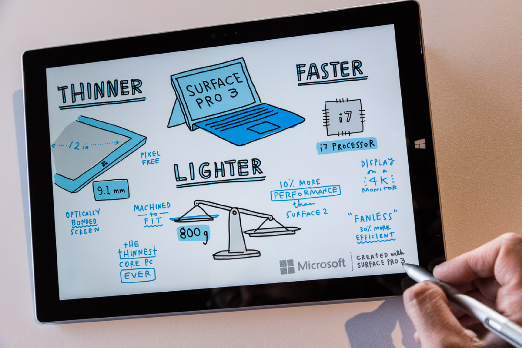iPad Rules The Enterprise Tablet Market, Why Should Apple Copy Surface Pro 3? – The ‘Book Mystique
Motley Fool’s Sean Chandler posted a blog last week advocating that Apple copy Microsoft’s Surface Pro 3, arguing that Microsoft has a point in its contention that too many users own both laptops and tablets, with 96 percent of people who own an iPad also owning a laptop.
The premise asserted is that the iPad is an excellent solution for doing basic personal computing tasks like email and web browsing on, with impressive portability, so millions of people with basic computer needs have opted to buy tablets instead of laptops. However, anyone who even needs only just a little bit more power, versatility, flexibility and connectivity is stuck with the necessity of a bulkier, heavier laptop or even larger, non-portable desktop computer.
I’ll concede to having initially been partly persuaded by that apparent logic, since it addresses my own most serious frustrations with the iPad. These include lack of multiwindowed multitasking, no access to directory level file systems, no mouse support, no expandability, and limited connectivity, to name the iPad’s most egregious shortcomings from my perspective as a productivity-oriented user.
However, with the iPad owning 90-plus percent of the enterprise tablet market according to a market study by Good Technology, there’s little wonder Apple has been in no hurry to pro-actively address those issues.
Viewed superficially, Microsoft’s Surface Pro would appear to seductively offer a sort of have-your-cake-and-eat-it-too alternative to an iPad/MacBook or PC laptop tag team, what with its support of the full desktop OS power of Windows 8.1, USB 3 and Mini DisplayPort I/O and SD Card slot, optional keyboard covers and so forth, combined with a touchscreen tablet form factor and user interface.
However, the fly in the proverbial ointment is that you also get the sundry negative aspects of Windows computing, including the obligatory necessity of dealing with anti-malware software and frequent security patching, stiff Intel Core i processor power demand requiring internal cooling fans, and UI complexity. A major element of iPad appeal to enterprise users is doubtless the iOS platform’s superiority in securing corporate data in a mobile environment.
Also, the Surface Pro with its built-in kickstand is desk or table top and external keyboard oriented, and while many iPad owners use external keyboards as well, the iPad remains a primarily touchscreen oriented, handholding-friendly device. I like a good keyboard myself, but I’ve very rarely used them with my iPad, reasoning that to do so negates the tablet advantages of self-containedness in a rugged one-piece module with no moving parts save for a handful of simple switches.
Try balancing a Surface Pro 3 with kickstand, a keyboard, and a mouse or external trackpad on your lap. Personally, if I’m going to cumber myself with a keyboard, I’d rather take a MacBook Air along — the 11.6-inch version of which compares very favorably with the Surface Pro 3 in bulk and footprint, so Chandler’s assertion about bulkier, heavier laptops doesn’t hold up.
Microsoft Surface Pro 3 measures 11.5” x 7.93” x 0.36” ad weighs 2.42 pounds (with keyboard – 1.76 pounds without). The 11.6-inch MacBook Air measures 11.8″ x 7.56″ x 0.11-0.68″, and at 2.38 pounds actually weighs a smidge less than the Surface Pro 3 w/keyboard, so there’s no form factor penalty in opting for the Air, which also gives you OS X 10.9 Mavericks desktop OS power that many of us deem superior to Windows 8.1 (but you can also run Windows 8.1 on the MacBook Air if that’s your poison), a larger array of I/O ports, including Thunderbolt, a superb built-in backlit keyboard, better Intel HD 5000 integrated graphics compared with yesterday’s HD 4200 IGP in the Surface Pro 3. and state oft he art DDR3 SDRAM as opposed to the Surface Pro 3’s slower previous generation DDR2 SDRAM. The Surface Pro does trounce the MBA in display resolution, and nominally matches it on battery runtime, although my calculated guess is that the Air will outlast the Pro 3 in real world use.
Price comparisons depend on which options you load up on respectively, and with the MacBook Air’s recent price cut to $899 in 128 GB/4 GB Core i5 config., and the base $799 Surface Pro (no keyboard — the cheapest Keyboard Cover is $129 extra), having just 64GB/4GB of RAM and a I relatively poky Core i3 processor, the MacBook is real world cheaper than the Surface as well.
GIven those actuarial realities, you’d think that Microsoft wouldn’t be eager to invite direct comparisons between the Pro 3 and MBA. However, until July 31 they’re offering a promo allowing up to $650 in store credit when you trade in select MacBook Air models and purchase a Surface Pro 3 at in select Microsoft retail stores in US (including Puerto Rico) and Canada. Go figure. For more details, see:
http://content.microsoftstore.com/en-us/offers/rooseveltfield#offer-surface-pro-3-trade-in
But this column is mainly about Surface Pro 3 vs.iPad, which currently means the 9.7-inch iPad Air, although there are persistent rumors of a 12-inch iPad (Pro?) in the pipeline for early 2015. If such a machine does materialize, it will certainly be powered by an Apple A-Series ARM processor and run the iOS, and will not be aping Surface Pro 3 features.
Chandler thinks the Surface Pro 3 represents a “sweet spot” for many personal computer users, and no doubt it does for folks who absolutely require desktop Windows on a tablet device, but thus far Surface sales performance doesn’t provide evidence that it’s catching on big-time. Apple has sold 200 million+ iPads. How many Surface tablets has Microsoft sold?
Nevertheless, Chandler insists that the iPad is mostly an additional luxury item, although he concedes that “if you pair the iPad with a high-quality stylus and attachable keyboard cover you can end up with an incredibly useful and functional device.” He also acknowledges that Surface Pro 3 is almost entirely centered on the stylus, which is of course another example of greater complexity and something else to remember to take along that can all too easily get lost or misplaced, especially when mobile.
When I bought my iPad, I considered it mainly a luxury that I hoped would compliment my Macs enough to justify the expense. Three years on, I spend at least as much time on the iPad as I do on my Macs collectively, and it has become a key element of my workflow. I suppose I could get along without an iPad, but I wouldn’t want to.
And I’m not yet convinced that a hybrid device like the Surface Pro 3 is the key to hardware rationalization. It’s a nice enough machine, and no doubt an efficient productivity platform, but I’m actually moving away from the concept of one device to do all. The problem with compromises like that is the, well, compromises they impose. I would still like the productivity hurdles I cited above addressed on the iPad, but only if the iPad’s present virtues can continue undiluted.
As Ed Bott over at ZNet cogently observed in a commentary on Surface Pro 3 vs. MAcBook Air, “If you’re already happily using a MacBook Air and iPad, the Surface Pro 3 is unlikely to tempt you away. Doing so would disrupt your entire workflow.”
Indeed. For me, a complimentary MacBook/iPad combo remains the most desirable solution, and I think it will be for most of us. I definitely won’t be trading my MacBook Air and/or iPad in for a Surface Pro 3.
Images courtesy Apple and Microsoft