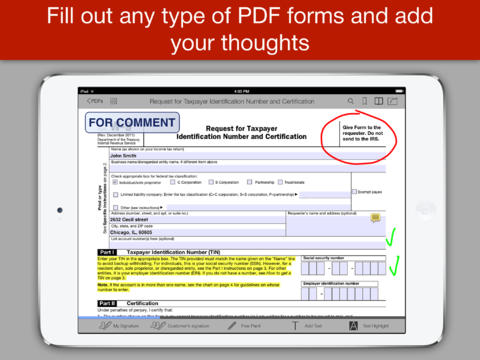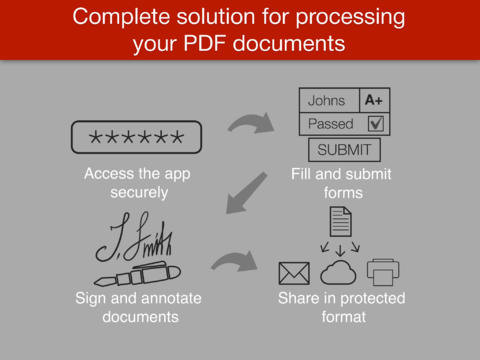PDF Forms 3.0 Brings Signature Scanner To iDevices – Enhances Annotation Toolbox
DAR Software has announced the release of PDF Forms 3.0, a major upgrade to their robust application for filling, annotating and signing forms and document on iPhones and iPads. Version 3.0 adds integrated Signature Scanner, which makes PDF Forms the first app of its kind capable of capturing hand-written signatures from any source. Moreover, the major upgrade features enhanced annotation toolbox.
PDF Forms is a PDF processing application with core toolbox built around filling PDF forms and documents. It is indispensable for households, legal and financial offices, sales people and real estate agents. The app helps its users to do away with printing out electronic forms, while enabling them to handle most of their routine paperwork on their iPhones and iPads.
PDF Forms enables its users to complete and sign their documents on their iDevice without hassle. The completed documents can be stored to the handy File Manager or shared in the cloud or by email. Users can grab the forms from the number or sources including email attachments and cloud storages and fill the document or save it as the template and complete once they are required. Beside its forms filling capabilities, the app features extensive tools for annotating and signing PDFs. Version 3.0 add more annotation tools like stamps and shapes, brings handy dynamic toolbar that simplifies access to most frequently-used tools and much extended settings.
The most prominent feature of PDF Forms 3.0 is the integrated Signature Scanner. Signature Scanner is the specialised scanner module designed for digitalising hand-written signatures. The users now can capture signatures from any source and save to their app for use at any time. Overall PDF Forms 3.0 improves usability and adds power to its powerful yet highly-focused toolbox.
Device Requirements:
* iPhone, iPad, and iPod touch
* Requires iOS 6.0 or later
* 28.8 MB
PDF Forms 3.0 is $8.99 USD (or equivalent amount in other currencies) and available worldwide exclusively through the App Store in the Business category.
DAR Software:
http://www.dar-soft.com/
PDF Forms 3.0:
http://www.dar-soft.com/index.php/products/pdf-forms
Purchase and Download:
https://itunes.apple.com/app/pdf-forms-fill-sign-annotate/id479202541
Facebook Profile:
https://www.facebook.com/darsoftapps
LinkedIn Profile:
http://www.linkedin.com/company/dar-software
Twitter Profile:
http://twitter.com/dar_soft