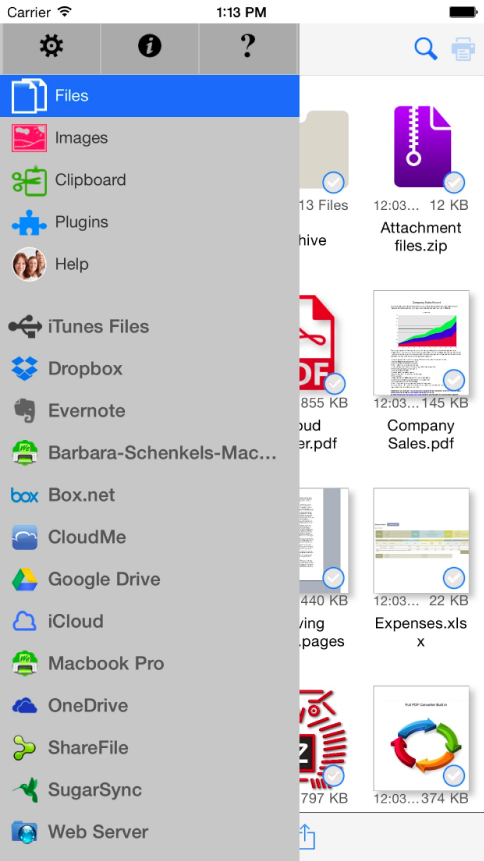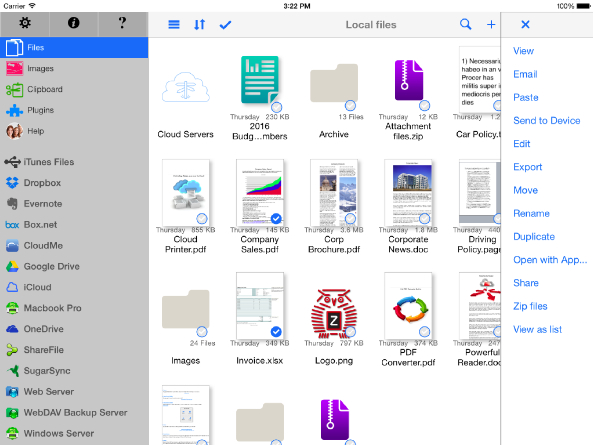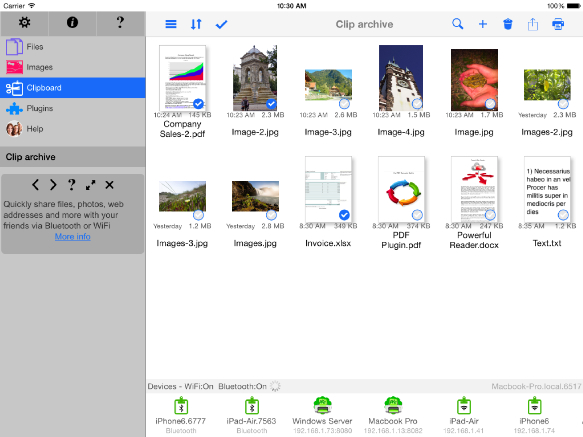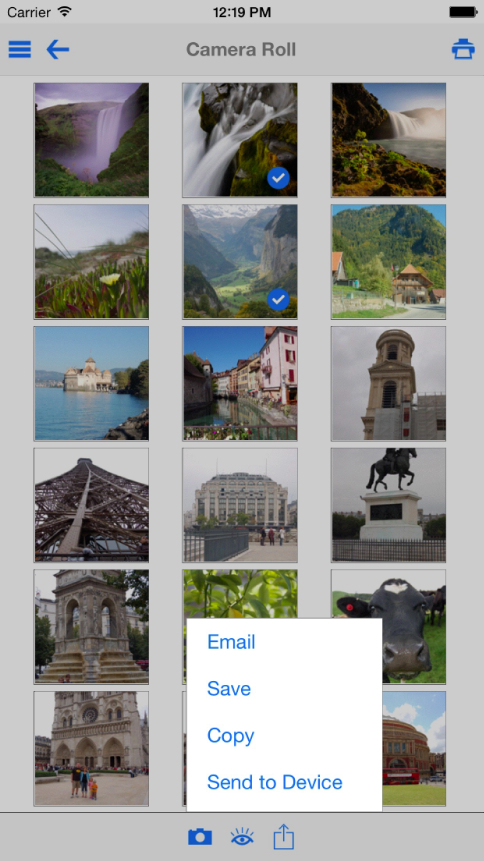Free FileCentral for iOS 9 Manages all iPhone/iPad and Cloud Files
Auckland, New Zealand based EuroSmartz Ltd. has announced their newest app addition, FileCentral for iPhone and iPad – the “Finder” of iOS. Taking full advantage of iOS 9, FileCentral uses the latest technology to provide a free comprehensive solution for iOS device file management and transfer.
An answer to the dilemma: “How can I keep track of all of my iPhone files and cloud servers. My files end up spread out across multiple apps.” — FileCentral is the one place to manage all of your iPhone and iPad files. Files, Videos and attachments from all apps can be saved to FileCentral for easy access and archiving. Creating order out of chaos, FileCentral archives, renames and moves files between the iPhone/iPad, iCloud, Mac/PC, other Apps and a multitude of cloud servers. Folders can be created to group files and the comprehensive search features will quickly find the files you need.
Using an app level Passcode or Touch ID security, access to files and cloud servers can be protected. A simple touch on the home button will unlock access to an authorized user.
Transfer Files and Photos:
“I need to send a photo to my friend across the table. It should be easy” – Well it is now! You can quickly send photos, files, phone numbers, web pages and clipboard contents to friends and colleagues over Bluetooth. WiFi can also be used to connect, but is not required. There is no need to type in an email address or connect to WiFi just to send a file. Open the transfer screen and tap on one of named devices nearby to send whatever you want, with no fuss.
FileCentral also provides extensive photo handling capabilities. Photos can be saved from an album to cloud servers or a Mac or PC. Likewise, image files can be uploaded from various locations to your photo album. It takes just a few taps to export an entire photo album to a computer, or import photo files from a folder to your iPhone/iPad.
“Over the seven years of developing apps for the iPhone/iPad, we have had a lot of customer feedback about important file management and transfer is a vital core feature of our apps. We have always focused on extensive file management for our flagship app “PrintCentral Pro” and FileCentral has borrowed many of those features to become an app focused on simplifying file handling.” – says Martin Schenkel, CEO of EuroSmartz Ltd.
FileCentral is available for free on the App Store and supports iOS 7 – iOS 9.
EuroSmartz:
http://mobile.eurosmartz.com
FileCentral 1.0.2:
http://mobile.eurosmartz.com/products/filecentral.html
Specifications:
http://mobile.eurosmartz.com/products/filecentralspecs.html
Download from iTunes (iOS):
https://itunes.apple.com/app/id1023599328
Download from iTunes (iPad):
https://itunes.apple.com/app/id1023599294
Facebook Profile:
http://www.facebook.com/eurosmartz
Twitter Profile:
http://twitter.com/eurosmartz
Source: EuroSmartz