Free AstralPad Brings Multi-tasking To Office Documents With New iPhone App
The developers of AstralPad, a versatile and feature rich office app for the iPad, announced today that it is bringing its award-winning, free document editing app to the iPhone.
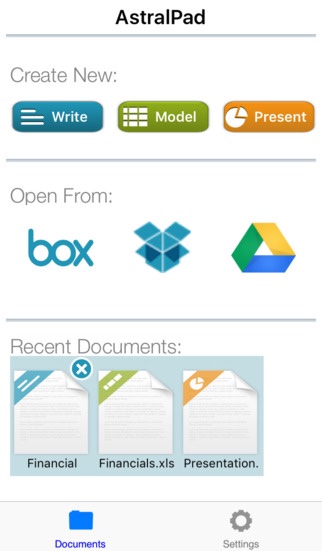 With AstralPad’s iPhone App, mobile professionals can do all of their office document editing from the iPhone. AstralPad also enables working on multiple office documents at the same time. An AstralPad user can, for example, open a financial spreadsheet and a marketing presentation at the same time, and copy and paste tables and charts across open documents. You can simultaneously edit your documents from Dropbox, Google Drive or email with an interface that’s familiar to all iOS users.
With AstralPad’s iPhone App, mobile professionals can do all of their office document editing from the iPhone. AstralPad also enables working on multiple office documents at the same time. An AstralPad user can, for example, open a financial spreadsheet and a marketing presentation at the same time, and copy and paste tables and charts across open documents. You can simultaneously edit your documents from Dropbox, Google Drive or email with an interface that’s familiar to all iOS users.
AstralPad’s iPhone app supports complex tasks from sorting, filtering and pivoting data in a spreadsheet, to creating and embedding detailed charts and tables in documents and presentations. All you need is your iPhone.
“Mobile professionals need a truly versatile Office solution for their iPhone, and the new AstralPad iPhone app is built to handle their toughest demands”, says Sushmita Patra, 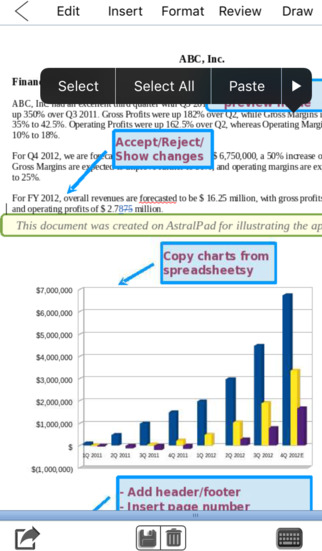 President and Co-founder of AstralPad. “AstralPad is the first Office app that lets professionals leave their laptops behind and do all their document editing on the iPhone.”
President and Co-founder of AstralPad. “AstralPad is the first Office app that lets professionals leave their laptops behind and do all their document editing on the iPhone.”
AstralPad supports Microsoft Office Word, Excel, and PowerPoint documents, in addition to Google Apps documents, spreadsheets, and presentations. Users can open multiple documents at the same time from Dropbox, Google Drive or their iPad, and copy and paste rich text content, such as a chart or image from a spreadsheet to a presentation.
Device Requirements:
* iPhone, iPad, and iPod touch
* Requires iOS 6.0 or later
* 24.5 MB
For a limited time, AstralPad 1.0 is Free and available worldwide exclusively through the App Store in the Business category.
AstralPad 1.0:
http://www.astralpad.com/
Download from iTunes:
https://itunes.apple.com/app/astralpad-office-collaboration/id1055217432
Facebook Profile:
http://www.facebook.com/AstralPad
LinkedIn Profile:
http://www.linkedin.com/company/2956405?trk=tyah
Twitter Profile:
http://twitter.com/astralpad
Source: AstralPad
