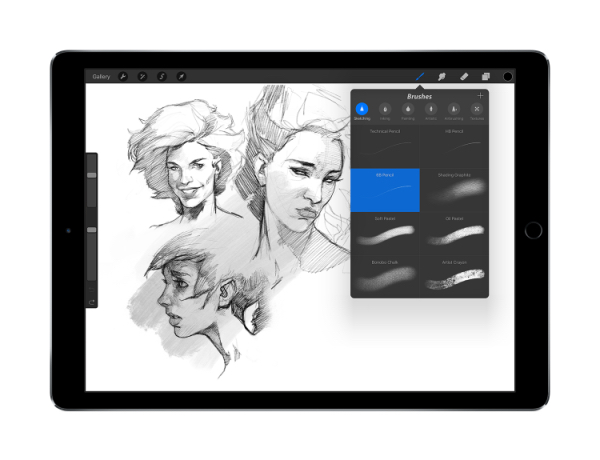Procreate 3 Advanced iOS Painting App Now Available With iPad Pro And Apple Pencil Support
Hobart, Australia based Savage Interactive has announced the release and immediate availability of Procreate 3, a major update to its Apple Design award-winning iPad app. Version 3.0 includes over 100 features and refinements. This massive update also includes a new instant replay feature, support for iOS 9 Multitasking, and refinements to Procreate’s interface for an unmatched experience with iPad Pro.
Procreate 3 comes alive with Apple Pencil. All 128 brushes have been engineered to take full advantage of pressure sensitivity, tilt detection and palm rejection. The remarkable accuracy of Apple Pencil lets you sketch with incredible detail and tilt for gorgeous shading effects, without the need to change tools. Using pressure sensitivity painting brushes react to your every movement, all while comfortably resting your palm on the screen thanks to the built in palm rejection.
According to Savage CEO and Co-founder James Cuda, “Procreate 3 on iPad Pro with Apple Pencil is a game changer. We were thrilled that the announcement video for Apple Pencil featured Procreate 3 almost exclusively, as the best application to demonstrate the power and precision of these devices. We can’t wait for customers to try it out for themselves.”
Procreate 3 has been designed for iPad Pro to give artists a more immersive experience than ever before. The powerful A9X chip inside the iPad Pro together with Procreate lets you create massive artworks: up to 16K in one direction. This unprecedented level of definition allows artists to create exceptionally detailed artworks and easily print in large formats.
“The incredible performance of the iPad Pro opened up new doors for what we could do with Procreate,” says Chief Engineer Lloyd Bottomley. “On paper the iPad Pro is 2x faster than the iPad Air 2, but in practice we found that Procreate 3 on an iPad Pro delivers blazing performance, easily surpassing a high-powered desktop computer with competing software.”
Building on Procreate’s reputation for reinventing essential tools for multitouch comes Quickline, a new feature for creating precise straight lines. Just by holding at the end of a stroke, artists can rapidly create perfectly straight lines in exactly the right spot without changing tools or diving through menus. Quickline retains the texture and quality of each brush, allowing for versatile linework that matches any style.
Making its debut in Procreate 3 is the new Perspective Guide and Perspective Assist, allowing artists to easily create powerful custom perspective guides. The revolutionary Perspective Assist lets any artist draw in perfect perspective. Just turn on the Assist and every stroke will line up with the guide like magic. The Perspective features are available for an in-app purchase of $1.99 US.
With full support for iOS 9 Multitasking, artists can use reference images alongside the canvas for inspiration, or continue communicating without leaving Procreate.
Procreate is claimed to be the most powerful painting app ever designed for a mobile device. This complete artist’s toolbox helps you create sketches, paintings and illustrations anywhere you are. Procreate is an Apple Design Award Winner and App Store Essential featuring canvas resolution, 128 brushes, advanced layer system and is powered by Silica 3: the fastest 64-bit painting engine on a mobile device.
Device Requirements:
* Compatible with iPad
* Requires iOS 9.1 or later
* Optimized for iPad Pro
* 86.8 MB
Procreate 3.0 is $5.99 USD (or equivalent amount in other currencies) and available worldwide exclusively through the App Store in the Entertainment category.
Procreate 3.0:
http://www.procreate.si
Purchase and Download:
https://itunes.apple.com/app/procreate-sketch-paint-create./id425073498
Facebook Profile:
https://www.facebook.com/ProcreateApp/
Twitter Profile:
https://twitter.com/procreateapp
Source: Savage Interactive