‘Book Mystique Review - Lapworks Attaché Fan-Cooled Laptop Stand
Wednesday, April 2, 2008
by Charles W. Moore
Today’s notebook computers, even entry-level models like the base MacBook, are satisfyingly powerful, but the yang to that yin (or vice-versa) is that they run very hot by historical standards. Indeed, so hot that Apple no longer refers to its portables as “laptop computers” in marketing literature and advertising and recommends against using them in a literal laptop mode.
One foil against excessive heat buildup is a computer’s thermostatically- activated internal cooling fan or fans, which run a lot more frequently on current machines that in the G3 and early G4 ‘Books. This is less than satisfactory, because the anorexically thin form-factors of today’s notebooks means that the fans have to be small diameter units turning at very high RPMs and consequently making a lot of extremely irritating high-pitched noise. Not pleasant, and a severe annoyance to those of us who are noise-averse and who cut our teeth on the old, quiet (many of them fanless) Apple laptops of yore.
One workaround to cut down on heat and help keep those cacophonous internal fans silent is to use a laptop desk or laptop stand, of which there are a great many to choose from. Lapworks Inc. of Rancho Cucamonga, California has made its name designing and marketing a line of innovative, attractive, and relatively inexpensive laptop desk and laptop stand solutions, such as the Laptop Desk Futura and the LapWorks Aluminum Desktop Stand, both of which I've recently reviewed here on PBCentral (click the links for the reviews).
The newest product in Lapworks’ growing line is the Attaché Laptop Stand, which combines several technologies to create a state-of-the-art elevation and cooling platform for today’s hot (in at least three senses of the word - speed, temperature, and looks) notebook computers.

The one feature that distinguishes the Attaché from the run of the mill in laptop stands is that it’s main computer support tray is of solid aluminum plate, which is durable, light, attractive, and acts as a large passive heat sink that draws heat away from the computer.
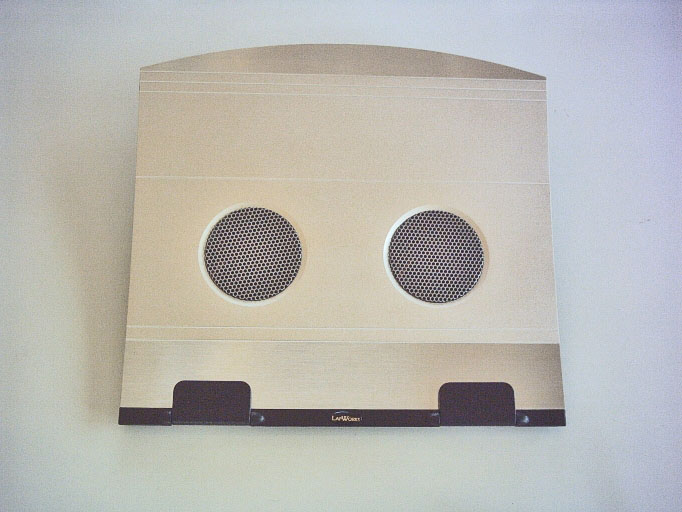
The aluminum plate is formed in a shallow, concave, curved arc, which creates an open air space or “convection cell” under the computer through which air can circulate, dissipating heat picked up from both the laptop’s bottom surface and the aluminum heat sink.
However, the Lapworks designers who didn’t stop there. The Attaché stand also incorporates two relatively large diameter, slow-turning, 2200 RPM, USB-powered cooling fans in the unit’s support base, that, unlike other actively-cooled laptop stand or lap desk products I’ve tested which suck heated air downward blow it outward from the computer’s bottom, in this instance the fans’ air flow is upwards toward the computer and thence outward through the convection cell aperture formed by the stand’s curved tray, carrying heat away from both the computer and aluminum sink. Very clever.

Aside from cooling functions, the Attaché stand’s other main function is to elevate the open notebook display screen to a more comfortable and ergonomically-sound eye-level when used in conjunction with an external keyboard and mouse, although the unit can also be used flat for typing on its own keyboard with the passive or active cooling functions still in play.

The Attaché stand’s third function is a built-in, four-port USB 2.0 hub in the left upper corner of its support base, which should prove very handy in this day of port-challenged notebooks and proliferating USB peripheral devices.

In use, the Attaché’s elevation support arm is adjustable to any of four levels from flat to full elevation, with two intermediate steps. To change the level, you push a large, spring-loaded button on the back of the unit, swing the support arm to the desired position, and release the button, which locks the arm in position. Elegant and simple.


The notebook is supported on the unit by two flip-down pads at the bottom of the face-plate, which are padded with a rubbery material to protect against scratching and to hold the computer in place.

The only downside, so to speak, to this is that the support pad blocks the optical drive slot on computers like my PowerBook G4r that have front-loading drives, although this not a problem with my Pismo PowerBooks or iBook, which are side-loaders. I hasten to emphasize that this issue isn’t unique to the Lapworks Attaché, and pertains to many laptop stand products.
The Attaché stand can accommodate any current Apple notebook from the MacBook Air to the 17-inch MacBook Pro as well as legacy machines. It fits my trusty old Pismo PowerBook like it was made specifically for it.

In order to use the stand’s active cooling function, it is necessary to plug the supplied USB cable into a USB port on the computer and into the dedicated small-format input port on the Attaché’s USB hub. Happily, this does not use up any of the hub’s four standard USB 2.0 ports. There is also a DC power input female jack through which you can externally power the USB hub, although no AC power adapter is supplied. I tried it with a standard 5-volt power adapter, and it worked just fine. A blue indicator LED glows when the hub is powered.

The Attaché’s cooling fans are controlled by a handy on-off power switch, and have a rated air flow rating of 20 cubic feet per minute (CFM). If you’re worried about fan noise, there’s no reason to be. The Seagate 100 gigabyte 4200 RPM hard drive in my Pismo is pretty quiet, but at first after switching the Attaché’s cooling fans on, I wasn’t sure whether they were working, as they were quieter than the hard drive. They are even hard to hear with the computer’s hard drive spun down. The official noise level spec. is less than 23 dBA. The fans draw a modest 0.9 watts of power, which could be significant if you’re running off the computer battery. However, the Attaché is most likely to be used when the computer is in desktop substitute mode with wall current available. The: fans operate on a hydraulic ball-bearing system that is claimed to be very dependable, quiet and long lasting. The cooling fans also automatically shut off when the laptop they are connected to is turned off, overriding the �on/off� switch by dint of cutting power to the USB port. However, this automatic shutoff when the computer is asleep or shut down does not obtain when the USB hub is powered externally with a power adapter.
Build quality of the Attaché is very good and up to Lapworks’ usual high standard, and it should last a good long time with reasonable care.
The Lapworks Attaché Laptop Stand measures 12 7/8 wide x 11 3/4” deep x 1 5/8 thick with the adjustable support arm folded flat, and weighs 2 Lb. 7 oz.

A budget-priced priced version of this stand called the Envoy is also available, with the only difference being that the Envoy’s computer support tray is made of the same high-density ABS plastic as the base and support arm, rather than having the aluminum heat sink face plate. The Envoy weighs in at 1 lb. 10.5 oz.
The Lapworks Attaché sells for $69.95 and the Envoy for $49.95.
I really couldn’t find anything not to like about the Attaché stand other than the minor criticism about access to front-mounted laptop optical drive slots.

Features:
• Material: High Density ABS Plastic
• Large aluminum plate absorbs/dissipates heat
• Product dimensions: 12-7/8” wide x 11-3/4” tall x 1-5/8” thick
• 4 USB 2.0 ports
• 4 push-button elevation settings
• Lowest elevation for ergonomic direct typing
• Higher elevations require separate keyboard and mouse
• Raises laptop screen to eye level for ergonomic viewing
• 2 silent built-in cooling fans
• weight: 2 Lbs. 7.5 oz
• ON/OFF power switch
• Rated Voltage: 5V DC
• Power Current: 0.18 A
• Rated Consumption: 0.9 W
• Fan Speed: 2200 +/- 10% RPM
• Fan Airflow: 20 CFM
• Noise Level: < 23 dBA
• Warranty: one year
Price: $69.95
For more information, visit:
http://www.laptopdesk.net/stands.html
Note: Letters to PowerBook Mystique Mailbag may or may not be published at the editor's discretion. Correspondents' email addresses will NOT be published unless the correspondent specifically requests publication. Letters may be edited for length and/or context.
Opinions expressed in postings to PowerBook Mystique MailBag are owned by the respective correspondents and not necessarily shared or endorsed by the Editor and/or PowerBook Central management.
If you would prefer that your message not appear in PowerBook Mystique Mailbag, we would still like to hear from you. Just clearly mark your message "NOT FOR PUBLICATION," and it will not be published.
CM