‘Book Mystique - iPad: I Want One
Wednesday, January 28, 2010
by Charles W. Moore
Okay Steve; you roped me in — again. I want one. I was a tablet skeptic, and I still wish it was a Mac, though I can’t deny that this thing is extremely cool, and the availability of an optional iPad Keyboard Dock with a full-size traditional external keyboard eliminates one of my strongest objections to a touchscreen device. Of course the unexpectedly low price of entry at 500 bucks helps too. Helps a lot.
Incidentally, it was great to see Steve Jobs on stage again at Apple product introduction, looking thin but otherwise in seemingly fine form, hyping the latest Apple innovation.
Frankly, I was of a mind that this thing was going to bomb big time if the price was, as some speculated, going to be in the $1000 range. The $829 top-of-the-line 64 GB model with 3G support is getting into that ballpark, but I’m pretty sure I can content myself with one of the lower-priced models. 3G doesn’t work in my neck of the woods anyway and isn’t likely to in the foreseeable future. We just finally got high speed Internet here four months ago. More storage capacity than 16 GB would be welcome, but with the paucity of production applications and likely relatively small file sizes, that may be adequate for someone like myself who won’t be loading it up with music and movie files.
I’m not going to rush out and buy one of the first revision a machines, and indeed will probably wait until the Revision B models are old enough to hit the Apple certified refurbished channel before seriously considering a purchase, but I can’t imagine that I won’t eventually succumb to the seductiveness of this device. I love small computers, especially if they have a large enough display to accommodate my 58-year-old bifocals clad eyes.

Photo Courtesy Apple
It’s not all sweetness and light of course. There is no camera; if you want to connect much of anything using the 30-pin dock connector, such as a USB port dubbed “Camera Connection Kit” (which as the name suggests reportedly only works for importing photos) or an SD card reader, you’re going to have to buy and then keep track of tedious dongle adapters. There’s no HDMI output even optionally, so you’re pretty much stuck with VGA via a dongle or watching video on the iPad’s own screen. The technical specifications (see appendix below) are mute on the topic of whether there will be drivers to support external Bluetooth mice. I’m inclined to think that the absence of mention means there likely isn’t, at least so far, which means there is no precision pointing device, and even when using an external keyboard with the iPad mounted on its optional dock, there will still be the necessity of navigating and clicking using the touchscreen interface, which is tedious at best and will be really inconvenient for folks like myself who like to sit well back from the screen — usually 3 feet or so when I’m at my desktop workstation using my laptops with external keyboards and pointing devices.
Dimensions-wise, the iPad is probably close to an ideal compromise, just half an inch thick and weighing 1.5 pounds, which makes it thinner and lighter than any laptop or notebook. It’s also smaller in footprint than any of Apple’s laptop computers.
In terms of hardware specifications iPad has a 9.7-inch, LED-backlit display that features IPS technology to deliver crisp, clear images and consistent color with an ultra-wide 178 degree viewing angle. The Multi-Touch screen on the iPad uses the same basic technology as employed in the iPhone, but completely reengineered for the larger display area. There is one built-in speaker, so no stereo support on board, but there are a headphone jack and built-in microphone.
Under the hood, iPad is powered by A4, Apple’s first-ever device CPU developed in-house by the P.A. semi chip development subsidiary that Apple acquired in 1998. The A4 is touted as a next-generation system-on-a-chip. wireless 802.11n support is standard, as is Bluetooth 2.1 with EDR.
Apple is claiming battery charge life of up to 10 hours under moderate use, and says it’s advanced chemistry and Adaptive Charging technology can deliver up to 1,000 charge cycles without a significant decrease in battery capacity over a typical five year lifespan.
iPad comes in two versions — one with Wi-Fi and the other with both Wi-Fi and 3G, which are in turn offered in three different data storage capacity configurations. iPad includes the latest 802.11n Wi-Fi, and the 3G versions support speeds up to 7.2 Mbps on HSDPA networks.
As for “greenness”, the iPad enclosure is made of recyclable aluminum and comes standard with energy-efficient, mercury-free LED-backlit displays made with arsenic-free glass. iPad contains no brominated flame retardants and is completely PVC-free.
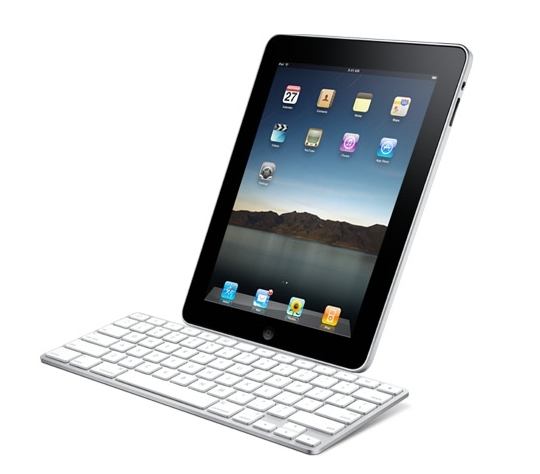
Photo Courtesy Apple
Aside from the aforementioned dock and external keyboard support, the iPad also of course has a touchscreen virtual keyboard similar to the iPhone and iPod touch only larger — almost full-size. I detest virtual keyboards, but if you must depend on one this is likely one of the better efforts.
iPad runs almost all of the over 140,000 apps on the App Store, And you can transfer apps already purchased for your iPhone or iPod touch without having to repurchase. iPhone apps will display either in native an iPhone-sized dimensions in the center of the iPad’s screen or can be blown up with some loss of image quality to better fit the display. iPhone app. developers will be able to update their iPhone apps to iPad optimization using an enhanced version of the iPhone SDK, which was released simultaneously with the iPad product announcement yesterday
There is also a new iBooks app for iPad, which supports Apple’s new iBookstore which will feature books from major and independent publishers.

Photo Courtesy Apple
iPad syncs with iTunes just like the iPhone and iPod touch, using the included Apple 30-pin to USB cable, so you can sync your contacts, photos, music, movies, TV shows, applications and more from your Mac or PC, at least up to the point where you run out of space on the SSD.
Functionally, the iPad doesn’t support multitasking, so you can only do one thing at a time, which will be a major pain for anyone who wants to get real work done (or even several different categories of play simultaneously) on one of these machines. And for a machine that is ostensibly intended for watching movies and videos, there’s no flash support, so forget about streamed video, and while you’re at it discount watching movies in full screen widescreen mode. since the iPad’s display has a 4:3 screen aspect ratio the same as ancient PowerBooks did.
On a more trivial note, the name would be lame, even if it were not for unfortunate connotations being made with certain feminine hygiene products. Steve Jobs description of the machine as “intimate” was no help in that context. A major gaffe I think. Worse than dropping the elegantly magisterial PowerBook label for the generic and mediocre “MacBook” handle. Somebody was asleep at the switch on that one. I wonder if it was Jobs himself. There was a story floating about the Mac blogosphere a month or two ago that he had originally wanted to call the iMac “MacMan”. Fortunately that didn’t happen, but the die seems to be cast now with iPad so we’ll just have to learn to live with it.
But enough negativity, at least for a bit. On the plus side, Apple has announced a dedicated iWork productivity software suite developed specifically for the iPad, with versions of Pages, Numbers, and Keynote and user interfaces tweaked for touchscreen input, and to support use in either portrait or landscape orientation. 10 bucks each or the set of three for 30 bucks.
Actually, the iPad also comes bundled with 12 Multi-Touch applications, all of which work in both portrait and landscape modes, automatically animating between views as the user rotates iPad in any direction, including a built-in Stickies-esque Notes app., a Calendar app., and a Contacts app for organizing and retrieving names, numbers and other important information. Spotlight Search is supported, allowing you to search the iPad, and all of its built-in apps

Photo Courtesy Apple
iPad ships with a special version of Safari, also optimized for use with this type of device, featuring support for portrait and landscape modes with automatic switching between and four multi-touch gestures.
Mail support on the iPad offers some unique features such as In landscape, you get a split-screen view, showing both an opened email and the messages in your Inbox. To see the opened email by itself, you just turn iPad to portrait, and the email automatically rotates and fills the screen. No matter which orientation you use, you can scroll through your mail, compose a new email using the, on-screen keyboard, or delete messages, with nothing more than a tap and a flick. If someone emails you a photo, you can see it right in the message. iPad will work with all the popular email providers, including MobileMe, Yahoo! Mail, Gmail, Hotmail, and AOL.
iPad’s new Photos app displays your photos in an album as though they were in a stack. Tap or pinch to open the stack, and the whole album opens up. Then you can flip through your pictures, zoom in or out, or watch a slideshow. You can also use your iPad as a digital photo frame while it’s docked or charging. And there are lots of ways to import photos: you can sync them from your computer, download them from an email, or import them directly from your camera using the USB Apple Camera Connection Kit.
iPad has an iPod app, so you can browse by album, song, artist, or genre, with a flick. To play a song, just tap it, and the now playing screen will show the album art at full size. You can listen to your music with either the built-in speaker, or with wired or Bluetooth wireless headphones.
GoogleMaps and Google Earth support lets you see more of the world with high-resolution Satellite and Street View images.
in summary, although it’s early days yet, my initial evaluation is that Apple has delivered another out-of-the-park home run, The iPad is far from perfect, and no doubt will improve with subsequent revisions, but right out of the blocks, at $499 it’s going to be an attractive, almost irresistible confection.
iPad will be available in late March worldwide for a suggested retail price of $499 (US) for the 16GB model, $599 (US) for the 32GB model, $699 (US) for the 64GB model. The Wi-Fi + 3G models of iPad will be available in April in the US and selected countries for a suggested retail price of $629 (US) for the 16GB model, $729 (US) for the 32GB model and $829 (US) for the 64GB model. iPad will be sold in the US through the Apple Store ( http://www.apple.com ), AppleŐs retail stores and select Apple Authorized Resellers. International pricing and worldwide availability will be announced at a later date. iBookstore will be available in the US at launch.
Appendix — iPad Technical Specifications
Size and weight<br>
Height:
9.56 inches (242.8 mm)
Width:
7.47 inches (189.7 mm)
Depth:
0.5 inch (13.4 mm)
Weight:
1.5 pounds (.68 kg) Wi-Fi model;
1.6 pounds (.73 kg) Wi-Fi + 3G model
Display
• 9.7-inch (diagonal) LED-backlit glossy widescreen Multi-Touch display with IPS technology
• 1024-by-768-pixel resolution at 132 pixels per inch (ppi)
• Fingerprint-resistant oleophobic coating
• Support for display of multiple languages and characters simultaneously
Wireless and Cellular
Wi-Fi model
• Wi-Fi (802.11 a/b/g/n)
• Bluetooth 2.1 + EDR technology
Wi-Fi + 3G model
• UMTS/HSDPA (850, 1900, 2100 MHz)
• GSM/EDGE (850, 900,1800, 1900 MHz)
• Data only2
• Wi-Fi (802.11 a/b/g/n)
• Bluetooth 2.1 + EDR technology
Location
• Wi-Fi
• Digital compass
• Assisted GPS (Wi-Fi + 3G model)
• Cellular (Wi-Fi + 3G model)
In the Box
• iPad
• Dock connector to USB cable
• 10W Power Adapter
• Documentation
Environmental Status Report
iPad embodies Apple’s continuing environmental progress. It is designed with the following features to reduce environmental impact:
• Arsenic-free display glass
• BFR-free
• Mercury-free LCD display
• PVC-free
• Recyclable aluminum and glass enclosure
Capacity
• 16GB, 32GB, or 64GB flash drive
Processor
• 1GHz Apple A4 custom-designed, high-performance, low-power system-on-a-chip
Sensors
• Accelerometer
• Ambient light sensor
Audio Playback
• Frequency response: 20Hz to 20,000Hz
• Audio formats supported: AAC (16 to 320 Kbps), Protected AAC (from iTunes Store), MP3 (16 to 320 Kbps), MP3 VBR, Audible (formats 2, 3, and 4), Apple Lossless, AIFF, and WAV
• User-configurable maximum volume limit
TV and Video
• Support for 1024 x 768 with Dock Connector to VGA adapter;Ę576p and 480p with AppleĘComponentĘA/V Cable, 576i and 480i with AppleĘCompositeĘCable
• H.264 video up to 720p, 30 frames per second, Main Profile level 3.1 with AAC-LC audio up to 160 Kbps, 48kHz, stereo audio in .m4v, .mp4, and .mov file formats; MPEG-4 video, up to 2.5 Mbps, 640 by 480 pixels, 30 frames per second, Simple Profile with AAC-LC audio up to 160 Kbps, 48kHz, stereo audio in .m4v, .mp4, and .mov file formats
Mail attachment support
• Viewable document types: .jpg, .tiff, .gif (images); .doc and .docx (Microsoft Word); .htm and .html (web pages); .key (Keynote); .numbers (Numbers); .pages (Pages); .pdf (Preview and Adobe Acrobat); .ppt and .pptx (Microsoft PowerPoint); .txt (text); .rtf (rich text format); .vcf (contact information); .xls and .xlsx (Microsoft Excel)
Languages
• Language support for English, French, German, Japanese, Dutch, Italian, Spanish, Simplified Chinese, Russian
• Keyboard support for English (US) English (UK), French (France, Canada), German, Japanese (QWERTY), Dutch, Flemish, Spanish, Italian, Simplified Chinese (Handwriting and Pinyin), Russian
• Dictionary support for English (US), English (UK), French, French (Canadian), French (Swiss), German, Japanese, Dutch, Flemish, Spanish, Italian, Simplified Chinese (Handwriting, Pinyin), Russian
• Support for playback of closed-captioned content
• VoiceOver screen reader
• Full-screen zoom magnification
• White on black
• Mono audio
Battery and Power
• Built-in 25Whr rechargeable lithium-polymer battery
• Up to 10 hours of surfing the web on Wi-Fi, watching video, or listening to music
• Charging via power adapter or USB to computer system
Input and Output
• Dock connector
• 3.5-mm stereo headphoneĘjack
• Built-in speakers
• Microphone
• SIM card tray (Wi-Fi + 3G model only)
External buttons and controls
On/Off, Sleep/wake Mute Volume up/down HomeMac system requirements
• Mac computer with USB 2.0 port
• Mac OS X v10.5.8 or later
• iTunes 9.0 or later (free download from http://www.itunes.com/download )
• iTunes Store account
• Internet access
Windows system requirements
• PC with USB 2.0 port
• Windows 7, Windows Vista; Windows XP Home or Professional with Service Pack 3 or later
• iTunes 9.0 or later (free download from www.itunes.com/download)
• iTunes Store account
• Internet access
Environmental requirements
• Operating temperature: 32° to 95° F (0° to 35°ĘC)
• Nonoperating temperature: -4° to 113° F (-20° to 45°ĘC)
• Relative humidity: 5% to 95% noncondensing
• Maximum operating altitude: 10,000 feet (3000 m)
Note: Letters to PowerBook Mystique Mailbag may or may not be published at the editor's discretion. Correspondents' email addresses will NOT be published unless the correspondent specifically requests publication. Letters may be edited for length and/or context.
Opinions expressed in postings to PowerBook Mystique MailBag are owned by the respective correspondents and not necessarily shared or endorsed by the Editor and/or PowerBook Central management.
If you would prefer that your message not appear in PowerBook Mystique Mailbag, we would still like to hear from you. Just clearly mark your message "NOT FOR PUBLICATION," and it will not be published.
CM