PowerBook and iBook Battery Management - Plus PowerBook Mystique Mailbag
by Charles W. Moore
The ability to operate under battery power is both the raison d'etre and the Achilles' heel of portable computers. In theory, battery powered computing is wonderful. You can slip the surly bonds of cords and wires, and compute freely wherever you please, and with Airport even surf the Internet or a LAN if you're in range of a base station.
The serpent in this garden of portable computer delights is the limited range of battery charge life. This aspect of portable computing is of course a lot better with today's PowerBooks and iBooks than it was in fairly recent yesteryear. I recall a PowerBook 165c belonging to a friend of mine that could barely eke out an hour's use on a charge of its nickel cadmium (NiCad) battery.
Things improved markedly with the Nickel Metal Hydride (NiMH) cells introduced with the 500 series 'Books and '040 Duos in 1994, and carried over in the 5300/190 and 1400 series. I found that I could manage about one and one-half to two hours of the sort of computing I do on battery power with my grayscale 5300.
Battery charge life was extended again with the arrival of Lithium Ion (LiIon) batteries that finally shipped with the PowerBook 3400 Series in 1997. The PowerBook 5300 was originally supposed to have Lithium Ion batteries, but it was one of the Sony LiIon units that caused the legendary and infamous 5300 spontaneous combustion in an Apple test lab that resulted in an across-the-board substitution of the NiMH battery originally intended for the low-end 190 series only.
The Lithium Ion cells improved battery life somewhat over the performance of the NiMH batteries, although I didn't personally note a dramatic increase in actual charge duration with my 1998 WallStreet 233 MHz as opposed to the 5300, presumably because the faster G3 processor and larger color screen of the WallStreet drew enough extra power to largely negate the Lithium Ion cells' nominally longer charge life. I could usually get about two hours computing at the outside with the WallStreet on battery power. Incidentally, that machine still has its original battery, which amazingly continues to support more than an hour of running time after seven years service.
The current PowerBooks and iBooks have six-cell lithium ion units with an advertised battery life of up to 5/6 hours. Take that with a grain of salt.
Lithium Ion battery storage life characteristics.
• 1 to 2 months - Battery should still have minimal charge to operate the computer
• 6 to 12 months - Battery can still be charged
• 12 months or more - Uncertain
I should note that I don't use the batteries a whole lot in my laptops. Folks who use battery power extensively seem to get longer battery charge life than I do, so it's reasonable to speculate that batteries which get "exercised" a lot deliver longer intervals between charges, although they may wear out sooner.
Normally, the battery recharges automatically when you have its AC power adapter plugged in, charging fastest when the 'Book is shut down or sleeping, less rapidly if it is in use.
Nominally a PowerBook battery is supposed to be good for about 500 charges, but don't bother counting, as there are too many other variables that affect battery service life, making the "500 charges" figure no more than a very loose ballpark estimate. Eventually, the battery will just refuse to hold a charge for useful amount of time, at which point you will need to purchase a replacement. This has happened twice with my Pismo PowerBook, which is two years newer than the WallStreet that is still going strong on its original battery. If you run your 'Book on battery power a lot, it's probably a good idea to have at least two batteries, and to "rotate" them. This will of course double your computing time between charges when you're away from AC power, and also is insurance against being caught flat footed if a battery croaks. Just remember to alternate the batteries frequently.
The Energy Saver Preference panel ( or Control Panel if you're still running OS 9) is your first line of battery conservation defense. Happily, the Energy Saver offers two modes: Battery and Power Adapter, and will switch automatically between them when you unplug/plug in your machine. You can thus configure the Power Adapter mode for prodigal energy consumption, while setting the Battery mode for power parsimoniousness.
The Energy Saver Preference panel enables you to specify intervals between monitor backlight dimming, hard drive spin-down, automatic sleep, turning off power to PC Cards (which draw power even when not in use), and so on.
How to configure hard drive spin-down is a bit of a conundrum. The hard drive is a substantial power drainer, but its heaviest consumption load occurs when it is spooling up from rest, so setting it to spin down and up again frequently could be counter-productive. Since the hard drive bearings also wear most rapidly during spin-up, that is also a factor to consider. One of the best ways to avoid frequent hard drive spin-ups is to work as much as possible with programs that don't access the hard drive very often. However, even if you have a program that largely ignores the hard disk in operation, you'll still have to spin it up to save your work to disk from time to time.
If you know (or at least think) you won't be needing the hard drive in the immediate future, you can spin-down on command by either using the pop-up menu in the Control Strip, or pressing the key combination: Command Shift Control zero. This is useful for instance, if you have just spun up the drive to save a document, rather than waiting for the Energy Saver to spin it down at the interval you've specified, just do it manually after saving.
PowerBooks have long had a feature called Processor Cycling, that reduces power demands from the central processing chip on the computer is idling. Older PowerBooks have Processor Cycling turned on by default. You can specify reduced processor speed, highest processor speed, or automatic from a poll down menu in the Energy Saver preference panel.
A couple more battery conservation tips:
Turn off AppleTalk, whose port scanning can reportedly shorten a battery charge by as much as 30 minutes on some PowerBooks.
Set the speaker volume control to its lowest level.
Apple says that batteries may be damaged if stored for prolonged periods with a closed circuit. The environmental temperature also affects the storage life of any battery. Cool environments are best, and are assumed for the above estimates. All storage times are based on storage starting with the battery fully charged.
For example, schools that may not use their iBook or PowerBook computers during the summer should fully charge the batteries, remove them from the computers, and store them in a cool location for the duration of the summer.
Personally, I keep my laptops plugged in 24/7/365 except for when I am on a road trip or doing some portable computing around the house, although this is probably not the ideal strategy for optimizing battery life. on the other hand, it seems to have worked well for the WallStreet, and as I understand it, it's a good idea to avoid running LiIon batteries dead very often. I just use two power strips in tandem. The one the 'Book's AC power supply is plugged into stays on all the time, while a second one for peripherals (EG: USB hub, printer, etc.) gets turned off during sleep time.
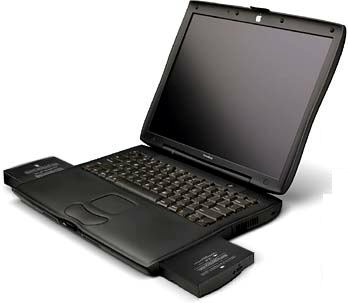
TechRepublic's Todd LeFort advises:
"Don't leave the power cell in the system with the AC adapter plugged in unless you're charging it."
This article by Isidor Buchmann explains why in more detail:
"A lithium-ion battery provides 300 to 500 discharge/charge cycles. The battery prefers a partial rather than a full discharge. Frequent full discharges should be avoided when possible. Instead, charge the battery more often or use a larger battery....
"Although lithium-ion is memory-free in terms of performance deterioration... short discharges with subsequent recharges do not provide the periodic calibration needed to synchronize the fuel gauge with the battery's state-of-charge. A deliberate full discharge and recharge every 30 charges corrects this problem. Letting the battery run down to the cut-off point in the equipment will do this....
"...lithium-based batteries have a lifetime of two to three years. The clock starts ticking as soon as the battery comes off the manufacturing line....
"If possible, store the battery in a cool place at about a 40% state-of-charge. This reserve charge is needed to keep the battery and its protection circuit operational during prolonged storage. The most harmful combination is full charge at high temperature. This is the case when placing a cell phone or spare battery in a hot car. Running a laptop computer on the mains has a similar temperature problem. While the battery is kept fully charged, the inside temperature during operation rises to 45�C (113�F)."
The most comprehensive resource I've found on battery care and maintenance is "Batteries in a Portable World" also by Isidor Buchmann, which is book length, so it may be a bit too comprehensive for some, but it contains a ton of useful information on batteries:
Snippets:
"The Li-ion does not like prolonged storage. Irreversible capacity loss occurs after 6 to 12�months, especially if the battery is stored at full charge and at warm temperatures. It is often necessary to keep a battery fully charged as in the case of emergency response, public safety and defense. Running a laptop (or other portable device) continuously on an external power source with the battery engaged will have the same effect....
"The combination of a full charge condition and high temperature cannot always be avoided. Such is the case when keeping a spare battery in the car for a mobile phone. The NiMH and Li-ion chemistries are most severely affected by hot storage and operation. Among the Li-ion family, the cobalt has an advantage over the manganese (spinel) in terms of storage at elevated temperatures.
"The charge time of all Li-ion�batteries, when charged at a 1C initial current, is about 3�hours. The battery remains cool during charge. Full charge is attained after the voltage has reached the upper voltage threshold and the current has dropped and leveled off at about 3�percent of the nominal charge current.
"The charge process of a Li-Polymer is similar to that of the Li-ion. Li-Polymer uses dry electrolyte and takes 3 to 5�hours to charge. Li-ion polymer with gelled electrolyte, on the other hand, is almost identical to that of Li-ion. In fact, the same charge algorithm can be applied. With most chargers, the user does not need to know whether the battery being charged is Li-ion or Li-ion polymer."
For monitoring your batteries condition and charge status, a useful little freeware utility is coconutBattery, which reads and displays the data of your iBook or PowerBook battery and provides live feedback of what's going on with the battery rather than just a snapshot readout.
The current charge of your battery is displayed as well as the current maximum capacity related to its original. For example, here's a screenshot of the coconutBattery readout of my iBook's battery status. It informs me that my 35 month old 4200 mAh battery has deteriorated to 3487 mAh capacity or 83%, which is, I suppose, not too shabby.
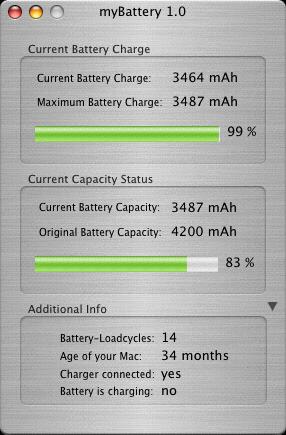
On the other hand, I knew the battery in my Pismo is getting bad (I get about 10 minuted running time unplugged), but coconutBattery confirmed that it's in very rough shape.
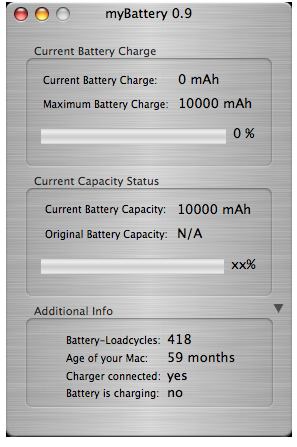
coconutBattery can save a record of the current maximum capacity of your battery in a pop-out Cocoa drawer with a button click using Apple's new and powerful CoreData technology.
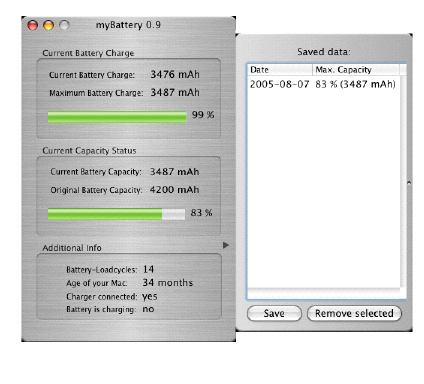
If coconutBattery detects that you have connected the wrong charger (i.e. an iBook-charger plugged into a PowerBook) it will warn you.
Another interesting feature is that coconutBattery calculates the age of your Mac (and thus the age of your battery if it's the original, and well as the number of loadcycles it's completed. My Pismo's battery was purchased used, and obviously it had been used a lot by the previous owner, as I usually keep that machine plugged in.
This is a useful tool to have, and since it's a tiny download (73k) and free, there's not really any reason not to.
System requirements:
Mac OS X 10.4 or higher
coconutBattery is freeware
For more information, visit:
http://www.coconut-flavour.com/coconutbattery/index.html
The bottom line, I guess is that if you were to take the trouble to remove the battery while running under AC power, you would extend its life, and turning off the power while the 'Book is not in use will probably do likewise. However, dong so obviates one of the laptop advantages, which is uninterrupted power during power failures.
However, when I purchase a new replacement battery for my Pismo, my plan is to keep using the old one for emergency power as long as it lasts and reserve the newbie under ideal storage conditions for road work.
There are a variety of sources for replacement Apple laptop batteries, but the one of I will probably go with is a NuPower High capacity unit from Other World Computing, which are available with up to 50 percent more capacity than a OEM spec. Pismo battery. These batteries are available for all Apple portables from the WallStreet on. For more information, visit:
http://www.eshop.macsales.com/shop/powerbook/batteries/
Incidentally, while cool storage is ideal, be very cautious about storing laptop batteries in the refrigerator. A reader reports that he tried this and ruined a battery due to moisture damage from condensation
You can check out Apple's battery tips at:
<"https://www.macprices.net/columns/hildreth_moore/mybatterysav.jpg">
http://docs.info.apple.com/article.html?artnum=10571
�
PowerBook Mystique Mailbag
Price for last generation TiBook? | iBook G3 MB
Price for last generation TiBook?
From: Brett Campbell
Charles: as usual with your columns, I liked your analysis of TiBook prices -- right up until the discussion of the last generation models, where you left out a reasonable sale price! My wife is selling her 1GHz last model TiBook with Superdrive, 9 months of AppleCare left, and a RAM upgrade to 768 megs. It's in excellent shape except for a bit of paint peeling on the back; no hinge or screen or other issues. I told her a couple of weeks ago that it was probably worth about $1,200; is that accurate? We don't want to overcharge her friend.
thanks,
Brett
Hi Brett;
Those models are difficult to price because the field is so crowded in that price range. For example, Apple currently is offering 15-inch aluminum PowerBooks (1.33GHz) for $1,449.00, and then there are new iBooks to consider, with the 14 inch, 1.42GHz model selling for $1,299.00 which underscores the point of my article.
$1,200 is probably in the upper end of fair market value for your wife's 1 GHz TiBook, but I would expect these machines to drop below the $1000 level whenever Apple gets around to refreshing the current PowerBooks or releasing new ones.
Depreciation is tough. My not quite 3-year-old iBook now has a market value of less than four hundred dollars.
Charles
From John Collins
Charles,
i have an ibook G3 800 MHz. I would like to delete OSX and just use it as an OS9 only machine. Is this possible?
I was wanting to use my laptop to run Final Cut Pro 2 which only runs in OS9 and not Classic mode. Please help me!
Thank you so much for your time, and i really enjoy your column!
sincerely,
John Collins
Hi John;
Thank you for reading and I'm glad you enjoy the PowerBook Mystique.
On your machine, you can definitely delete all OS X and run it as a Classic only computer so long as you have a Classic System Folder installed, which you presumably do if you can access Classic Mode, but it is not necessary to get rid of OS X in order to boot directly from OS 9.
Just open the Startup Disk System Preferences panel, and select Mac OS 9.2.2 as your startup system; then reboot the computer. It will start up from Classic rather than OS X, and you should be able to run Final Cut Pro 2 natively with no problem at all.
Unless you are short of hard drive space, there is really no reason to get rid of OS X. It may prove handy to have around some.time in the future. If you ever want to boot from it again, just select it from the Startup Disk preferences panel.
Charles