What’s Your Favorite Apple ‘Book? (And The PowerBook Speed Bumps)
by Charles W. Moore
Before we address this week’s main topic, I’ll just make a few brief comments about the refreshed PowerBook lineup Apple announced on Monday. If you’re a regular reader of this column, then you know that I was not expecting G5 PowerBooks with this upgrade. As I wrote here last week:
“The current scuttlebutt is that speed-bumped PowerBooks are ready to go, still G4s but with the top end boosted to 1.67 or perhaps even 1.8 GHz. It is speculated that the 17” AlBook will get a 100GB hard drive and the 15” model an 80GB drive, with spec. upgraded from 4200 to the 5400 RPM across the board. This all sounds very plausible to me, and it should give flagging PowerBook sales an interim B12 shot, although it is not going to result in lineups at Apple Stores.”
The scuttlebutt was pretty accurate. It did turn out to be 167 MHz, while the 12” PowerBook gets boosted to 1.5 GHz, and the rest of the predictions were fulfilled. Other tweaks on the latest PowerBooks include 8x SuperDrives on SuperDrive-equipped models, standard 512 MB memory across the board, upgraded graphics accelerator cards, and a couple of completely new features — both Apple patent-pending technologies — a scrolling TrackPad and a Sudden Motion Sensor to help prevent hard drive damage if the ‘book gets dropped. The backlit keyboard is now standard on all 15” and 17” models and is up to 10 times brighter than previously. The 17-incher now comes standard with 128MB of video RAM, previously a BTO option, and also now features Dual Link support to drive Apple’s 30-inch Cinema HD Display as an external monitor — also available as a build-to-order option on the 1.67 GHz model of the 15-inch PowerBook.

Four of the five available PowerBook configurations get price reductions, The most expensive PowerBook is now $2,699, $100 less than the correspondent model was last April, and the high-end 15 incher is $2,299 — a $200 drop from 10 months ago. The entry level 15” model remains at $1,999. The 12” PowerBook now starts at $1,499, while the SuperDrive version is $1,699. Also new, the iLife suite of application is bundled with all PowerBooks.
Value-added is the theme here. Apple appears to have hit something of a glass ceiling as to squeezing much more power out of the current PowerBook architecture. A .17 GHz speed bump at the high end is pretty ho-hum, but on the other fronts, the specification os pretty much state-of-the-art. 8x SuperDrives and 100 GB hard drives are the current bleeding edge.

Like I said last week, these enhancements are not going to result in a buying stampede, but for those in the market for a new or replacement PowerBook, and can be satisfied with 1.5 GHz or 1.67 GHz power (and most of us can, realistically), Apple has sweetened the deal nicely.
We now return you to regularly scheduled programming
What’s your favorite ‘Book? There surprisingly many to choose from in the 16 year history of Apple portable computing, taking the or original Mac Portable and the new Mac min into account.
Mac Portable
PowerBook 100
PowerBook 100 series
140, 145, 145b, 150, 160, 165, 165c, 170, 180, 180c
PowerBook Duo (68030)
210, 230, 250, 270c.
PowerBook Duo (68LC040)
280, 280 C
PowerBook Duo (PowerPC)
2300 C
PowerBook 500 Series
520, 520c, 540, 540c, 550c
PowerBook 5300 series
5300, 5300cs, 5300c, 5300ce
PowerBook 190 Series
190, 190c
PowerBook 1400 series
1400cs, 1400c, (117 MHz, 133 MHz, 166 MHz)
PowerBook 3400 Series
3400c (180 MHz, 200 MHz, 240 MHz)
PowerBook 2400c (180 MHz, 240 MHz)
PowerBook G3 3500
PowerBook G3 Series
MainStreet 233 MHz (no cache)
WallStreet 250 MHz, 292 MHz (83 MHz system bus)
PDQ 233 MHz (512k cache), 266 MHz, 300 MHz (66 MHz system bus)
PowerBook G3 Series Bronze
Lombard 333 MHz, 400 MHz
IBook (clamshell)
300 MHz, SE 366 MHz, 366 MHz, SE 466 MHz
PowerBook a G3 Series FireWire
Pismo 400 MHz, 500 MHz
IBook G3 (dual USB)
500 MHz
IBook G3 (dual USB 12” and 14”)
600 MHz, 700 MHz, 800 MHz, 900 MHz
PowerBook G4 Titanium
Mercury 400 MHz, 500 MHz; Onyx 550 MHz, 667 MHz; Ivory (DVI) 667 MHz, 800 MHz; GHz 867 MHz, 1 GHz
PowerBook G4 Aluminum 12”
867 MHz, 1 GHz, 1.33 GHz, 1.5 GHz
PowerBook G4 Aluminum 17”
1 GHz, 1.33 GHz, 1.5 GHz, 1.67 GHz
PowerBook G4 Aluminum 15”
1 GHz, 1.25 GHz, 1.33 GHz, 1.5 GHz, 1,67 GHz
IBook and G4 (dual USB 12”)
900 MHz, 1 GHz, 1.2 GHz
IBook G4 (dual USB 14”)
933 MHz, 1 GHz, 1.2 GHz, 1.33 GHz
Mac mini
1.25 GHz, 1.42 GHz
It depends on how you break the model distinctions’ down, but by my count there have been 27 distinct families of Apple portables and at least 91 different models. The breakdown could be a lot finer than that if one distinguished among the various WallStreet display options or dual USB iBook optical drive configurations, and so forth.
In comparatively evaluating the greatness or otherwise of these machines, it is appropriate to judge them in their contemporary context rather than from a presentist perspective. To wit. for practical computing today, I would rather have the humblest 1.2 GHz G4 iBook that sells for $999, then the most heavily tricked-out PowerBook 3400 or WallStreet that sold for six times that much or more, even before adjusting for inflation. The PowerBooks 5300ce originally had a sticker price of $6,495 making it the most expensive PowerBook ever. Unfortunately, it was nowhere near being the best PowerBook ever, although it was a not bad machine in its day.
In my view, all PowerBooks and iBooks have been great machines to varying degrees. There have been no really disastrous stinkers in my estimation, even the much-reviled (but also frequently loved) PowerBook 5300. The 5300 series arguably did have more than its fair share of problems, but I liked mine a lot, and it was a good computer to me.
Another PowerBook model that was less than wonderful was the PowerBook 150 -- the last of the 68030 PowerBooks -- which was reliable enough, but with its lack of video output, no ADB port, and an oddball type of IDE hard drive, it was really not one of Apple’s better efforts.
One Apple laptop that proved to be less than stellar, purely because of reliability issues, is the 600 MHz through 900 MHz G3 iBook, of which more below, but I’m including it as one of my personal favorites anyway along with the entire dual USB iBook extended family — G3 and G4. I’ve been using a 700Mhz G3 iBook for just over two years, and it’s been completely reliable and trouble-free so far.
I’m leery of making “ten best books” lists and the like. Not everyone has the same sort of preferences, needs, tastes, and circumstances as I do, so my list of most desirable Apple portables is likely not going to be identical to someone else’s for a variety of reasons -- both objective and subjective. That said, here are my current picks for favorite books (at all) of all time so far.
PowerBook 180c
The 180c wasn’t the first color PowerBook -- that was the 165c -- but it was Apple’s first really successful effort at building a color portable, and it’s my pick for the most desirable 100 series PowerBook.
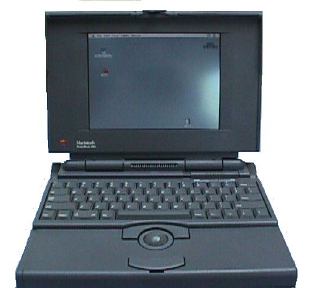
Its active matrix 10 inch, 256 color LCD display was a substantial improvement on the 165c’s murky little passive matrix screen. It also supported the then-standard 640 x 480 resolution instead of the scrunched 640 x 400 of previous PowerBooks.
The $4,160 180c was powered by a 33 MHz 68030 chip, with a math coprocessor, 4 MB of RAM and expandable to 14 MB, 2 Serial ports, an ADB port, a SCSI port, and a video adapter port. At 7.1 lbs., the 180c was no lightweight, and its NiCad battery had a miserable running life of only about one hour between charges, but it was a solid, decent-performing machine in the context of its time, with a display that needed no apologies.
PowerBook Duo
The PowerBook Duo was another milestone ‘Book -- the first compact subnotebook Mac Portable and the conceptual ancestor of the iBook.
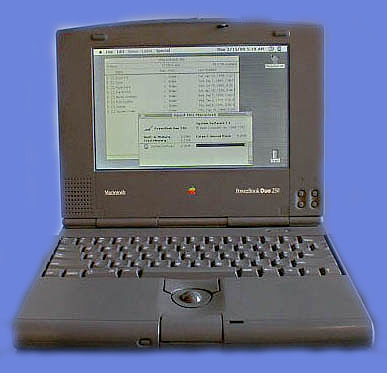
The original Duo concept was for the laptop unit to serve as the CPU and hard drive core of a computer system that could slide into a docking station with a standard CRT monitor and a floppy drive (like the PowerBook 100, the Duo laptop didn’t have one) plus a full array of standard connectivity ports and two NuBus expansion slots. This was a lot more compelling in the days before large active-matrix color laptop monitors. For more information, visit:
The first iteration of Duo Dock was pretty big and bulky with an integral CRT Monitor, but later units were more compact modular designs, and there were also MiniDocks.
Despite being about 3 lbs. lighter than a full-size 100 series PowerBooks, the Duo was very robust, with a light but rugged and rigid magnesium chassis.
Duos, in a variety of configurations — 68030, 69LC040, and Power PC 603; grayscale and color — actually had the longest model run of any Apple portable until the dual USB iBook (45 months and counting at this writing), being built from October, 1992 until April, 1996 -- 3 1/2 years, thus surpassing the Titanium PowerBooks (two years, eight months), for longest PowerBook production longevity.
The original Duo 210 and 230 had 25 MHz and 33 MHz 68030 chips respectively. They both had 9”, 640 X 400 passive matrix gray scale displays, and 4 MB of RAM expandable to a whopping (for the time) 24 MB.
The 210 and 230 were superseded by the Duo 250, with a 9” 16 gray scale active matrix display, and the Duo 270c --the first color Duo with its 8.4,” 640 X 480 active matrix display. Processor power and other specifications remained the same except that the 270c could support 32 MB of RAM.
In May, 1994, the Duos were upgraded again to 280 and 280c models, which were identical to their immediate predecessors except for having 33 MHz 68LC040 processors and a longer-lasting Type III battery that could go up to three hours between charges.
The last, and fastest (so to speak) Duo, the 2300c, was introduced along with the PowerPC PowerBook 5300 since September, 1995. Like the 5300, the Duo 2800c had a 100 MHz 603e processor, had the same 9.5” active matrix display used in the PowerBook 540c, came with 780 MB or 1.1 GB hard drives, and 8 MB of standard RAM upgradable to 64 MB.
Another new feature was a “tappable” trackpad that replaced the earlier Duos’ mini-trackball. At $3,700, the Duo 2300c wasn’t cheap, and because of an internal architecture inherited from the original 68030 Duos, it was even slower (by about 15%) than the none-too-speedy PowerBook 5300. It had also porked up to 4.8 lbs., about the same as the current 12” iBook.
PowerBook 1400
Some people refer to the PowerBook 1400 as the PB 5300 “done right,” which is probably a fair assessment. The 1400/117 is very similar internally to the much more expensive 5300ce, with a larger display and CD-ROM support, but several of the high end 5300 features missing. The 1400 happily proved to be solid in the several areas where the 5300 suffered deficiencies in ruggedness and reliability.

We have a couple of 1400s in the family, and my wife is still using her 117 MHz model as her email and word processing computer, and for =occasional Web surfing. They are reliable, nice-to-use machines with great keyboards.
Aside from the CD-ROM drive, there was little innovation in the PowerBook 1400. It had the same two PC Card slots; a NiMH battery, 16-bit sound input and output; an infrared transceiver. The bigger 11.3” 800-by-600-pixel LCD screen with 16-bit-color support in both passive and active matrix is nice in both versions.
The PB 1400 included HDI/30 SCSI, ADB, serial (printer/modem), microphone, and external speaker, but in a nod to economy, no video-out port for an external monitor was included. An internal slot could accommodate video-out or Ethernet upgrade cards. Ethernet could also be supported with a PC Card, which was also the only choice for an internal modem.
The 1400 is no lightweight -- about seven pounds with the CD-ROM drive installed, witnessing its solid construction. Three processors were offered during the 1400’s relatively long 18 month model run -- all PowerPC 603e units in 117 MHz, 133 MHz, and 166 MHz clock speeds. The latter two included a 128k L2 cache.
One great advantage the PowerBook 1400 offered that the 5300 and later 3400 didn’t was upgradability; its processor resided on an easy-to-replace daughtercard. Newer Technology and Vimage offered a variety of G3 processor upgrades for the PowerBook 1400, but all were discontinued last year. However, Sonnet Technologies offers a G3 466 MHz upgrade card for the PB 1400, using a copper processor that extends the 1400’s battery life as well as supercharging its speed.
The PowerBook 1400 was designed for easy service access with its flip-up keyboard, and upgrade cards for this model offer straightforward installation. It takes only a few minutes to install the G3 upgrade.
However, it should be noted that a processor upgrade does nothing to address other 1400 limitations, like a slow internal system bus, 64MB maximum RAM capacity, and slow video performance.
PowerBook 3400 Series
The PowerBook 3400 combined fast, new PCI-based motherboard architecture and faster 603e processors (all with 256k L2 cache) with a stretched version of the PowerBook 5300 case, to become, for a short while, the fastest laptop computer on the planet. The big, solid 3400 was plagued by very few gremlins and glitches, and is one of the most dependable PowerBooks of all time.

The PowerBook 3400 features essentially the 12.1” 600 x 800 resolution active matrix TFT screen still used in the clamshell iBook, a four speaker sound system, 16-bit video out, 16-bit stereo in/out, two PC Card slots, built-in 10Mbps Ethernet and an internal 33.6 kbps modem (on all but the base 180 MHz model), and IR Talk infrared support.
There are three 3400 models, based on 180, 200, or 240 MHz 603e PowerPC processors with a 40 MHz internal bus. The 180 was and is the sleeper bargain of the bunch, commanding a substantially lower price but giving away relatively little performance-wise to its slightly faster siblings.
The 3400c’s expansion bay accepts a variety of modules, including a floppy drive, 6x and 12 x CD-ROM drives, and the LiIon battery provides decent running time between charges.
Despite its short-lived tenure at the top of the notebook heap, the 3400c represented a quantum leap in PowerBook performance, being up to three times as fast as the PowerBook 1400.
PowerBook G3 Series
Popularly known as the WallStreet, Lombard, and Pismo, the G3 Series PowerBooks introduced in May, 1998, May 1999, and February 2000 respectively, are my provisional pick for the greatest Apple portable of all time.
These machines share many characteristics, including their basic styling theme, a removable daughtercard processor making them all upgradable, RAM and hard drive placement, and of course G3 processors ranging from 233 MHz to 500 MHz.
My workhorse Mac for 3 1/2 years was a WallStreet Series II 233, and I’m still using it daily as my “portable” portable for drafting and editing tasks.
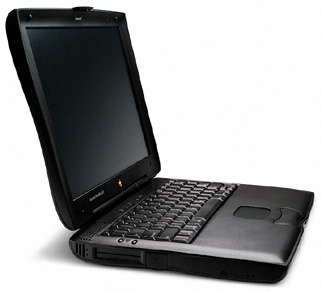
The PowerBook G3 Series “WallStreet” (actually MainStreet, WallStreet, and PDQ) is arguably the most comprehensively complete and expandable PowerBook ever built, with its full set of classic PowerBook ports, two PC card slots allowing upgrades to USB and FireWire, or other things, its expansion day, the ability to support batteries in both the left and right bays, and the availability of processor upgrades to 500 MHz G4 power.
The WallStreet keyboard is regarded by many to be the best keyboard ever offered on a PowerBook, although I give the keyboard on my Pismo PowerBook the nod there, but not by much.
While they all look pretty much identical, there are six basic WallStreet configurations in two Series, two internal bus speeds, 5 1/2 processor speeds (233 MHz to 300 MHz), and four different screen options. They are all good machines, although some Series I models were equipped 13.3” active matrix display that often proved trouble-prone.
The most controversial G3 Series model is the Series I “MainStreet” 233 with its passive-matrix dual-scan screen and no backside cache. Some have accused this machine as being, quote: “dog slow.” It was not. The cache-less 233 MacBenched (4) at 445 in processor performance -- one third faster than the previous “fastest-in-the-world” 3400c 240 (337). Nor is the dual-scan fast supertwist nematic (FSTN) screen as undesirable as some reviewers have implied. I find the FSTN display quite pleasant viewing, albeit not as crisp and speedy as the TFT units.
With their dual expansion bays, 83 MHz (Series I) and 66-MHz (Series II) internal bus, comprehensive set of ports, and big screens, the G3 Series WallStreets are nearly equivalent to powerful desktop systems in a portable package.
The middle member of the G3 Series family -- the PowerBook G3 Bronze or Lombard, looks virtually identical to its successor, the Pismo, but has the distinction of being the last Apple laptop to ship with a SCSI port instead of FireWire. Thinner and lighter than the WallStreet, the Lombard shed one of the latter’s PC card slots, and had only one removable device expansion Bay instead of two, but otherwise shared pretty much all of the WallStreet’s connectivity with the exception of having two USB ports instead of Serial and ADB ports.

The Lombard was available in 333 MHz and 400 MHz configurations -- the latter of which came with a DVD drive. A 14.1” display was standard across the board, and the Lombard can be upgraded to 512 MB of RAM.
My son bought one of the last 333 MHz Lombards in the late winter of 2000, and it proved to be an admirably tough, reliable PowerBook. It runs OS X surprisingly well considering the modest clock speed, and the Lombard is also the oldest PowerBook that officially supports OS X 10.3 Panther.
While it is a virtual dead-ringer for the Lombard, with its UMA motherboard, 400 or 500 MHz G3 processors and 1 MB of L2 cache, the Pismo introduced in February, 2000 was a completely different computer internally, and also has more motherboard engineering in common with the PowerBook G4 Titanium that succeeded it than with its G3 Series predecessors. The fastest laptop on the planet in early 2000, Pismo was also the first PowerBook hat natively supported Airport wireless networking.
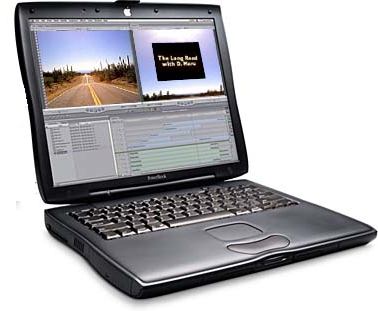
The UMA mobo features a 100 MHz system bus that makes the 400 MHz Pismo roughly 30% faster than a 400 MHz Lombard, thanks to the faster bus plus faster RAM and hard drives.
Pismo’s system software uses the ROM-in-RAM motif introduced to the PowerBook line with its Lombard predecessor. Called the “New World software architecture,” a small ROM contains the boot code needed to initialize the hardware and load an operating system. The rest of the system code that formerly resided in the Mac OS ROM is loaded into RAM with the system software from disk or from the network.
Pismo has two 400 Mbps bus-powered FireWire ports, making SCSI PowerBook history, so Apple introduced FireWire Target Disk Mode as a substitute for the old SCSI Disk Mode. When the PowerBook is in Target Disk Mode and connected to another Macintosh computer by a FireWire cable, the PowerBook operates like a FireWire mass storage device with the SBP-2 (Serial Bus Protocol) standard.
Pismo also has two 12 Mbps USB ports with UTA USB implementation and independent busses each USB port. The sound system for Pismo supports 44.1 KHz 16-bit stereo sound output and input, available simultaneously. Pismo was available with hard drives of 6, 12, 18, or 20 GB capacity, and supports PC100-compliant SO-DIMM modules, and supports up to 512 MB of RAM. or even 1024 MB in two 512 MB modules, although there are some minor limitations that inhere with 1 Gig of RAM installed. Pismo has 8MB of SDRAM video memory that can support millions of colors on external displays up to 21 inches.
All in all, Pismo is one honey of a PowerBook, in some respects preferable to its TiBook successor. I really like the one I’ve had for over three years now, and it really took on a new lease on life a year ago when I upgraded it with a 550 MHz Daystar G4 processor upgrade and a Toshiba 5400 RPM hard drive. Pismo also has an expansion bay, which the Ti doesn’t, two FireWire ports to the Ti’s one, and there is a case to be made for plastic being preferable to sheetmetal -- even exotic sheetmetal -- as laptop computer skin. I’ve put the expansion bay to good use, with ZIP, SuperDisk (supports floppies), and most recently a 8x SuperDrive modules. With a Miglia FireWire 800 PCMCIA adapter in its PC Card slot, the old Pismo is still a formidable performer, and is faster than my newer 700 MHz iBook .
The Clamshell iBook
The original “clamshell” iBook, introduced in August, 1999, was, and remains, one of the most unique laptop computer designs ever. For one thing it was colorful. Previously all laptops had been black or gray (there was a very limited special edition PowerBook 170 in white), but the iBook came in arresting two-tone themes with bright colors --variously Blueberry, Tangerine, Indigo, Lime, and the more subdued Graphite -- accenting Snow white.
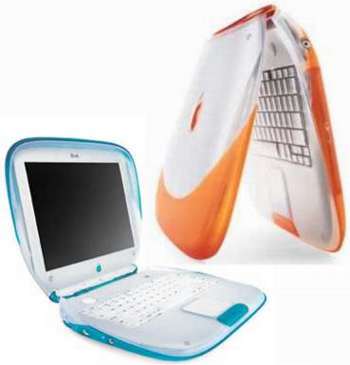
The clamshell iBook has a carry handle, and it is sumptuously curvaceous rather than squared off. Not everyone liked the styling. It has been compared to a makeup compact and even a toilet seat, but it certainly wasn’t boring. The swoopy form factor also helped make the iBook’s Lexan case very rugged. The downside was that it was also big, bulky, and heavy -- more so on all counts than its “ big brother” PowerBooks of the time.
Other iBook distinctions were that it had no doors covering the connection ports (a motif that is now universal on Apple laptops), and the spring loaded lid had no mechanical latches.
The first clamshell iBooks were modestly powered, with 300 MHz G3 processors, a miserable 32 MB of standard RAM, and a tiny 3.2 GB hard drive. They also were deficient in the port department, with just one USB port, Ethernet and modem ports, and a sound-out port. They were still great though for their revolutionary design innovations.
The last iteration of the clamshell iBook, introduced at Macworld Expo Paris in September, 2000, added FireWire connectivity and was available in up to 466 MHz of G3 power with a RAM limit of 320MB, either 10 GB or 20 GB hard drives, making the original iBook design a truly great laptop at last with no excuses. The only remaining caveats were a poky mono speaker and the 12.1” 800 x 600 resolution display is a bit cramped by today’s standards.
The 300 MHz iBook has the distinction of being the second-oldest Apple laptop officially supported by OS X 10.3 Panther (the Lombard PowerBook edges it by a few months).
The 500 MHz Dual USB iBook and The G4 iBook
Given the G3 dual USB iBook’s various reliability problems, it is a somewhat equivocal inclusion here, but as noted above, my two-year old example has been a rock so far, I love the form factor, these ‘Books have been a superb value specifications-wise from the get-go, and they are the longest-running form factor and highest volume produced of any Apple laptop in history, so I think on those criteria it qualifies.

The original 500 MHz Dual USB iBook that debuted on May 8, 2001, and had essentially the same RAGE 128 Mobility graphics accelerator with 8 MB of VRAM that was used in the Pismo and the first generation Titanium PowerBooks. Ports included one 400 Mbps FireWire port, two USB ports, an Ethernet port for 10/100Base-T operation, and a built-in modem that supports 56�Kbps data rate. The AirPort Card wireless LAN module is available separately as a user-installable option. There are two different video-out ports on the iBook, each requiring an adapter cable. The RGB output port supports VGA monitors and video mirroring but not monitor spanning. You can connect to regular monitors as well as RGB devices like projectors. However, if you want to use the AV out (Composite/RCA video) jack for connecting to a TV or VCR through an adapter cable or use your headphones in the same port (not simultaneously), you’ll have to purchase a $19 adapter from Apple.
The basic form factor, which is now closing on the end of its fourth year of production with the current G4 iBook models, is about perfect.
In terms of footprint and styling, the dual-USB iBook most closely resembles the PowerBook 5300 and its successor, the PowerBook 1400. Here are some dimensional comparisons:
Dual USB iBook :
11.2” x 9.1” x 1.35”
PowerBook 5300
11.5 “ x 8.5” x 2”
PowerBook 1400
11.5” x 9.0” x 2”
PowerBook 2400c
10.5 x 8.5 x 1.9
PowerBook G3 Pismo:
10.4 x 12.7 x 1.7
Titanium PowerBook G4:
1.0 x 13.4 x 9.5
The Dual USB iBook was a radical departure from the previous clamshell iBook design, being square cornered and much smaller and lighter in form factor. It still had a 12” display, but with 1024 X 768 resolution -- identical in pixel count to the 14.1” displays and used in the G3 Series PowerBooks and the 14” iBook that came along in January, 2002, but with smaller pixels. It lacks a few features that are included in most PowerBooks, such as a PC Card slot, monitor spanning, and an analog sound-in port, but for the most part the Dual USB iBook is a worthy successor to the G3 PowerBooks.
Engineering wise, its biggest shortcomings are that the processor is not upgradable (neither is it on the post G3 Series PowerBooks), and it is a very difficult machine to open up and work on, even for something is prosaic as upgrading the hard drive.
The G4 iBook that superceded the G3 models in November, 2003 seems to have addressed the motherboard issues that plagued the G3 models, although I get occasional reports of troublesome iBook G4s. At the price point, it is probably unreasonable to expect the anvil-like reliability of older PowerBook models that cost up to six times more, and in fairness to the G4 iBook, its reliability record doesn’t anecdotally seem any worse than that of the 15” Aluminum PowerBooks.
Until the Mac mini came along, I had been looking to another 12” iBook my most likely next system upgrade. The mini is on the shortlist now as well, although I’m very curious as to what the next iBook, which surely can’t be too far off, will have to offer. I’ve heard scuttlebutt about a 13” wide-screen display, which would be very cool.
The 12” Aluminum PowerBook
The 12” LittleAl ‘Book had to be included in this list, being one of the most convincing smash-hit models in Apple history. Sharing much of the general layout in engineering and the 12” display of the 12” iBook, the baby PowerBook added an aluminum housing and G4 Power, plus most (but not all) of the usual PowerBook bells and whistles that are not available on the iBook.

Another distinction is that the 12” PowerBook has proved pretty reliable so far. Its NVIDIA GeForce graphics accelerators seem to be more robust than the ATI RADEON video cards used in the 600 MHz - 900 MHz G3 iBook which are a suspected weak point in the logic board defect troubles with these machines.
The 12” AlBook has the customary two stereo speakers plus a “midrange enhancing” third speaker. Its VGA video output supports dual display mode and video mirroring. The high-end LittleAl is equipped with a SuperDrive (DVD-R/CD-RW) optical drive.
The Little Al ‘Book is the smallest PowerBook ever built, although at 4.6 lb. it’s not as light as the original Duo 210, but it packs a powerful punch in a tiny package, with 867 MHz, 1 GHz, 1.33 GHz and 1.5 GHz G4 processors, a 133MHz or 167 MHz system bus, and up to 1.25 GB of RAM supported. It also has the same full-size keyboard as its larger 15” and 17” siblings.
The 17” PowerBook
I had to include this one -- the grandest PowerBook Apple has released yet, with its gigantic 1440-by-900 resolution a widescreen, 16:10 aspect ratio display. It’s not the most practical machine for serious road-warrioring, but it’s the ne plus ultra of of desktop substitute portables to date. With its aluminum alloy case, the big PowerBook is one inch thick, 15.4 inches wide. 10.2 inches deep, and weighs 6.4 pounds, making it the heaviest PowerBook since the WallStreet. That big screen, more speed than any but the fastest desktop Macs, and an inventory of features undreamed of even in high-end desktops only a couple of years ago, make this PowerBook definitely “a computer to have when you’re only having one” with no excuses necessary.

The Big Al is also the fastest, most powerful Apple laptop ever, with up to 1.67 GHz of G4 power, support for up to 2 GB of RAM, a 167 MHz system bus, PC2700 DDR SRAM or DDR 333 MHz SDRAM, Gigabit Ethernet, a DVD-burning SuperDrive, a high-speed FireWire 800 port, a backlit keyboard with ambient light sensor activation, and built-in Bluetooth for wirelessly connecting to cell phones and other Bluetooth equipped peripherals, and GPRS connectivity to check your email from anywhere.
Yum. I would love to have one of these babies. Happily, the 17” BigAl ‘Book has so far proved to be quite reliable and I’ve had no horror story feedback to date at all, and it will be by virtue of its groundbreaking form factor likely to retain its “Great ‘Book” status in perpetuity. And it just got better with the latest round of PowerBook updates.