'Books are Still Laptops, But Sometimes A Bit Of Help Is Necessary
by Charles W. Moore
It has been suggested that the term "laptop" applied to portable computers is obsolete, since many newer models, such as the Apple MacBook Pro and MacBook run so hot that it is uncomfortable or even hazardous to use them on your lap.
However, in an Apple Education article entitled: "Work and Fun: 101 - Everything you need to know to get your work done and have fun with a Mac," one of the subheads is:
"Intel Core Duo On your lap. In your dorm room.
"Organize your class notes and your music. Select models now feature a superfast dual-core Intel engine, a built-in iSight camera, and Front Row software."
It seems that Apple has not entirely abandoned the concept of laptop computing, and personally, I'm not ready to give up on the laptop nomenclature, even if as a practical reality it is necessary to use a laptop desk of some sort to insulate computer from thighs.
One of the advantages of moving to Intel CPUs from Power PC was supposed to be cooler-running laptops. To say that has not yet been realized would be an understatement, but I'm still hopeful that less literally torrid portable CPUs with competitive performance are not an engineering dead-end.
However, in the meantime, there are a number of solutions that can protect both the 'Book and its user from temperature buildup.
Laptop Desk and Laptop Desk Ultralite
One such device would be the $30 Laptop Desk from LapWorks Inc. Used as a lap tray, Laptop Desks have been proved to cool laptops and reduce heat to the user’s lap by 8% to 10% via ventilation channels and heat-conducting polycarbonate plastic (Thermal study results from California Polytechnic University at Pomona):
http://www.laptopdesk.net/thermal/thermalstudy-introf.html

At the request of LapWorks, Inc. a series of thermal studies were conducted to evaluate the effectiveness of the Laptop Desk version 2.0 as an insulator to increase user comfort and as a heatsink to provide cooling for a Compaq Presario 1694 laptop computer. These studies were conducted in January and February 2002, by a team of engineering professors from California Polytechnic University in Pomona, California.
To measure temperatures correctly, five thermocouples were attached to the bottom of the computer. One was placed directly over the CPU, the hot spot on the bottom of the computer. Seven thermocouples were attached to the bottom of the Laptop Desk itself. One of the thermocouples was placed directly over the CPU's 'hot spot' location.
Seven configurations were selected that would best represent possible user positions and conditions. Over a period of five weeks, the temperatures were recorded in each of the configurations.
The following observations and conclusions were drawn from the test results.
1 - The product's effectiveness as an insulator and/or heatsink depends on the configuration chosen by the user. For example:
• If the Laptop Desk is used as a platform for the notebook when lying in bed, it makes an excellent platform and minimizes the amount of heat passed through to the bed covers. But at the same time provides the least amount of ventilation for the computer because the covers don't allow any airflow beneath the Laptop Desk for ventilation.
• In a configuration simulating use on an individual's lap, again the Laptop Desk makes an excellent platform and minimizes the amount of heat passed through to the user's lap preventing hot leg. But the amount of heat reduced from the computer itself averages only 8% to 10% in this configuration.
2 - In those configurations in which the Laptop Desk� is effective, it reduces body contact and computer temperatures by providing:
• a separation between the laptop and the user's legs.
• a larger surface area for heat transfer by natural convection and conduction.
3 - Surface temperatures on the bottom of the computer as high as 140• F were recorded. Skin contact temperatures in excess of 91• F will result in a "HOT" sensation.
The Laptop Desk fully spans the lap creating a sturdy, 21” wide workspace which allows laptop-using males to sit in their natural position with legs apart. Competitive products lack the width to address the posture issue.

The Laptop Desk version 2.0 supports all notebooks while the Laptop Desk UltraLite is thinner, lighter and designed specifically for road warriors using notebooks of 5 pounds or less (although I have personally found that it works fine with a big, eight-pound, WallStreet PowerBook aboard).

There are other good reasons to use a Laptop Desk that have nothing to do with heat specifically. It's much more comfortable than plunking the computer directly on your lap, provides a mousing surface if your 'Book isn't a widebody, and it can also double as a take-along desktop laptop stand.

LapWorks president Jose Calero started LapWorks in 2000 to develop accessories that take the hassles and hazards out of mobile computing, and that reduce the heat in laptops.

Calero studied the industry for 2 1/2 years to identify the hazards of using a laptop computer � to both the user and the computer itself. Aside from the fatal crash to the floor, which IDC determined in 1999 was the leading cause of laptop damage, constant overheating is the laptop’s worst enemy. Risks to the user include “hot leg,” and neck, back and shoulder strain from the poor ergonomic angles users are forced to type in when a laptop is set flat on a desk.
In June 2001, LapWorks launched the Laptop Desk v1.0, designed enable safe typing on laps without slips or burns, and to cool the computer in the process. With the Laptop Desk v2.0, announced in April 2002, LapWorks launched a new product category with the industry’s first dual purpose lap desk that doubles as a desktop stand for ergonomic typing on desks. Calero recently launched his third product, the Laptop Desk UltraLite, in August 2004.

In 2003, Mr. Calero published an article on overcoming the hazards of laptop use. "How to Protect your Laptop and Lap from Heat Build-up and Other Hazards" is available on LapWorks’ website.
The Laptop Desk UltraLite's weighs just 14.6 ounces, but in fully-open lap tray mode it creates a generous 22" expanse of workspace . In its "wedge" desktop stand configuration, the UltraLite offers 5 adjustable angles with a maximum screen elevation of 3 1/4", and increases cooling efficiency by a claimed 15 percent to 20 percent. When used as a desktop stand the Laptop Desk allows unimpeded access to front-loading optical drives, which some laptop stands don't.
When folded, the Laptop Desk UltraLite measures 11" x 11" x 5/16" and will slip easily into most computer bags or backpacks, and stores conveniently just about anywhere.

Our test Laptop Desk UltraLite feels very sturdy, notwithstanding its light weight and thin profile, and the hinges appear to be robust enough to withstand extended use and many folding cycles. As Mr. Calero notes, polycarbonate plastic is incredibly strong.
Both Laptop Desk models sell for a modest $29.95.
For more information, visit:
http://www.laptopdesk.net/index.php?source=ltmag
iLap Laptop Stand
iLap is another stand designed to keep your laptop cool, and let you work comfortably with the machine on your lap as well as at a desk. Designed to match the Apple PowerBooks and MacBook Pros, the iLap laptop stand is made of aluminum with sand-blasted and silver anodized finish. iLap is also suitable for other laptops, and available in five sizes: 12 inch, 13 inch. 14 inch, 15 inch, 15 inch widescreen and 17 inch widescreen versions.

iLap keeps your laptop cool by using the lightweight aluminum as a cool sink. The iLap's all aluminium thermal conductivity is 13 times more than stainless steel, and thus the more surface it has in contact with the notebook, the more heat that it draws away (in the same conceptual way that heat sink works on the CPU).
Aluminum is chosen for its light weight, elegant appearance, and higher heat conductivity (compared to steel or plastic), although the cost of aluminum is 4 times more than plastic and twice that of steel.
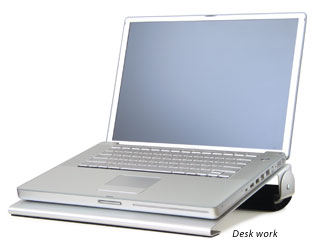
iLap raises your laptop to keep your lap cool, and is padded with velvetcushions for extra comfort. The front cushion is detachable for switching between lap work and desk work, but the back cushion should remain for either use.
Unlike some tall laptop stands that are designed for desk use only and require an external keyboard, the iLap is specifically intended for lap use as well - with the convenience of typing directly on the laptop keyboard.
Pricing:
- 12 inch $49.90
- 13/14 inch $59.90
- 15 inch $59.90
- 15 inch W (widescreen) $59.90
- 17 inch W (widescreen) $69.90
For more information, visit:
http://www.raindesigninc.com/ilap.html
Targus Notebook ChillMat
While both the LapWorks Lapdesks and the iLap are passive cooling and protective devices that work on a passive convection principle by elevating the computer from the work surface, allowing air to circulate underneath carrying away heat and letting the machine cool more efficiently, an active cooling solution is also available in the form of the Targus Notebook ChillMat, which uses fans to suck heat away from the computer's underside.

The Targus Notebook Chill Mat's two cooling fans are built into a plastic lap platform, and powered from one of the computer's USB ports via a power cord with an on-off switch to help conserve power. Even with the fans shut down, the Chill Mat's air circulation channels allow the laptop to passively cool more efficiently, and the unit also serves as a lap desk. Power consumption, incidentally, is 1.05 watts.

Notwithstanding it's having two cooling fans, thanks to the fact that they are relatively large diameter (about 3 1/2 inches) and slowly while still moving a substantial volume of air (the rated capacity is 28 cubic feet per minute), these slow-rotation fans are much quieter than, say, the internal cooling fans in Apple laptops. Targus claims 25 DBL, which coincidentally is the same amount of noise Apple says the G5 iMac makes with its three internal cooling fans.

I didn't test with a decibel meter, but to my sensitive ears, the Chill Mat's fans make less noise than some laptop hard drives I've encountered, and it's a very subdued -- almost soothing -- sort of whispering sound, unlike the high pitched whine of the internal units.
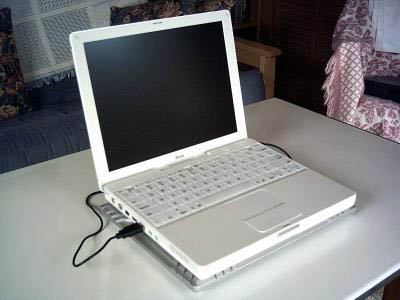
The Targus Notebook Chill Mat is an almost perfect fit for my 12-inch iBook, or a 12-inch PowerBook. Larger machines will overlap it somewhat, although that should not affect its cooling performance. Air will still be drawn past the underside of the computer and exhausted through the Chill Mat's back aperture. Even my 17" PowerBook runs noticeably cooler when sitting on the Chill Mat.

The Chill Mat housing is made from a hard, ABS-type plastic, colored silver, which harmonizes nicely with metal, white, or even black Apple laptops, and is surprisingly light in weight at just 15 ounces (425 grams), and with dimensions of 11.75" x 9" x 11/16" it should slip easily into most computer bags or backpacks.
My own computers, a 700 MHz G3 iBook and 550 MHz and 1.33 GHz G4 PowerBooks don't run terribly hot, so I wasn't able to test the Chill Mat's cooling effectiveness with a really sultry machine, but user testimonials at this page, for instance, are pretty much unanimous that the Chill Mat does work very effectively to cool hot laptops.

At $29.95, the Chill Mat represents a very modest investment to enhance your computing comfort.
For more information, visit:
http://www.targus.com/us/product_details.asp?sku=PA248U
Targus Notebook ChillHub
The Targus Notebook ChillHub is an enhancement of the of the Targus Notebook Chill Mat. In addition to the two-fan cooling system, the ChillHub conveniently incorporates four USB 2.0 ports, which will more than compensate for the port used to power the unit's own cooling fans. With this two products in one solution, you can free up valuable space on your desk. The ChillHub also includes an AC Adapter to power the 2.0 USB ports, as well as the two fans when you're in desktop substitute mode.

Aside from the USB hub feature, the ChillHub functions essentially the same as the Chill Mat reviewed above.
ChillHub features:
• Prevents overheating: Two-fan cooling system pulls heat away from the laptop and prevents the CPU from overheating during use
• Protects your workspace: High-heat generating notebooks can damage furniture surfaces; the ChillHub protects furniture from heat damage
• Expands your capabilities: True plug and play for up to 4 USB 2.0 devices like mice, keyboard, memory drives, lights, PDAs, etc.

The Targus Notebook ChillHub sells for $49.99.
For more information, visit:
http://www.targus.com/us/product_details.asp?sku=AWE01US
Find the lowest price on a new MacBook or MacBook Pro at PCPrices.net/Mac (formerly MacPrices.com).