iFixIt Teardown Guides Can Be Lifesavers and MacBook Pro Now Shipping - Plus PowerBook Mystique Mailbag
by Charles W. Moore
Macs have manifold virtues, but with rare exceptions ease of access to their internal workings has not traditionally been one of them. Occasionally Macs have shone in this regard; notable examples of easy-to-work-on-Macs being the Power Mac G3 and G4 "drawbridge" tower models, and the old Color Classic and 500 series AIO machines with their pull-out logic boards in a drawer.
However, there has never been in Apple laptop that could be characterized as easy to work on. The G3 Series and 1400 PowerBooks are about the best, but even they are a challenge if you need to dig any deeper than the stuff that can be accessed directly beneath the removable keyboards.
Consequently, what the Mac portable world needs are some good, easy to follow teardown manuals. Official PowerBook service manuals used to be downloadable on the Internet, but Apple put the kibosh on that several years ago. In any case, those manuals are intended for use by trained service technicians, and leave much to be desired in the context of a consumer user who just wants to repair or upgrade an internal component in his/her book, while avoiding expensive shop charges were Apple's astoundingly high fees for sending a iBook to them for servicing.
iFixIt to the rescue. PB FixIt, publisher for the past three years of one of the most helpful and useful free resources for Mac laptop and Mac mini owners on the Web -- their superb Fixit Guide series, has just changed its name to iFixit. Their new web address is:
Explaining the move, iFixit CEO Kyle Wiens said, "Why are we changing names? A few reasons. The first: iFixit sounds cooler. Secondly, Apple is discontinuing the PowerBook name and we want to stay relevant to all Mac owners. But most important, we want to keep our options open. Our team is working incredibly hard to improve our product line and develop the Fixit Guide series."
Sounds logical, and best of all, iFixit's do-it-yourself laptop repair manuals, the Fixit Guide Series, will continue to be free online at:
iFixIt is a parts and service outfit specializing in Apple laptops, and has transformed their technical expertise in taking Mac portables apart into this wonderful series of FixIt Guides that unlike Apple's service manuals, are designed to walk an uninitiated user through the process of opening up and tearing down a PowerBook for service/repairs or upgrading.
Fixit Guides are available for these computers:
• Mac Mini
• PowerBook G3 (233 - 500 MHz)
• iBook G3 (300 - 900 MHz)
• iBook G4 (800 MHz - 1.42 GHz)
• PowerBook G4 Titanium (400 MHz - 1 GHz)
• PowerBook G4 Aluminum (867 MHz - 1.67 GHz)
First released as hard copy manuals for the WallStreet, Pismo, and Titanium DVI PowerBooks and others back in 2003, but now available for free as online resources or in downloadable PDF format, both free, the FixIt Guides provide clear, easy-to-follow, and comprehensively detailed step-by -step illustrated instructions for opening up and disassembling these machines. "Mac repair for the masses." Just what the doctor ordered.
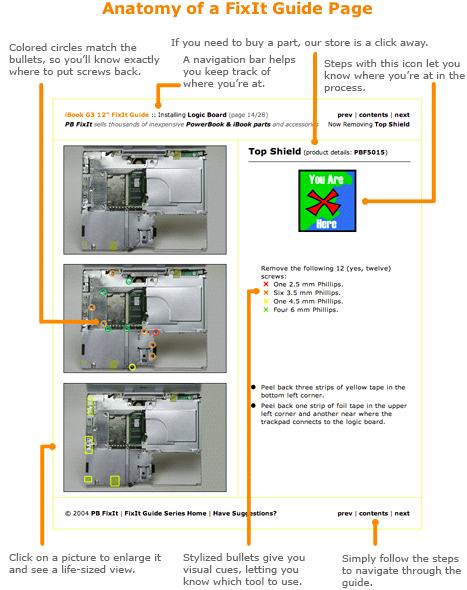
The FixIt Guides series has been gradually expanded, and now covers the following machines:
Powerbook G3
• PowerBook Wallstreet
• PowerBook Lombard
• PowerBook Pismo
iBook G3
• iBook Clamshell
• iBook G3 12"
• iBook G3 14"
iBook G4
• iBook G4 12"
• iBook G4 14"
PowerBook G4 Ti
• Titanium Mercury
• Titanium Onyx
• Titanium DVI
PowerBook G4 Al
• Aluminum 12"
• Aluminum 15"
• Aluminum 17"
Mac Mini
These guides rely heavily on attractively-reproduced color photographs to convey what you need to know, and what little text there is essentially amounts to photo captions. Each image identifies the action to take and highlights screws to remove. The Guides break the process of disassembling your PowerBook down into manageable steps, allowing you to approach the task incrementally.
To upgrade your RAM, for example, simply follow the links until you get to the RAM upgrade section. The photography gives you a birds-eye-view of what your computer should look like after you remove major components.
The Guides walk you through the teardown process from removing the keyboard to separating the display from the CPU unit and on down to a bare chassis. For reassembly, just follow the same steps in reverse order.
I was particularly interested in checking out the 12-inch G3 iBook guide, since I own a 700 MHz G3 iBook with a 20 gigabyte hard drive that could stand upgrading, and this 'Book has a reputation for being a nightmare to disassemble. Well-earned as it turns out.

iFixIt assures us that it IS POSSIBLE, avowing that "the Guides make laptop disassembly so simple, even novices can perform advanced repairs with ease," but perusing their instructions for getting at the 12 inch iBook's hard drive (which after RAM and wireless cards is the Internal component most often upgraded in laptops), "ease" is not a word that readily came to mind, and I was left shaking my head in wonderment at what the designers were thinking when they buried the drive so deeply in the bowels (so to speak) of this diabolically difficult to service machine.
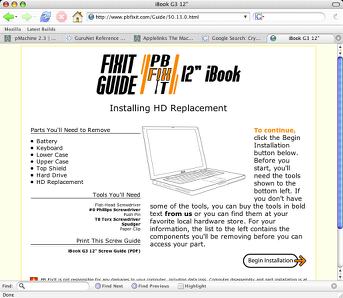
Yes, I think that with the help of the PBFixIt guide I could probably successfully open up my iBook and replace the hard drive. However, it's definitely not a task I would approach with any relish.
For some context, I decided to check out the comparative difficulty of hard drive replacement in the other current or recent Apple laptops.
Since I'm pondering the purchase of a refurbished 17" PowerBook as my ultimate PPC axe, I also perused the guide for that machine on hard drive replacement. It's not as bad as the iBook, but certainly a much more difficult and exacting task than swapping the drives in my WallStreet and Pismo, which is a literally 10-minute job.
The 12-inch AlBook, also on my system upgrade shortlist is physically similar in size to the 12 inch iBook, but getting at the hard drive is significantly less challenging then with the iBook (nine pages of instructions instead of 17), but it's by no means easy, and involves a number of tricky procedures such as having to remove four of F-key key caps for access to screws.

The 15-inch AlBook is, unexpectedly, even worse than the 12-incher, requiring some even more delicate and fiddly procedures in the course of getting the case open.

"Take a deep breath and think happy thoughts," the iFixIt guide advises.
In summary, the 17-inch PowerBook provides the easiest (so to speak) access to the hard drive of the three Aluminum 'Books.

Interestingly, the Titanium PowerBook, much criticized as being difficult to work on, offers the least difficulty and frustration for the hard drive replacement trip (just five pages of instructions) . The Ti is somewhat more challenging to work on than the black 'Books, but not quite as horrific as I had expected. In all cases, if one proceeds carefully in and systematically, following the instructions to the letter, they shouldn't experience any disastrous problems. I would recommend carefully studying the guides from cover to cover before getting the screwdrivers out.

Of course, hard drive replacement is just one of a number of teardown procedures detailed in the iFixIt Guides. Instead of just telling you to disassemble your entire computer, the Guides offer custom instructions for each part. Simply choose your laptop and the part to install (by the way, iFixIt says they sell all parts mentioned in the Guides), and the Guides tell you exactly what to do; you only remove what you need. The Guide knows which part you're installing, so it doesn't instruct you to remove any unnecessary components, and provide helpful reminders to make sure everything gets put back where it came from, working just like new. Step-by-step illustrated tutorials may include (depending on a particular model):
Battery
• CD Faceplate
• RAM
• Heat Sink
• Processor
• Clutch Cover
• Inverter
• Power Card
• I/O EMI Shield
• Framework
• Upper Case
• Keyboard
• Hard Drive
• HD Replacement
• Sound Card
• SuperDrive
• PRAM Battery & USB Board
• Modem
• PC Card Cage
• Airport Extreme
• Bluetooth
• Speakers
• DC-In Board
• RJ-11 Board
• Logic Board
• Display
• Heat Sink & Fan Assembly
Key features of the FixIt Guides:
• Available for all iBook G3, iBook G4 PowerBook G3, PowerBook G4, and Mac mini models
• Customized instructions for each part
• User-friendly layout
• Professional, close-up pictures of each step
• Printable screw guides to keep track of screws
iFixit also announced the expansion of its online products. "I'm proud to announce that we have over 600 different Mac parts and upgrades in-stock and ready to ship. We couldn't be more excited about our market position," said Kyle Wiens.
iFixIt has done a tremendous service for the Mac portable (and mini) community by preparing and publishing these excellent guides. iFixIt sells thousands of PowerBook & iBook parts and accessories through their online store, so if there's something you need, you can check it out here and possibly send some business their way in appreciation:
http://www.iFixit.com
or call 1-866-61-FIXIT
Complete Fixit Guides are also available on DVD which includes high resolution PDF versions of all Fixit Guides, installation instructions for 15 models, for a total of 274 installation guides.
Price $19.95
For more information, visit:
http://www.ifixit.com/cart/catalog/product_907_Complete_Fixit_Guides_DVD.html
MacBook Pro Shipping With Faster Intel Core Duo Processors Up To 2.16 GHz (1.83 GHz Now The Base Model)
Apple announced Tuesday that it will begin shipping the new 15-inch MacBook Pro notebook computers with faster Intel Core Duo processors than previously announced at no increase in cost. The $2,499 model now includes a 2.0 GHz Intel Core Duo processor, up from the previously announced 1.83 GHz, and will begin shipping this week. The $1,999 model now includes a 1.83 GHz Intel Core Duo processor, up from the previously announced 1.67 GHz, and will begin shipping next week. In addition, customers can now also upgrade to a 2.16 GHz Intel Core Duo processor as $300 a build-to-order option on the Apple Online Store.

The 1.83 GHz, 15-inch MacBook Pro, for a suggested retail price of $1,999 (US), includes:
* 15.4-inch widescreen 1440 x 900 LCD display with 300 cd/m2 brightness;
• 1.83 GHz Intel Core Duo processor;
• 512MB of 667 MHz DDR2 SDRAM, expandable to 2GB;
• 80GB Serial ATA hard drive running at 5400 rpm, with Sudden Motion Sensor;
• a slot-load SuperDrive (DVD�RW/CD-RW) optical drive;
• PCI Express-based ATI Mobility Radeon X1600 with 128MB GDDR3 memory;
• DVI-out port for external display (VGA-out adapter included, Composite/S-Video out adapter sold separately);
• built-in Dual Link support for driving Apple 30-inch Cinema HD Display;
• built-in iSight video camera;
• Gigabit Ethernet port;
• built-in AirPort Extreme WiFi wireless networking and Bluetooth 2.0+EDR;
• ExpressCard/34 expansion card slot;
• two USB 2.0 ports and one FireWire 400 port;
• one audio line in and one audio line out port, each supporting both optical digital and analog;
• scrolling TrackPad and illuminated keyboard;
• the infrared Apple Remote;
• 60 Watt hour lithium polymer battery; and
• 85W AC power adapter with MagSafe magnetic power connector.
The 2.0 GHz, 15-inch MacBook Pro, for a suggested retail price of $2,499 (US), includes:
* 15.4-inch widescreen 1440 x 900 LCD display with 300 cd/m2 brightness;
• 2.0 GHz Intel Core Duo processor;
• 1GB of 667 MHz DDR2 SDRAM, expandable to 2GB;
• 100GB Serial ATA hard drive running at 5400 rpm, with Sudden Motion Sensor;
• a slot-load SuperDrive (DVD�RW/CD-RW) optical drive;
• PCI Express-based ATI Mobility Radeon X1600 with 256MB GDDR3 memory;
• DVI-out port for external display (VGA-out adapter included, Composite/S-Video out adapter sold separately);
• built-in Dual Link support for driving Apple 30-inch Cinema HD Display;
• built-in iSight video camera;
• Gigabit Ethernet port;
• built-in Airport Extreme WiFi wireless networking and Bluetooth 2.0+EDR;
• ExpressCard/34 expansion card slot;
• two USB 2.0 ports and one FireWire 400 port;
• one audio line in and one audio line out port, each supporting both optical digital and analog;
• scrolling TrackPad and illuminated keyboard;
• the infrared Apple Remote;
• 60 Watt hour lithium polymer battery; and
• 85W AC power adapter with MagSafe magnetic power connector.

Additional build-to-order options for the 15-inch MacBook Pro now include the ability to upgrade to a 2.16 GHz Intel Core Duo processor for $300 extra, as well as 120GB (5400 rpm) or 100GB (7200 rpm) hard drive, up to 2GB DDR2 SDRAM, Apple USB Modem, and the AppleCare Protection Plan.
OS 10.4.5 Released
Also on Tuesday, Apple released the Mac OS X 10.4.5 Update, which includes general operating system fixes, as well as specific fixes for the following applications and technologies:
-iChat video conferencing
-Safari rendering of web pages
-usability of Dashboard and widgets
-viewing of QuickTime streaming media behind a firewall
-printing to some Epson printer models
-iDisk and Portable Home Directory syncing
-time zone and daylight savings for 2006 and 2007
-VPN connections to Cisco servers when using NAT
-using and mounting Windows formatted storage devices
-compatibility with third party applications and devices
-previous standalone security updates
This time, the incremental "Delta" updater, if you already have version 10.4.4 installed, is a modest 16 MB, but the Combo updater for upgrading earlier versions of Tiger is a whopping 125 MB.
The OS 10.4.5 Delta Updater (only for updating OS 10.4.4 to 10.4.5 - 16MB) can be downloaded here:
http://www.apple.com/support/downloads/macosxupdate1045.html
The OS 10.4.5 Combo Updater (updates Mac OS X 10.4, 10.4.1, 10.4.2, 10.4.3, and 10.4.4 to 10.4.5. - 125MB ) can be downloaded here:
http://www.apple.com/support/downloads/macosxupdate1045combo.html
PowerBook Mystique Mailbag
AMP Tuner link
From Jontaine White
Hey Charles;
My name is Jontaine an writing from Australia ,I recently brought the last edtion of the Powerbook and not long after using it I noticed a slight clicking noise coming from the hard drive every 3-4 seconds or so. After reading about how this meant death of the hard drive for many I decided to take it to a service centre, the Powerbook is 3 months old and after 2 hard drive replacment heat sink and blowers and logic board replacement and a total of 2 months service time I got it back making the same noise in the end they tried to make out like I was making it up, when I tried to get it replaced, which they wouldn't do.
So I decide to deal with the noise seeing it couldnt be fixed but i couldn't, so I searched through the Internet and found the article you wrote on the quest for the quiet computer and read about the AMP Tuner and how it could stop such a noise
It was hard to find but after a heap of dead links I found one:
http://freespace.kb-hosting.de/smatchy/APM_Tuner_X_1_0a2.zip
And it stopped the clicking noise as soon as it started,just paste the link and it will download straight away.
Thank you for the tip an hope this can help others because after the searching the net I found out I wasn't alone.
Cheers mate love your work
JT
Hi Jontaine;
Tkanks for the report and updated link for APM Tuner, which to the best of my knowledge is no longer being developed or distributed by its author, so as you discovered it can be hard to find.
However, it is a miracle-cure for too-active hard drives on PowerBooks.
One note: when you're running OS X 10.4 Tiger, there is normally frequent hard disk activity going on in the background as Spotlight constantly updates its index of the data on your drive.
My supposition is that Spotlight is going to cause premature hard drive wearout, but I guess the convenience is worth it. I try to minimize Spotlight indexing by excluding all but my document files from the index process.
Sorry to hear about the troubles with your new PowerBook, and hope they're now behind you.
Charles
Note: Letters to PowerBook Mystique Mailbag may or may not be published at the editor's discretion. Correspondents' email addresses will NOT be published unless the correspondent specifically requests publication. Letters may be edited for length and/or context.
Opinions expressed in postings to PowerBook Mystique MailBag are owned by the respective correspondents and not necessarily shared or endorsed by the Editor and/or PowerBook Central management.
If you would prefer that your message not appear in PowerBook Mystique Mailbag, we would still like to hear from you. Just clearly mark your message "NOT FOR PUBLICATION," and it will not be published.
CM