PowerBook Mystique Review: Laptop Laidback Stand For Reclined Computing - Plus PowerBook Mystique Mailbag
by Charles W. Moore
Here's a great Christmas Gift suggestion for the laptop user on your list, especially one who likes to compute lying down.
As a columnist specializing in Apple laptops for the past eight years, I've tested and reviewed a lot of laptop stands. Most have been excellent products, representing a variety of approaches and feature sets. One that I found particularly impressive, and that I have continued to use regularly over the past several years is the Laptop Laidback, which has some unique qualities not offered in any other laptop stand product.

The Laptop Laidback's essential distinctiveness is signalized in its name; the stand is engineered specifically for optimum comfort when using your laptop in a reclined position, such as lying on a bed, sofa, the floor, or whatever. Its deceptively simple design offers a range of adjustment that should provide most aficionados of reclined computing with comfortable positioning of the laptop off their lap and that and ergonomically comfortable angle. The angle of the arms in relation to each other is quickly and infinitely adjustable by way of knurled bushings that allow "knee-style" angle adjustments in five degree increments and are secured with large thumbscrews. The plastic adjustment knobs are robust, user friendly, strong and attractive.
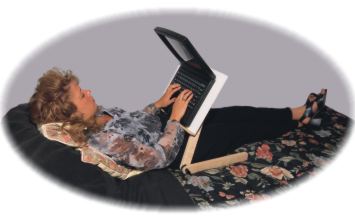
In addition to satisfying comfort-seeking computer users, Laptop Laidback can enable individuals with certain long term disabilities as well as those recuperating from surgery or undergoing rehabilitation. Indeed, I haven't encountered a better device for computing in bed than this product.

The Laidback works well with any Apple laptop, even the biggest, heaviest the ones like my old WallStreet G3. What makes the Laptop Laidback so comfortable to use is that it situates the computer's keyboard at an angle corresponding to a relaxed posture for the user's arms when reclining, with wrists flat rather than cocked down as would the necessary with the laptop sitting on a horizontal surface. The angle of the Laptop Laidback's computer tray is adjustable in fine increments so that the optimum position can be set for individual users, and the computer support tray's elevation is also adjustable. Included with the Laptop Laidback kit are self-adhesive Velcro strips that can be affixed to the bottom of the computer to secure it to corresponding Velcro strips on the tray's facing surface, however, I have found these unnecessary. (Note: The Laptop Laidback shown here that I've been using since 2001 has a white-finished Melamine tray section, no longer available. Current units' trays come in maple woodgrain finish)

A Laptop Laidback can also be used as a regular laptop stand to elevate the computer screen to a more ergonomically sound viewing height mounted on a table or desktop, although the unit is a bit large for that sort of application. One other issue of relevance to users of machines with front access optical drives is that it will be necessary to manually lift the computer clear of the tray supports in order to insert or reject discs, a limitation, common to several other laptop stand products.
The Laptop Laidback can serve as a book rest for reading in bed or on a sofa, or as a portable writing desk. It could accommodate a keyboard for a desktop computer or PDA as well for persons confined to bed, with the computer monitor positioned nearby. A keyboard with an integral pointing device would be ideal for this sort of use.

The another unique quality of the Laptop Laidback is its main construction material. Instead of the more customary plastic or metal, is made mostly of solid hardwood — good, honest Nova Scotia maple for the articulated legs, and wood grain finished laminate for the support tray, which gives it the organic look and feel of a finely-crafted piece of furniture. The weight of the construction materials also contributes to the unit's stability in use, and to its durability, although it does make it a bit weighty to lug around even though the Laptop Laidback folds up into a relatively compact package. Maple is strong and pretty, but it's also one of the denser varieties of wood, which makes it heavy.

When disassembled, the Laptop Laidback's legs store neatly and securely fastened with Velcro patches to the Velcro strips on the unit's tray module. This creates a compact, unified bundle that will easily stored in many standard-sized computer cases or carry bags. Breakdown and reassembly takes just a couple of minutes.

It's a pure coincidence that the Laptop Laidback was designed and is manufactured about 50 miles as the crow flies from where I live in eastern Nova Scotia, in the small community of Arichat on Cape Breton Island. Back in 1996, Doug Martell, a high school physics teacher, bought his first laptop computer. Doug likes to work at home in a reclined position, and soon discovered that laptops, despite their name, are pretty uncomfortable to use on your lap, especially if you're lying down. Not only are the ergonomics bad for typing, modern laptops with fast processors get pretty hot.
Doug began searching for some sort of device that could hold his laptop in more comfortable position for this sort of use. Finding none, he retired to his backyard garage and cobbled up a makeshift laptop table and stand out of lumber and plywood -- the first rough prototype of the Laptop Laidback workstation. Doug decided the device had commercial possibilities, and began designing a more refined version that could be mass-produced, He says that after teaching physics for 20 years, he is probably 'half an engineer.'
The first production version of the product was patented, and Martell formed a company, Laidback We 'R' Inc. to market Laptop Laidback over the Internet. Doug says he has a soft spot for Apple Computer, which gave his new product a boost early on by providing a link from the Apple Website to the Laptop Laidback site.
I can highly recommend this product. Mine, after four years of use, still looks and works like new, and I don't know what I would do without it.
Storage Dimensions:
16 inches (41 cm) wide
10 inches (25 cm) high
1.75 inches (4.5 cm) thick
weight: 4.75 lbs (2.2 kg)
Other Specs:
maximum clearance 11"(28cm)
left to right leg separation - 22"(56cm)"
legs lock every 5 degrees
legs - maple
table - 1/2" (1.27 cm) solid maple
Product Warranty ... 1 year from date of purchase.
30-day, no questions asked money back guarantee.
Laptop Laidback sells for CAN$149.00
Orders can be placed by phone or fax:
Phone: 1-902-226-3092
Fax: 1-902-226-0066
For more information, contact:
info@laptop-laidback.com
Or visit:
http://etxlai.simplyonline.com/homepage.cfm
PowerBook Mystique Mailbag
Re: A wondering mind ... Pismo optical drive
From: Pauline Silberman
Hello again,
Humm, may I take a little more of your time. The CD drive on my Pismo needs to be replaced, it has been making a funny sound for a while now.
Do you know of a CD drive I can rely for the Pismo that would also burn CD's ? Now of course one always wonder how much money one's want to invest on such an antique Powerbook versus saving the money and buy a new one! Computers are not wine after all, they do lose value as time goes by....
American I am not, so hopefully one turkey will be spare the casserole.
Thank you again,
Pauline Silberman
Hi Ms. Silberman;
Indeed I can.
My own Pismo has an 8x SuperDrive module from FastMac that works great to read or burn both CDs and DVDs.
You can read my full review here:
https://www.macprices.net/columns/hildreth_moore/fm8x.shtml
The FastMac SuperDrive 8x Dual-Layer for PowerBook G3 Pismo sells for $189.95.
If that's a bit steep for your budget, also available from Fastmac: Combo Drive 24x for PowerBook G3 Pismo - $159.95 SuperDrive 1x for PowerBook G3 Pismo - $169.95
For more information, visit:
http://www.fastmac.com/
Charles
Note: Letters to PowerBook Mystique Mailbag may or may not be published at the editor's discretion. Correspondents' email addresses will NOT be published unless the correspondent specifically requests publication. Letters may be edited for length and/or context.
Opinions expressed in postings to PowerBook Mystique MailBag are owned by the respective correspondents and not necessarily shared or endorsed by the Editor and/or PowerBook Central management.
If you would prefer that your message not appear in PowerBook Mystique Mailbag, we would still like to hear from you. Just clearly mark your message "NOT FOR PUBLICATION," and it will not be published.
CM