‘Book Mystique Review - Lapdawg Multi-Purpose Laptop Desk
Wednesday, June 11, 2008
by Charles W. Moore
There are seemingly gazillions of laptop stand and laptop desk solutions on the market, but relatively few designed to accommodate working comfortably and with sound ergonomics while reclining in bed or on a sofa.
I struggle with some chronic health issues, and long hours sitting at my computer workstation can often get pretty exhausting and uncomfortable, so a stand that facilitates my being able to lie down on the job, so to speak, is a Godsend. However, even folks who are in perfect health sometimes like to use their laptops while relaxing recumbently for working, Web-surfing, or whatever, and another issue these days is that most laptops run plenty hot enough, thank you, without exacerbating the situation by insulating their bottom-sides with blankets or even your trousers, and there are the matters of comfort and burn-hazard as well.
For me, the gold standard of laptop stands that can be used in recline has for years been the Laptop Laidback, a Canadian product constructed primarily of solid maple hardwood with a fine furniture finish.
However, there’s a new player in the category that offers reclined computing comfort as well as a variety of other modal configurations.
Pitched very aptly as “The Swiss Army Knife of Laptop Stands,” the new Lapdawg is more than just a laptop desk or a laptop stand, but a multi-purpose transformable table tray to help you organize, eat, study, write or compute comfortably in a variety of home and office environments and postures.

Constructed from aluminum, the Laptop is almost infinitely adjustable and configurable, with a system of two triply-articulated locking leg limbs attached to each other and the central laptop (book, breakfast, etc.) tray via 360° incrementally locking joints, allowing almost endless potential for configuration to accommodate whatever you need the stand to do.
The central tabletop or tray is reversible, with ribbed for slip-resistance plus a wrist rest faced with soft rubber, while the flip side provides a smooth surface on which to work comfortably with a raised, rounded edge that prevents pens and pencils from sliding off.
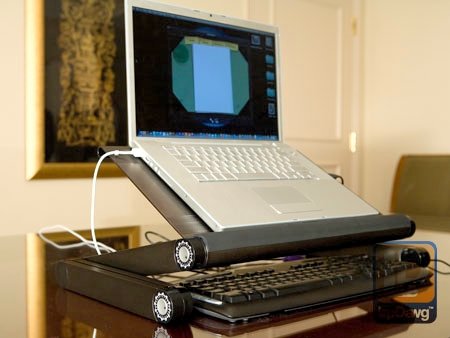
And the whole thing can be folded flat into a 1.5” x 19” x 9.5” slab in a few seconds for convenient storage under a bed, in a closet, or behind a sofa.

Aluminum being an excellent conductor of heat, the Lapdawg also serves as a passive heat sink and radiator to help keep your ‘Book running cool.
The Lapdawg will accommodate virtually any laptop computer, including any Apple unit, with ample room for even the big 17” MacBook Pro and PowerBook. There’s room for mousing with narrower machines. Indeed, one criticism of the Lapdawg is that its generous width (19”) makes it impractical for use on a sofa or chesterfield, compared with, say, the Laptop Laidback. And while the unit is relatively light at 5.29 pounds (less than most laptops), it is very bulky for packing along on road trips.

In setting up your LapDawg, it’s a good idea to invest a few minutes carefully studying the instruction sheet that comes with the unit first, and the vast range of adjustments can make your head spin at first.
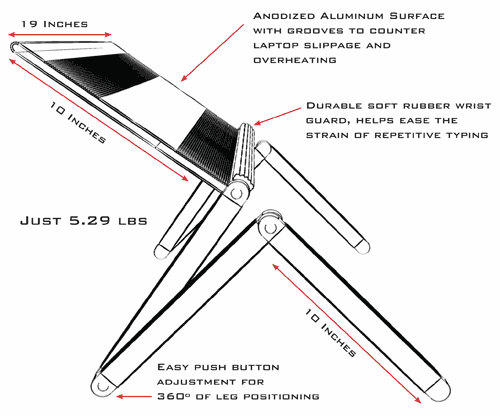
With the three leg limbs plus the support tray itself all articulated at 10° increments, getting it all configured with both sides symmetrically synchronized takes a bit of concentration, although the adjustments themselves are simple and quick with the spring-loaded pushbutton adjusters at each joint hinge. I did find that the pushbuttons have a tendency to sometimes stick in the depressed position, but were easy to pop back into their locked position with another press. Once you’ve done it a couple of times, the setup goes much more quickly.

For use on a bed, I found that (at least) two modes were possible:


However, lying-down computing is only one of many uses the Lapdawg supports, others being a desktop laptop stand to raise the computer to a comfortable viewing level for use with an external keyboard and mouse, a breakfast table, TV dinner table, reading stand, study table, bed desk, or as a lap desk.

When and wherever you need a work surface or a small table tray the Lapdawg can easily adjust and lock into place, quickly and efficiently to accommodate your needs. The maximum height (22”) in “T.V. tray” mode is slightly short of two feet , a bit low for most couches and too low for most chairs. You can find a gallery of configuration suggestions on the Lapdawg Website.

This is all very cool, so are there any downsides? Well, while the Lapdawg is engineered to support up to 26.5 pounds - well in excess of the weight of any laptop computer, I do have some concerns about its ruggedness and resistance to wear and damage. The articulated hinge joints are made of plastic, and my well be adequately durable, although metal joints would be more reassuring. and I’m particularly concerned about potential damage from side loading of the support legs, especially with the lever-arm stress potential at long extensions. My Laptop Laidback still looks and works like new after more than half a decade of daily use, and I’m wondering how well the Lapdawg would hold up in the long haul in similar service. Perhaps necessarily, given the multiplicity of all those adjustable joints, the Lapdawg just doesn’t have the same feeling of solid rigidity that the Laidback does, and the warranty is only 30 days (compared with 12 months for the Laptop Laidback).

Price-wise, there’s not much difference - the Lapdawg sells for $130 (U.S. or Canadian), shipping included, while the Laptop Laidback is a bit more expensive at U.S.$139.95. However, there’s no denying the Lapdawg’s much greater versatility, and being metal rather than wood, it does a better job if dissipating heat.
For more information, visit:
http://www.lapdawg.com/laptop-accessories/laptop-desk.html
Note: Letters to PowerBook Mystique Mailbag may or may not be published at the editor's discretion. Correspondents' email addresses will NOT be published unless the correspondent specifically requests publication. Letters may be edited for length and/or context.
Opinions expressed in postings to PowerBook Mystique MailBag are owned by the respective correspondents and not necessarily shared or endorsed by the Editor and/or PowerBook Central management.
If you would prefer that your message not appear in PowerBook Mystique Mailbag, we would still like to hear from you. Just clearly mark your message "NOT FOR PUBLICATION," and it will not be published.
CM