PowerBook Mystique Review - Kensington Laptop Desktop USB Laptop Stand
by Charles W. Moore
One of the most interesting and innovative laptop stand alternatives in an increasingly crowded field is the Kensington Laptop Desktop USB laptop stand-cum-USB docking station.
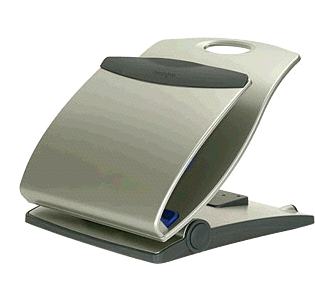
Genuinely unique and original in concept, the attractively styled Laptop Desktop USB has no pretensions of being a portable laptop accessory, measuring 15.0" x 4.5" x 12.25" in its most compactly folded mode, and weighing about four pounds by my rough estimate. It is intended as a desktop docking station to convert your laptop into a desktop substitute with a comfortable screen viewing height and for use with an external keyboard and pointing device. The built-in 4-port USB 2.0 compatible hub provides convenient one-time connection for peripheral devices, allowing you to leave your keyboard, mouse, printer, and so forth plugged into the stand/dock unit with just one USB plug to disconnect for quick conversion of your 'Book back to portable or road warrioring mode. A five volt power supply is included.

Named by CES 2005 as an Innovations Design and Engineering Showcase honoree in the Computer Accessories category, this laptop-to-desktop solution will also be featured in Wayport's Laptop Lane business airport centers across the country.
"With the growth of notebook sales continuing at a rapid pace, it's clear that consumers are seeking solutions for going from mobile to stationary quickly and easily, while allowing them to claim back their home and office desks," says Don Angel, Kensington's VP of Product Development.
The fact that this is a pure desktop device is amplified by there being no immediate access to the laptop's built-in keyboard or trackpad when the computer is docked in the Laptop Desktop USB. The computer sleeve's front panel obscures the keyboard from view or access with the machine inserted. This could be a mixed blessing in certain circumstances, such as system freezes that put the external input devices out of action, but it is a relatively simple matter to pull the laptop out of the sleeve in order to manipulate the keyboard if necessary.
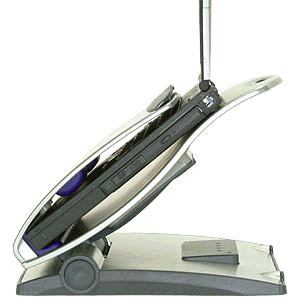
More problematical with certain 'Books will be the lack of access to front mounted optical drives, as in the TiBook and the 15 inch and 17-inch aluminum PowerBooks. However, it isn't an issue with my iBook, or Pismo and WallStreet G3 PowerBooks, all of which have side-mounted optical drives, as does the 12" PowerBook. It's not terribly difficult to pop the computer out of the sleeve to insert a CD or DVD in a front-mounted drive once in a while, but it could get very old if you use your optical drive a lot.

The rationale behind the solid front panel is that it will protect the laptop from spills and dust, and it also facilitates one of the the Laptop Desktop USB's neatest features -- a handy clipboard-type copy holder that can keep a paper document front and center while you copy it by typing or dictation. I found this extremely convenient, as I usually draft articles longhand and then dictate them using iListen or ViaVoice software. No more makeshift propping up limp sheets of paper!

With its 3 to 45 degree range of tilt, the Laptop Desktop USB has no difficulty setting the laptop screen at an ergonomically sound level. The lowest position is 14.6"L X 5.0"H X 11.6"W, and the highest position 11.6"L X 9.5"H X 11.6"W. Adjusting the tilt angle is simple and slick. Just press the large hinge-release button on the right-hand side of the unit, use your other hand to adjust the laptop sleeve to the desired height, and release the button. Just takes a few seconds.

The Laptop Desktop USB rests on a 360 degree swiveling turntable, which makes it easy to "pan" the docked laptop's screen for better viewing from another angle or for access to its connection ports. The blue cushion that contacts the bottom of your laptop is soft, as are two blue contact buttons on the sleeve top.

The four-port USB hub module is located at the rear base of the unit, and the connector cord and plug for the laptop pull out of a storage pod on the underside of the laptop sleeve. You only need pull out as much cord as necessary to reach a USB report on the laptop, but there is plenty available to reach around to the side mounted ports on iBooks and aluminum PowerBooks. One suggestion: since this is a true desktop dock, just four USB ports seems a bit stingy. There is plenty of room for more. Why not six or eight?

Kensington specifies 16 inch or smaller as being that the laptop sizes officially supported by this product, but I don't see any obvious reason why the 17-inch PowerBook wouldn't work with the Laptop Desktop USB, so long as you don't mind the aesthetics of the keyboard-flanking "wings" protruding from either side of sleeve. The Laptop Desktop USB handled my big WallStreet PowerBook (which weighs more than eight pounds, but has only a 12.1-inch display) with no problem, and the 17-inch aluminum PowerBook is lighter than the WallStreet.

The Laptop Desktop USB also addresses the laptop cooling issue. The back panel of the laptop sleeve is curved to "belly" away from the bottom of the computer, allowing air to circulate and cool the machine by convection.
While the Kensington Laptop Desktop USB is primarily a desktop device, but the laptop sleeve component of the Laptop Desktop USB can be unfastened from its base by removing four screws, and attached to a standard VESA monitor arm, cubicle hanger, or wall mount, enhancing the versatility of this interesting product.
The Kensington Laptop Desktop USB is nicely finished and appears to be well-constructed. The hinge apparatus works smoothly, the clipboard copy stand feature is clever, and little touches like the clip that holds the USB connector cable neatly without hanging or flopping are evidence of thoughtful design and attention to detail. At $79.95, the Kensington Laptop Desktop USB isn't the cheapest Laptop stand solution, but it's not the most expensive either, and when you factor in the four-port USB hub, it's really a bit of a bargain. There's nothing else quite like it on the market.
Features and benefits in summary:
• Space-saving, money-saving solution eliminates the need for extra monitors.
• Built-in 4-port USB 2.0 hub provides one-time connection for computer accessories.
• Adjustable screen height, tilt and swivel for optimal viewing and ergonomic comfort.
• Curved back and padded insert ensure constant ventilation and secure fit, while enclosure offers protection from spills.
• Built-in copyholder positions documents in line with the screen for easier viewing.
• VESA mounting plate can attach to monitor arms, wall mounts and cubicle hangers.
• For all laptops 16 inches and smaller.
• Laptop Desktop USBĘis backed by the Kensington 1-year warranty and free technical support.
Price - $79.99
For more information, visit:
http://www.kensington.com/html/5558.html