Portable Pointing Devices Review - Mice And Keyboards For Mobile Macs
with Charles W. Moore
Responding to my "Getting The Best Out Of Your New Laptop" column last week, reader Sergio Quiros suggests:
Mr. Moore,
I read your article titled "Getting the best out of your new PowerBook or iBook" and found it very useful and precise. I'm the proud owner of a 1.25Mhz 15" Aluminum PowerBook G4 which is already a year and a month old but still runs like lightning (hey, it's an Apple) and one tip that has helped me immensely (although I realize might not be a need to all laptop users) has been to always carry with me a mouse and keyboard, Apple's Bluetooth wireless keyboard and mouse in my case. Not only are they top notch quality (again, it's an Apple) but easy to carry around in my laptop bag also. I carry my laptop with me from home to work to the coffeehouse and back to home pretty much every day and these two wireless wonders fit fine in my bag and allow me to have a much more comfortable use of my laptop. Besides, using my laptop's keyboard and track pad to the minimum has kept my laptop looking like new -no scratches or fingertip marks anywhere.
As I said, I'm sure there are many users who might not find this useful for whatever reason, but I know there are equally tons of laptop users who would love it. Thank you.
I agree with Sergio 100 percent. I did mention external keyboards and mice in passing in the section on using laptop stands, but he's right -- they would have merited a separate section on their own.
For desktop substitute duty with a laptop stand, just about any USB (or if supported, Bluetooth wireless) keyboard and pointing device to your liking will work fine. So in this week's edition of The PowerBook Mystique, we're going to look at some mice and keyboards particularly well-suited to stuffing in a laptop case or backpack and taking on the road.
LapWorks USB Optical Scroll Mini Mouse
The LapWorks Optical Scroll Mini Mouse is a little two-button optical mouse with a scroll wheel that is roughly 40 percent smaller than a standard USB mouse, making it ideal as a take-along.
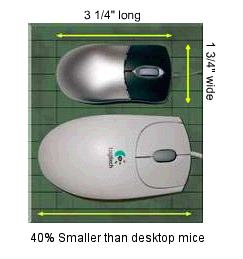
I was pleased to note that small though it may be, the Optical Scroll Mini Mouse's designers weren't stingy with cord -- a sore point with me regarding many computer mice. Apple has used annoyingly short mouse cords (less than two feet) since the Intro of the hockey-puck iMac USB mouse in 1998. The rationale is that shorter mouse cords look neater, but this is one area where from should follow function, especially for right-handers using Apple laptops with left side mounted USB ports. This LapWorks mouse has a generous four feet of cord, plenty to reach around.
This little Lapworks mouse is feather-light, and at 3 1/4" long x 1 3/4" wide x 1" tall, it can literally fit into your shirt pocket, or more usefully in a corner of pocket of just about any laptop case or backpack.
The LapWorks Optical Scroll Mini Mouse is a straight plug and play proposition, as the instruction sheet notes: "For Mac users, the mouse will install with no [on screen] message and will be ready for use in a matter of seconds." For Windows XP users, there's half a page of configuration instructions, and a note that some users might experience slow responsiveness with the mouse that would have to be corrected by "changing the power management setting for your notebook's USB port." Aren't you glad you use a Mac?
The LapWorks Optical Scroll Mini Mouse has a very light touch, both gliding around the mousepad and the action of its two buttons, which I find just about perfectly weighted, (I prefer a feather-light button action). The mouse tracks well, but proved a bit picky about mousing surfaces. It wouldn't work at all on my black steelpad mouse pad, and tracking was flaky on another mouse pad I have which has a lot of text printed on it. Interestingly, yet another pad, also with text but a different surface texture worked just fine, as did using the mouse directly on a Douglas fir plywood tabletop.
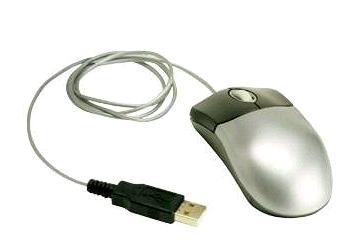
If this mouse were of normal size, I would be quite happy using it for regular service. I really like its smooth performance, the aforementioned light button action, and its light weight. However, unless you really have really small hands, where the Optical Scroll Mini Mouse is ideally suited is for on-the-road service.
The Optical Mini-Mouse sells for $24.95, or or $15 when purchased with a LapWorks Laptop Desk, for a total of $44.95
System requirements:
Mac OS 8.5 or better
Windows 98 or better
USB 1.1 or later.
Visit http://www.laptopdesk.net, then click on “Accessories."
For more information, visit:
http://www.laptopdesk.net/
Contour MiniPRO Mouse
The Contour MiniPRO USB Mouse is another unit designed as a pointing device for mobile laptop users.

The Contour folks say that their marketing research indicates that more than 70 percent of users who buy the MiniPRO optical mouse intend to use it "on the road. "

To that end, the MiniPRO mouse comes in a convenient "Pack 'n Go" case that houses and protects the mouse while in transit, and keeps the cord from getting tangled with or snagged on other contents of your laptop case. The Contour folks say they placed a lot of emphasis on the design of the snap-closure Pack n' Go case, and that if you use it, you will minimize the risk of bending, twisting, or kinking your mouse cord in transit. Just slip the mouse into its case, coil the cord counterclockwise around the mouse body making sure that the there's no been kinking or bending, and snap the case closed. Slick. The only downside is that I found the case latch stiff and difficult to open.
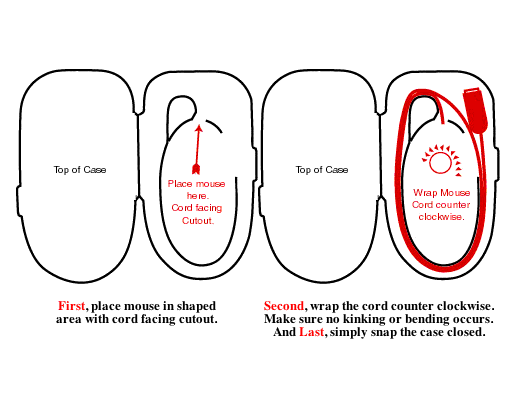
The MiniPRO has roughly the footprint of an extra-large hen's egg and is smoothly contoured. It's an optical, two-button mouse, a with the second "right" button at the inner edge of the main "left" one.
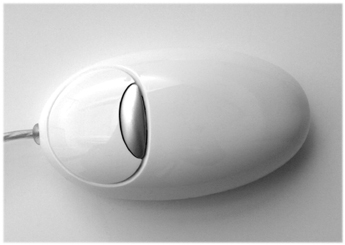
The MiniPRO's advanced optical controller allows for precise control even in less than optimal places such as airplane trays where other mice fall short of being practical. The MiniPRO Mouse even tracks on non flat surfaces, such as on your pant legs. Contour says the MiniPro mouse does not work on these surfaces:
• glass, or other glossy materials,
• half-tone images, such as mouse pads with pictures

However, it had no problem with either the black steelpad mouse pad or the text printed one that tripped up the LapWorks mouse.
Because the mouse is so small, you don't really cup it in your palm like you do with a conventional mouse, but rather guide it with your thumb and finger tips. The main button action is light and short. The second, inner button is somewhat stiffer, which should prevent inadvertent clicking of the "right" button function.
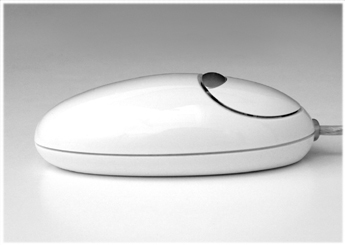
The mouse is light (although at at 3 1/2"L x 1"H x 1 7/8"W it's a bit larger as well as a bit heavier than the LapWorks Mini Mouse) and it glides smoothly across the mousing surface. The cord is is a shortish, just 32" long, which doesn’t give you much slack when using it right-handed with an iBook’s left side USB ports, although it's 10” longer than the, 22" cord on the Apple USB mouse.
The Contour MiniPRO Mouse comes in either Snow white, which matches my iBook exactly, or in Titanium metallic, to harmonize with the metal skin of the Titanium or Aluminum PowerBooks.

As with all Contour products I've used, the MiniPRO Mouse is well constructed out of first-rate materials and with a high standard of finish. It carries a one year manufacturers warranty.
The Contour MiniPRO Mouse is Mac OS 9 & OS X compatible as well as with Windows 98, 98SE, Me, 2000 and XP. Mac users require Contour Overdrive software (free download) for button customization
• Dimensions: 3 1/2"L x 1"H x 1 7/8"W
• Mouse Cord Length 32"
MiniPRO (Ti and Snow) MSRP $34.95
For more information, visit:
http://www.contourdesign.com/minipro.htm
CoolMac Flexible, Waterproof USB Keyboard
While the two mice reviewed above can easily be carried in virtually any laptop case, keyboards are another matter. Sergio gets along happily with the Apple Bluetooth keyboard, but many users might find a full-size rigid keyboard a bit cumbersome and heavy for carrying around with them. One alternative solution is the CoolMac Flexible, Waterproof USB Keyboard by CryWolf Inc. — an external keyboard for mobile computing — as the keyboard component of a portable, lightweight desktop substitute system.

The CoolMac USB keyboard is completely "rollable" and liquid resistant (also washable), and it can fit in a pocket too, so long as it's a fairly large pocket.
Either rolled or flat, the CoolMac keyboard is so light and compact that it should fit in most laptop bags, sleeves, or cases with little or no difficulty and with only a minuscule weight penalty. The CoolMac measures a compact 12" x 5 3/8" with a 1.5" x 3.5" block at the back top centre containing the interface circuitry, and it weighs just 180 grams including cord and plug.
The CoolMac USB Keyboard is made from extremely flexible, soft, waterproof silicone. In some respects, it's just a conventional membrane keyboard without the hard case and key caps. The CoolMac functions on the same principle, but with without the hard outer shell.
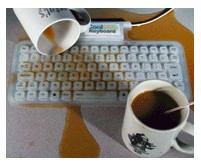
What is it like to type on? Different from what you're used to. The key travel is very short, and stiffer than I would prefer, but still lighter than many popular conventional keyboards. What's harder to get used to is that it requires on-center keystroke pressure The big adjustment one has to make is that there is no feedback or over-center key click to indicate that the key has "fired. "The CoolMac's F and J keys sport tiny raised bumps so you can get your bearings without looking at the keys.
The key action is completely silent. You could use the CoolMac in a library or hospital, or just in a bedroom where someone is sleeping, without disturbing anyone.
There are a full set of standard QWERTY keys, similar to a laptop keyboard, but no numerical keypad or Home, End, Page Up, or Page Down keys, although there are a full set of four arrow keys, 12 F-keys, and Escape, Forward Delete, Eject, and Power keys. Some of the modifier keys are a bit small for my taste (Return is an exception-- it's huge), and sadly, there is no Apple 'Book style fn function modifier key to provide the functionality of the missing keypad and navigation keys.
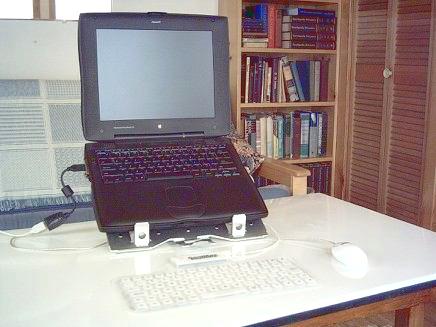
You would not likely to want to make the CoolMac keyboard your everyday text input device, it is quite usable, and I've found it decent to type on once I got used to the different feel, although you do have to press those keys positively and on-center to avoid "misfires."
The CoolMac USB keyboard can be used with any USB Macintosh, but it is optimized for OS X. Since it's just a keyboard, the CoolMac doesn't require any drivers, though the company says some features (mainly the Eject key) don't work in pre-Mac OS 9 systems.
The CoolMac USB flexible keyboard is available for $59.99 from:
http://www.supermediastore.com/coolmac-keyboard-usb-white.html
>Eumax Foldable Keyboard
Another flexible keyboard that I haven't tested is the Eumax Foldable Keyboard, which looks good on spec. and sells for a friendly price, but you will have to put up with PC key markings.

Eumax Foldable Keyboard Features:
- Sealed design for preventing fluid, dirt, grime, acid, etc
- Water resistant, foldable, portable and washable
- Dimension: 475(L) x 155(W) x 14(H) mm
- Weight: 220 g ± 10g
- Color: Translucent blue, red, purple, orange, or green
- PS/2 and USB available
- Switch life: 10 million life cycles
- Operating humidity: -20° C - 50° C
- Operating temperature : -36° C - 165° C
- Demattia flexing: 150,000 cycles non-damaged
- Compatible with Win95/98/ME/NT/2000 and Office 97/2000 (USB version should work with Macs)
- FCC, CE, CNS, VCCI, EMI, AUSTEL, Windows Logo approved
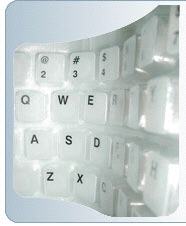
List Price: $31.95
Special at: $19.95
For more information, visit:
http://www.iocombo.com/product/showproduct.php?productid=016A
or
http://www.eumaxinc.com/main/