The Pismo Turns Five
by Charles W. Moore
On February 16 Apple unveiled 2005, five years ago the day this column is posted, Apple unveiled an eagerly awaited new PowerBook at MacWorld Expo Tokyo. I remarked in a report at the time that it "could be the best PowerBook ever" — a prescient evaluation. Five years later, the PowerBook G3 2000 FireWire "Pismo" remains my pick for best Apple laptop ever.
In late 1999, the rumor mills were predicting a new PowerBook would be unveiled at Macworld Expo San Francisco. There wasn't, but five weeks later the debut happened in Japan — perhaps an acknowledgment of the spectacular sales support Apple had enjoyed from Japanese consumers in 1999, and the the popularity of portable computers in that market.
Not everyone was thrilled with the Pismo at first. For one thing, it was an almost dead-ringer in appearance for the preceding Lombard PowerBook, and some folks were disappointed that the new 'Book had no G4 processor (a situation somewhat analogical to anticipation of a G5 'Book today}.
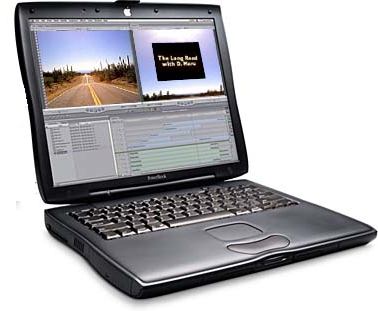
I was not. The G3, especially at 400 and 500 MHz with 1 MB of L2 cache, still had plenty of punch, and the Pismo was is the fastest laptop on the planet. The Pismo was in my estimation pretty much a home run.
Despite there being there being only the subtlest difference in outward appearance, Pismo wasn't just a speed-bumped Lombard with FireWire substituted for SCSI and AirPort wireless support added. There was lots of cool new content.
One tremendous advantage of sticking with the Lombard form factor was that Lombard's batteries and expansion bay devices could be carried over, which simplified matters, cuts costs for everybody, and made future availability of batteries a more likely proposition.
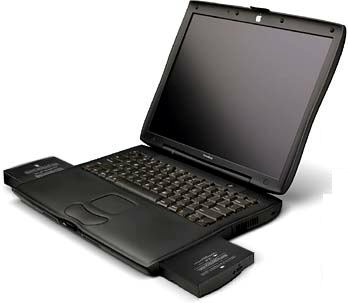
Under the hood was a completely new Universal Motherboard Architecture (UMA) motherboard, featuring a 100 MHz system bus that made the 400 MHz Pismo roughly 30% faster than a 400 MHz Lombard, thanks to the faster bus plus faster RAM and hard drives.
Instead of the familiar square HDI-30 SCSI port that had been present on most PowerBooks (except Duos) from the 100 Series on, Pismo had two 400 Mbps bus-powered FireWire ports. SCSI Disk Mode was history, replaced by FireWire Target Disk Mode.

Pismo had 12 Mbps USB ports with UTA USB implementation and independent busses each USB port, and a sound system supporting 44.1 kHz 16-bit stereo sound output and input, available simultaneously.
The new PowerBook was available with hard drives of 6, 12, or 18 GB (and later 20 GB) capacity. Both Pismo models ship with DVD-ROM drives that could read, but not write, DVDs.
Pismo used different RAM than Lombard and WallStreet, supporting twin 2-inch PC100-compliant SO-DIMM modules, and officially up to 512 MB of RAM. Actually, you could install 1024 MB in two 512 MB modules, but this has never been officially supported. I've run 640 MB in my Pismo for years, and have had no problems.
The S-video port was back, allowing you to connect the PowerBook to any standard television or VCR. For presentations, you could continue to look at the screen on your PowerBook while your audience focused on the larger TV screen. You could also use the S-Video port to watch DVD or VCD movies on your TV screen. Like Lombard, Pismo had 8MB of SDRAM video memory supporting millions of colors on external displays up to 21 inches, but it had a more powerful RAGE 128 Mobility video accelerator.
I didn't rush out to buy a Pismo. My Wallstreet was still giving me great service and was just over a year old. However, in 2001, after initially being blown away by the Titanium PowerBook, on further reflection it occurred that I still preferred the Pismo with its expansion bay, analog sound in support, and plastic case. I actually ordered a leftover 500 MHz Pismo, but it turned out that the reseller received 12 orders for a stock of two machines, and I didn't get one. Later that year, I swapped my four month old G4 Cube even for a year-old Pismo, which is still my favorite Mac that I've owned.
My "new" Pismo was immaculate, without a scratch or a blemish, and looked like a brand new machine. Also included were Zip and SuperDisk expansion bay modules. I was delighted, and I've been very satisfied with the trade.
This Pismo had a fairly high-end spec. when new, with a 500 MHz G3 copper processor, a 20 GB hard drive, and 256 MB of RAM. The first thing I did was to swap of one of the 128 MB RAM models out and replace it with a 512 MB unit, bringing the total RAM up to 640 MB. The 20 GB Toshiba hard drive was and remained delightfully quiet, but I found it a bit sluggish.
Over almost 3 1/2 years the Pismo worked flawlessly. In terms of reliability, there has been nothing at all to complain about save for having to replace the battery. However, I can't say that I was satisfied with the performance of early OS X versions on this machine. It was usable, but Finder response wasn't anything close to what I would describe as "lively." The watershed was OS 10.3 Panther, which provided what I would estimate to be a roughly 20 percent speed improvement on the Pismo with its original 500 MHz G3 processor.
And it's hard to beat the versatility of these PowerBooks. Built in FireWire is convenient (even though the Pismo's FireWire throughput suffers by comparison with the dual USB iBook and the post October 2001, metal PowerBooks). The removable expansion bay is great; being able to slide in a Zip drive, the SuperDisk drive which can read floppies (and more recently a SuperDrive), is very convenient. Having the PC Card slot there for more expansion if you need it gives the PowerBook the real leg up on the iBook.
But what has proved to be the Pismo's strong suit over time in comparison to the later metal PowerBooks and the iBook is its upgradeability.
In January, 2004, my Pismo really got a new lease on life with the transplant of a 550 MHz G4 7410 LE Motorola processor by Daystar. It was the right thing to do. The old Pismo is faster at just about everything than it was before. Programs open more quickly, menus pop open snappily as do windows and dialog boxes. Scrolling is quicker, and there are fewer annoying lags in Finder response. I haven't run into any software incompatibilities or system stability issues. Everything still works, only faster.
I was so happy with the G4 upgrade, that I decided to treat the Pismo to a nice, new 40 GB 5400 RPM Toshiba MK4019GAX hard drive with a 16MB data buffer, Installing the drive in the Pismo was a breeze. It's gratifying how easy these G3 Series 'Books are to open up and work on (another big advantage they enjoy over the later PowerBooks and iBooks). I just released the keyboard snap clips, and flipped it upside down onto the palm rests, taking care not to strain the delicate keyboard ribbon cable. I removed the metal plate that covers the upper RAM slot and processor daughtercard. The hard drive lives in a metal cage at the right rear corner of the PowerBook's chassis, any lifts out from there with a convenient plastic pull tab. When it's clear of the PowerBook case, the ATA ribbon cable connector can be carefully unplugged and the drive assembly lifted away from the PowerBook. Four Torx T8 screws secure the drive in its metal cage, and once they are removed, the drive can be separated from the cage.
Reassembly is simply a reversal of these steps, and the whole process takes barely more time that it took to write about it here in these two paragraphs.
Very slick.
The performance boost is impressive. The two enhancements are really complimentary, since the G4 processor speeded up tasks that require processor power, while the 5400 RPM hard drive with 16 MB of buffer cache does the same for tasks that involve a lot of disk access, such as the boating up, opening applications, and running browsers.
Next up was the addition of a Miglia Alchemy FW 800 PC Card.

While the Standard FireWire 400 does a pretty decent job, but there are more and more Fire Wire 800 devices becoming available, and for a true front-line production machine, you don't want to be too far behind the latest and greatest. The Miglia card finally makes use of my Pismo's single PC card slot, which I had never used for anything else. With my Pismo, installation was dirt-simple. I just slid the card into the CardBus bay, clicked it home, and it showed up as a menulet in the OS X Panther menu bar, and worked perfectly, giving the old PowerBook access to all FireWire devices, old and new — something unavailable to iBook and 12" PowerBook owners.

The latest upgrade is a FastMac 8x SuperDrive expansion bay module that burns DVDs 8 times faster than Apple's original "SuperDrive") and rewrites DVDs at 4x speed. It also writes to DVD-RAM discs at 3x speed, CD-Rs at 24x speed, and CD-RWs at 10x speed -- essentially equivalent to the SuperDrives offered in current PowerBooks and iBooks. Indeed, it is the same Matsushita (Panasonic) UJ-825 internal mechanism, I understand.

Upgrading my Pismo to the 8x SuperDrive was simple. Just pull the release lever to eject the module occupying the bay, and slide the 8x SuperDrive module in. Pure plug & play. I didn’t even have to reboot, although FastMac suggests that you do.

The FastMac SuperDrive upgrade is a slot-loader, which is a nice upgrade in itself from the clunky, tray-loading DVD-ROM drive that came with the Pismo. Some of these original equipment Pismo DVD drives have been plagued with spotty reliability, and this the 8x SuperDrive upgrade can make an excellent replacement.
So how long can the Pismo go on? Beats me, but mine is still my number one Mac — faster than my two year old 700 MHz iBook, and the G4 really hauls the mail in multitasking and anywhere Altivec optimization comes into play. However, the old RAGE 128 video card is getting a bit marginal, and doesn't support OS X Quartz Extreme, although that hasn't cramped my style much so far. Finder response is virtually identical to that of the iBook, which does support QE.
In the end, it will probably be OS X compatibility that will draw the line. I'm anticipating that Tiger will support the Pismo, but all bets are off beyond that, and some Tiger features (eg: Core Graphics) will not be supported.
In the meantime, Pismo is a rugged and solid machine that has no significant faults or reliability problems, and with available upgrades is still a very capable laptop that puts Apple's newer machines to shame for versatility.
Happy Birthday Pismo, and I hope a few more happy returns yet!
Appendix
Pismo Original Specifications
PowerBook G3 Pismo 400 MHz
Active-matrix 14.1" color display (1,024x768)
Lithium Ion battery (up to 5 hours use)
tappable trackpad
2 built-in speakers and microphone
1 PC card slot
10/100 Base-T Ethernet
Built-in 56k Fax/Modem
infrared support and S-video-out
16-bit stereo sound input/output
6x DVD-ROM drive
6 GB HD (10 GB on later models)
Two FireWire Ports
Two USB ports
Maximum RAM 1 GB (64 MB standard)
PowerPC 750 (G3) 400 MHz
100 MHz System Bus
1 MB Level 2 cache
ATI RAGE Mobility 128 graphics controller with 8 MB of video SDRAM
16-bit CD-quality stereo input/output Sound
Weight: 6.1 pounds
PowerBook G3 Pismo 500 MHz
Active-matrix 14.1" color display (1,024x768)
Lithium Ion battery (up to 5 hours use)
tappable trackpad
2 built-in speakers and microphone
1 PC card slot
10/100 Base-T Ethernet
Built-in 56k Fax/Modem
infrared support and S-video-out
16-bit stereo sound input/output
6x DVD-ROM drive
12 GB HD (18 or 20 GB optional)
Two FireWire Ports
Two USB ports
Maximum RAM 1 GB (128 MB standard)
PowerPC 750 (G3) 500 MHz
100 MHz System Bus
1 MB Level 2 cache
ATI RAGE Mobility 128 graphics controller with 8 MB of video SDRAM
16-bit CD-quality stereo input/output Sound
Weight: 6.1 pounds
PowerBook Mystique Mailbag
Favorite PowerBook?
From Scott Schuckert
Were you seriously looking for input? The results of a survey would be fascinating. My favorite (and I'd owned many by then) MUST be the Pismo. Sadly, I replaced mine with a Titanium 550 MHz and have regretted it ever since.
No removable drive bays, lousy AirPort reception, and an outer casing that looks very shabby despite painstaking care. I'd get rid of it, but I still require OS 9 booting for business reasons.
-- Scott Schuckert
Hi Scott;
Sure; great to get the feedback.
I'm inclined to agree with you on all points mentioned.
My Pismo with a 550 MHz G4 still rocks, and the TiBooks do indeed look much shabbier than the plastic 'Books given similar levels of use (actually the black PowerBooks are all older). Adding an 8x SuperDrive to the Pismo was the usual 20 second expansion bay out/in.
I remain unconvinced that thin sheetmetal is a good material for laptop housings, althoug the andized aluminum of the current PowerBooks is superior to the painted titanuim of the Tis.
Charles
I [heart] my Duo
From Noah Kravitz
Hey Charles
Just read through your new article on the site. While it's long been relegated to the shelf because my iBook does so much more for a negligible gain in size, I think my Duo 230 is still my all-time favorite Mac. It's just so small, so nice to pull out of a backpack and set on a table in a coffee shop. I spent two weeks in Montana one summer visiting a friend and working on a book, and between Word 5.1 and I forget which eMail client linked through the 28.8 (14.4?) internal modem, the Duo was all I wanted in a computer.
After all, once in awhile it's nice when the computer actually helps you get done with your work so you can put it away sooner than later ...
Cheers,
Noah Kravitz
Hi Noah;
Thanks for the testimonial. I never owned a Duo, but I have always admired them (I love small computers), and the Duo was a rugged little thing too.
I'm hoping that Apple might release a smaller iBook (iBook mini?) with the next generation,perhaos weighing 3.5 pounds and with a 10"or 11" wide aspect ratio display.
Charles