‘Book Mystique Review: The Laptop Stand
by Charles W. Moore
This must be laptop stand week on PBCentral, since Noah Kravitz posted a review of the Griffin Elevator Notebook Stand yesterday. Actually, it’s pure coincidence, but an interesting juxtaposition of products with Pfeffer Industries’ “The Laptop Stand that is the subject of this review.

Clear polished acrylic plastic does a remarkable job of synthesizing the look of crystal, albeit without the weight, the tactile feel or the characteristic ringing note when a piece of fine crystal is tapped - not to mention the price. Acrylic is also vastly more strong and versatile than crystal, and can be employed for utilitarian functions that would not be practical with glass, such as laptop stands.

As it happens, the predecessor product of the Griffin Elevator stand was an avant garde styled laptop stand formed from clear acrylic called the iCurve. It looked spectacular, and like the Elevator, could store an external keyboard under the alcove of its cantilevered laptop support arms, but I’ll always thought its lack of rigidity was a bit disconcerting, and it was inconveniently bulky to store or transport.

The iCurve has been superseded by the more rigid and practical aluminum and acrylic Elevator but there’s a new all (almost) clear acrylic laptop stand on the market, called simply: “The Laptop Stand,” which, while not quite the objet d’art that the iCurve was, could be regarded as picking up the spectacular looks theme along with being more versatile and practical from an engineering function perspective than the former curvy Griffin product was.

The Laptop Stand shares the iCurve’s elegant simplicity in a completely different form factor, consisting of a crystal clear acrylic (if crystal clear is not to your taste, colors also available are Blue, Red, Yellow, Green, Black, and White, and custom colors can be ordered) computer tray.

The tray has a molded lip to support the computer at an angle, and a curved support leg or “desktop bracket,” also clear acrylic, with three holes for attaching it to the tray by a threaded thumbscrew. The computer can thus be elevated at a variety of heights and angles, by using different thumbscrew holes and reversing its angle of contact with the support surface.
Speaking of which, three self-adhesive foam heads are included in order to provide if desired non-slip traction plus guard against scratching of the support desktop or table.

The Laptop Stand comfortably accommodated my trusty G4-upgraded Pismo PowerBook, and as you can see from the photo, elevated its screen substantially for a more comfortable and ergonomically sound viewing angle when in desktop substitute mode.

The 11” x 13” stand also worked nicely with my 12” iBook, although due to the narrower angle limitation of the iBook’s screen hinge design, I wasn’t able to achieve quite the screen elevation that I did with the Pismo, but it easily supports the maximum possible with the iBook.

In common with other laptop stand designs that employ a front lip to retain the computer, the optical drive slot or tray on computers with front-loading drives (such as my 17” PowerBook) the drive will be blocked by the lip, although that was not a problem with the side-loading Pismo and iBook.
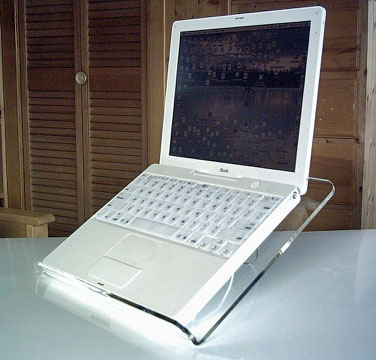
Another very cool feature of The Laptop Stand it is that it can also be mounted on a photographic tripod, since the mounting thumbscrew socket’s molded-in threaded insert uses the standard camera tripod Mount thread.
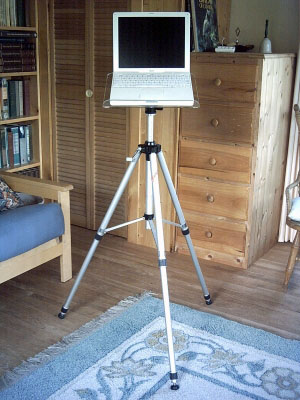
It worked fine with my Cherry medium-duty tripod, but Pfeffer Industries will be happy to sell you a tripod if you don’t have one already.
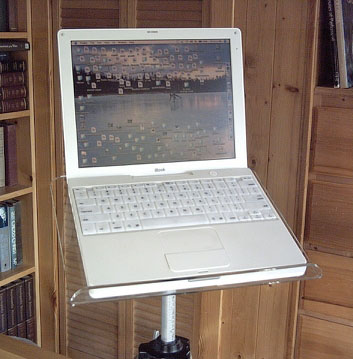
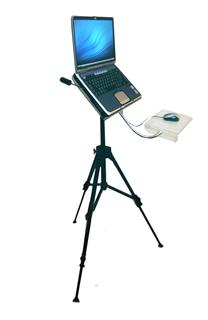
There is also an optional Mousepad kit that adds a separate dedicated mousing surface to The Laptop Stand when used in tripod mode. The test unit didn’t come with this accessory so I can’t report on its effectiveness, but it sounds like a good idea for those of us who prefer to use an external pointing device, although it does add $30 to the price of the unit. Personally, I think a trackball might be a better solution for this particular application.

The Laptop Stand can also be used for projectors, propping up books, as a writing surface in bed, or for use on a podium.
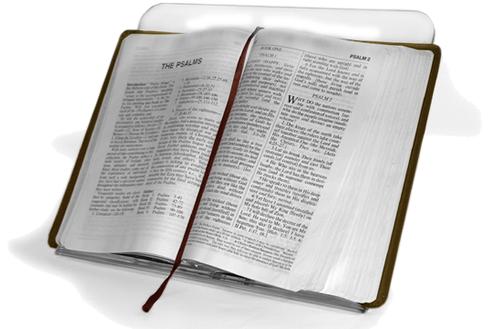
Overall, The Laptop Stand, which is made in the U.S.A., is satisfyingly versatile and the acrylic material has a very nice finish, although I thought the black rubbery pad material in way of the thumbscrew socket could have been better-finished, being a bit raggedy of edge. I don’t know if my tripod’s screw is shorter than average, but while it secured The Laptop Stand successfully, I wasn’t happy with how few turns it took to tighten up. This was not an issue with the acrylic support leg thumbscrew.


Features in summary:
• The Laptop Stand can be attached to any video or standard camera tripod for diverse applications.
• The Laptop Stand is attractive, built with strong materials, lightweight, and affordable.
• The Laptop Stand is built in the USA.
• The Laptop Stand is fully adjustable for viewing your laptop.
• The Laptop Stand is a safe surface to mount your laptop.
• The Laptop Stand can be packed with your laptop in your laptop case for portability and extra stability for your laptop.
• The Laptop Stand will support virtually all models of laptops from Mac to PC.
The Laptop Stand (Standard) sells for $34.95
The Laptop Stand (Mousepad Kit) sells for $64.95
Tripod - $59.95
For more information, visit:
http://www.thelaptopstand.com/
Note: Letters to PowerBook Mystique Mailbag may or may not be published at the editor's discretion. Correspondents' email addresses will NOT be published unless the correspondent specifically requests publication. Letters may be edited for length and/or context.
Opinions expressed in postings to PowerBook Mystique MailBag are owned by the respective correspondents and not necessarily shared or endorsed by the Editor and/or PowerBook Central management.
If you would prefer that your message not appear in PowerBook Mystique Mailbag, we would still like to hear from you. Just clearly mark your message "NOT FOR PUBLICATION," and it will not be published.
CM