Handing Off My WallStreet - A Retrospective
by Charles W. Moore
After seven years of mostly faithful service, I'm finally handing off by wonderful old G3 Series WallStreet PowerBook.
For the past two years and a bit, my wife's computer has been a 117 MHz PowerBook 1400 that we got for my daughter when she headed off to university in 2002. It was soon replaced by a 133 MHz 1400 (which a year ago was in turn replaced by a 1.2 GHz iBook), so my wife inherited it as an upgrade from the old Desktop LC 520 she had been using.
Her computering is mostly email, word processing, and a bit of Web surfing, and the old 1400 with just 40 MB or RAM was fairly adequate for a time. However, the crunch came when she had to change email services, and the new one wouldn't work with Eudora 5.2. It did work with Eudora 6.1, but that version requires at least OS 9, and she had been running OS 8.6, which is the optimum tradeoff between features and speed for the 1400. We did have OS 9 installed on another hard drive partition, but the poor, old 1400 — a slug at the best of times, bogged down almost to the point of unusability under the newer system. An impasse, as my wife is used to Eudora, and was disinclined to experiment with other email software. It was time for her to have a system upgrade.
I'd been planning to pass the WallStreet along to her for some time anyway. I have my iBook and Pismo PowerBook as production machines, but I just like using the WallStreet so much for light-duty stuff like editing and html markup that I was reluctant to part with it. Even with its 233 MHz G3 processor and 192 MB or RAM, it is plenty lively running OS 9.2.2, and indeed more responsive in the Finder than either of my newer 'Books running OS X 10.4 Tiger. It also has the best keyboard and trackpad of the three, indeed better than any other laptop I've ever used except perhaps for the current aluminum models. Even the 12.1" 800 x 600 resolution display didn't cramp my style much for the sort of stuff I have been using the WallStreet for over the past couple of years.
My wife loves it.
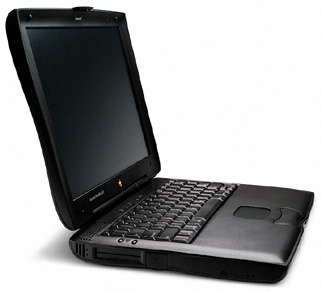
When I bought the WallStreet just short of seven years ago, I was moving up from a PowerBook 5300 which is an even slower machine than my wife's PowerBook 1400, and which had a 9.5" passive matrix display. Talk about a quantum leap in performance!
In the fall of 1998, I was selling Macs as a dealer's subagent, and issued a demo PowerBook G3 233 Series I (no cache/ STN display). To say I was favorably impressed is an understatement, and I soon ordered one of my own but the second-generation PDQ LT model with a 12/1" TFT screen and 512k of backside cache. The 12.1" display is mediocre by today's standards, but at the time it seemed to me like the wide open range, after wrangling in the tiny corral of my PB 5300's 9.5" grayscale display. The scissors-action keys were delightfully quiet and light, and had/still have a silky-smooth feel.
The WallStreet was my main workhorse for 3 1/2 years, during which it was upgraded with a Toshiba 10 GB hard drive with buffer cache to replace the 2 GB IBM OEM unit, and was bumped from the 96 MB of RAM I had installed initially to 192 MB. It also got USB and FireWire CardBus adapters. It never missed a beat during that interval, in which I ran Mac OS 8.1, OS 8.5, OS 8.5.1, OS 8.6, OS 9.0, OS 9.0.4 (briefly, it didn't work at all well on my WallStreet), OS 9.1, OS 9.2.1, and OS 9.2.2. I tried to install the OS X Public beta in early 2001, and OS 10.2 Jaguar in 2003, but despite employing a variety of approaches, was never able to get an OS X install CD to mount. I also installed SuSE Linux and later Yellow Dog Linux for a time.
Then on the first day of August, 2002, it suddenly expired with no warning. I finished up posting the day's slate of news items to Applelinks, put the machine to sleep, and when I returned a couple of hours later it wouldn't wake up. The only out-of-the-ordinary element was that it was one of the hottest days of that summer, and the thermostatically-activated cooling fan had cut in that morning for only the third time I could recall since I'd been using the computer.
I tried all of the usual things -- resetting the Power Manager Unit (multiple times), removing RAM upgrades, and so on. I did get it to start booting once, but it hung in the middle of the process, and after that the screen remained resolutely black.
I was able to retrieve the files created since my last backup by removing the WallStreet's hard drive and installing it in the expansion bay drive housing for the old PowerBook 5300, then copying the files to a floppy disk and transferring them to the Pismo PowerBook using that machine's Superdisk expansion bay drive, which also supports floppies. The Pismo became my production machine, and the WallStreet languished.
I suspected that either the Power Manager Unit or the processor had failed, When I removed the processor heat sink to get at the hard drive, the circular heat sink contact normally fastened to the top of the G3 CPU chip came away with it; not an auspicious sign.
My son took the WallStreet home with him to check it out, and managed to get it to boot, but it would crash after running for a short while. He discovered that removing the processor daughtercard and putting it in the freezer for an hour or so would induce the machine to boot again, but that wasn't really a satisfactory workaround. The WallStreet was stuffed in a computer backpack, and ended up sitting around for another nine months.

In the fall of 2003 I obtained a used 233 MHz daughtercard gratis, and dug the still half-disassembled WallStreet out of the backpack, popped the processor in, looked up a power adapter, and pressed the Power button. The startup chime sounded and the PowerBook booted up nicely. Hasn't missed a beat since. I installed OS 9.2.2, and have gone longer than three months in daily use without having to reboot.
It was great to have the big old 'Book working again. I'm still curious about what made the original processor fail. Of course there's always "stuff happens" fatalism, but processor failure has not been a notably epidemic problem with WallStreet PowerBooks, but there is a reason for everything. The short explanation is probably "heat," but it barely gets warm to touch with the replacement processor these days. Even the seven+ year old LiIon battery still provides about 45 minutes runtime unplugged.
And it's still a very satisfying computer to use, arguably the high water mark in Apple laptop connectivity and expandability. The Wall Street has SCSI, Serial, and ADB ports, 16-bit PlainTalk sound-in-and stereo sound-out, built in 10BaseT Ethernet, S-video out, VGA out, an IrDA infrared port, and a modem port. Expansion facilities included two CardBus 32-bit PC Card slots, which I employed to get FireWire and USB support, and which will also support WiFi wireless cards, a 5.25" hot-swappable expansion bay on the right-hand side, and a hot-swappable 3.5 in. expansion bay on the left, both of which can support a battery or a range of removable media drive options, including the first DVD-ROM drive ever offered in a PowerBook. No Apple portable since the WallStreet, including its two slimmed-down G3 Series successors, has offered such a range of versatility.
Another WallStreet distinction is that it was offered in a wider range of model variants than any Mac portables except for the Titanium PowerBook and the Dual USB iBook.
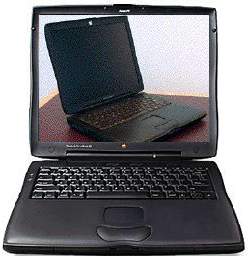
The original PowerBook G3 Series introduced in May, 1998, came in three models — 250 MHz and 292 MHz configurations with 1 MB of Level 2 cache respectively, and an entry-level "MainStreet" model had a 233 MHz G3 processor minus a Level 2 cache, which hobbled its performance substantially, although not as much as some of the derogatory and disdainful commentary directed its way implied. The "MainStreet" still benchmarked more than twice as fast as the PowerBook 3400c/240, which had been introduced a little more than a year earlier as "the fastest laptop on the planet."
The two higher-end machines had an 83 MHz system bus, while the 233 MHz units a had a more modest 66 MHz bus. Three display options were offered; a 12.1" 800 x 600 passive matrix screen shipped with 2 MB of video RAM, while bigger 13.3" and 14.1" active matrix (TFT) displays were supported by 4 MB of VRAM. The 12.1" unit was the last passive matrix display offered on a PowerBook, and it was not bad at all. I used one so-equipped for a couple of months as a production machine. The 13.3 in. unit proved troublesome. The screen itself was OK, but there were many problems with insecure video ribbon cable connections.
In September, 1998, a "Mark II" G3 Series lineup was released. Gone was the passive matrix screen and the casheless 233 MHz processor, as well as the 13.3 in. display. The higher end models were mildly speed bumped to 266 MHz and 300 MHz, but were downgraded to a 66 MHz system bus, so performance-wise it was about a wash. However, the entry-level PowerBooks got a 233 MHz processor with 512 K of L2 cache and the active-matrix 12.1 in. 800 x 600 TFT display a that had debuted in the PowerBook 3400c and the look-alike original PowerBook G3, and which was to live on until 2001 in the original clamshell iBook.
The September, 1998, PowerBooks were actually designated "PDQ", but the WallStreet name stuck, and continued to be used as a generic to cover all the 1998 PowerBooks inclusively.
My favorite OS for the WallStreet is 9.2.2, which is fast and stable, but lots of folks successfully installed OS X on their WallStreets, and professed to be satisfied with the performance. Such things are subjective evaluations. I figured that my 500 MHz Pismo PowerBook G3 was only a marginal performer in OS X, and The WallStreet, with only half or quarter the amount of video RAM, and +/- half the clock speed, must be significantly more sluggish.
One performance booster, of course, is to install a processor upgrade, and several are still available. Unfortunately, the Wall Street's modest video RAM, as with all Mac portables, is not upgradable.
The WallStreet's introduction at the World Wide Developer's Conference on May 8, 1998, marked a watershed in the development of the Apple laptop. While it wasn't the first G3 powered PowerBook. the previous PowerBook G3 250 (Kanga) was a bit of a cobble job -- essentially a G3 motherboard with a 50 MHz system bus grafted into a PowerBook 3400.
The WallStreet, by contrast, was a completely clean slate design, a clear break with the original PowerBook design motif with its swoopy, contoured styling, big monitor screens, wonderful scissors-action keyboards, expansive palm rests, and no standard floppy drive. The revolution that the WallStreet represented is highlighted in comparing my wife's old PowerBook 1400, which released just 20 months before the WallStreet, to the 233 MHz PDQ. The 1400 is very much old school, while the WallStreet can still hold its own as a modern laptop. Well, almost, anyway.
The WallStreet was the last Apple "Old World ROM" architecture laptop and is also the oldest Mac portable that is officially supported by OS X, but only up to OS 10.2.8, and OS X must be installed on the first partition of the hard drive which must be no larger than eight megabytes., and with its slow G3 processors and puny video support, the WallStreet is a marginal OS X performer at best.
The WallStreet's styling has worn well in my estimation. I was never really crazy about its looks, but it hasn't become boring or tiresome either. In some ways I think it is aesthetically more pleasing than the slimmer Lombard and Pismo G3 Series 'Books that followed -- especially when viewed from the back.

A WallStreet shortcoming is its weight. At 7.4 pounds and up, it is heavier than even the current 17-inch PowerBook, and a literal pain to lug around for more than short hauls. The upside of this is that, in addition to the comprehensive feature set, the WallStreet is a rugged and will take a beating. That is, except for the screen hinges, which are notorious for breaking -- a combination of bad design and poor materials. Treat your WallStreet hinges is gently, and if you do suffer breakage, I strongly recommend replacing the cheap pot metal original components with substitute steel hinges offered by PowerBook Parts.
Other problem areas with the WallStreet include the aforementioned to 13.3-inch display connection issue, Power Manager board failures, and the power adaptor plugs shorting out in contact with internal RF shielding.
So, does the nearly eight-year-old WallStreet make sense as a workaday computer today? Well, as they say, it depends. If your needs are modest, and you only want to do word processing, email, some web surfing, and a bit of digital photo editing, then a WallStreet can still serve you very well, especially if you're content running OS 9.2.2 and contemporary Classic software. If you have a WallStreet, and it's doing the job you need it to do without major slowdowns or software/task incompatibilities, then hang on to it for a while yet.
If your shopping for a cheap used laptop, a WallStreet, which can be had for $200 -$300 these days, is is an awful lot of computer for the money.
However, if you want to run OS X, and up-to-date software, the WallStreet is probably not the best choice. It's a moving target, but with the advent of OS 10.4 Tiger, I would set the OS X acceptable performance threshold at a 466 MHz iBook or a 500 MHz Pismo PowerBook, both of which are just a cut above Apple's minimum supported hardware specs.
I won't be at all surprised if my wife is still using the WallStreet on its 10th anniversary in 2008.
Appendix
WallStreet, Mainstreet, and PDQ Model by Model
PowerBook G3 233 Series I (May 1998)
Passive-matrix STN 12.1" color display (800x600) - 13.3 or 14.1" color display (1,024x768) optional
Lithium Ion battery ( roughly 3-4 hours use)
tappable trackpad
2 built-in speakers and microphone
2 PC card slots
10Base-T Ethernet
Optional built-in 56k Fax/Modem
infrared support and video-out
16-bit stereo sound input/output
20x CD-ROM drive (floppy drive optional)
2 Gig HD
supports SCSI Disk mode
Maximum RAM - 512 MB (32MB standard)
PowerPC 750 (G3) 233 MHz
No Level 2 cache
2 MB SDRAM
Weight: 7.4 pounds
MacBench (Processor) Score - 445
PowerBook G3 250 Series I (May 1998)
Active-matrix STN 13.3" or 14.1" color display (1,024x768)
Lithium Ion battery ( roughly 3-4 hours use)
tappable trackpad
2 built-in speakers and microphone
2 PC card slots
10Base-T Ethernet
Optional built-in 56k Fax/Modem
infrared support and S-video-out
16-bit stereo sound input/output
20x CD-ROM drive (DVD-ROM optional)
Floppy drive
2 to 8 Gig HD
supports SCSI Disk mode
Maximum RAM - 512 MB (32MB standard)
PowerPC 750 (G3) 250 MHz
1 MB Level 2 cache
4 MB SDRAM
Weight: 7.4 pounds
MacBench (Processor) Score - 881
PowerBook G3 233 Series II L (September 1998)
Active-matrix 12.1" color display (800 x 600)
Lithium Ion battery ( roughly 3-4 hours use)
tappable trackpad
2 built-in speakers and microphone
2 PC card slots
10Base-T Ethernet
Built-in 56k Fax/Modem
infrared support and S-video-out
16-bit stereo sound input/output
20x CD-ROM drive (floppy drive optional)
2 Gig HD
supports SCSI Disk mode
Maximum RAM - 512 MB (32MB standard)
PowerPC 750 (G3) 233 MHz
512k Level 2 cache
2 MB SDRAM
Weight: 7.4 pounds
MacBench (Processor) Score - 764
PowerBook G3 233 Series II (August 1998)
Active-matrix 14.1" color display (1,024x768)
Lithium Ion battery ( roughly 3-4 hours use)
tappable trackpad
2 built-in speakers and microphone
2 PC card slots
10Base-T Ethernet
Built-in 56k Fax/Modem
infrared support and S-video-out
16-bit stereo sound input/output
20x CD-ROM drive (floppy drive optional)
2 Gig HD
supports SCSI Disk mode
Maximum RAM - 512 MB (32MB standard)
PowerPC 750 (G3) 233 MHz
512k Level 2 cache
4 MB SDRAM
Weight: 7.4 pounds
PowerBook G3 266 Series II (August 1998)
Active-matrix STN 14.1" color display (1,024x768)
Lithium Ion battery ( roughly 3-4 hours use)
tappable trackpad
2 built-in speakers and microphone
2 PC card slots
10Base-T Ethernet
Built-in 56k Fax/Modem
infrared support and S-video-out
16-bit stereo sound input/output
20x CD-ROM drive (DVD-ROM optional)
Floppy drive
4 Gig HD
supports SCSI Disk mode
Maximum RAM - 512 MB (64MB standard)
PowerPC 750 (G3) 266 MHz
1 MB Level 2 cache
4 MB SDRAM
Weight: 7.4 pounds
PowerBook G3 292 Series I (May 1998)
Active-matrix 13.3" or 14.1" color display (1,024x768)
Lithium Ion battery ( roughly 3-4 hours use)
tappable trackpad
2 built-in speakers and microphone
2 PC card slots
10Base-T Ethernet
Built-in 56k Fax/Modem
infrared support and S-video-out
16-bit stereo sound input/output
20x CD-ROM drive (DVD-ROM optional)
Floppy drive
8 Gig HD
supports SCSI Disk mode
Maximum RAM 512 MB (32 MB standard)
PowerPC 750 (G3) 292 MHz
83 MHz System Bus
1 MB Level 2 cache
4 MB SDRAM video RAM
Weight: 7.4 pounds
MacBench (Processor) Score -1,031
PowerBook G3 300 Series II (August 1998)
Active-matrix 14.1" color display (1,024x768)
Lithium Ion battery ( roughly 3-4 hours use)
tappable trackpad
2 built-in speakers and microphone
2 PC card slots
10Base-T Ethernet
Built-in 56k Fax/Modem
infrared support and S-video-out
16-bit stereo sound input/output
20x CD-ROM drive (DVD-ROM optional)
Floppy drive
8 Gig HD
supports SCSI Disk mode
Maximum RAM 512 MB (64 MB standard)
PowerPC 750 (G3) 300 MHz
66 MHz System Bus
1 MB Level 2 cache
4 MB SDRAM video RAM
Weight: 7.4 pounds
Note: Letters to PowerBook Mystique Mailbag may or may not be published at the editor's discretion. Correspondents' email addresses will NOT be published unless the correspondent specifically requests publication. Letters may be edited for length and/or context.
Opinions expressed in postings to PowerBook Mystique MailBag are those of the respective correspondents and not necessarily shared or endorsed by the Editor and/or PowerBook Central management.
If you would prefer that your message not appear in PowerBook Mystique Mailbag, we would still like to hear from you. Just clearly mark your message "NOT FOR PUBLICATION," and it will not be published.
CM